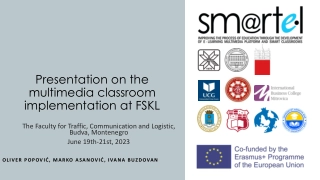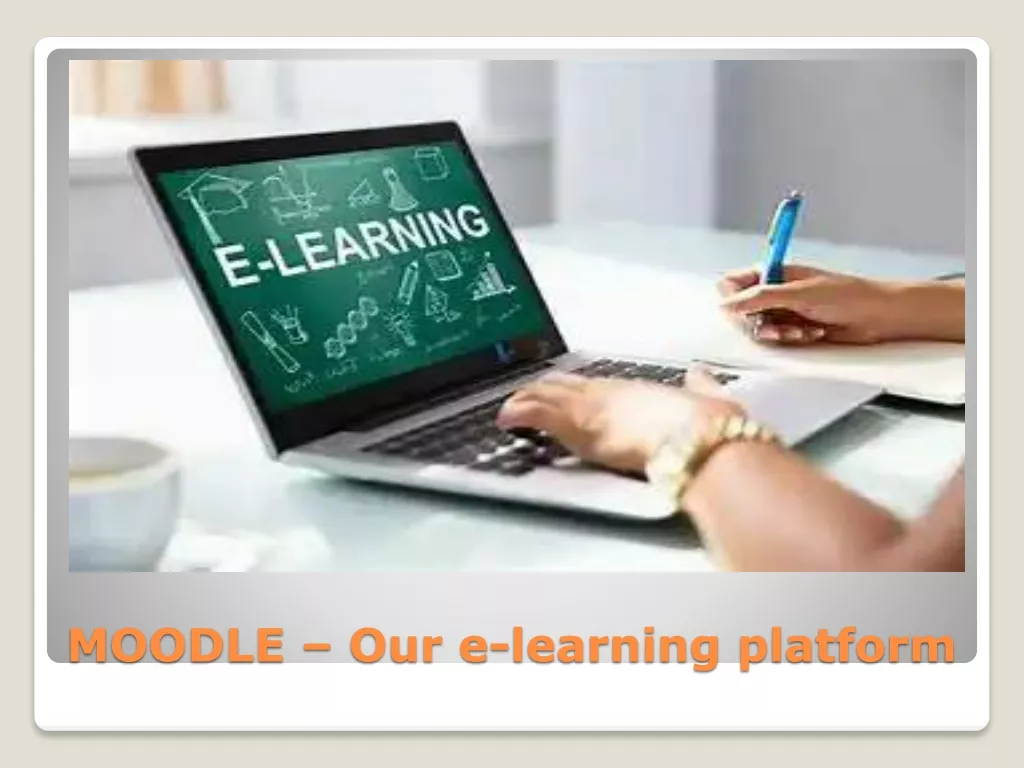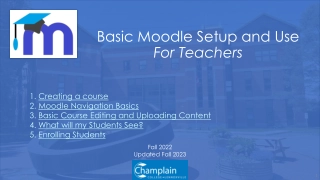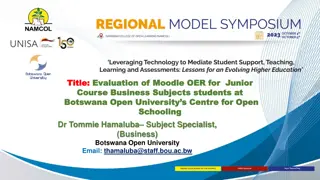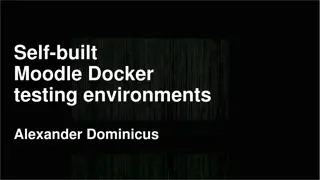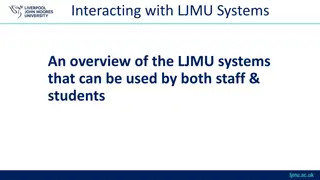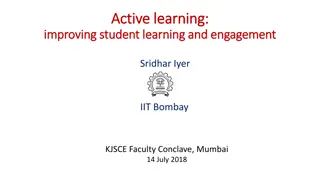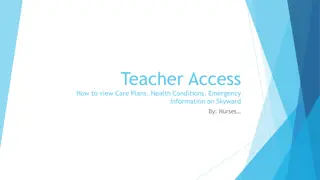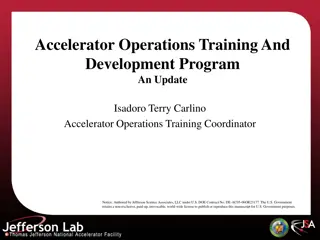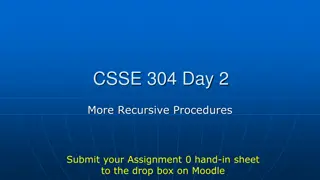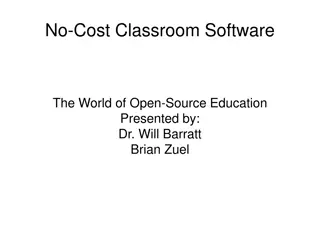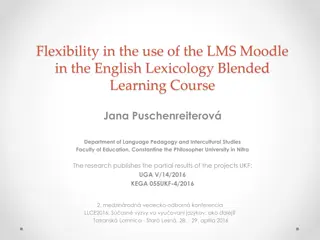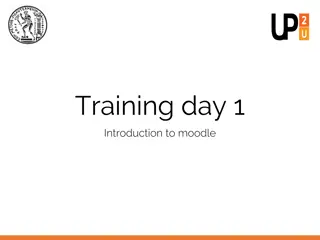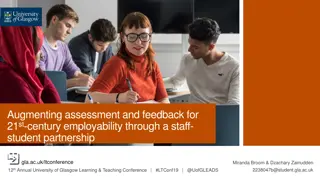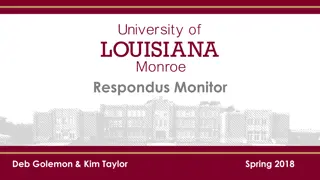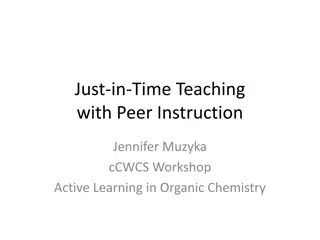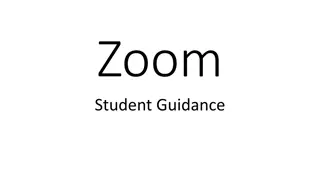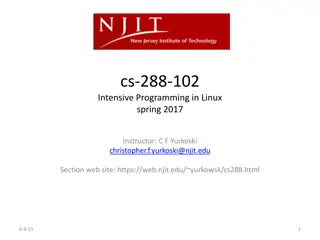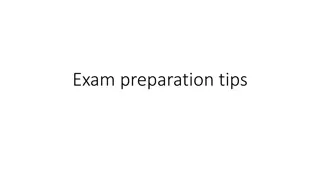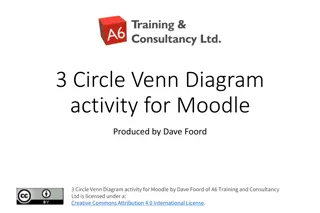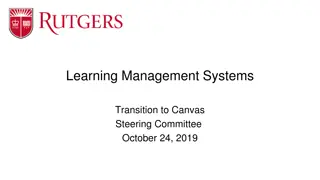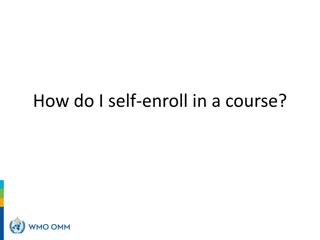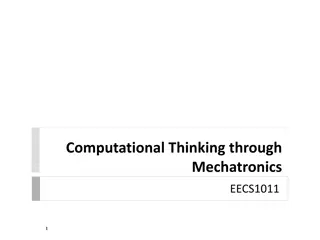Make the Most of the Moodle Mobile App
Discover 5 tips to improve user experience: reduce onboarding friction, create a welcoming feel, simplify interface, optimize courses for mobile, and support users. Enhance with Pro & Premium plans for push notifications, site branding, and QR login.
0 views • 18 slides
Enhancing Education with Hybrid Classrooms and Multimedia Technology
Explore the implementation of hybrid classrooms at FSKL in Budva and Berane, Montenegro, improving education through E-learning platforms and smart classrooms. Discover the equipment used and course materials on Moodle to enhance the learning process. Learn about NDI tools, Kramer routing matrix, an
3 views • 12 slides
Moodle: An Overview of the E-Learning Platform
Moodle is an open-source Course Management System (CMS) that facilitates online learning. This platform provides various activities such as assignments, examinations, quizzes, chats, forums, and lessons. Users can access Moodle through login and manage course structures, contents, and user records.
3 views • 23 slides
Basic Moodle Course Creation Guide for Teachers
Learn how to create a course in Moodle, navigate the platform, enroll students, and set up basic course parameters effectively. The guide provides step-by-step instructions with accompanying visuals to help you get started quickly.
0 views • 32 slides
Evaluation of Moodle OER for Junior Business Subjects Students at Botswana Open University
This study evaluates the effectiveness of Moodle-based Open Educational Resources for Junior Business Subjects students at Botswana Open University's Centre for Open Schooling. The research seeks to enhance student learning outcomes and engagement through the integration of technology in education.
1 views • 17 slides
Writing Better Behat Tests for Moodle: A Senior Developer's Insights
Enhance your Behat testing skills with tips and practices shared by Tim Hunt, a Senior Developer at The Open University. Learn common mistakes to avoid, good testing practices, and a practical example of importing questions from Moodle XML format. Explore Behat overview and get started with Behat te
7 views • 33 slides
Research Methodology
The Research Methodology course is a mandatory requirement for HST trainees, involving four modules to be completed in ST3 and ST4. Taught by Dr. Rose Galvin via Moodle, the course covers topics such as evidence-based medicine, study design, bias, systematic reviews, biostatistics, and presentation
1 views • 13 slides
Moodle Gradebook Setup Guide for Teachers
Explore how to effectively set up and customize the Moodle Gradebook for teachers, including creating grade categories, managing assignments, importing results, and utilizing Lea at Champlain College. This comprehensive guide simplifies the process and offers valuable insights for optimizing grade t
4 views • 30 slides
Enhancing Education at AUB University through E-Learning and Modernized Courses
AUB University has made significant progress in modernizing courses and improving the education process through the development of e-learning multimedia platforms and smart classrooms. The implementation of online/hybrid lectures, colloquiums, consultations, quizzes, and exams has been a key focus.
0 views • 15 slides
Revolutionizing Learning with Headless LMS Solutions
Offering tailored technology solutions, 3ipunt is an official Moodle Premium Partner focusing on customized communications technology services. Utilizing a service-based architecture, they enable Moodle to work as a headless system by serving data to external interfaces. Their adaptive approach allo
0 views • 31 slides
Guide to Self-built Moodle Docker Testing Environments by Alexander Dominicus
Dive into the world of self-built Moodle Docker testing environments with insights shared by Alexander Dominicus. Understand the significance of Docker containers in ensuring software portability, encapsulating dependencies, and resolving bugs. Explore the choice between pre-built and self-built set
2 views • 24 slides
Effective Online Learning and Moodle Tools
Enhance your online learning experience by leveraging effective tools and maximizing Moodle functionalities with a focus on communication, collaboration, acquisition, student feedback, formative, and summative assessments. Explore innovative approaches and channels for better engagement and learning
0 views • 16 slides
Driving Engagement Through Digital Tools in English and Maths Department
This content showcases how Adrian Hutchinson, Head of Department for English and Maths, has used digital tools like Moodle, Century Tech, and various engagement strategies to drive student participation and performance during lockdown. Assessment points and student feedback illustrate the positive i
0 views • 11 slides
LJMU Systems for Staff and Students
Explore LJMU systems utilized by staff and students, such as the Student Information System, CRM, Web Hub, and more. Learn about processes like access requests, file parsing, use of gradebook templates, and the Web Hub's role as a comprehensive business intelligence tool. Discover how these systems
0 views • 14 slides
Enhancing Student Learning Through Active Learning Strategies at IIT Bombay
Explore how IIT Bombay focuses on improving student engagement and learning through active learning methods and educational technology, including peer discussion technology and Moodle LMS. The interdisciplinary program aims to enhance teaching-learning strategies for better student outcomes and offe
0 views • 35 slides
Navajo Technical University IT Department Overview
Navajo Technical University (NTU) IT Department provides quality and professional IT services to the NTU community. Their mission includes fast response and timely solutions, improving IT services, and ensuring high IT standards. The department also enforces IT policies for students and supports rem
0 views • 8 slides
Essential Information for New Student Orientation at Brunswick Community College
New student orientation at Brunswick Community College provides important details on technology access, user IDs and passwords, Dolphin Alert notifications, and access to courses via Moodle. Students are guided on setting, resetting, and managing passwords, registering for Dolphin Alert notification
0 views • 10 slides
Guide to Viewing Health Information and Care Plans in Skyward for Teachers
Learn how to access and view student care plans, health conditions, emergency information, and student indicators in Skyward as a teacher. This guide covers steps to view care plans, student indicators in attendance, gradebook, and how to access individual health plans. Enhance your ability to monit
0 views • 6 slides
Accelerator Operations Training & Development: Enhancing Skills for Efficient Operation
Develop expertise in accelerator operations through a comprehensive training program led by Isadoro Terry Carlino. The program covers updated methods, digital training using Moodle, resources for documentation, module development, and lesson planning to ensure certification standards are met. Utiliz
0 views • 23 slides
CSSE 304 Day 2 - Recursive Procedures and Assignment Submission
Explore the concepts of recursion in CSSE 304 Day 2, including writing recursive procedures, finding starting code, running tests, and solving tasks like finding medians and counting occurrences. Join breakout rooms for more practice and don't forget to submit your assignment on Moodle.
0 views • 8 slides
Effective Formulation of E-Tivities for Engaging Online Activities
Learn how to effectively formulate engaging e-tivities for online activities by understanding Bloom's Taxonomy, key elements of e-tivities, and exploring examples like the Moodle Forum. Discover strategies to encourage student participation, promote clear task instructions, and foster meaningful dia
0 views • 9 slides
Open-Source Education Tools for Classroom Innovation
Discover the world of open-source education with Dr. Will Barratt and Brian Zuel. Explore free classroom software alternatives like GIMP, PSPP, and LiVES, saving costs compared to traditional software. Learn about tools like jClic, Open-School, Moodle, and FreeDeansOffice that enhance student-teache
0 views • 15 slides
Flexibility in Moodle for English Lexicology Blended Learning
Research by Jana Puschenreiterov delves into the use of LMS Moodle for English Lexicology in a blended learning course, emphasizing flexibility in time, place, and technology. The study investigates student preferences regarding study locations and devices. Potential applications of blended CALL are
0 views • 12 slides
Comprehensive Guide to Setting Up a Moodle Course
Explore the fundamentals of Moodle, including what it is, why it's beneficial, and how to create and manage courses effectively. Learn about enrolling students, adding resources and activities, and practical exercises for hands-on experience in course management.
0 views • 20 slides
Enhancing Employability Skills through Staff-Student Partnership
This project focuses on augmenting assessment and feedback practices to enhance employability skills for the 21st century. The aim is to embed employability skills into course assessment, investigate effective delivery methods, explore student engagement motivations, and use feedback to enhance skil
0 views • 4 slides
Enhancing Online Exam Integrity with Respondus Monitor and Lockdown Browser
Discover how Respondus Monitor and Lockdown Browser provide enhanced security features for online exams, including webcam and microphone monitoring, controls blocking, and post-exam recording review. Best practices and resources for implementing these tools effectively in Moodle are also highlighted
0 views • 8 slides
Enhancing Student Learning through Just-in-Time Teaching and Active Learning
Exploring the effectiveness of Just-in-Time Teaching with Peer Instruction in an Organic Chemistry workshop, this material delves into encouraging pre-class reading, assessing student engagement with textbook material, and strategies to address student struggles with technical content. The approach
0 views • 20 slides
Guidance on University of Bath Zoom Accounts and Access
Learn about Zoom, a synchronous online meeting platform used for online meetings and seminars, with guidance on accessing and logging into your University of Bath Zoom accounts via web browser and the Zoom desktop client app. Find out how to join Zoom meetings through Moodle spaces effortlessly.
0 views • 7 slides
CS 288-102 Intensive Programming in Linux Spring 2017 Course Details
Learn Linux programming, C language proficiency, Bash scripting, and more in this intensive course taught by Instructor C.F. Yurkoski. The course covers programming in Linux environment, command line interface, C language, client/server programming, and essential programming concepts like pointers,
0 views • 31 slides
Effective Exam Preparation Tips and Wellbeing Resources for Students
Enhance your exam preparation with revision strategies, past paper analysis, engagement with Moodle resources, and tips for Open Book exams. Prioritize your wellbeing with resilience-building workshops and resources to manage exam stress and anxiety. Access valuable content from Warwick University f
0 views • 4 slides
Create 3-Circle Venn Diagram Quiz Questions in Moodle
This template by Dave Foord facilitates the creation of 3-circle Venn diagram quiz questions in Moodle. It requires the drag and drop markers plugin. Users can benefit from this free resource, but A6 Training and Consultancy Ltd cannot be held liable for any potential issues. Instructions and a help
0 views • 4 slides
Learning Management Systems Transition to Canvas Steering Committee Update
Progress update on the transition of various schools and units within the Rutgers Biomedical and Health Sciences (RBHS) to Canvas as the primary Learning Management System. The update includes migration status, completion percentages, and future migration plans. Discussions revolve around current Mo
0 views • 18 slides
Self-Enrollment Process in Moodle Courses
Learn how to self-enroll in a course on Moodle by registering on the platform, creating an account, confirming it via email, and self-enrolling in the desired courses. Find out how to locate the different courses you are enrolled in effortlessly.
0 views • 10 slides
Computational Thinking through Mechatronics
This course overview provides details on Dr. Burton Ma's EECS1011.1 course, including office hours, course website on Moodle, lecture and lab information, programming environment, assessment details, and an introduction to MATLAB. The course incorporates computational thinking through mechatronics a
0 views • 31 slides