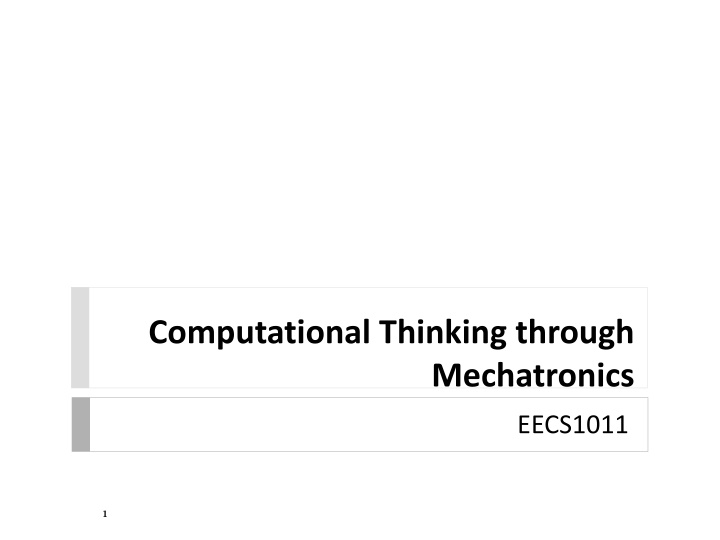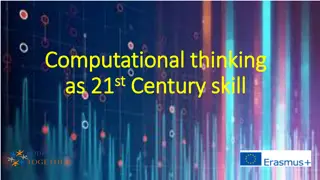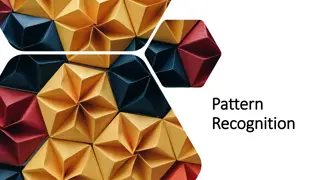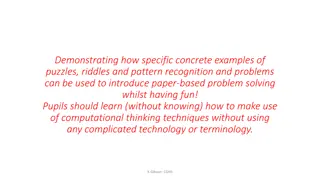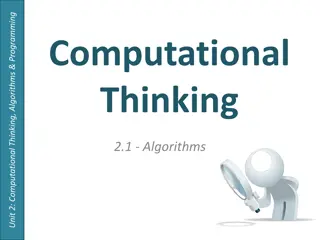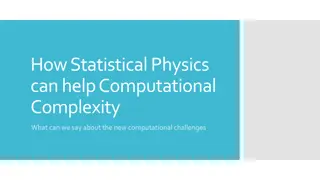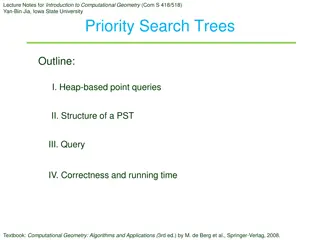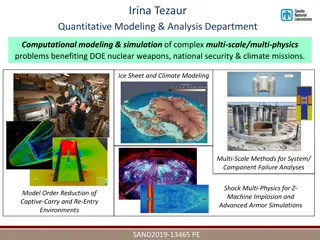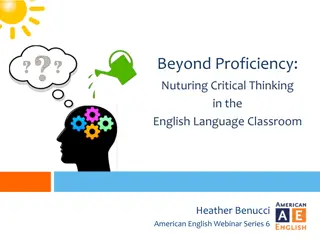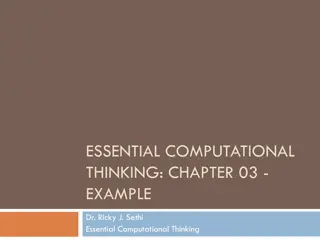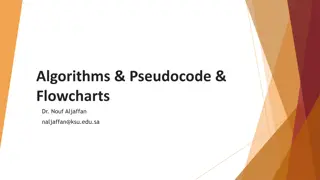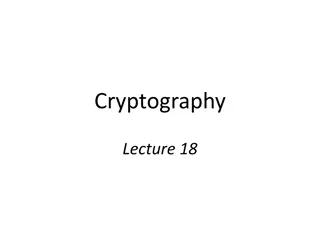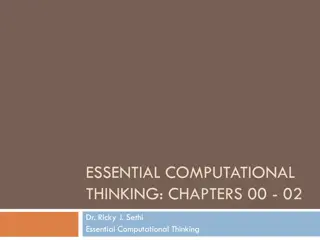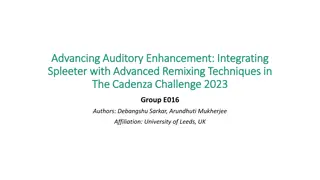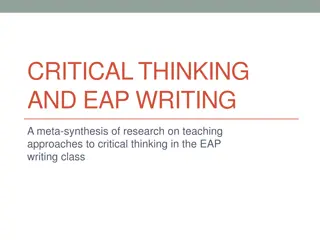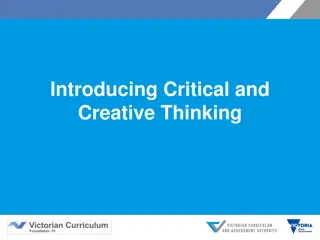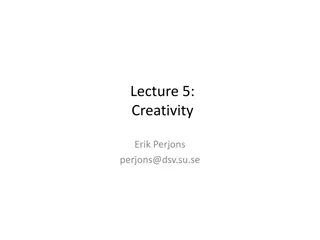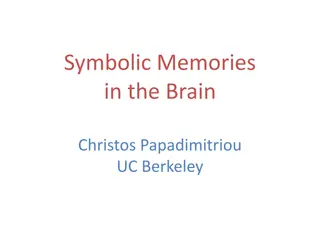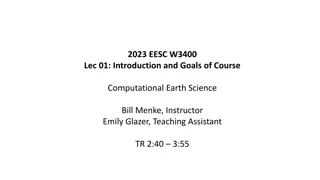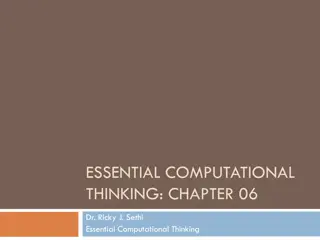Computational Thinking through Mechatronics
This course overview provides details on Dr. Burton Ma's EECS1011.1 course, including office hours, course website on Moodle, lecture and lab information, programming environment, assessment details, and an introduction to MATLAB. The course incorporates computational thinking through mechatronics and emphasizes hands-on learning experiences using specialized hardware for practical applications. Students are encouraged to engage actively in labs, lectures, and assessments to enhance their understanding of the subject matter.
Download Presentation

Please find below an Image/Link to download the presentation.
The content on the website is provided AS IS for your information and personal use only. It may not be sold, licensed, or shared on other websites without obtaining consent from the author.If you encounter any issues during the download, it is possible that the publisher has removed the file from their server.
You are allowed to download the files provided on this website for personal or commercial use, subject to the condition that they are used lawfully. All files are the property of their respective owners.
The content on the website is provided AS IS for your information and personal use only. It may not be sold, licensed, or shared on other websites without obtaining consent from the author.
E N D
Presentation Transcript
Computational Thinking through Mechatronics EECS1011 1
Who Am I? Dr. Burton Ma office Lassonde 2046 office hours : Wed 2:00 4:00PM email burton@cse.yorku.ca 2
Course Website everything you need to know is on the course website on Moodle@York https://moodle.yorku.ca/moodle/course/view.php?id=140036 the course is supposed to be automatically added to your "My Courses" when you enroll in the course 3
Lectures there are 2 lecture hours per week Mon & Wed 10:30-11:30 LAS A lectures make use of iClicker http://lts.info.yorku.ca/polling-student/ 4
Labs William Small Centre Room 106 seats 48 students there are 490 students enrolled! you must attend the lab section that you are enrolled in I cannot change your lab sections because I do not have the administrative authority to do so you need to see the Undergraduate Assistant in LAS 1012M for assistance 5
Labs the labs use specialized hardware for sensing and control of simple electronic and mechanical devices the hardware interfaces with a computer on which you will create a program to interact with the devices you must complete the lab work during the lab time 6
Programming environment the labs require Matlab 7
Assessment times are tentative Weight Assessment item Date 18% (9 x 2%) Labs see Calendar on Moodle 20% Lab test 1 week of Oct 15 25% Lab test 2 week of Nov 12 32.5% Exam scheduled by Registrar 4.5% (18 x 0.25%) In-class iClicker participation every lecture except today 8
What is MATLAB? a numerical computing environment that has its own programming language interactive: the user can enter commands and "stuff" happens visualization: rich set of plotting functionality programmable: the user can create programs that can be run within the MATLAB environment 9
A Quick Tour of MATLAB the equation of a non-vertical line in 2D is: = + y mx b plot the line = x 1 y 1 2 on the domain -1 <= x <= 5 10
A Quick Tour of Matlab find the intersection of the two lines: = x 1 y 1 2 = + 2 y x 1 3 13
A Quick Tour of Matlab it looks like the intersection point is somewhere around 7 . 3 7 . 0 can we find the exact intersection point? 16
A Quick Tour of Matlab rewrite the equations of the lines as: y = 1 x 1 2 + y = 2 x 1 3 this system of two equations can be written in matrix form as: 1 3 1 1 x 1 = 2 2 y 1 17
A Quick Tour of Matlab elite basketball players seemingly defy gravity by hanging in the air in his prime, Michael Jordan's (MJ) vertical leap was approximately 1.2 m. Assuming g = 9.8 m/s2, MJ would have to jump vertically with an initial velocity v0 = 4.8497 m/s to achieve a maximum height of 1.2m explain why elite jumpers appear to hang in midair 19
A Quick Tour of Matlab from the equations of projectile motion, we know that the vertical displacement of the jumper is given by: = 2 ( ) y t v t gt 1 0 2 let's plot y(t) for 0 <= t <= 1 20
A Quick Tour of Matlab this still doesn't really explain why the jumper seems to hang mid-air what fraction of the total time spent in the air is the jumper at a height of 1m or more? we could solve this exactly using the quadratic equation we could estimate this by counting the number of values of y where y >= 1 23
A Quick Tour of Matlab the field of machine learning has seen very impressive results in recent years particularly in the area of deep learning in class demo of Deep Learning with MATLAB: Deep Learning in 11 Lines of MATLAB Code available online at: https://www.mathworks.com/videos/deep-learning-in-11-lines-of- matlab-code-1481229977318.html 25
Real numbers most Matlab applications deal with real numbers (as opposed to integer numbers) if you type a plain number into Matlab then Matlab will interpret that number to be a real number of type double short for "double-precision floating-point" 27
Real numbers in MATLAB any plain number that you type into MATLAB is treated as a double; e.g., 1 -1 +2 0.001 532.03857173 you can also use the letter e or E for scientific notation scientific notation 1e2 1e-2 53e+4 73.22e-3 1e2.2 meaning value 1 102 1 10-2 53 104 73.22 10-3 error 100 0.01 530000 0.07322 28
Arithmetic operators for numbers you can use the following arithmetic operators: operation operator + - * / ^ example 1.1 + 2 7 5.3 9.1 * 4 pi / 2 5 ^ 2 result 3.1 1.7 36.4 addition subtraction multiplication 1.5707963267949 25 division exponentiation 29
Operator precedence all operators in MATLAB follow a set of precedence rules ("order of operations") consistent with mathematics operator ( ) ^ - *, /, \ name precedence parentheses highest exponentiation negation multiplication and division +, - addition and subtraction lowest 30
To do make sure you have access to the Moodle course site you need a Passport York account before you can use the Moodle site https://moodle.yorku.ca/ complete LAB A includes instructions for obtaining iClicker and MATLAB must complete WHMIS 1 training 31