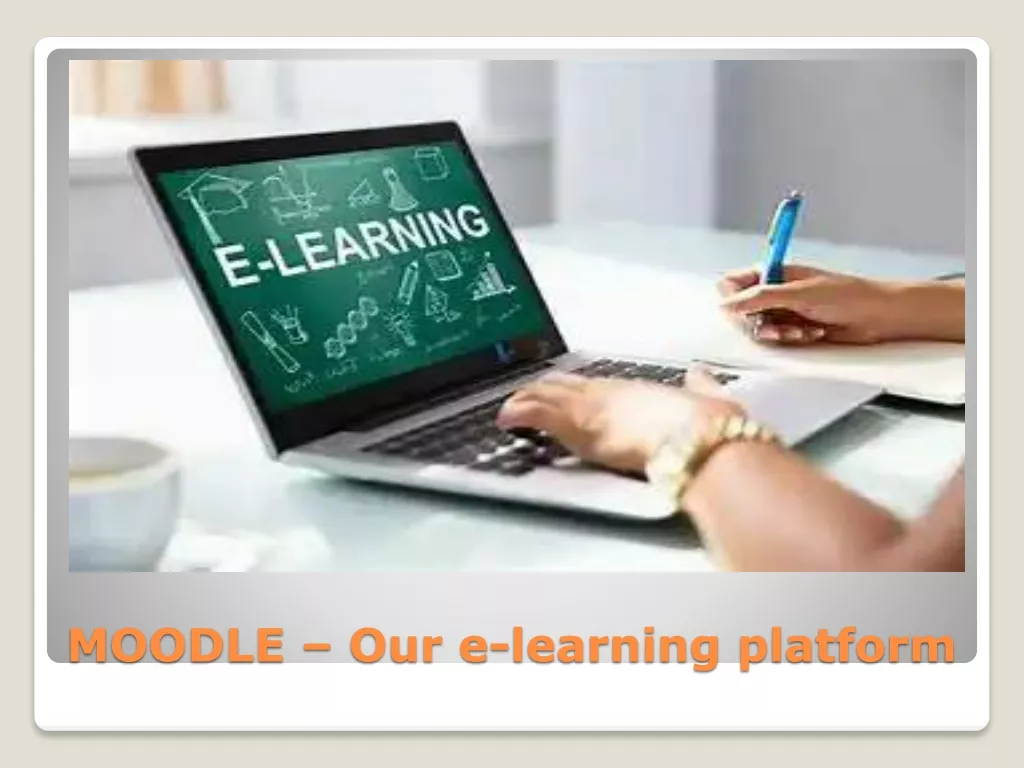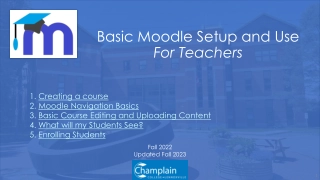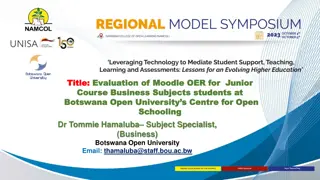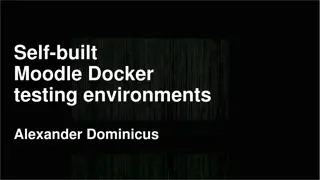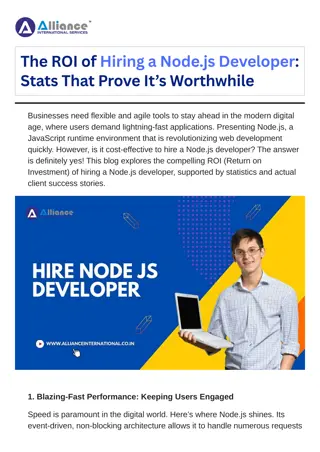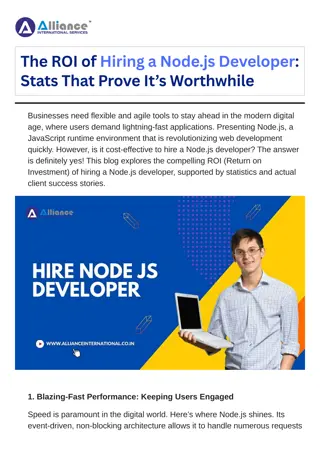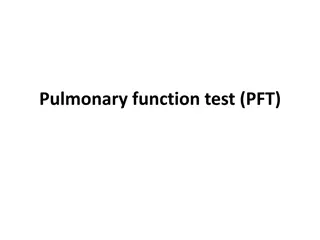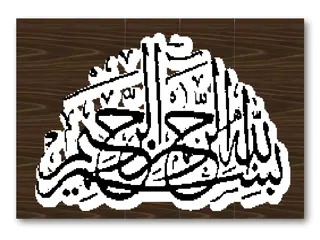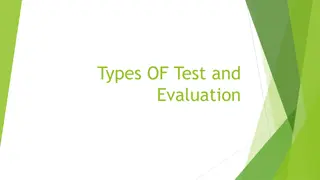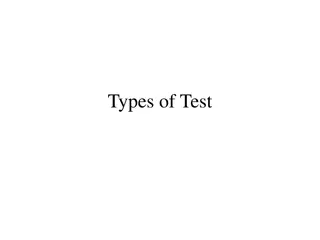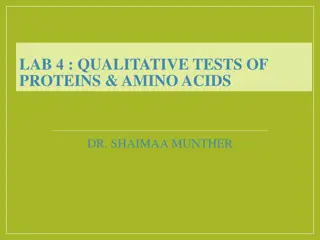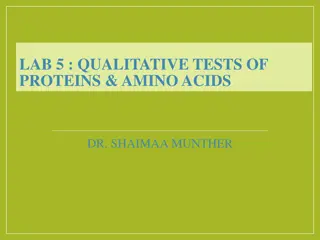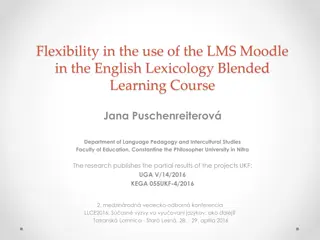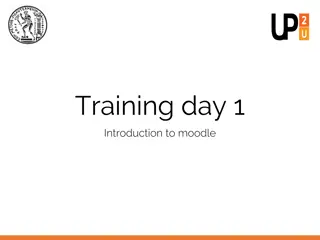Writing Better Behat Tests for Moodle: A Senior Developer's Insights
Enhance your Behat testing skills with tips and practices shared by Tim Hunt, a Senior Developer at The Open University. Learn common mistakes to avoid, good testing practices, and a practical example of importing questions from Moodle XML format. Explore Behat overview and get started with Behat testing for Moodle development.
Download Presentation

Please find below an Image/Link to download the presentation.
The content on the website is provided AS IS for your information and personal use only. It may not be sold, licensed, or shared on other websites without obtaining consent from the author.If you encounter any issues during the download, it is possible that the publisher has removed the file from their server.
You are allowed to download the files provided on this website for personal or commercial use, subject to the condition that they are used lawfully. All files are the property of their respective owners.
The content on the website is provided AS IS for your information and personal use only. It may not be sold, licensed, or shared on other websites without obtaining consent from the author.
E N D
Presentation Transcript
Writing better Behat tests Tim Hunt Senior Developer June 2023 The Open University MoodleMoot DACH
Writing better Behat tests Behat overview 1 Good tests in general 2 Common mistakes in Moodle Behat tests 3 Good practices 4 Summary 5 2
Behat overview 2
A good example Adapted from question/format/xml/tests/behat/import_export.feature @qformat @qformat_xml Feature: Test importing questions from Moodle XML format. In order to reuse questions As a teacher I need to be able to import them in XML format. @javascript @_file_upload Scenario: import some multiple choice questions from Moodle XML format Given the following "courses" exist: | fullname | shortname | | Test Course | TC100 | And the following "users" exist: | username | | teacher | And the following "course enrolments" exist: | user | course | role | | teacher | TC100 | editingteacher | When I am on the "Course 1" "core_question > course question import" page logged in as "teacher" And I set the field "id_format_xml" to "1" And I upload "question/format/xml/tests/fixtures/multichoice.xml" file to "Import" filemanager And I press "Import" Then I should see "Parsing questions from import file." And I should see "Importing 1 questions from file" And I should see "What language is being spoken?" 4
About Behat How Behat works? Let s not go there! Follows a simple script - written in 'English Interacts with Moodle like a user would - most like a screen-reader Works in a separate Moodle install - which starts empty for each scenario Checks functionality, not visuals 5
Behat getting started If you are already set up for Moodle development - If not, see Set up your Moodle Development Environment on Moodle Academy Then Running acceptance tests 1. 2. 3. 4. Add some lines to config.php Install Selenium Execute php admin/tool/behat/cli/init.php Run a test! 6
The test pyramid Slower More integrated Human testing UI tests (Behat) Unit tests (PHPunit) Faster More isolated 7
Good tests in general 1
4-phase test pattern See, for example, http://xunitpatterns.com/Four%20Phase%20Test.html Setup Execute Verify Clean-up not needed in Moodle 9
A good example Adapted from question/format/xml/tests/behat/import_export.feature @qformat @qformat_xml Feature: Test importing questions from Moodle XML format. In order to reuse questions As a teacher I need to be able to import them in XML format. @javascript @_file_upload Scenario: import some multiple choice questions from Moodle XML format Given the following "courses" exist: | fullname | shortname | | Test Course | TC100 | And the following "users" exist: | username | | teacher | And the following "course enrolments" exist: | user | course | role | | teacher | TC100 | editingteacher | When I am on the "Course 1" "core_question > course question import" page logged in as "teacher" And I set the field "id_format_xml" to "1" And I upload "question/format/xml/tests/fixtures/multichoice.xml" file to "Import" filemanager And I press "Import" Then I should see "Parsing questions from import file." And I should see "Importing 1 questions from file" And I should see "What language is being spoken?" 10
Good tests Test one thing Make it obvious what is being tested Make it obvious what the expected behaviour is Are well organised Plugins -> Features -> Scenarios 11
Bad tests Are opaque Are fragile Are slow 12
A bad example Adapted from mod/openstudio/tests/behat/content_block_socical.feature Feature: Open Studio notifications In order to track activity on content I am interested in As a student I want recive notifications about my posts and comments Background: Given the following "users" exist: | username | firstname | lastname | email | | teacher1 | Teacher | 1 | teacher1@asd.com | | teacher2 | Teacher | 1 | teacher1@asd.com | | student1 | Student | 1 | student1@asd.com | | student2 | Student | 2 | student2@asd.com | And the following "courses" exist: | fullname | shortname | category | | Course 1 | C1 | 0 | And the following "course enrolments" exist: | user | course | role | | teacher1 | C1 | editingteacher | | teacher2 | C1 | editingteacher | | student1 | C1 | student | | student2 | C1 | student | And the following open studio "instances" exist: | course | name | description | grouping | groupmode | pinboard | idnumber | tutorroles | | C1 | Demo Open Studio | Notifification description | GI1 | 1 | 99 | OS1 | editingteacher | And all users have accepted the plagarism statement for "OS1" openstudio Given I am on the "Demo Open Studio" "openstudio activity" page logged in as "student1" And I follow "Add new content" And I set the following fields to these values: | id_visibility_3 | 1 | | Title | Module post | | Description | Module post | And I press "Save" And I follow "My Content" And I follow "Add new content" And I set the following fields to these values: | id_visibility_3 | 1 | | Title | Module post 1 | | Description | Module post 1 | And I press "Save" 13
A bad example continued Adapted from mod/openstudio/tests/behat/content_block_socical.feature Scenario: Interactive emoticons in content block social When I am on the "Demo Open Studio" "openstudio activity" page logged in as "teacher1" And I wait until the page is ready # The emoticons should be the gray icon when user doesn't react it. Then "//div[@class='openstudio-grid-item'][1]//span[@id='content_view_icon_5']//span[contains(., '')]" "xpath_element" should exist Then "//div[@class='openstudio-grid-item'][1]//span[@id='content_view_icon_5']//img[contains(@src, 'inspiration_grey_rgb_32px')]" "xpath_element" should exist Then "//div[@class='openstudio-grid-item'][1]//span[@id='content_view_icon_4']//span[contains(., '')]" "xpath_element" should exist Then "//div[@class='openstudio-grid-item'][1]//span[@id='content_view_icon_4']//img[contains(@src, 'participation_grey_rgb_32px')]" "xpath_element" should exist Then "//div[@class='openstudio-grid-item'][1]//span[@id='content_view_icon_2']//span[contains(., '')]" "xpath_element" should exist Then "//div[@class='openstudio-grid-item'][1]//span[@id='content_view_icon_2']//img[contains(@src, 'favourite_grey_rgb_32px')]" "xpath_element" should exist Then I click on "Module post 1" "link" And I wait until the page is ready And I click on "0 Favourites" "link" And I click on "0 Smiles" "link" And I click on "0 Inspired" "link" And I wait until the page is ready And I am on the "Demo Open Studio" "openstudio activity" page # The emoticons should be the blue icon when user reacts it. Then "//div[@class='openstudio-grid-item'][1]//span[@id='content_view_icon_5']//span[contains(., '1')]" "xpath_element" should exist Then "//div[@class='openstudio-grid-item'][1]//span[@id='content_view_icon_5']//img[contains(@src, 'inspiration_rgb_32px')]" "xpath_element" should exist Then "//div[@class='openstudio-grid-item'][1]//span[@id='content_view_icon_4']//span[contains(., '1')]" "xpath_element" should exist Then "//div[@class='openstudio-grid-item'][1]//span[@id='content_view_icon_4']//img[contains(@src, 'participation_rgb_32px')]" "xpath_element" should exist Then "//div[@class='openstudio-grid-item'][1]//span[@id='content_view_icon_2']//span[contains(., '1')]" "xpath_element" should exist Then "//div[@class='openstudio-grid-item'][1]//span[@id='content_view_icon_2']//img[contains(@src, 'favourite_rgb_32px')]" "xpath_element" should exist Then I am on the "Demo Open Studio" "openstudio activity" page logged in as "student1" And I click on "//div[@class='openstudio-grid-item'][1]//span[@id='content_view_icon_5']//span[contains(., '1')]" "xpath_element" And I click on "//div[@class='openstudio-grid-item'][1]//span[@id='content_view_icon_4']//span[contains(., '1')]" "xpath_element" And I click on "//div[@class='openstudio-grid-item'][1]//span[@id='content_view_icon_2']//span[contains(., '1')]" "xpath_element" Then I am on the "Demo Open Studio" "openstudio activity" page logged in as "teacher1" And I click on "Module post 1" "link" And I should see "2 Favourites" And I should see "2 Smiles" And I should see "2 Inspired" 14
Common mistakes in Moodle Behat tests 3
Irrelevant navigation Adapted from mod/quiz/tests/behat/editing_add.feature in Moodle 3.2 # ... And I log in as "teacher1" And I follow "Course 1" And I follow "Quiz 1" And I navigate to "Edit quiz" node in "Quiz administration # ... Slow Fragile Irrelevant 16
Setting things up using the UI Adapted from mod/openstudio/tests/behat/content_block_socical.feature Feature: Open Studio notifications In order to track activity on content I am interested in As a student I want recive notifications about my posts and comments Background: # ... Given I am on the "Demo Open Studio" "openstudio activity" page logged in as "student1" And I follow "Add new content" And I set the following fields to these values: | id_visibility_3 | 1 | | Title | Module post | | Description | Module post | And I press "Save" And I follow "My Content" And I follow "Add new content" And I set the following fields to these values: | id_visibility_3 | 1 | | Title | Module post 1 | | Description | Module post 1 | And I press "Save Slow Fragile Irrelevant 17 # ...
Identifying things on-screen using XPath or CSS Adapted from question/format/xml/tests/behat/import_export.feature Scenario: Interactive emoticons in content block social # ... # The emoticons should be the blue icon when user reacts it. Then "//div[@class='openstudio-grid-item'][1]//span[@id='content_view_icon_5']//span[contains(., '1')]" "xpath_element" should exist Then "//div[@class='openstudio-grid-item'][1]//span[@id='content_view_icon_5']//img[contains(@src, 'inspiration_rgb_32px')]" "xpath_element" should exist Then "//div[@class='openstudio-grid-item'][1]//span[@id='content_view_icon_4']//span[contains(., '1')]" "xpath_element" should exist Then "//div[@class='openstudio-grid-item'][1]//span[@id='content_view_icon_4']//img[contains(@src, 'participation_rgb_32px')]" "xpath_element" should exist Then "//div[@class='openstudio-grid-item'][1]//span[@id='content_view_icon_2']//span[contains(., '1')]" "xpath_element" should exist Then "//div[@class='openstudio-grid-item'][1]//span[@id='content_view_icon_2']//img[contains(@src, 'favourite_rgb_32px')]" "xpath_element" should exist Then I am on the "Demo Open Studio" "openstudio activity" page logged in as "student1" And I click on "//div[@class='openstudio-grid-item'][1]//span[@id='content_view_icon_5']//span[contains(., '1')]" "xpath_element" And I click on "//div[@class='openstudio-grid-item'][1]//span[@id='content_view_icon_4']//span[contains(., '1')]" "xpath_element" And I click on "//div[@class='openstudio-grid-item'][1]//span[@id='content_view_icon_2']//span[contains(., '1')]" "xpath_element" Then I am on the "Demo Open Studio" "openstudio activity" page logged in as "teacher1" # ... Fragile Unclear 18
Long rambling tests question/type/pmatch/tests/behat/basic_test.feature Scenario: Create, edit then preview a pattern match question. When I am on the "Course 1" "core_question > course question bank" page logged in as teacher # Create a new question. And I add a "Pattern match" question filling the form with: | Question name | My first pattern match question | | Question text | Listen, translate and write | | id_usecase | Yes, case must match | | id_allowsubscript | Yes | | id_allowsuperscript | Yes | | id_forcelength | warn that answer is too long and invite respondee to shorten it | | id_applydictionarycheck | Do not check spelling of student | | id_sentencedividers | ?! | | id_converttospace | ;: | | id_synonymsdata_0_word | any | | id_synonymsdata_0_synonyms | "testing\|one\|two\|three\|four" | | Answer 1 | match (testing one two three four) | | id_fraction_0 | 100% | | id_feedback_0 | Well done! | | id_otherfeedback | Sorry, no. | | Hint 1 | Please try again. | | Hint 2 | Use a calculator if necessary. | Then I should see "My first pattern match question" # Checking that the next new question form displays user preferences settings. When I press "Create a new question ..." And I set the field "item_qtype_pmatch" to "1" And I click on "Add" "button" in the "Choose a question type to add" "dialogue" Then the following fields match these values: | id_usecase | Yes, case must match | | id_allowsubscript | Yes | | id_allowsuperscript | Yes | | id_forcelength | warn that answer is too long and invite respondee to shorten it | | id_applydictionarycheck | Do not check spelling of student | | id_sentencedividers | ?! | | id_converttospace | ;: | And I press "Cancel" Huge time-waste if the failure is at the end Good Scenarios each test one thing - Then the failure message tells you what s broken # Preview it. Test correct and incorrect answers. And I am on the "My first pattern match question" "core_question > preview" page And I set the following fields to these values: | How questions behave | Interactive with multiple tries | | Marked out of | 3 | | Marks | Show mark and max | And I press "Start again with these options" Then I should see "Listen, translate and write" And the state of "Listen, translate and write" question is shown as "Tries remaining: 3" When I set the field "Answer:" to "testing" And I press "Check" Then I should see "Sorry, no." And I should see "Please try again." When I press "Try again" Then the state of "Listen, translate and write" question is shown as "Tries remaining: 2" When I set the field "Answer:" to "testing one two three four" And I press "Check" Then I should see "Well done!" Then the state of "Listen, translate and write" question is shown as "Correct" # Backup the course and restore it. When I log out And I log in as "admin" When I backup "Course 1" course using this options: | Confirmation | Filename | test_backup.mbz | When I restore "test_backup.mbz" backup into a new course using this options: | Schema | Course name | Course 2 | Then I should see "Course 2" When I navigate to "Question bank" in current page administration Then I should see "My first pattern match question" # Edit the copy and verify the form field contents. When I choose "Edit question" action for "My first pattern match question" in the question bank Then the following fields match these values: | Question name | My first pattern match question | | Question text | Listen, translate and write | | id_synonymsdata_0_word | any | | id_synonymsdata_0_synonyms | "testing\|one\|two\|three\|four" | | Answer 1 | match (testing one two three four) | | id_fraction_0 | 100% | | id_feedback_0 | Well done! | | id_otherfeedback | Sorry, no. | | Hint 1 | Please try again. | | Hint 2 | Use a calculator if necessary. | And I set the following fields to these values: | Question name | Edited question name | And I press "id_submitbutton" Then I should see "Edited question name" Slow Fragile 19
Messy organisation question/type/pmatch/tests/behat/ Unclear 20
Good practices 4
Organise and name things clearly Naming things is hard - but getting it right helps everyone including future you! Organised 22
Use Given, When and Then correctly Only test one thing per scenario Remember the four-phase test pattern local/monitor/tests/behat/local_monitor.feature @ou @ou_vle @local @local_monitor Feature: Check the monitor script, one of two that checks the server is working OK In order to monitor the server system As some back-end system component (supposing this script is still used, which we don't know) I need to have the monitor script run Scenario: Check monitor script Given the following "courses" exist: | fullname | shortname | format | | Course 1 | C1 | topics | And the following "activities" exist: | activity | name | intro | course | idnumber | | label | L1 | <a href="../local/monitor/index.php?display=1">MonLink</a> | C1 | label1 | When I log in as "admin" And I am on "Course 1" course homepage And I follow "MonLink" Then I should see "All tests completed successfully" Clear 23
Important Given steps . Given the following config values are set as admin: | showuseridentity | email,profile_field_oucu | Given the following "..." exist: Extensible can be - Standard entities like user , course , activity , course enrolments , - Full list in lib/behat/classes/behat_core_generator.php - You can extend this for your plugin Fast Robust 24
Extending entity generation From mod/quiz/tests/generator/behat_mod_quiz_generator.php Given the following "mod_quiz > group overrides" exist: | quiz | group | attempts | | Test quiz | G1 | 2 | class behat_mod_quiz_generator extends behat_generator_base { protected function get_creatable_entities(): array { return [ 'group overrides' => [ 'singular' => 'group override', 'datagenerator' => 'override', 'required' => ['quiz', 'group'], 'switchids' => ['quiz' => 'quiz', 'group' => 'groupid'], ], 'user overrides' => [ 'singular' => 'user override', 'datagenerator' => 'override', 'required' => ['quiz', 'user'], 'switchids' => ['quiz' => 'quiz', 'user' => 'userid'], ], ]; } } 25
Extensible Important When steps When I am on the "Quiz 1" "mod_quiz > Grades report" page When I am on the "Intro" "page activity" page logged in as student When I follow "Edit profile" When I press "Save changes" When I set the field "Question text" to "Edited question text." . When I set the following fields to these values: | Question name | AV question | | Type of recording | Customised audio/video | When I click on "Student" "link" in the "View as" "block" Fast Clear Robust 26
Extending navigation Adapted from question/tests/behat/behat_core_question.php When I am on the "Course 1" "core_question > course question bank" page /** * Convert page names to URLs for steps like 'When I am on the "[identifier]" "[page type]" page'. * * Recognised page names are: * | pagetype | name meaning | description | * | course question bank | Course name | The question bank for a course | * | preview | Question name | The screen to preview a question | * * @param string $type identifies which type of page this is, e.g. 'Preview'. * @param string $identifier identifies the particular page, e.g. 'My question'. * @return moodle_url the corresponding URL. * @throws Exception with a meaningful error message if the specified page cannot be found. */ protected function resolve_page_instance_url(string $type, string $identifier): moodle_url { switch (strtolower($type)) { case 'course question bank': return new moodle_url('/question/edit.php', ['courseid' => $this->get_course_id($identifier)]); case 'preview': [$questionid, $otheridtype, $otherid] = $this->find_question_by_name($identifier); return new moodle_url('/question/bank/previewquestion/preview.php', ['id' => $questionid, $otheridtype => $otherid]); default: throw new Exception('Unrecognised core_question page type "' . $type . '."'); } } 27
Important Then steps Then I should see "Embedded question progress for Course 1" Then I should not see "Fill in the Blanks" Then "Page 3" "link" should exist Then "Equation editor" "button" should be visible Then the field "Describe this image" matches value "Awesome!" Then the following fields match these values: Then "Student 1" row "Username" column of "generaltable" table should contain "student1 Fast Clear Robust 28
More Then steps Extensible Then I should see "Frog" in the "activity" "core_course > Activity chooser tab" Then I should see "Incorrect" in the "student2" "table_row" Then "Delete" "button" should not exist in the "Confirm" "dialogue" Then "Unread posts" "link" in the "Forum1" "list_item" should be visible - various things like link, button, list item, dialogue, block, region, - full list in lib/behat/classes/partial_named_selector.php - can be extened for your plugin. - a kitten dies any time you use css_element or xpath_element Clear Robust 29
Extending selectors From course/tests/behat/behat_course.php in the "activity" "core_course > Activity chooser tab" class behat_course extends behat_base { public static function get_partial_named_selectors(): array { return [ new behat_component_named_selector( 'Activity chooser screen', [ "%core_course/activityChooser%//*[@data-region=%locator%][contains(concat(' ', @class, ' '), ' carousel-item ')]" ] ), new behat_component_named_selector( 'Activity chooser tab', [ "%core_course/activityChooser%//*[@data-region=%locator%][contains(concat(' ', @class, ' '), ' tab-pane ')]" ] ), ]; } } Clear Robust 30
Completely custom steps Example adapted from mod/quiz/tests/behat/behat_mod_quiz.php A great option when appropriate - Other extensibility makes it less necessary - Ensure the step text clearly belongs to your plugin Given quiz "Quiz 1" contains the following questions: | question | page | | TF1 | 1 | /** * Put the specified questions on the specified pages of a given quiz. * * The first row should be column names: * | question | page | maxmark | * * @param string $quizname the name of the quiz to add questions to. * @param TableNode $data information about the questions to add. * * @Given quiz :quizname contains the following questions: */ public function quiz_contains_the_following_questions($quizname, TableNode $data) { // ... Lots of complex code ... } Fast Robust 31
Summary 5
Summary Remember everything you already know about testing Learn by doing and looking at examples (and docs) - but judge what you are looking at before you copy it Remember the good practices and avoid the bad ones Get support from other people - https://moodledev.io/general/channels#developer-chat There is lots you could learn, but you don t need to learn it all at once - you can get a long way with just some basic steps - simple is good! 33