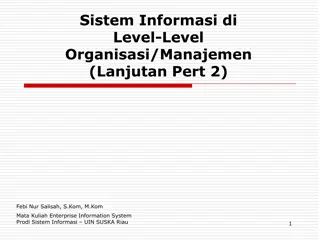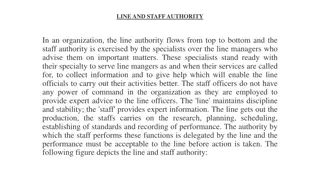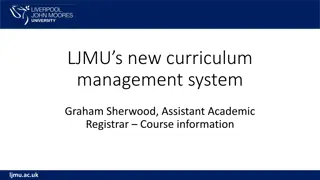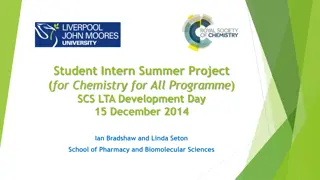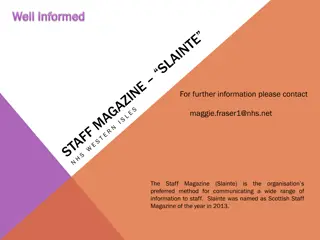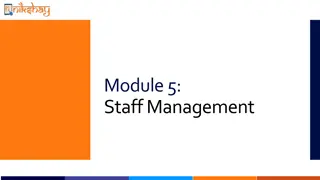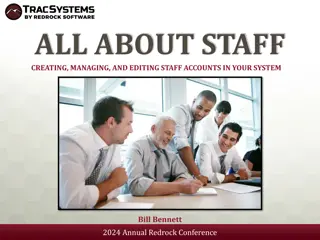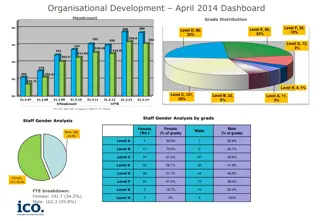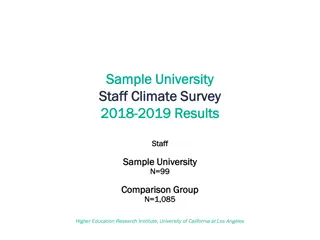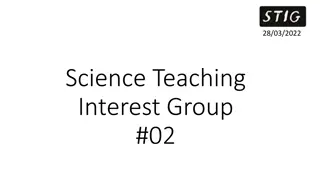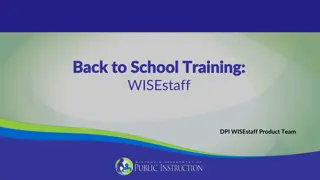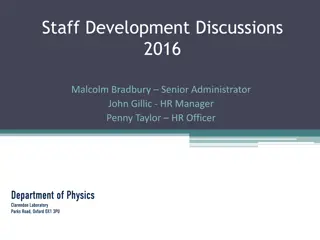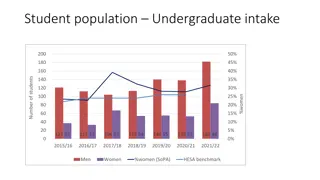LJMU Systems for Staff and Students
Explore LJMU systems utilized by staff and students, such as the Student Information System, CRM, Web Hub, and more. Learn about processes like access requests, file parsing, use of gradebook templates, and the Web Hub's role as a comprehensive business intelligence tool. Discover how these systems streamline operations and enhance user experience at LJMU.
Download Presentation

Please find below an Image/Link to download the presentation.
The content on the website is provided AS IS for your information and personal use only. It may not be sold, licensed, or shared on other websites without obtaining consent from the author.If you encounter any issues during the download, it is possible that the publisher has removed the file from their server.
You are allowed to download the files provided on this website for personal or commercial use, subject to the condition that they are used lawfully. All files are the property of their respective owners.
The content on the website is provided AS IS for your information and personal use only. It may not be sold, licensed, or shared on other websites without obtaining consent from the author.
E N D
Presentation Transcript
Interacting with LJMU Systems An overview of the LJMU systems that can be used by both staff & students
Your facilitator Carl Denny c.a.denny@ljmu.ac.uk Business Support Manager - Student Systems Development and Support - Student Information System, CRM (Microsoft Dynamics), Web hub, eDoc (PGR) - Efficiencies and Improvements - Started at LJMU in December 2003
Resources APIS-BST@ljmu.ac.uk https://www.ljmu.ac.uk/academic-registry/staff/academic-planning- and-information-services https://www.ljmu.ac.uk/academic-registry/collaborative- partners/advice-and-guidance https://www.ljmu.ac.uk/academic-registry/collaborative- partners/students
Staff Request process File parser Web hub collaborative area My Results staff view of student results Gradebook templates Other Canvas (Turn-It-In)
Access Request Partner Access Process Complete Request for IT account Access Web hub via Academic Registry Website Access to Business Intelligence for your institution Access granted Yes Activate account Decision No insufficient detail?
Outputs Application to Enrolment & Outputs Applications loaded on to SIS and matriculated on 1st of the month of intended start Access to Business Intelligence (Web hub) for your institution including gradebook templates Sufficient details Supplied? Modules enrolled on SIS Complete File Parser Yes Returned for adjustment Information returned to partner to enable students to create a computing account Access to Canvas, My LJMU*, My Results Now available Account activated
File Parser, Gradebook Templates File parser this is completed by the partner and loaded by Academic Registry to create the Student Record and associated resources
Web hub The Web Hub acts as a powerful user friendly reporting tool as well as the institutions Business Intelligence system giving an all in one solution. The Web hub is a web based facility providing 24 hour access to data relating to Programs, Plans, Modules, Students, and much more. To navigate round the Web Hub is the same as navigating around a normal website. How Do I Access The Tool? The tool can be accessed from the Academic Registry staff home page. If you have not utilised the tool before you may need to request access, should this be the case you will automatically be presented with the access request form, simply click the button within the form and you request will be created Once requested and approved, your access will be applied and you will be provided with access to various data for your institution.
Gradebook Template Gradebook Templates provided to and completed by the partner and loaded in to SIS and used for downstream reporting Gradebook Template soon to be available direct to partner via Web hub (expected May 2021)
Student Access Canvas Electronic Resources My Results transcripts and results statements Virtual Student ID Library resources* Office 365*