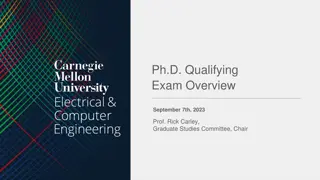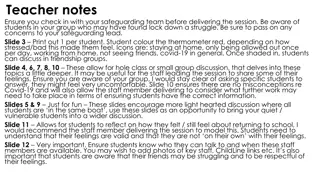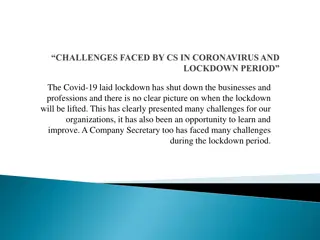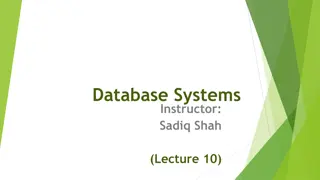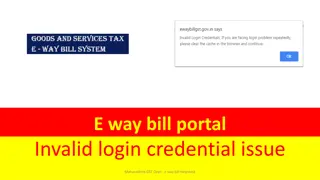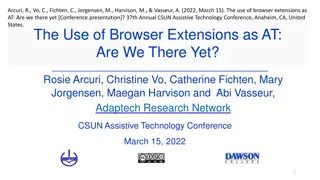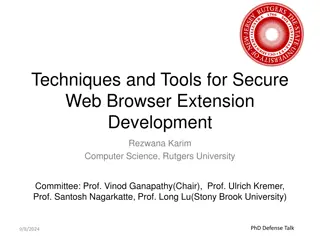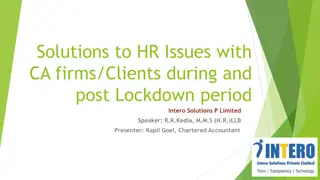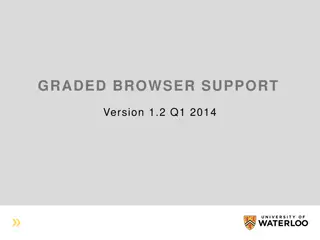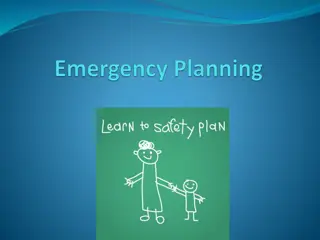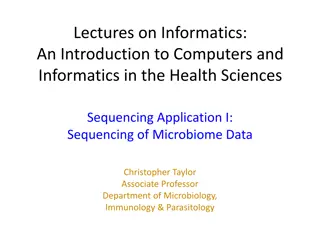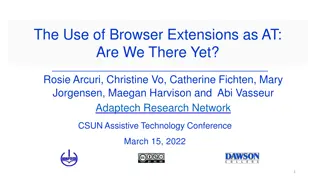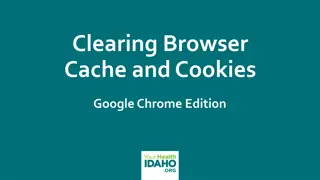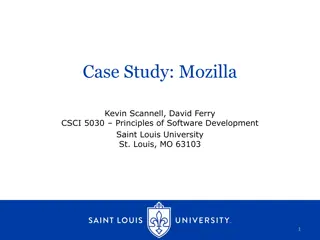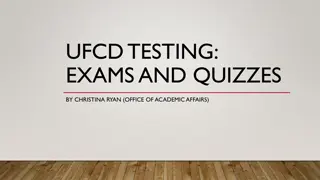Enhancing Online Exam Integrity with Respondus Monitor and Lockdown Browser
Discover how Respondus Monitor and Lockdown Browser provide enhanced security features for online exams, including webcam and microphone monitoring, controls blocking, and post-exam recording review. Best practices and resources for implementing these tools effectively in Moodle are also highlighted.
Download Presentation

Please find below an Image/Link to download the presentation.
The content on the website is provided AS IS for your information and personal use only. It may not be sold, licensed, or shared on other websites without obtaining consent from the author.If you encounter any issues during the download, it is possible that the publisher has removed the file from their server.
You are allowed to download the files provided on this website for personal or commercial use, subject to the condition that they are used lawfully. All files are the property of their respective owners.
The content on the website is provided AS IS for your information and personal use only. It may not be sold, licensed, or shared on other websites without obtaining consent from the author.
E N D
Presentation Transcript
Respondus Monitor Deb Golemon & Kim Taylor Spring 2018
Respondus Lockdown Browser Enhanced browser for testing in Moodle Condensed Toolbar Disabled Controls Blocked Features & Applications
Respondus Monitor Dishonesty Deterrent Add-on to LockDown Browser Records students during exams Webcam and microphone required After the exam is complete, an instructor can review the recorded videos
Best Practices Include a webcam & microphone required for online exams statement in the class syllabus Have students take a short practice quiz early in the course to ensure proper set up and expectations
Resources Check the Faculty How To s page on Moodle respondus.com/monitor/resources