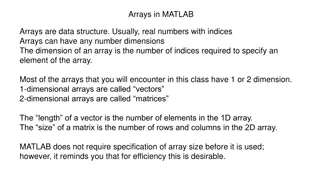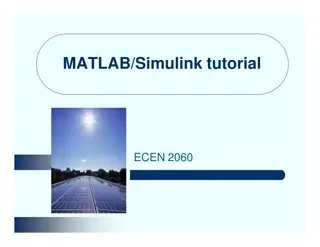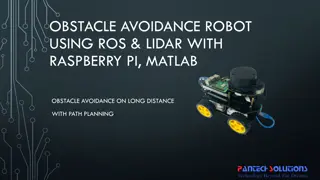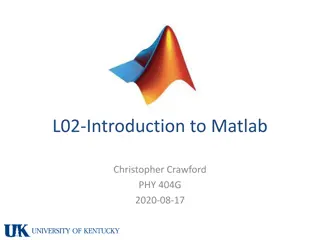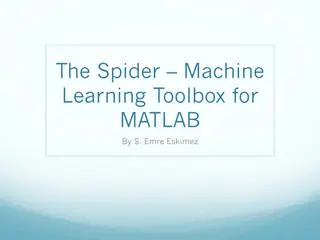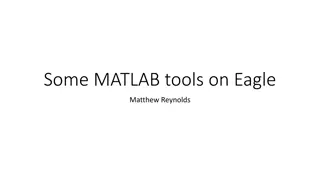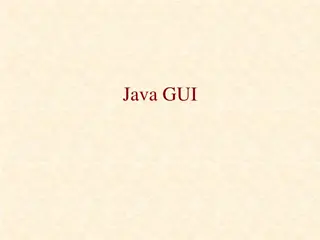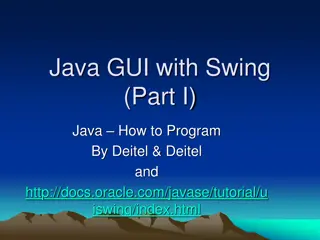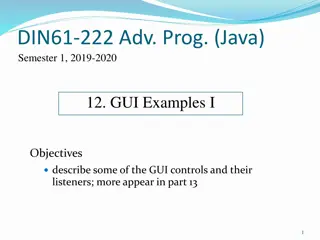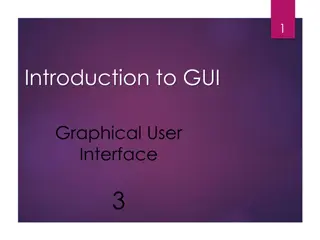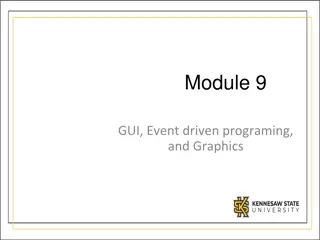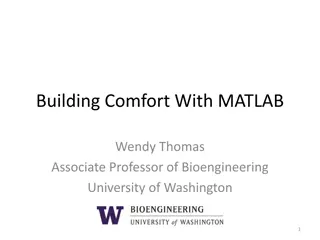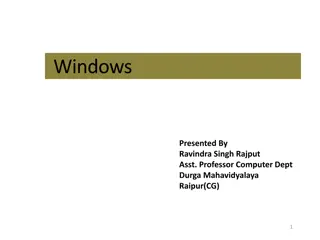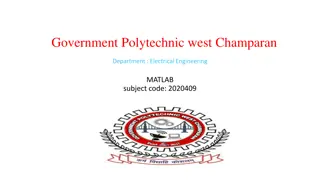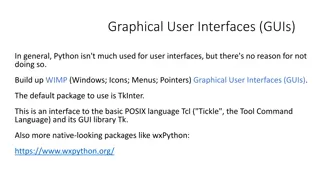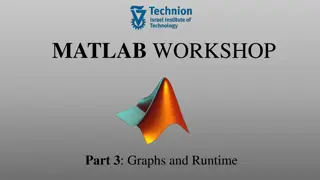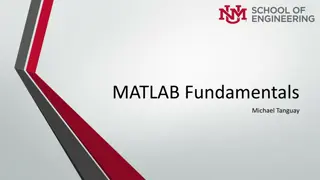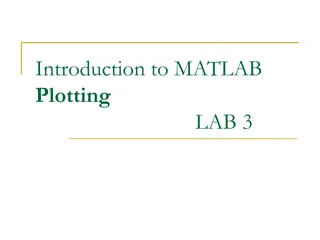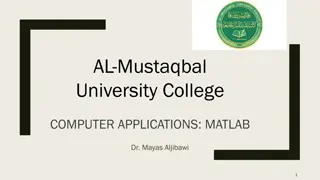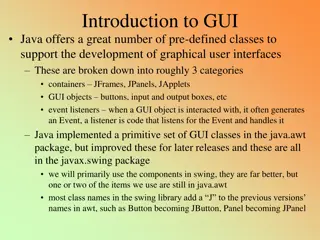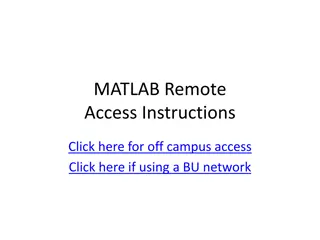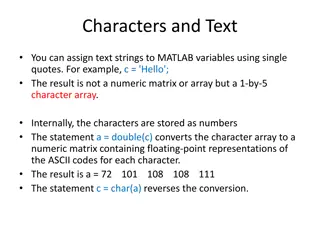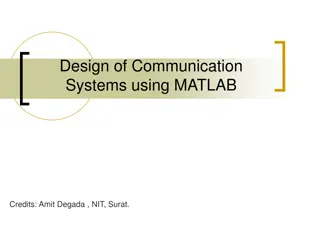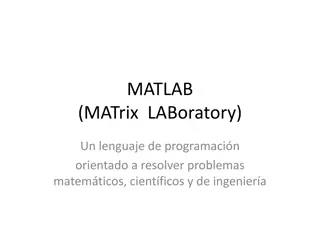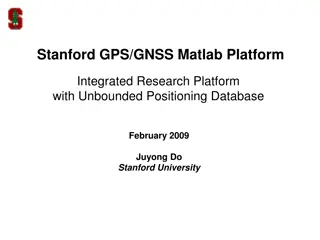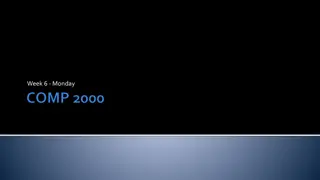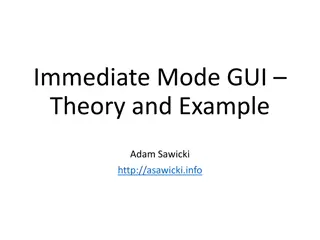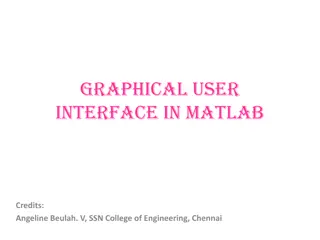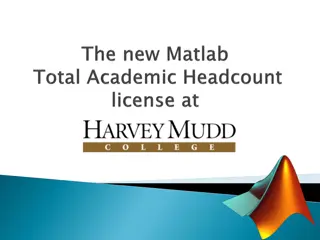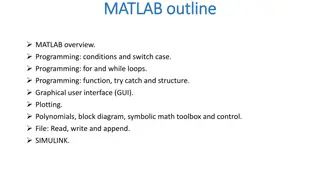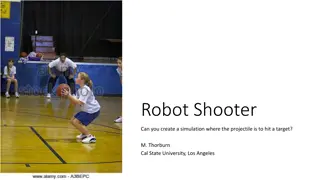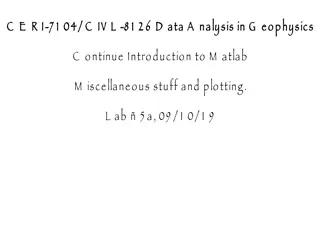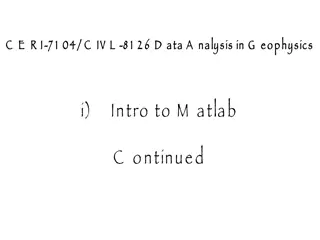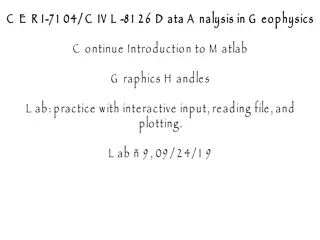Enhancing Advanced Control Engineering Course with MATLAB and Simulink at University of Ferrara
Department of Engineering at University of Ferrara offers an advanced course in control engineering, focusing on adaptive and intelligent systems. The syllabus includes designing advanced control schemes, implementing systems using Simulink, and utilizing MATLAB teaching tools. Teaching methods invo
1 views • 14 slides
MATLAB: A Comprehensive Overview
MATLAB is a powerful development environment used for modeling, simulating, data processing, and analysis. It offers high-level programming capabilities, easy matrix operations, and a wide range of built-in functions for various tasks. Additionally, it includes Simulink for graphical system simulati
1 views • 31 slides
Arrays in MATLAB for Efficient Data Handling
Explore how arrays in MATLAB are used to store real numbers with indices, including vectors and matrices. Learn about row and column vectors, vector input to MATLAB functions, and the efficient usage of for loops for handling data effectively within arrays.
1 views • 8 slides
Mapping Robot using ROS, Lidar with Raspberry Pi & MATLAB
Turtle.bot is a popular product for home service robots, utilizing SLAM and navigation technologies. It features gyro, Kinect sensors, Lidar, and a laptop for mapping. The robot localizes and navigates using ROS in Raspberry Pi connected with MATLAB. ROS (Robot Operating System) is a set of software
0 views • 17 slides
Introduction to MATLAB and Simulink for ECEN 2060 Tutorial
MATLAB and Simulink are essential tools for technical computing and simulations in engineering and science fields. This tutorial provides a basic introduction to MATLAB and Simulink for ECEN 2060, covering topics such as programming, model-based simulation, and building simple circuit models. Studen
0 views • 12 slides
Autonomous Obstacle Avoidance Robot Using ROS, Lidar, and Raspberry Pi with Matlab Path Planning
Obstacle avoidance in robotics has evolved from basic collision avoidance to autonomous path planning with the use of Lidar and ROS. This project involves mapping the environment using Lidar scans and implementing a path planning algorithm in Matlab to navigate around obstacles. By utilizing a Raspb
0 views • 15 slides
Introduction to Matlab: Features and Program Structure
Matlab offers a simple calculator-like syntax with a strong library of functions for numerical analysis and extensive toolboxes for various fields. It is a universally recognized language in engineering with open-source options available. The program structure includes functions, conditionals, loopi
0 views • 7 slides
The Spider Machine Learning Toolbox for MATLAB Installation Guide
Learn how to install The Spider Machine Learning Toolbox for MATLAB by S. Emre Eskimez with this comprehensive guide. Download the toolbox, extract it to your preferred location, and start using scripts for machine learning tasks. Check the installation, test its functionality, get help on script us
1 views • 7 slides
Using MATLAB Tools for Enhanced Programming Capabilities
Exploring the power of MATLAB tools such as MATLAB Compiler and Runtime, MATLAB Coder, and MATLAB Engine for Python can greatly enhance your programming capabilities. These tools allow you to create standalone applications, generate C/C++ code, call Python from MATLAB, and utilize parallel computing
0 views • 9 slides
Comparison of GUI-Based and Text-Based Assignments in CS1
This study investigates the effectiveness of GUI-based assignments compared to text-based assignments in a CS1 course. The research explores how student motivation impacts their performance and retention in the course. It also delves into student preferences between GUI-based and text-based assignme
0 views • 19 slides
Introduction to Java GUI Programming
Java GUI programming involves transitioning from AWT to Swing, utilizing prebuilt components, and understanding the anatomy of a GUI application. Learn how to create, configure, and interact with GUI components such as buttons and labels, and build applications from the bottom up. Explore sample cod
0 views • 19 slides
Introduction to Java GUI with Swing Part I
Understanding Java GUI components with Swing and AWT, top-level containers, containment hierarchy concepts, menu bars, content panes, and component hierarchy. Exploring various container classes and their roles in GUI programming.
1 views • 64 slides
An Overview of GUI Controls in Java Programming
Explore the different GUI controls in Java programming, including buttons, text fields, checkboxes, radio buttons, combo boxes, and more. Learn about the three main steps in creating a GUI, the Swing GUI overview, and various categories of Swing components with code examples.
0 views • 62 slides
GUI Layout Managers in Java
Exploring the concepts of GUI layout managers in Java, including how to place GUI objects on a frame using different layout managers such as FlowLayout, GridLayout, and BorderLayout. This guide covers the functionality and characteristics of each layout manager to help you effectively design graphic
0 views • 26 slides
GUI, Event-Driven Programming, and Graphics in Java/C#
Graphical User Interfaces (GUIs) play a crucial role in modern programming, allowing users to interact visually with applications. This module covers the basics of GUI design, frontend vs. backend coding, common GUI components, and layout positioning. GUIs, when well-designed, enhance user experienc
1 views • 28 slides
Human-Computer Interaction: CLI vs. GUI
Explore the evolution of Human-Computer Interaction (HCI) from its history to the advent of Command Line Interfaces (CLI) and Graphical User Interfaces (GUI). Learn about the advantages, disadvantages, applications, and how CLI and GUI differ in user interaction paradigms.
0 views • 19 slides
Building Comfort With MATLAB: Practical Strategies for Effective Learning
Discover the keys to building comfort with MATLAB for scientific computing, outlined by Wendy Thomas, an Associate Professor of Bioengineering at the University of Washington. From teaching experiences to software support, motivation, learning objectives, and scientific computing skills, learn pract
0 views • 9 slides
GUI in Windows Operating System
Graphical User Interface (GUI) in Windows operating system is visually represented through icons, pointers, menus, and desktop elements. GUI standards ensure consistency across systems. Icons, cursors, and windows play key roles, allowing users to interact with applications efficiently. Learn how GU
0 views • 43 slides
MATLAB Basics for Electrical Engineering Students
In this instructional content from the Government Polytechnic West Champaran Department of Electrical Engineering, students are introduced to the fundamentals of MATLAB. Topics covered include transposing matrices, concatenating matrices, matrix generators, arrays, entering matrices, and manipulatin
0 views • 48 slides
Python GUI Development: Creating User-Friendly Interfaces
Python can be effectively used for creating Graphical User Interfaces (GUIs) by leveraging libraries like Tkinter and wxPython. This guide covers GUI design principles, event-based programming, and tips for enhancing the user experience. It emphasizes the importance of designing intuitive interfaces
0 views • 6 slides
MATLAB Workshop: Graphs, Runtime Analysis, and Plotting Techniques
MATLAB Workshop Part 3 delves into the creation of 2D and 3D plots, along with advanced plotting commands, runtime analysis using tic and toc functions, and the utilization of the MATLAB profiler. The content demonstrates techniques for plotting multiple curves, creating subplots, and visualizing da
0 views • 22 slides
Master MATLAB Fundamentals with Michael Tanguay
Explore the significance of MATLAB, programming etiquette, and how to create complex programs independently. Gain insights into using MATLAB efficiently and making your tasks easier. Engage in hands-on activities to enhance your learning experience.
0 views • 34 slides
MATLAB Plotting: Introduction and Examples
This content provides a hands-on guide to plotting functions in MATLAB, including creating arrays, plotting basic trigonometric functions like sin(x), manipulating arrays, and displaying plot properties. It covers essential plotting techniques, functions, display facilities, customization options, a
0 views • 17 slides
MATLAB Data Plotting Techniques for Multiple Functions
Explore advanced MATLAB techniques for plotting multiple functions in a single plot and across multiple subplots. Learn how to create visually appealing plots using functions like plot, subplot, title, and legend. Enhance your data visualization skills through hands-on examples and practical applica
0 views • 11 slides
Overview of GUI Components and Creating GUI in Java
In Java, GUI development is facilitated by a variety of pre-defined classes categorized into containers like JFrames and JPanels, GUI objects such as buttons and input boxes, along with event listeners for user interactions. The javax.swing package offers enhanced GUI classes compared to java.awt. K
0 views • 17 slides
MATLAB Remote Access Instructions for Off-Campus and BU Network Users
Access MATLAB remotely using VPN for off-campus and BU network users. Establish a VPN connection, control it via tray icon, and set up X-Win32 for SSH access. Download and install necessary software following step-by-step instructions provided. By following these steps, users can easily access MATLA
0 views • 11 slides
Text Manipulation in MATLAB
Learn how to work with strings, characters, and concatenate text in MATLAB. Discover how to convert between characters and ASCII codes, select and modify string elements, and create matrices of strings. Dive into essential string operations and make the most out of text manipulation capabilities in
0 views • 22 slides
Communication Systems Using MATLAB
MATLAB is a powerful tool for modeling and designing communication systems, with features for signal processing, simulation, and modulation/demodulation functions. Explore analog and digital communication components, simulation hierarchies, and practical applications through MATLAB in this comprehen
0 views • 83 slides
Introduction to MATLAB: A Powerful Tool for Mathematical Problem Solving
MATLAB, short for MATrix LABoratory, is a programming language designed to tackle mathematical, scientific, and engineering problems. It is well-suited for working with matrices, vectors, and sequences of numbers, in addition to offering various functions for scalar operations like calculating lengt
0 views • 12 slides
Stanford GPS/GNSS Matlab Platform Overview
Stanford GPS/GNSS Matlab Platform (SGMP) is an integrated research platform developed at Stanford University for GPS research activities. The platform provides tools for utilizing GPS/GNSS measurements in various formats, converting positioning databases, simulation capabilities, and user interfaces
0 views • 21 slides
Layout Managers in Java Swing GUI Development
In Java Swing GUI development, layout managers play a crucial role in arranging components within a container. This content delves into BorderLayout, GridLayout, and FlowLayout managers, explaining their characteristics and usage. Additionally, it mentions the importance of BoxLayout for advanced GU
0 views • 26 slides
Immediate Mode GUI: Theory, Implementation, and Example
Graphical User Interface (GUI) is a key element in software development, facilitating user interaction and displaying information. This content delves into GUI theory, discussing its architecture, implementation methods, object-oriented approach, and the concept of immediate mode GUI. It also showca
1 views • 21 slides
Introduction to Creating Graphical User Interfaces in MATLAB
Explore the world of creating Graphical User Interfaces (GUIs) in MATLAB with this informative guide. Learn how to design GUIs, program them to respond to user actions, and launch them effortlessly. Dive into essential topics such as GUI creation, component layout, and programming details, all witho
0 views • 40 slides
Introduction to Graphical User Interface (GUI) in MATLAB
A graphical user interface (GUI) allows users to interact with software using visual elements like menus, buttons, and icons, instead of text-based commands. In MATLAB, GUIs consist of two main files - an .m file for code and a .fig file for graphical elements. GUIs enable users to interact with MAT
0 views • 50 slides
Overview of Matlab Usage at HMC: Insights and Prospects
Dr. Jeho Park, a CIS Scientific Computing Specialist, reveals that Matlab is widely used at HMC, with 56% of faculty utilizing it for research or instruction. Students also heavily rely on Matlab for various purposes. While there are benefits such as moderate pricing and coverage for faculty, staff,
0 views • 5 slides
Introduction to MATLAB: Overview, Programming, and Applications
MATLAB, short for MATrix LABoratory, is a powerful tool that simplifies matrix computations with integrated visualization and programming features. Developed by Cleve Moler in the 1970s, MATLAB is widely used for mathematical operations, programming structures like conditions and loops, graphical us
0 views • 6 slides
Projectile Target Simulation with MATLAB
Explore three challenging problems involving projectile simulations with MATLAB. Step-by-step solutions are provided to create simulations, determine optimal parameters, utilize animated lines for trajectory visualization, and incorporate drag force equations. Enhance your MATLAB skills in projectil
0 views • 4 slides
Introduction to MATLAB Commands for Data Analysis in Geophysics
Learn how UNIX commands work in MATLAB, differentiate between MATLAB and UNIX commands, utilize MATLAB's help function, explore topics available for help, access help on individual commands, and create constant matrices in MATLAB for data analysis in geophysics.
0 views • 28 slides
Data Analysis Techniques in Geophysics Using MATLAB
Explore data processing, analysis, and visualization techniques in geophysics through MATLAB. Learn how to generate synthetic data, calculate mean and standard deviation, select data within a certain range, and plot the results effectively. Embrace the power of MATLAB for geophysical data exploratio
0 views • 7 slides
Introduction to Data Analysis in Geophysics using MATLAB Graphics Handles
Practice interactive input, file reading, and plotting in MATLAB Graphics Handles lab. Explore ways to improve graphics in Geophysics data analysis. Learn basic histogram plot representation with properties and understand the functionalities provided in MATLAB for handling geophysical data through g
0 views • 21 slides