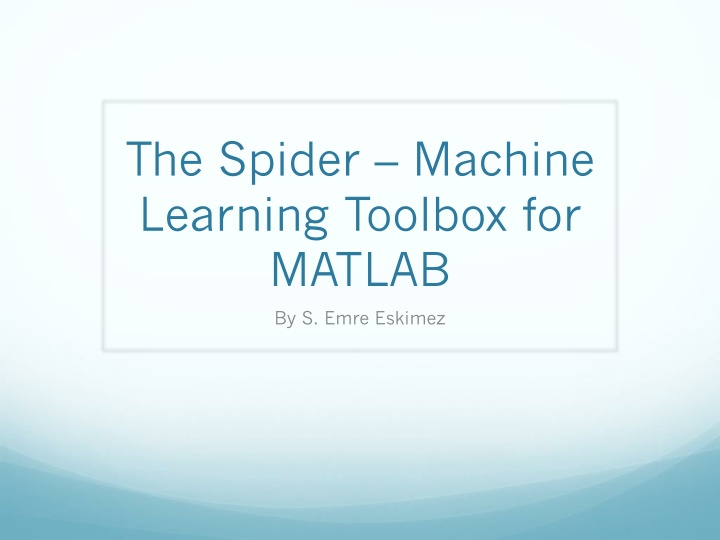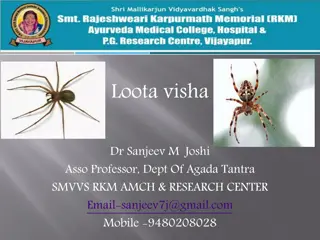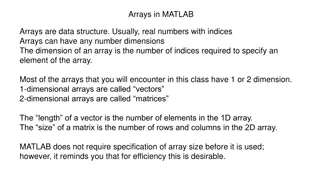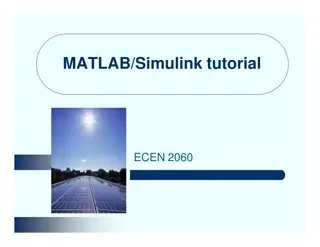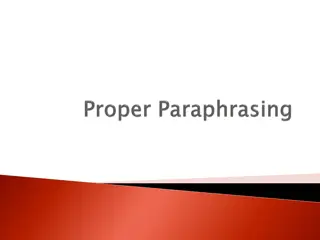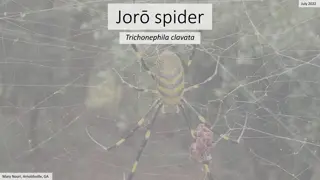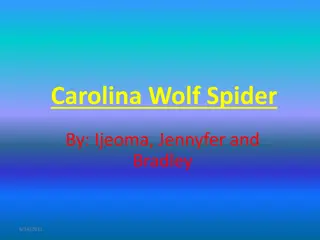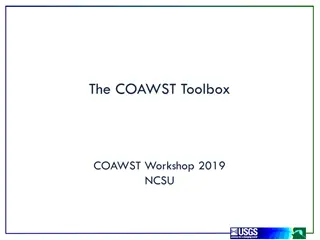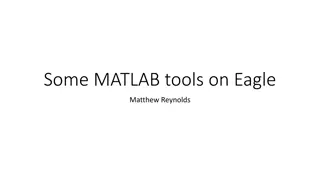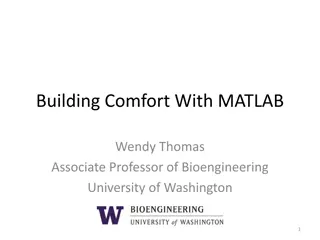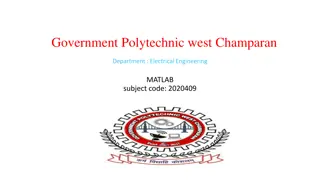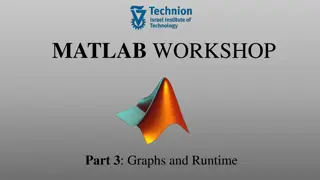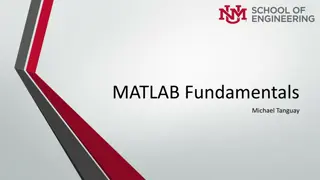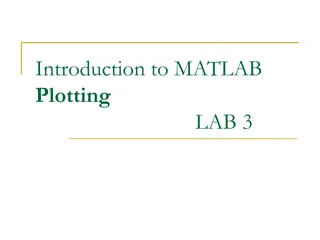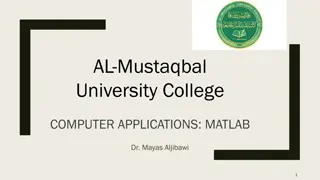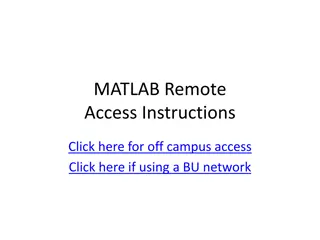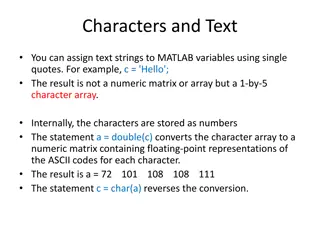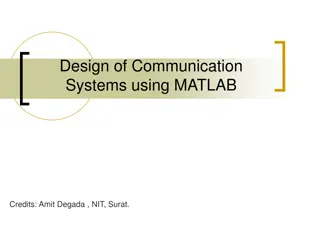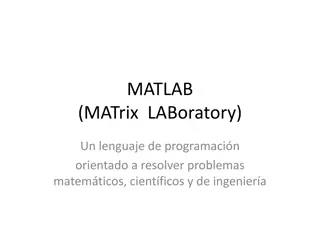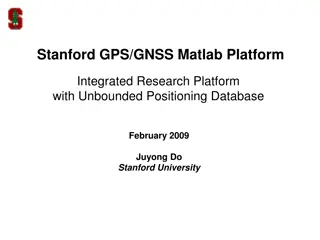The Spider Machine Learning Toolbox for MATLAB Installation Guide
Learn how to install The Spider Machine Learning Toolbox for MATLAB by S. Emre Eskimez with this comprehensive guide. Download the toolbox, extract it to your preferred location, and start using scripts for machine learning tasks. Check the installation, test its functionality, get help on script usage, and find more information on the official website. Enhance your MATLAB experience with this powerful toolbox today!
Download Presentation

Please find below an Image/Link to download the presentation.
The content on the website is provided AS IS for your information and personal use only. It may not be sold, licensed, or shared on other websites without obtaining consent from the author.If you encounter any issues during the download, it is possible that the publisher has removed the file from their server.
You are allowed to download the files provided on this website for personal or commercial use, subject to the condition that they are used lawfully. All files are the property of their respective owners.
The content on the website is provided AS IS for your information and personal use only. It may not be sold, licensed, or shared on other websites without obtaining consent from the author.
E N D
Presentation Transcript
The Spider Machine Learning Toolbox for MATLAB By S. Emre Eskimez
Installation Download: http://people.kyb.tuebingen.mpg.de/spider/spider _jul2406.zip Extract to any location you want. Open MATLAB and navigate to folder that contains spider scripts. You can use console or scripts at this folder. (Or add this folder to PATH and work on any folder.) Type use_spider before using scripts.
Check if it works Type: X=rand(50)-0.5; Y=sign(sum(X,2)); r=train(svm,data(X,Y)) If there are no errors, you are good to go:
Getting help If you want to know how scripts works (inputs, outputs), you can type help nameofscript
Visit for more info http://people.kyb.tuebingen.mpg.de/spider/