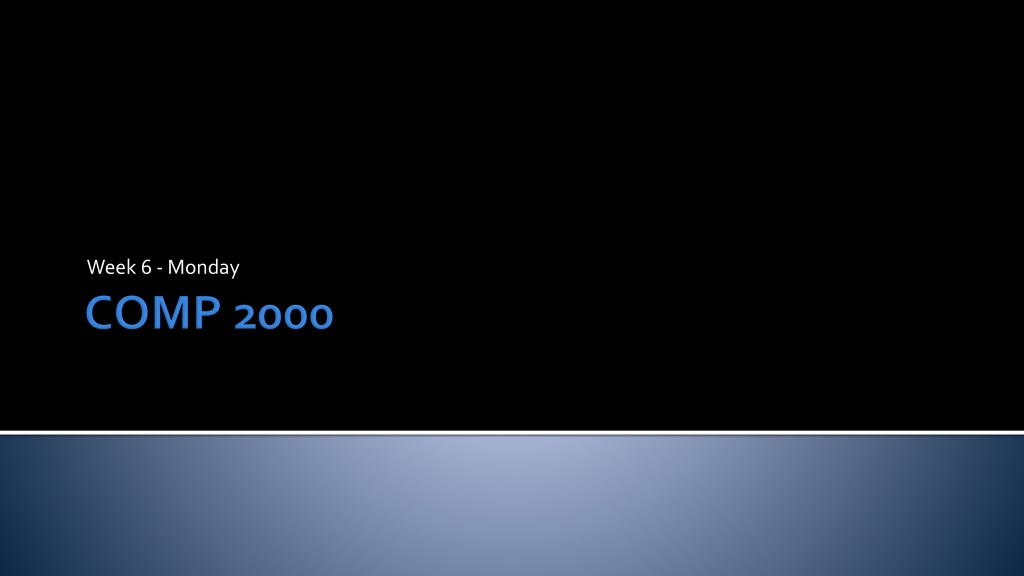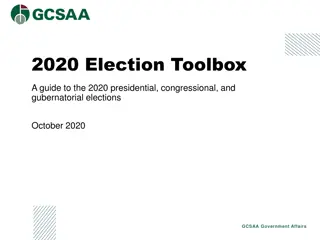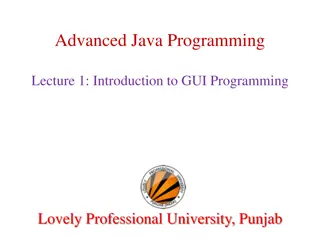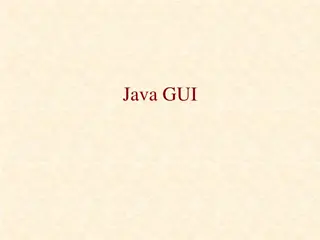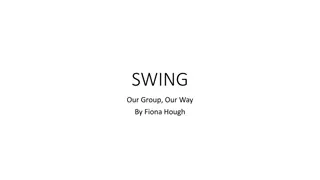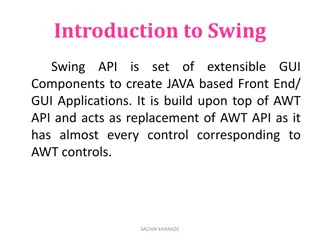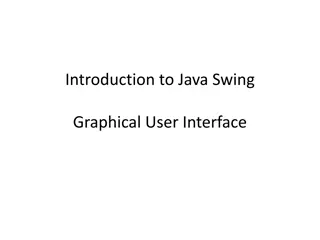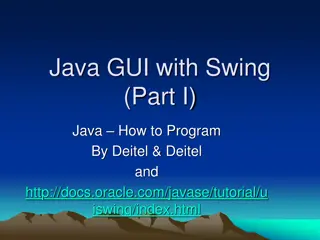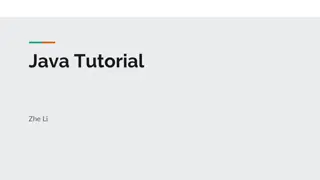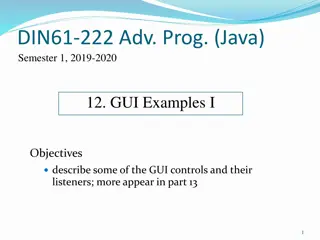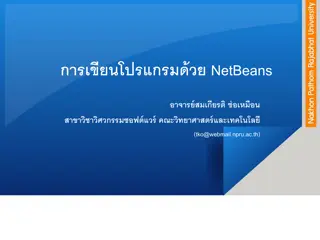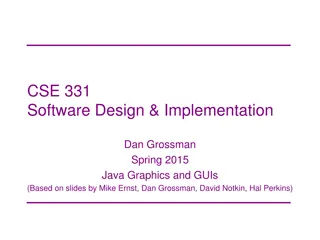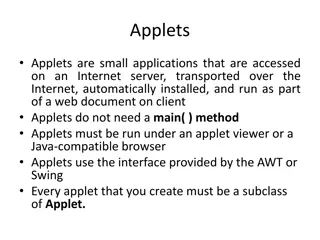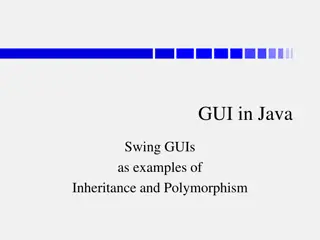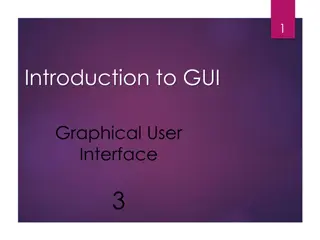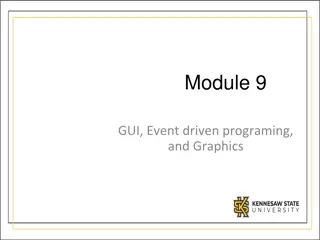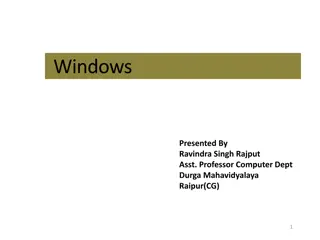Layout Managers in Java Swing GUI Development
In Java Swing GUI development, layout managers play a crucial role in arranging components within a container. This content delves into BorderLayout, GridLayout, and FlowLayout managers, explaining their characteristics and usage. Additionally, it mentions the importance of BoxLayout for advanced GUI design.
Download Presentation

Please find below an Image/Link to download the presentation.
The content on the website is provided AS IS for your information and personal use only. It may not be sold, licensed, or shared on other websites without obtaining consent from the author.If you encounter any issues during the download, it is possible that the publisher has removed the file from their server.
You are allowed to download the files provided on this website for personal or commercial use, subject to the condition that they are used lawfully. All files are the property of their respective owners.
The content on the website is provided AS IS for your information and personal use only. It may not be sold, licensed, or shared on other websites without obtaining consent from the author.
E N D
Presentation Transcript
What did we talk about last time? JFrame Widgets JButton JLabel JTextField JTextArea Started layout
When you add a widget to a JFrame(or to a JPanel), its layout manager determines how it will be arranged There are lots of layout managers, but it's worth mentioning four: BorderLayout GridLayout FlowLayout BoxLayout Note that we won't talk about BoxLayout, but you should look it up if you get serious about Swing GUIs BoxLayoutmakes it easy to arrange widgets in a horizontal or vertical line, with different amount of spacing between widgets
BorderLayoutis the default layout for JFrame When you add widgets, you can specify the location as one of five regions: BorderLayout.NORTHstretches the width of the container on the top BorderLayout.SOUTHstretches the width of the container on the bottom BorderLayout.EASTsits on the right of the container, stretching to fill all the space between NORTHand SOUTH BorderLayout.WESTsits on the left of the container, stretching to fill all the space between NORTHand SOUTH BorderLayout.CENTERsits in the middle of the container and stretches to fill all available space If you don't specify where you're adding a widget, it adds to CENTER If you add more than one widget to a region, the new one replacesthe old Unused regions disappear
GridLayoutallows you to create a grid with a specific number of rows and columns All the cells in the grid are the same size As you add widgets, they fill each row frame.setLayout(new GridLayout(4, 5)); for(int row = 0; row < 4; ++row) for(int column = 0; column < 5; ++column) frame.add(new JButton("" + (row * 5 + column + 1)));
FlowLayout is the default layout manager for JPanel Widgets are arranged in centered rows in FlowLayout If you keep adding widgets to a FlowLayout, they'll fill the current row until there's no more room Then, they'll flow onto the next row It's ugly but easy to use frame.setLayout(new FlowLayout()); frame.add(new JButton("Flow")); frame.add(new JButton("Flow")); frame.add(new JButton("Flow")); frame.add(new JButton("Your")); frame.add(new JButton("Boat")); frame.add(new JButton("Gently")); frame.add(new JButton("Down")); frame.add(new JButton("The")); frame.add(new JButton("Stream"));
A JPanel is an invisible container that: Acts like a widget in that you can add it to a JFrame (or another JPanel) Can hold other widgets Can have its layout customized with a layout manager What if you have a BorderLayout and you want the EAST region to contain widgets arranged with a GridLayout? Easy: you create a JPanel, set its layout manager to GridLayout, add it to the EAST region, then add widgets to the JPanel
For complicated layouts Sketch out what you want it to look like Use BorderLayouts to give components a spatial relationship Nest JPanels inside of JPanels (inside of JPanels ) if you need to Use GridLayouts whenever you want to have a grid Be patient: it's hard to get it right the first time JPanel buttonPanel = new JPanel(new GridLayout(4,1)); buttonPanel.add(new JButton("Kick")); buttonPanel.add(new JButton("Punch")); buttonPanel.add(new JButton("Backflip")); buttonPanel.add(new JButton("Dodge")); frame.add(buttonPanel, BorderLayout.EAST); frame.add(new JLabel("Karate Story"), BorderLayout.NORTH); frame.add(new JTextArea(), BorderLayout.CENTER);
Make the GUI for a calculator Title the JFrame "Calculator" Text field at the top giving the current value Grid of 16 buttons (0-9, ., +, -, *, /, Enter)
We have added JButtons to JFrames, but those buttons don't do anything When clicked, a JButton fires an event We need to add an action listener to do something when that event happens A CLI program runs through loops, calls methods, and makes decisions until it runs out of stuff to do GUIs usually have this event-based programming model They sit there, waiting for events to cause methods to get called
What can listen for a JButton to click? Any object that implements ActionListener ActionListener is an interface like any other with a single abstract method in it: void actionPerformed(ActionEvent e); We need to write a class with such a method We will rarely need to worry about the ActionEvent object But it does have a getSource() method that will give us the Object (often a JButton) that fired the event
Now, we get to something tricky It's possible to create a class on the fly, right in the middle of other code Consider the following interface: public interface NoiseMaker { String makeNoise(); } We can create, in the middle of other code, a class that implements NoiseMaker, like this: NoiseMaker maker = new NoiseMaker() { public String makeNoise() { return "Yowza!"; } };
System.out.println("Minding my business..."); // normal code NoiseMaker maker = new NoiseMaker() { public String makeNoise() { return "Yowza!"; } }; // create a class What the hell is that? Aren't we instantiating an interface, which is impossible? No, this makes a new, unnamed class that implements an interface or extends a parent class, on the fly, at the same moment you're allocating it
The reason we brought up anonymous inner classes is that we can use this syntax to make an ActionListener object right when we need it, for a button JButton button = new JButton("Push me!"); button.addActionListener(new ActionListener() { public void actionPerformed(ActionEvent e) { button.setText("Ouch!"); // arbitrary code } }); // ugly: parenthesis for end of method call It's ugly, but it works
Call arbitrary methods setText() sets the text on many widgets getText() gets the text from widgets so you can do something with it Both setText() and getText() apply to: JButton JLabel JTextField JTextArea setIcon() sets the icon on many widgets JButton JLabel setEnabled() can be used to enable and disable buttons
Before Java 8, we only had two choices: Make a whole class that implements ActionListener and might have to do different actions based on which button fired the event Make a separate anonymous inner class for every single button, each doing the action for that button Java 8 adds something called lambdas which actually make anonymous inner classes too, but the syntax is much nicer Java 8 style: JButton button = new JButton("Push me!"); button.addActionListener(e -> button.setText("Ouch!"));
An interface with only a single method in it (like ActionListener) is called a functional interface Java 8 lets us instantiate functional interface by filling out the method: (Type1 arg1, Type2 arg2, ) -> { /* method body */ } But if it's possible for the compiler to infer the argument types, they don't have to be written If you only have a single argument, you don't need parentheses And if you only have a single line in your method body, you don't need braces Multi-line example: JButton button = new JButton("Push me!"); button.addActionListener(e -> { button.setText("Ouch!"); button.setEnabled(false); });
Using lambdas looks cleaner, but the same anonymous inner classes are being created When you write code in the method of an anonymous inner class You can refer to member variables and methods in the anonymous inner class (if any) You can refer to member variables and methods in the surrounding object (even private ones) You can generally read the values of local variables, but you cannot change them Don't worry too much about all this Just write your action listeners and come see me if you have problems
Using this information about action listeners, we should be able to make calculator GUI we created functional Buttons 0-9 and . should add the appropriate symbol to the display JTextField Buttons +, -, *, and / Should parse what's in the JTextField into a double and store it in a member variable Store the appropriate operation in a member variable (maybe as a char?) Should clear the JTextField Button = Should parse what's in the JTextField into a double Perform the operation that was stored earlier with this value and the value stored earlier Should put the result back in the JTextField
Finish calculator example Mouse listeners Playing sounds Menus
Keep reading Chapter 15 Keep working on Project 2