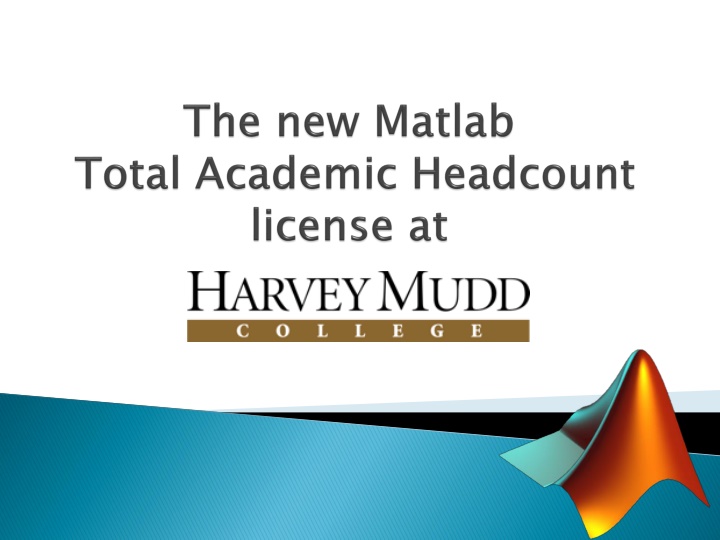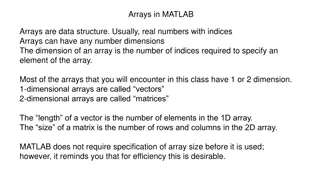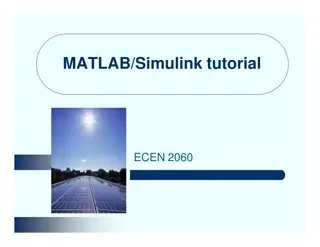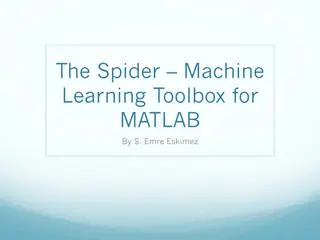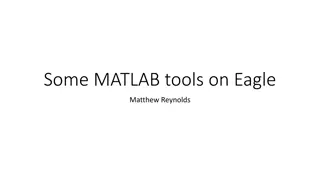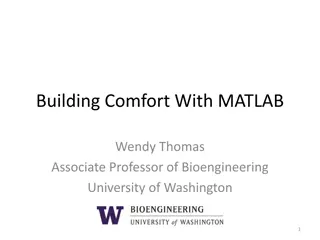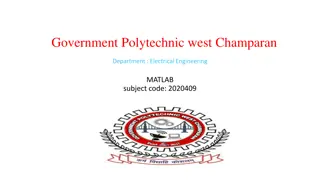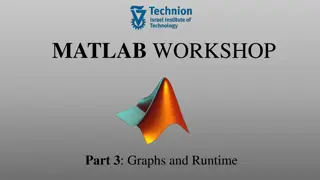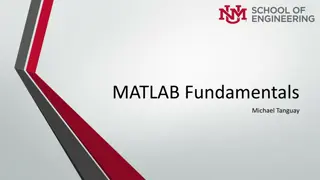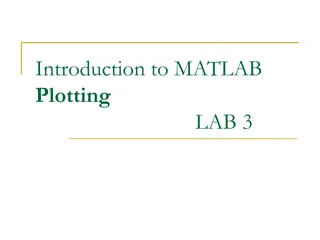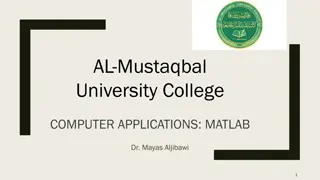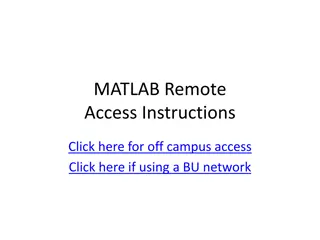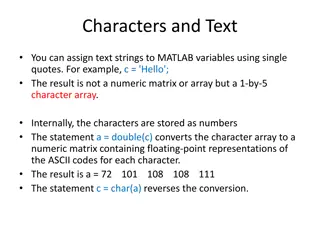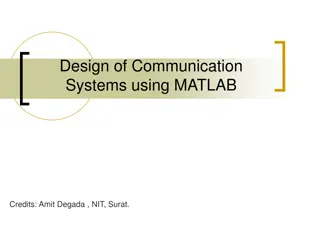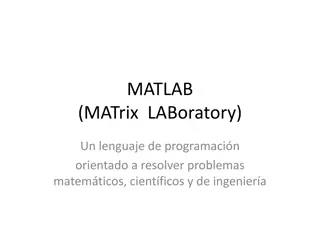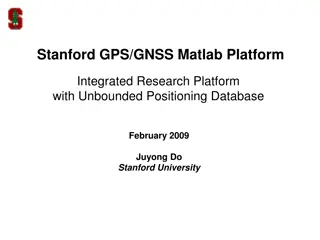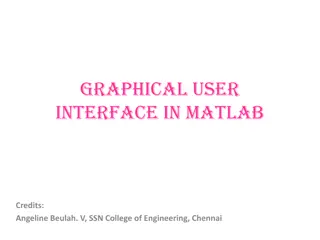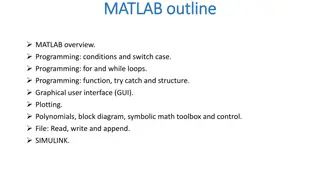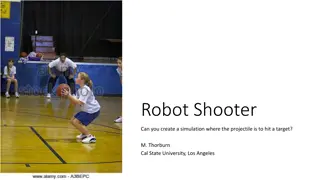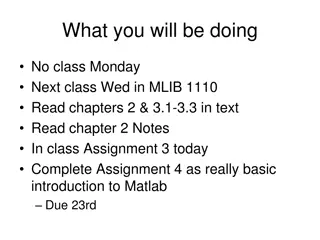Overview of Matlab Usage at HMC: Insights and Prospects
Dr. Jeho Park, a CIS Scientific Computing Specialist, reveals that Matlab is widely used at HMC, with 56% of faculty utilizing it for research or instruction. Students also heavily rely on Matlab for various purposes. While there are benefits such as moderate pricing and coverage for faculty, staff, and students, there are limitations such as needing an internet connection to access Matlab servers. Users can download Matlab directly from Mathworks, access pre-release versions, and must follow account registration and activation steps.
Download Presentation

Please find below an Image/Link to download the presentation.
The content on the website is provided AS IS for your information and personal use only. It may not be sold, licensed, or shared on other websites without obtaining consent from the author.If you encounter any issues during the download, it is possible that the publisher has removed the file from their server.
You are allowed to download the files provided on this website for personal or commercial use, subject to the condition that they are used lawfully. All files are the property of their respective owners.
The content on the website is provided AS IS for your information and personal use only. It may not be sold, licensed, or shared on other websites without obtaining consent from the author.
E N D
Presentation Transcript
Dr. Jeho Park, CIS Scientific Computing Specialist, found from faculty interviews that at HMC: More faculty use Matlab than any other scientific software 56% of faculty surveyed used Matlab in research or instruction Students use Matlab in homework, research, projects, and Clinic
Pros: covered faculty, staff, and students priced moderately Cons: required a live Internet connection to HMC s Matlab servers no Internet access meant you could not launch Matlab (no Matlab usage on plane, remote locations, hotels / areas where you need to pay for Internet) an Internet interruption meant you got kicked off Matlab College (through CIS) must maintain two Matlab license servers software obtained from CIS only
covers faculty, staff, and students no Internet access needed for usage users can download Matlab software, toolboxes, and updates directly from Mathworks website users can access pre-release versions of Matlab if they want each user must perform one-time account registration and software activation with Mathworks
1) Register for an account with Mathworks 2) Associate your new account with HMC s TAH activation key 3) Install the software 4) Activate the software