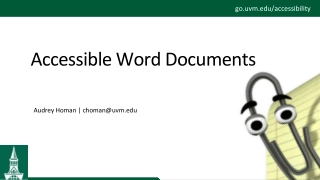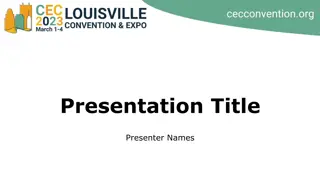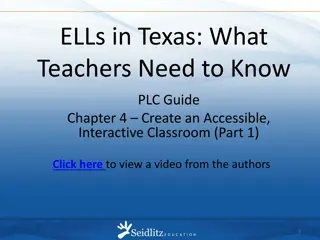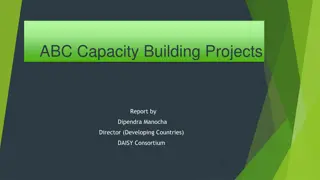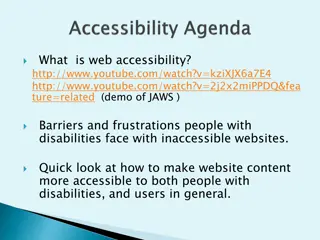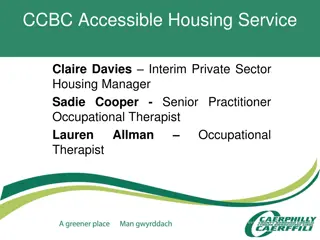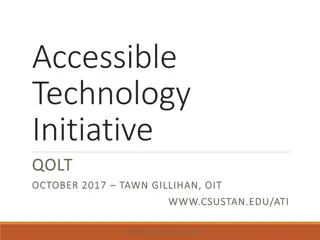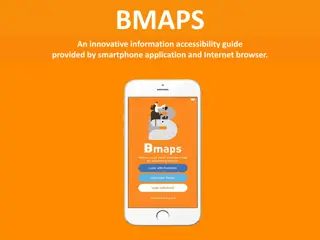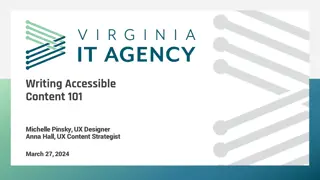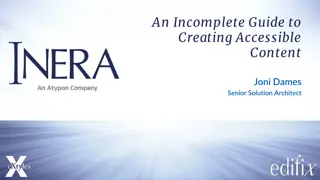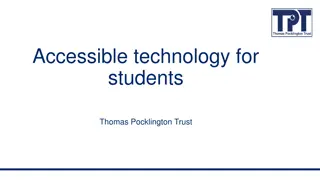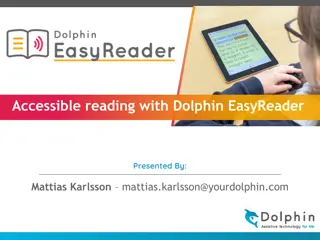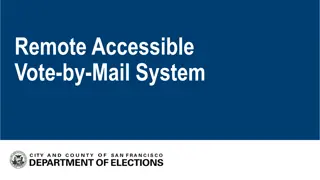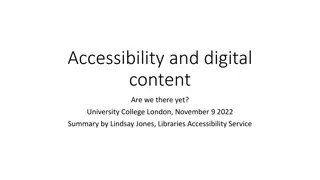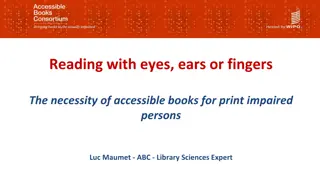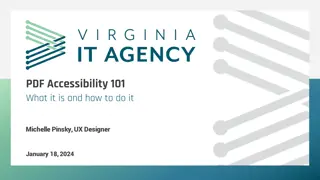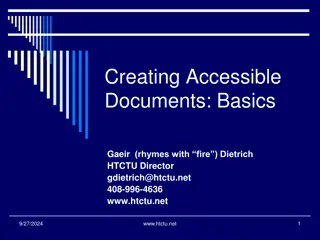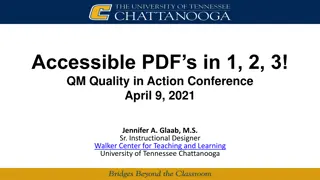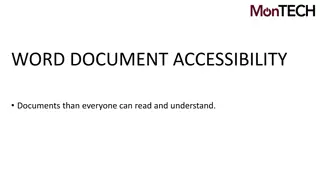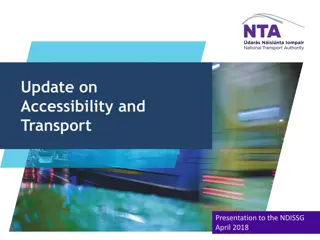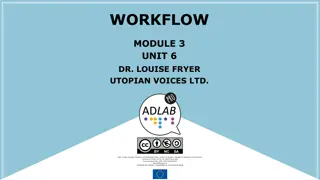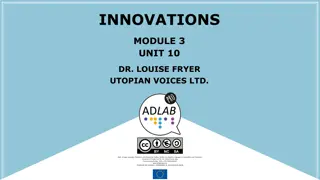Accessible Word Documents
How to create accessible Word documents with advanced features, automated testing, and manual testing. Improve font size, alignment, color contrast, links, file names, properties, and more.
0 views • 38 slides
USDA Accessible Communications Program Overview
Advancing access and equity for individuals with disabilities is a key focus of the USDA Accessible Communications Program. Through initiatives like the National Disability Employment Awareness Month events and implementing the Rehabilitation Act, the program aims to promote accessible communication
7 views • 28 slides
Best Practices for Accessible PowerPoint Presentations
Learn the guidelines and best practices for creating accessible PowerPoint presentations to meet WCAG AA requirements. Access resources from Carleton TLS and Microsoft PowerPoint support websites for assistance.
2 views • 18 slides
Creating Accessible Presentation Templates
In this content, learn how to design presentation templates that are accessible for all users, especially those utilizing screen readers. Discover tips for organizing slide content, selecting colors for better contrast, and avoiding elements that may hinder accessibility. Improve your presentations
2 views • 7 slides
Accessible Presentation Template Guidelines
Ensure your presentation at CEC 2023 meets accessibility standards with this template. Follow the font sizes and colors provided for accessibility purposes. Remember to make your PowerPoint accessible by referring to the guidelines. Utilize the template for a seamless and inclusive presentation expe
1 views • 5 slides
Comprehensive Guide on Using Bootstrap for Accessible Front-End Development
Bootstrap is a free and open-source CSS framework designed for responsive and mobile-first front-end web development, making it faster and easier. Learn about using the Yale UI Component Library, which offers accessible and Yale-branded components based on Bootstrap. Follow the installation steps an
1 views • 12 slides
Content Management Systems
Content Management Systems (CMS) are computer applications that enable easy publishing, editing, and management of content on websites. They help in organizing, maintaining, and updating content efficiently from a centralized interface. With features like web-based publishing, revision control, and
5 views • 10 slides
Accessible Transport Solutions - Providing Mobility Solutions for All
Accessible Transport Solutions offers a range of services including Shopmobility for daily hire of scooters, powerchairs, and wheelchairs, Access Hire for long-term wheelchair and scooter hire, Dial A Ride for door-to-door minibus service, Community Car for volunteer drivers providing transport in t
1 views • 6 slides
Enhancing Document Accessibility with Informative Hyperlinks
Understanding the importance of accessible hyperlinks in documents, this guide explains what accessible hyperlinks are, why they are essential, and how to create them effectively. It provides insights on adding informative link text, the role of screen readers, and best practices for improving docum
0 views • 6 slides
Comprehensive Web Accessibility Training Overview
Explore the significance of web accessibility, the major categories of disabilities, user interaction methods, reasons to create accessible websites, and practical techniques to enhance website accessibility. Discover how to make USF websites accessible and learn about tools like the WAVE Tool and W
0 views • 38 slides
Creating Accessible PowerPoint Presentations: A Comprehensive Guide
Learn how to make your PowerPoint presentations accessible by reviewing the documents and video provided on Durham Tech's Wiki page. The resources cover topics such as digital accessibility, design best practices, color schemes, font choices, and creating inclusive charts. Follow the detailed steps
1 views • 6 slides
Enhancing ELL Instruction: Strategies for an Accessible Classroom
Explore practical strategies for creating an interactive and accessible classroom environment for English Language Learners (ELLs) in Texas. This guide covers key topics such as lowering the affective filter, providing comprehensible input, and making instruction more compelling. Engage in discussio
0 views • 7 slides
ABC Capacity Building Projects Report by Dipendra Manocha Director
ABC Capacity Building Projects focus on inclusive publishing, global book services, and technical skills advancement in developing countries. The objectives include content availability, library infrastructure development, and technology compatibility. Challenges such as lack of infrastructure and c
0 views • 10 slides
Enhancing PDF Accessibility in Compliance with Legislation
Learn about the importance of creating accessible PDFs to comply with legal requirements, foster a culture of accessibility, and ensure inclusivity for all users. The content covers strategies for making existing PDFs accessible, testing accessibility, and educating staff on accessibility best pract
0 views • 14 slides
Web Accessibility and Inclusive Design
Web accessibility ensures that everyone, regardless of disability, can access and interact with websites. This includes considerations for visual, hearing, motor, and cognitive impairments. Making websites accessible involves providing alternatives for multimedia content, clear structure, and readab
0 views • 17 slides
CCBC Accessible Housing Service Overview
CCBC Accessible Housing Service in Caerphilly County Borough provides unified housing services catering to various tenures. Challenges include deprivation and topography. The service deals with housing options, strategy, and allocations, focusing on Welsh Housing Quality Standards. Private Sector Ho
0 views • 36 slides
Enhancing Public Access with Assistive Technology in ICT
Touch screens present barriers for individuals with disabilities, hindering access to essential information and services. The advancement of multi-mode accessible technology aims to address these challenges by incorporating features such as audible content navigation and highly tactile interfaces. R
0 views • 5 slides
Creating Accessible Ebooks: EPUB Accessibility Guidelines
Discover the world of accessible ebooks through EPUB Accessibility Guidelines, with insights on Benetech's Global Literacy Program, DIAGRAM Center, and Bookshare. Unveil the agenda, standards, and EPUB's merger into the W3C for enhanced accessibility. Dive into EPUB 3.1 and its Conformance and Disco
0 views • 49 slides
Accessible Technology Initiative Overview
This content provides an overview of the Accessible Technology Initiative (ATI) at CSU Stanislaus, emphasizing the importance of promoting accessibility and usability in technology. It covers the need for comparable functionality, affordability, timeliness, and seamless delivery. Additionally, it hi
0 views • 32 slides
BMAPS: Innovative Information Accessibility Guide
BMAPS is a revolutionary map app that enables users to input and share barrier-free information, making places accessible for everyone. It aims to provide detailed information on facilities, such as steps at the entrance, wheelchair accessibility, parking, elevators, restrooms, and more. Through BMA
0 views • 10 slides
Accessible Technology Guidelines for Creating Inclusive Electronic Content
Guidelines for creating accessible electronic content include writing clearly, using good semantic structure, considering visual disabilities, keeping spreadsheets simple, handling data tables carefully, and providing alternative text for visual elements. These guidelines emphasize simplicity, reada
0 views • 13 slides
Writing Accessible Content Seminar Overview
This seminar provides insights into creating accessible digital content that can be easily understood, operated, and perceived by all users, including those with disabilities. It covers guidelines, categories of accessibility, and the importance of making content perceivable, operable, understandabl
0 views • 21 slides
Creating Accessible Digital Materials: Guidelines & Tips
Understanding accessibility guidelines, the importance of making digital materials accessible, and practical tips for ensuring your content is inclusive, engaging, and usable for all individuals, regardless of ability.
1 views • 32 slides
Guide to Creating Accessible Content: Enhancing Inclusivity in Your Workflow
Explore the essential aspects of creating accessible content with a focus on inclusivity throughout your workflow. Learn to identify and overcome obstacles in visual, aural, physical, geographical, cognitive, and cultural aspects. Understand the importance of accessibility in various formats like Wo
0 views • 46 slides
Accessible Technology for Students: Enhancing Learning Opportunities
Discover a range of accessible technology solutions catered for students with visual impairments, provided by the Thomas Pocklington Trust. Explore tools such as magnification software, portable magnifiers, Braille displays, screen readers, and general productivity aids to support students in their
0 views • 11 slides
Enhancing Accessible Educational Materials for Physical/Health Disabilities
Specialist Chris Kuehl discusses the importance of accessible educational materials for individuals with physical/health disabilities. Explore resources like the National Center on Accessible Educational Materials, AIM, NIMAC, AEM, and more. Learn how to request specialized formats when purchasing n
0 views • 10 slides
Accessible Reading with Dolphin EasyReader
EasyReader is a reading solution designed for individuals with dyslexia, low vision, and blindness, offering accessibility features and ease of use. It provides synchronized text and audio, customizable display options, and compatibility with screen readers and Braille displays. Users can access con
0 views • 8 slides
Accessible Voting System for Californians with Disabilities
Learn about the Remote Accessible Vote-by-Mail System in California, designed to empower voters with disabilities to securely access, mark, and return their ballots from any computer with internet access. Find out who is eligible to use the system, how to access and return the ballot, and the steps
0 views • 23 slides
Promoting Accessibility in Digital Content: Insights from University College London
The presentation highlights the European Accessibility Act (EAA) mandating private sector accessibility for products and services. Publishers face a significant task ahead as content must be inherently accessible. Taylor & Francis exemplifies proactive measures in promoting inclusivity through vario
0 views • 25 slides
Enhancing Accessibility: Importance of Accessible Books for Print Impaired Individuals
Diving into the necessity of accessible books for print impaired persons, this content explores various methods of reading such as Braille, audiobooks, and large print formats. It emphasizes the significance of equal access to reading materials for the general population, discussing the role of Brai
0 views • 16 slides
PDF Accessibility: Guidelines and Best Practices
This content provides an overview of PDF accessibility, focusing on the importance of tagged PDF files for assistive technologies. It explains the key elements of creating an accessible PDF, such as applying text alternatives to images, creating navigable bookmarks, ensuring correct tab order, perfo
0 views • 14 slides
Creating Accessible Documents: Key Guidelines for Inclusive Content
Understanding the essentials of creating accessible digital content is crucial to ensuring inclusivity and usability for all users. This guide covers the basics such as perceivability, operability, understandability, and robustness, along with practical tips and guidelines for enhancing accessibilit
0 views • 70 slides
Enhancing Accessibility in PDF Documents: Strategies and Tools
Explore strategies and tools to enhance accessibility in PDF documents. Learn how to adhere to Quality Matters Standards, implement accessible principles, and utilize Adobe Acrobat DC for optimizing document accessibility. Discover steps for creating accessible Word documents, utilizing Microsoft Ac
0 views • 6 slides
Creating Accessible Word Documents: Best Practices and Guidelines
Ensure your Word documents are accessible by using proper heading structure, styles, lists, alternative text, color contrast, and multimedia elements. Learn how to create accessible documents for everyone to read and understand, making information easily navigable for assistive technology users.
0 views • 24 slides
Ensuring Web Accessibility for Everyone
Web accessibility technology plays a crucial role in ensuring that websites are usable by individuals of all characteristics. Basic accessibility criteria include alternative descriptions, multimedia structure, and comprehensive visual displays. Providing alternative text for images and accessible s
0 views • 23 slides
Best Practices for Creating Accessible Content with Umbraco
Learn how to create accessible content using Umbraco effectively. Discover tips on structuring pages, managing page titles, entering content, and checking HTML for accessibility issues. Embrace the importance of creating web content that is user-friendly and inclusive.
0 views • 20 slides
Creating an Accessible PowerPoint Presentation
Learn how to make your PowerPoint presentations accessible by providing alternative text for images, fixing reading order, including captions for audio/video content, structuring data tables, using bullets effectively, adding hyperlinks, ensuring overall accessibility, and saving as PDF. Get practic
0 views • 19 slides
Update on Accessibility and Transport Presentation to the NDISSG April 2018
Buses in Dublin and regional cities are fully accessible, with ongoing efforts to improve accessibility in coach fleets. Public transport services show progress in wheelchair accessibility, especially in city bus stops. Rail services have been designed to be fully accessible, with initiatives to enh
0 views • 9 slides
Accessible Descriptive Audio for Theater Performances Workflow
This content outlines the workflow for creating Accessible Descriptive Audio (AD) for theater performances, focusing on traditional AD methods. It covers steps such as watching live performances, recording the AI script, conducting dry runs, and post-show feedback. Various individuals, including des
0 views • 16 slides
Innovations in Accessible Film-Making for Universally Designed Events
Explore cutting-edge innovations in making live events more accessible through integrated audio description techniques. From transforming headsets with mobile applications to enhancing technical setups, this evolution promotes inclusivity and collaboration in event accessibility, ensuring that all a
0 views • 18 slides