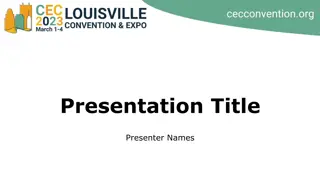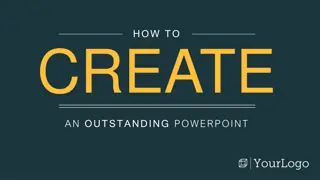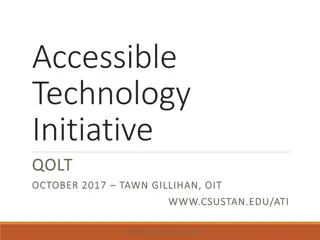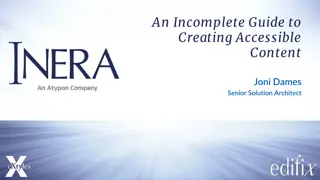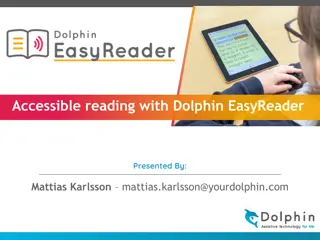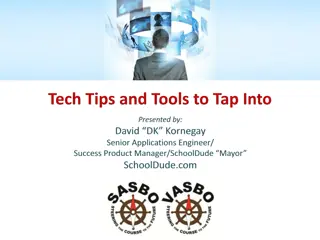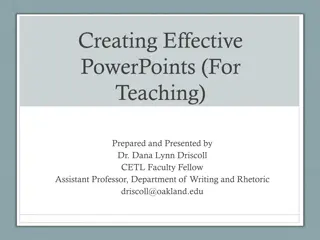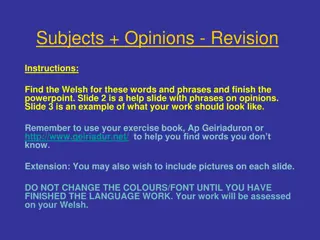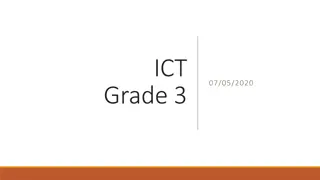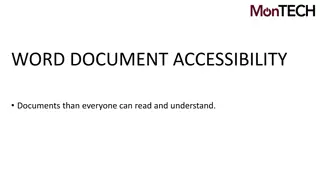Creating an Accessible PowerPoint Presentation
Learn how to make your PowerPoint presentations accessible by providing alternative text for images, fixing reading order, including captions for audio/video content, structuring data tables, using bullets effectively, adding hyperlinks, ensuring overall accessibility, and saving as PDF. Get practical tips and guidance for creating inclusive presentations that can be understood by all audiences. Contact King's ITS for assistance if needed.
Download Presentation

Please find below an Image/Link to download the presentation.
The content on the website is provided AS IS for your information and personal use only. It may not be sold, licensed, or shared on other websites without obtaining consent from the author. Download presentation by click this link. If you encounter any issues during the download, it is possible that the publisher has removed the file from their server.
E N D
Presentation Transcript
Introduction This document will show you how to Create an Accessible PowerPoint Presentation 1
Table of Contents Creating Accessible PowerPoint Documents ........................................2 Step 1 Provide Alternative Text for Images ......................3 Step 2 Fix Reading Order ...........................5 Test Reading Order ....................6 Change Reading Order .7 Step 3 Include Captions for any Audio or Video .8 Step 4 Data Tables ..9 Step 5 Bullets .10 Step 6 Add Hyperlinks .11 Step 7 Accessibility 14 Step 8 Save as PDF .18 2
Welcome to Kings University College, My name is David Sylvester, the 8th Principle of King s University College. 8
Jan Feb Mar 2009 $n $n $n 2010 $n $n $n 2011 $n $n $n 9
If you experience any problems creating Associable PowerPoint Documents, Please don t hesitate to contact King s ITS at: helpdesk@kings.uwo.ca 19