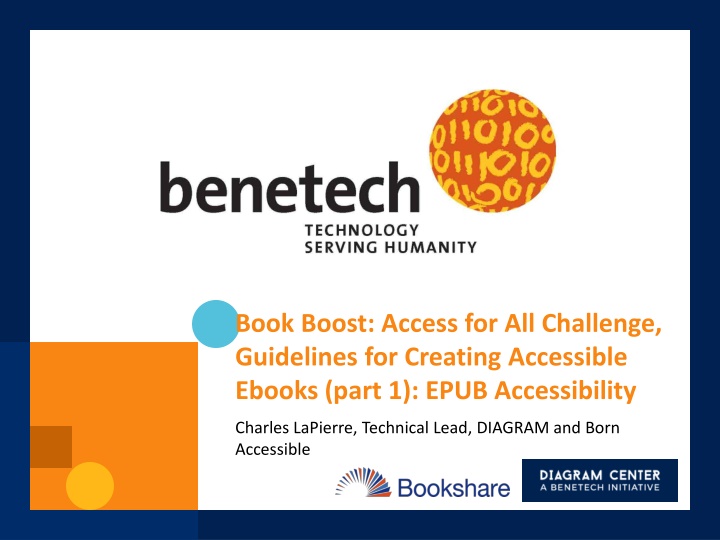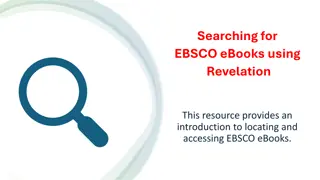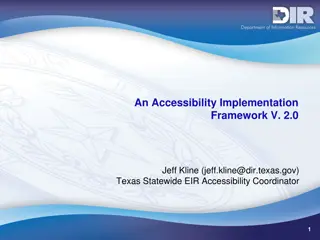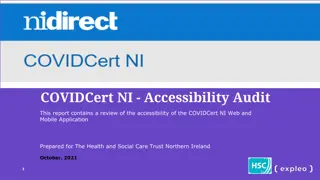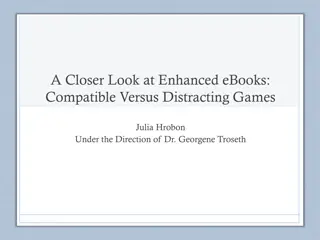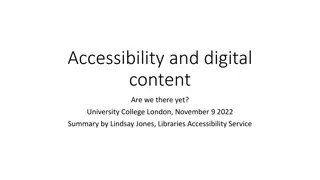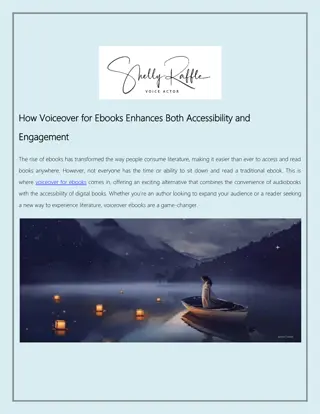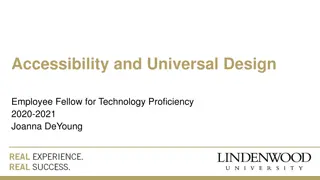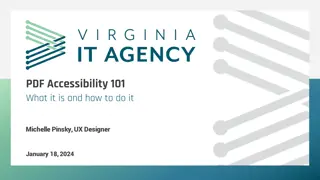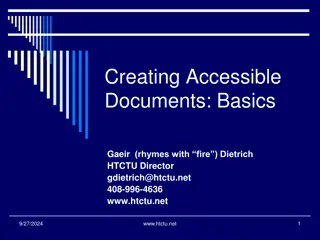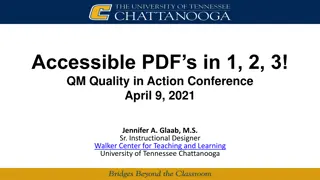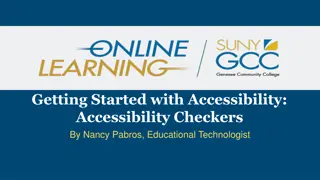Creating Accessible Ebooks: EPUB Accessibility Guidelines
Discover the world of accessible ebooks through EPUB Accessibility Guidelines, with insights on Benetech's Global Literacy Program, DIAGRAM Center, and Bookshare. Unveil the agenda, standards, and EPUB's merger into the W3C for enhanced accessibility. Dive into EPUB 3.1 and its Conformance and Discovery Requirements, shaping a more inclusive digital reading experience.
Download Presentation

Please find below an Image/Link to download the presentation.
The content on the website is provided AS IS for your information and personal use only. It may not be sold, licensed, or shared on other websites without obtaining consent from the author.If you encounter any issues during the download, it is possible that the publisher has removed the file from their server.
You are allowed to download the files provided on this website for personal or commercial use, subject to the condition that they are used lawfully. All files are the property of their respective owners.
The content on the website is provided AS IS for your information and personal use only. It may not be sold, licensed, or shared on other websites without obtaining consent from the author.
E N D
Presentation Transcript
Book Boost: Access for All Challenge, Guidelines for Creating Accessible Ebooks (part 1): EPUB Accessibility Charles LaPierre, Technical Lead, DIAGRAM and Born Accessible
Benetechs Global Literacy Program Born Accessible: Creating accessible books from the start Born Accessible is a partnership with publishers and content creators to help them build accessibility into books when they are first created. DIAGRAM Center: Building new paths to accessibility DIAGRAM is a research and development center that creates tools, standards and best practices to support different learning needs. Bookshare: Making reading accessible Bookshare is the world s largest library of accessible ebooks and lets people with visual, physical, and learning disabilities like dyslexia read in ways that work for them. Page 2
About myself Working in the accessibility field for over 20 years co-editor of the EPUB Accessibility 1.0 Specification contributor to the BISG s Quick Start Guide for Accessible Publishing co-facilitator of the Digital Publishing Accessibility Task Force within the W3C Page 3
Agenda Standards World Wide Web Consortium (W3C) Accessibility Guidelines; Semantic Markup (epub:type / ARIA / HTML) EPUB Accessibility 1.0 Specification / Metadata (Discovery) Guidelines / Help Book Industry Study Group (BISG) Quick Start Guide to Accessible Publishing / Top Tips Code Samples Useful Links (Appendix) Tools epubCheck & Accessibility Checker for EPUBs (ACE by DAISY) Benetech s EPUB GCA Initiative Questions Page 4
Standards Page 5
Standards at the Core of Accessibility World Wide Web Consortium (W3C) HTML5, CSS, SVG, MathML Web Accessibility Initiative (WAI) Web Content Accessibility Guidelines (WCAG 2.0) W3C Recommended December 2008 Accessible Rich Internet Applications (ARIA 1.0) W3C Recommended March 2014 International Digital Publishing Forum (IDPF) EPUB the digital publishing standard built on Web technologies (i.e., HTML5, CSS, ARIA, etc.) Page 6
EPUB within the World Wide Web Consortium (W3C) IDPF earlier this year merged into the W3C which places EPUB within the W3C s domain. EPUB is fundamentally web pages bundled together in this EPUB container, and any accessibility improvements for the web will ultimately end up in EPUB. EPUB 3.1 is an approved recommendation (January 5, 2017) Included is EPUB Accessibility 1.0 Conformance and Discovery Requirements for EPUB Publications We want to be practical in that publishers should readily be able to produce accessible EPUB from their normal production process Important: First ever specification to enable accessibility certification! Page 7
Intro to WCAG Web Content Accessibility Guidelines (WCAG) 2.0 covers a wide range of recommendations for making Web content more accessible. Following these guidelines will make content accessible to a wider range of people with disabilities, including blindness and low vision, deafness and hearing loss, learning disabilities, cognitive limitations, limited movement, speech disabilities, photosensitivity and combinations of these. Page 8
Four Principals of WCAG 1. Perceivable - Information and user interface components must be presentable to users in ways they can perceive (e.g. See and Hear content). 2. Operable - User interface components and navigation must be operable (e.g. Typing, Mouse or by Voice) 3. Understandable - Information and the operation of user interface must be understandable. 4. Robust - Content must be robust enough that it can be interpreted reliably by a wide variety of assistive technologies (e.g. Screen Readers and Magnifiers) Page 9
WCAG 2.0 LEVEL - A Page 10
WCAG 2.0 A : Perceivable 1.1.1 Non-text Content Image Descriptions 1.3.1 Info and Relationships Headings, Lists, Tables, Asides, Footnotes 1.3.2 Meaningful Sequence Spine: All content documents are listed in the correct reading order. 1.3.3 Sensory Characteristics Identification of an object by its color, shape, size, position alone. 1.4.1 Use of Color No dependencies on perception of color Page 11
WCAG 2.0 A : Operable 2.1.1 Keyboard 2.1.2 No Keyboard Trap 2.4.2 Page Titled 2.4.3 Focus Order 2.4.4 Link Purpose (In Context) Page 12
WCAG 2.0 A : Understandable 3.1.1 Language of Page 3.2.1 On Focus 3.3.2 Labels or Instructions 4.1.1 Parsing Passes EPUBCheck without error Page 13
WCAG 2.0 A : Robust 4.1.2 Name, Role, Value Check that all controls have a name and role, and all states and properties necessary to for user interaction are set and function properly. Page 14
WCAG 2.0 LEVEL - AA Page 15
WCAG 2.0 AA : Perceivable 1.4.3 Contrast (Minimum) 1.4.4 Resize text 1.4.5 Images of Text Page 16
WCAG 2.0 AA : Operable 2.4.5 Multiple Ways 2.4.6 Headings and Labels 2.4.7 Focus Visible Page 17
WCAG 2.0 AA : Understandable 3.1.2 Language of Parts 3.2.3 Consistent Navigation 3.2.4 Consistent Identification Page 18
Semantic Markup & ARIA Make sure everything is semantically marked up using HTML, ARIA roles and EPUB specific types. Document Portions Cover Chapter Title Page Table of Contents List of Images Page Breaks End Notes Page List Epub:type values cover chapter titlepage toc loi pagebreak rearnotes page-list ARIA Roles doc-cover doc-chapter doc-toc doc-pagebreak doc-endnote Page 19
Accessibility 1.0 Specification Requires accessibility conformance in the EPUB publication Builds on WCAG 2.0 with some additional publishing- specific items the accessibility spec applies to all versions of EPUB not just EPUB 3.1 Page 20
Concrete Examples of Some MUSTS All headings must be marked in the HTML as headings (critical for navigation). All textual content must use HTML text markup, e.g., paragraphs, block quotes, and list items. All content must be in a logical reading order. Images must be marked as presentation, described in surrounding text, have captions, or have alt text. A conformant EPUB Publication must meet the following criteria when it includes page navigation and there a print equivalent book: must provide a means of locating the page break locations must identify the source of the page breaks Page 21
Discoverability: Metadata Requirements to Be Compliant Accessibility Metadata Must include the following [schema.org] metadata: accessMode accessibilityFeature accessibilityHazard accessibilitySummary Recommended metadata: accessModeSufficient Page 22
Guidelines Page 23
BISG Quick Start Guide--Top Tips (1 of 2) 1. Use HTML5 2. Use HTML5 headings (H1 H6) 3. Use HTML5 tags and EPUB 3 structural semantics 4. Provide complete navigation 5. Provide content in a logical reading order 6. Separate presentation from content 7. Do not use images to represent tables 8. Use correct markup for decorative images 9. Use image descriptions for complex, content-rich images Page 24
BISG Quick Start Guide--Top Tips (2 of 2) 10. Use page numbers when there is a print equivalent 11. Define the language(s) 12. Consider using the EPUB 3 EPUB for Education profile 13. Use MathML 14. Provide alternative access to media content 15. Make interactive content accessible 16. Use accessibility metadata NOTE: The Top Tips will need to be updated now that the Accessibility 1.0 Specification has been recommended. This work is just now being launched in the BISG s Accessible Publishing Working Group. Page 25
Important Things to Note (1 of 3) Make sure all images have a short alt text try to keep under 200 characters if possible. Decorative Images must have alt= and we recommend also including role= presentation The hierarchy of <h1> <h6> is often misapplied or doesn t cascade properly. Skipped heading levels and missing top-level headers are a common mistake. Many EPUBs have the <title> of the HTML file wrong, containing the title of the ebook but not that chunk of HTML. Page 26
Important Things to Note (2 of 3) There are occasionally validation errors in EPUBs such as metadata that doesn t meet EPUB 3 standards. Language shifts are frequently not marked or marked with incorrect language codes as such within the context of the HTML. Links that have no visual cue and are highlighted with the same color as the text cannot be recognized. Tabular content is frequently missing a correctly marked-up header row, which is crucial for providing context while a screen reader user is exploring a complex table. Page 27
Important Things to Note (3 of 3) There are frequently problems with color contrast from too-light display colors in headers or other holdovers from print. Emphases/Strong and Bold/Italic are often confused with each other and thus used incorrectly. Missing <aside> tags, marking content as secondary, is a frequent misstep. Make sure you have defined landmarks within your EPUB Page 28
Landmarks cover titlepage frontmatter bodymatter backmatter Table of Contents (toc) acknowledgements Page 29
Adding Semantics: Example Code <section epub:type= chapter role= doc-chapter > <span epub:type= pagebreak id= page2 title= 2 /> <h1>Chapter 1: Introduction</h1> <p> </p> <span epub:type= pagebreak id= page3 title= 3 /> <p> </p> </section> Page 30
Page List Navigation: Example Code <nav epub:type= page-list > <ol> <li><a href= Introduction.xhtml#page2 >2</li> <li><a href= Introduction.xhtml#page3 >3</li> <li><a href= Characters.xhtml#page4 >4</li> </ol> </nav> Page 31
Table Markup Tables is one area which has some accessibility concerns <table summary= Here we have our lunch menu which showcases a Salads, Entr es and Desserts. > <caption>Today's Lunch Menu</caption> <tr> <th>Salad</th> <th>Entree</th> <th>Dessert</th> </tr> <tr> <td>Caesar</td> <td>Chicken Divan</td> <td>Chocolate Mousse</td> </tr> </table> Page 32
Tools Page 33
epubCheck This tool checks to ensure your EPUB is conformant to the EPUB specification. Command Line tool with the output looking like: java -jar epubcheck.jar QuickStartA11y_Jan.epub Validating using EPUB version 3.0.1 rules. No errors or warnings detected. epubcheck completed Page 34
ACE by DAISY (Accessible Checker of EPUB) DAISY received a Google Impact Challenge Award under which it will create a tool to check EPUBs against the EPUB Accessibility 1.0 Specification. Will be open source Is built on existing HTML checking technology (aXe by Deque) with additional EPUB-specific tests Will have both a command line and APIs interface to run the tool Will generate both human and machine readable reports Performs many tests that can be automated Identify areas that need manual inspection Scheduled to be released Jan 2018 Page 35
DAISYs ACE Will Not . . . Automatically check all accessibility requirements Certify an EPUB as being conformant Check for valid EPUB format (recommend using epubcheck) Page 36
ACE: Command Line Tool Page 37
ACE: HTML Report Page 38
ACE Report Violation Details Page 39
DAISY Knowledge Base Page 40
ACE: Command Line Tool Structural Outline Page 41
ACE HTML Report - Images Page 42
Global Certified Accessible (GCA) Benetech establishes GCA program for third party auditing of EPUB to ensure conformance to the 1.0 Accessibility specification Launched June, 2017 With Help from DAISY to shape the certification process Partners: DAISY, Dedicon, RNIB, and Vision Australia Page 43
GCA Process Use DAISY s ACE tool to uncover some Accessibility issues Manually open up each EPUB looking at a dozen specific areas then digging into each of those areas and providing a Born Accessible score on how each of those sections did. Check for all WCAG A and AA violations to determine the overall WCAG conformance level obtained. Check for all EPUB Accessibility 1.0 - Conformance and Discovery Requirements Create a detailed report for publishers with their conformance level met and their overall Born Accessible Score. Remediation steps recommended Page 44
GCA Conformance Review For each title we performed a manual in-depth review: WCAG Compliance (A and AA) Image Accessibility HTML Tags General A11Y Language Structure Nav. Links Lists Tables Notes Metadata (required and optional) EPUB specific accessibility 1.0 requirements Page 45
Questions Charles LaPierre, Technical Lead DIAGRAM and Born Accessible Email: charlesl@benetech.org Page 46
Appendix: Helpful Links (1 of 3) WCAG 2.0 Guidelines (AA RECOMMENDED) https://www.w3.org/TR/WCAG20/ Techniques for WCAG 2.0 https://www.w3.org/TR/WCAG20-TECHS/ Accessible Rich Internet Applications (WAI-ARIA) 1.0 https://www.w3.org/TR/2014/REC-wai-aria-20140320/ Digital Publishing WAI-ARIA Module 1.0 https://www.w3.org/TR/dpub-aria-1.0/ Page 47
Appendix: Helpful Links (2 of 3) EPUB 3 Accessibility Guidelines still has useful information) https://idpf.github.io/a11y-guidelines/content/qa/qa-checklist.html (no longer maintained but EPUB Accessibility 1.0 Conformance and Discovery https://www.w3.org/Submission/epub-a11y/ EPUB Accessibility Techniques 1.0 http://www.idpf.org/epub/a11y/techniques/techniques.html Metadata: WebSchemas / Accessibility https://www.w3.org/wiki/WebSchemas/Accessibility EPUB 3 Structural Semantics Vocabulary https://idpf.github.io/epub-vocabs/structure/ Page 48
Appendix: Helpful Links (3 of 3) EPUBCheck Validation Conformance Tool https://github.com/IDPF/epubcheck/releases DAISY s Accessible Checker for EPUB (ACE) https://github.com/daisy/ace/releases DAISY s Accessible Publishing Knowledge Base http://kb.daisy.org/publishing/ BISG s Quick Start Guide to Accessible Publishing https://bisg.site-ym.com/store/ViewProduct.aspx?id=6972996 DIAGRAM Center s Top Tips for Creating Accessible EPUB 3 Files http://diagramcenter.org/54-9-tips-for-creating-accessible-epub-3-files.html DIAGRAM Center s Accessible Image Sample Book http://diagramcenter.org/standards-and-practices/accessible-image-sample- book.html Page 49