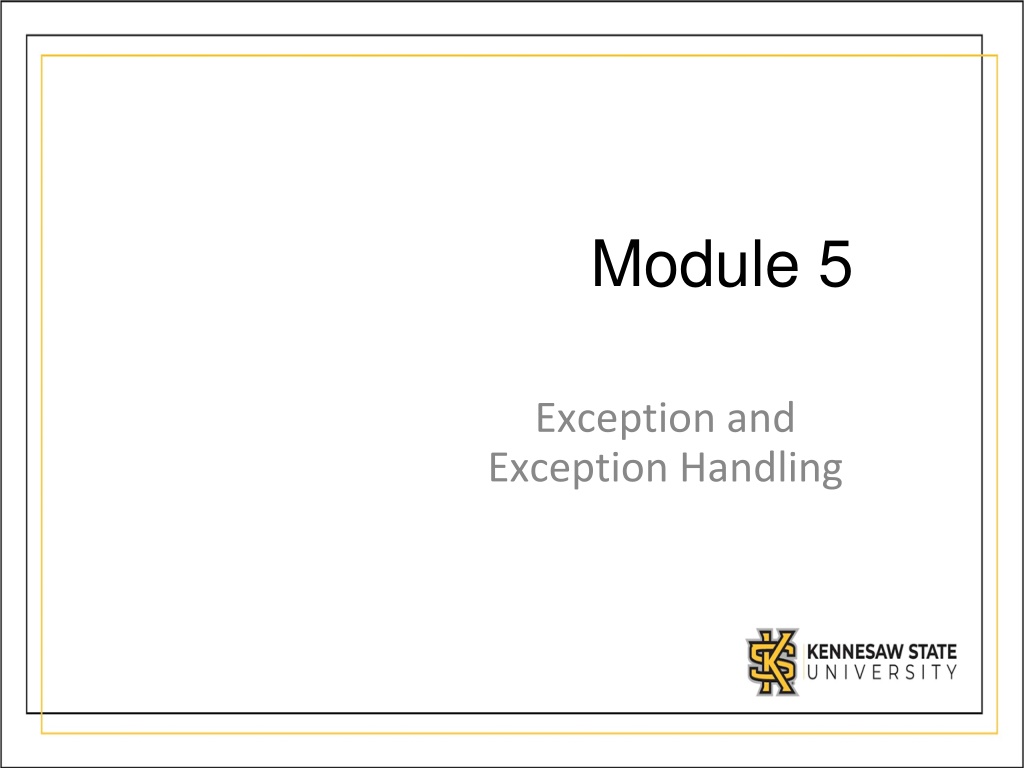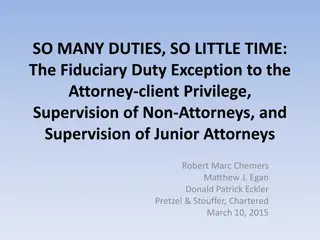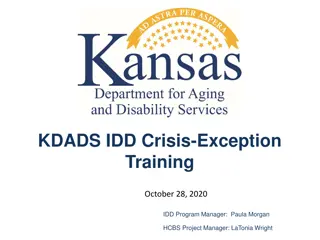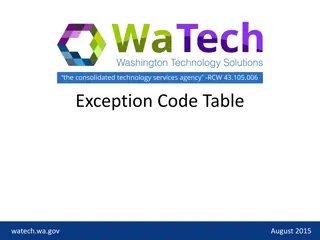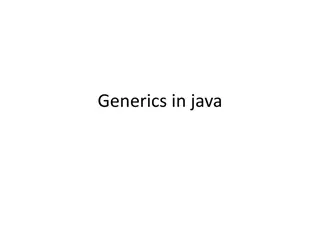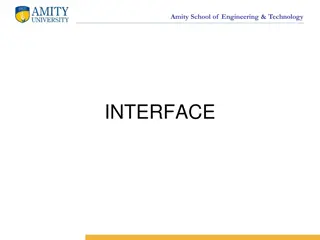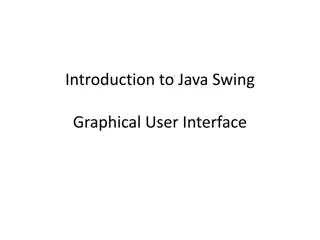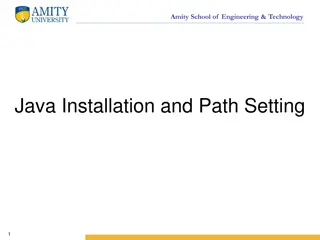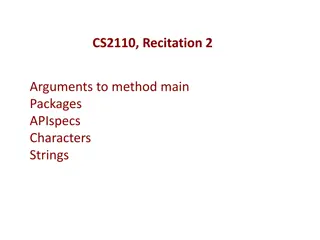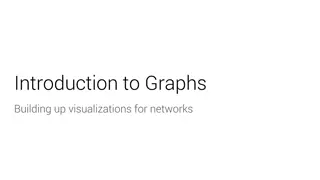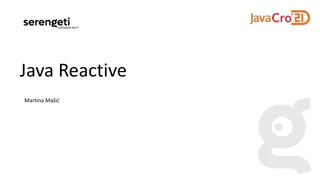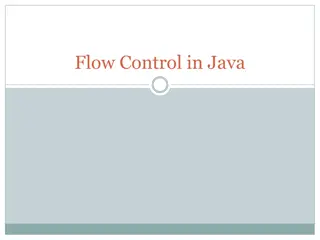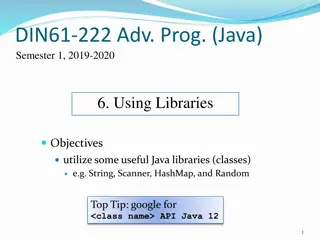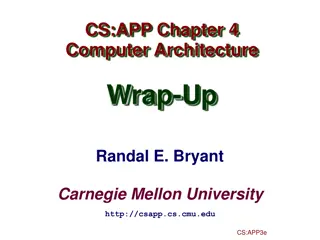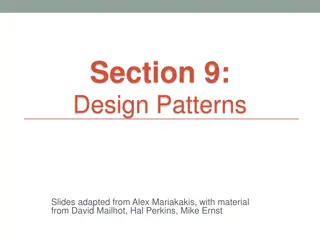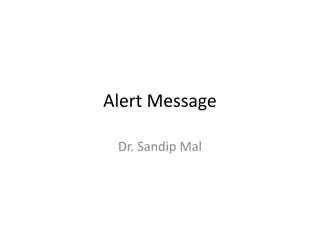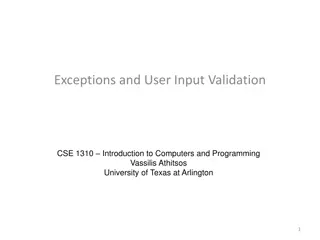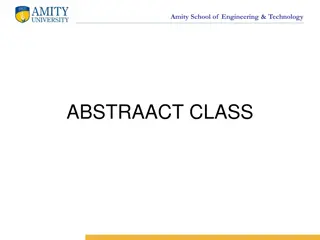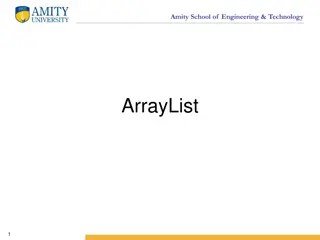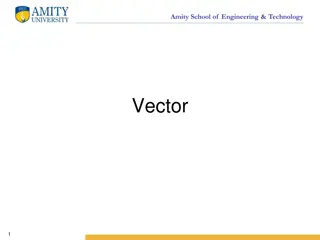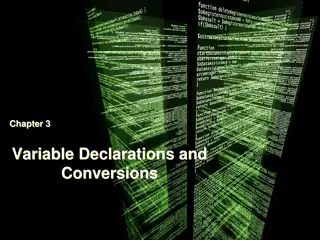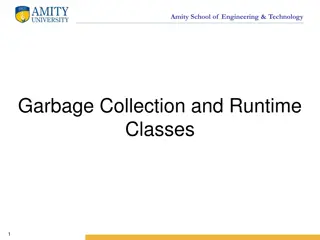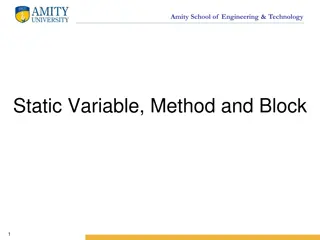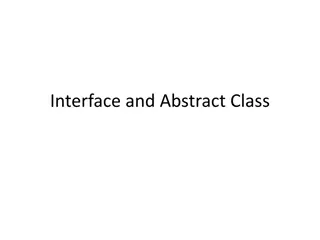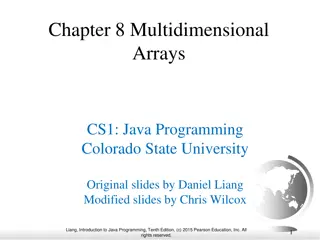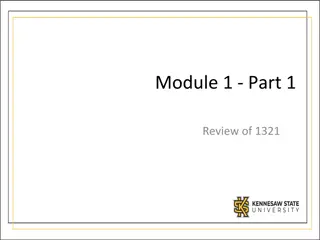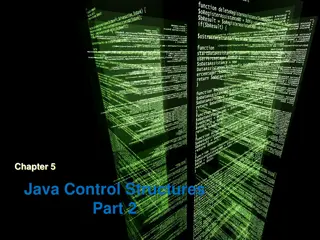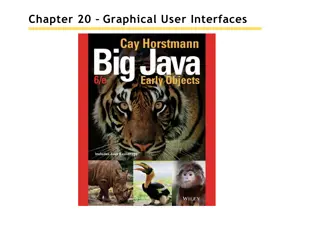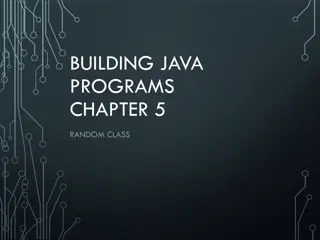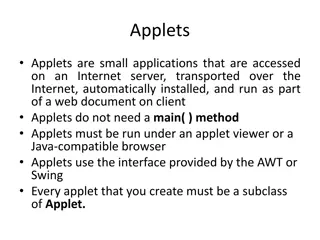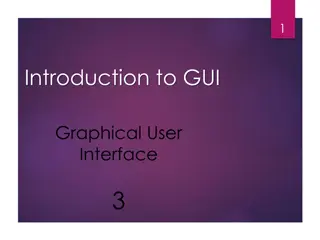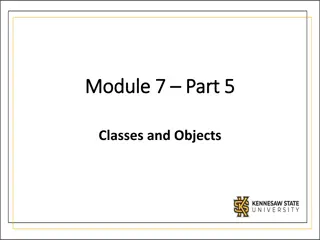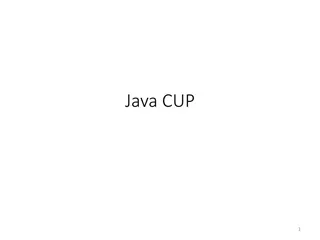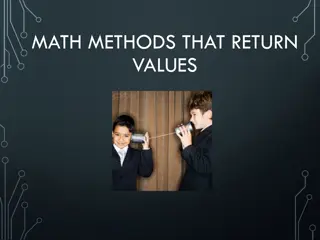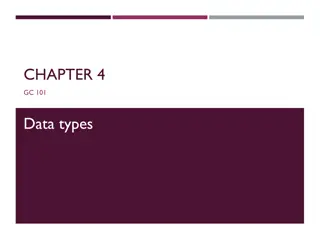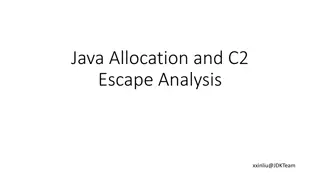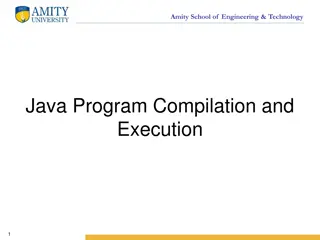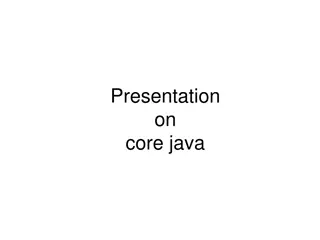Understanding Exception Handling in Java
Exception handling in Java is essential for dealing with potential problems that may arise during program execution. By implementing try-catch-finally blocks and throwing custom exceptions, developers can create more robust and secure applications. This article explores the basics of exceptions, the differences between checked and unchecked exceptions, and how to handle common issues like division by zero and array index out of bounds.
Download Presentation

Please find below an Image/Link to download the presentation.
The content on the website is provided AS IS for your information and personal use only. It may not be sold, licensed, or shared on other websites without obtaining consent from the author. Download presentation by click this link. If you encounter any issues during the download, it is possible that the publisher has removed the file from their server.
E N D
Presentation Transcript
Module 5 Exception and Exception Handling
Overview What are exceptions and why are they needed? New keywords and their structure try catch finally How to throw exceptions from methods How to create your own exceptions Checked vs. Unchecked exceptions
Exception Handling An exception is an indication of a potential problem that occurs during a program s execution. We can resolve these issues without crashing We can develop more fault-tolerant programs. Build more secure systems Prior to exceptions being created: Every function returned a value (even print!) Had to check that value to see if it ran correctly
Hey, what could go wrong? import java.util.*; class Main { public static void main(String[] args) { int num1, num2, result; Scanner scan = new Scanner (System.in); System.out.print ("Enter num1: "); num1 = scan.nextInt(); System.out.print ("Enter num2: "); num2 = scan.nextInt(); result = num1/num2; System.out.println ("Result: "+result); } }
Hey, what could go wrong? import java.util.*; class Main { public static void main(String[] args) { int num1, num2, result; Scanner scan = new Scanner (System.in); System.out.print ("Enter num1: "); num1 = scan.nextInt(); System.out.print ("Enter num2: "); num2 = scan.nextInt(); result = num1/num2; // what if num2 is 0? System.out.println ("Result: "+result); } }
Security Issues? If so, where? import java.util.*; class Main { public static void main(String[] args) { int[] nums = new int[50]; int userInput; Scanner scan = new Scanner (System.in); System.out.print ("Show which element? "); userInput = scan.nextInt(); System.out.println (nums[userInput]); } }
Security Issues? If so, where? import java.util.*; class Main { public static void main(String[] args) { int[] nums = new int[50]; int userInput; Scanner scan = new Scanner (System.in); System.out.print ("Show which element? "); userInput = scan.nextInt(); System.out.println (nums[userInput]); // What if userInput is 60? } }
What happened? Do we always have a problem? NO. Do we have the potential for a problem? YES Example 1: potential to divide by zero Example 2: potential to access memory outside the bounds of the array What could happen? Example 1: a DivideByZeroException could be thrown Example 2: an ArrayIndexOutOfBoundsException could be thrown
The main idea We are going to try to do some code If something messes up, it creates an exception that we can catch. The finally block runs whether an exception was thrown or not try { // Some potentially problematic code } catch (Exception e) { // Handle the problem, but DON'T CRASH // e is a variable that holds the exception } finally { // Optional. This runs whether an // exception was thrown or not }
The Flow of Exception Handling When a problem occurs in a try block: 1. An exception is thrown 2. Program control immediately transfers to the first catch block matching the type of the thrown exception. 3. After the exception is handled, program control resumes after the last catch block.
The Flow of Exception Handling When a problem DOES NOT occur in a try block: 1. An exception is NOT thrown 2. The catch block(s) do NOT execute at all 3. Execution continues through the try block, then continues after the catch/finally block
Rules on the catch block Must have one or more catches immediately after the try block Yes, you can have more than one catch block Only one catch block executes the first matching one The order matters: There s an Exception hierarchy Child class must appear before parent classes Why? Usually have the generic Exception as the last class
catch Block catch(IO.FileNotFoundException fnfe) { // handle file not found (using fnfe object) } catch(Exception e) { // handle other type of exception (using e object) }
finally Block This is the cleanup block Example: Operating systems typically prevent more than one program from manipulating a file. Therefore, the program should close the file (i.e., release the resource) whether an exception was thrown or not The finally block is guaranteed to execute regardless of whether an exception occurs. Note: the finally block can t see variables declared in the try or catch blocks
Full try/catch/finally Syntax try { // code that might generate an exception } catch( ChildExceptionClass e1 ) { // code to handle an Exception1Class exception } catch( ParentExceptionClass eN ) { // code to handle an ExceptionNClass exception } catch ( Exception e ) { // code to handle anything that made it // through the first two catch blocks } finally { // code to execute whether or not an exception occurs }
Best practice Do not place try blocks around every statement that might throw an exception. It s better to place one try block around a significant portion of code and follow this try block with catch blocks that handle each possible exception. Separate try blocks should be used when it is important to distinguish between multiple statements that can throw the same exception type.
Part 2: Throwing Exceptions Inside a method, you can throw any kind of exception you want, at any time you want: throw new Exception(); // OR throw new FileIOException(); However, Java and C# syntax slightly differ
Example of Throwing in C# - No Crash using System; class Example { public static void doStuff () { throw new Exception("CSE 1322"); } public static void Main(String[] args) { try { doStuff(); // This throws an exception Console.WriteLine("This line never prints"); }catch (Exception e) { // This prints Exception thrown: CSE 1322 Console.WriteLine("Exception thrown: "+e.Message); } finally { Console.WriteLine("This prints no matter what"); } } }
Another in C# - Instant Crash using System; class Example { public static void doStuff () { throw new Exception(); } public static void Main(String[] args) { doStuff(); // Crashes the program } }
Throwing Exceptions in Java The throw keyword works the same as C# In Java, must also use the throws keyword Method states what kind of exception(s) it is throwing Multiple exception types are separated by a comma You must know the difference between the keywords throw and throws Common interview question Best shown through example
Example of Throw/Throws in Java class Main { public static void doStuff() throws Exception { throw new Exception("CSE 1322"); } public static void main(String[] args) { try { doStuff(); // This throws an exception System.out.println("This line never prints"); }catch (Exception e) { System.out.println("Exception thrown: "+e); } finally { System.out.println("This prints no matter what"); } } }
Example in Java Compile time error class Main { public static void doStuff() throws Exception { throw new Exception("CSE 1322"); } public static void main(String[] args) { // The compiler knows this method throws // an exception, so it forces you to use // a try/catch doStuff(); } }
More Java Interview Advice Interviewers also ask the difference between final, finally, and finalize final a keyword you can put in front of a method and attribute finally part of the exception handling flow of control finalize( ) a method that you inherit from the Object class, used for cleanup. Also be called a destructor , the opposite of a constructor
Part 3: Creating your own Exceptions Why? Example: building the software for a car May want to create a CarNotStartedException How: create a class that inherits from Exception Include a default constructor Include an overloaded constructor that takes in a string
Designing Your Own Exception Types class InsufficientFundsException extends Exception { public InsufficientFundsException() {} public InsufficientFundsException(String message) { super(message); } }
Designing Your Own Exception Types class InsufficientFundsException : Exception { public InsufficientFundsException() {} public InsufficientFundsException(String message) :base(message) { } }
Checked and Unchecked Exceptions Java distinguishes between two types of exceptions: Unchecked exceptions Inherit from of Error or RuntimeException Not mandatory to use try and catch blocks to handle these exceptions. Not checked by the compiler at Compile Time Example: divide by zero Checked exceptions Inherit from Exception Must be put inside a try block or the method must acknowledge that the exception may occur by using a throws clause in the method header. Checked by the compiler at compile time
Checked and Unchecked Exceptions C# provides checked and unchecked keywords to handle integral type exceptions. Checked means to throw an exception if there s an arithmetic error Unchecked means to ignore the exception if it s thrown More at: https://docs.microsoft.com/en-us/dotnet/csharp/language- reference/keywords/checked https://www.javatpoint.com/c-sharp-checked-and-unchecked
Example using System; class Example { public static void Main(String[] args) { int value = 2147483647; int result = value + 10; // prints -2147483639 Console.WriteLine (result); } }
Example using checked using System; class Example { public static void Main(String[] args) { int value = 2147483647; // This now throws an OverflowException int result = checked(value + 10); Console.WriteLine (result); } }
Summary Using exceptions helps with building robust, secure code Uses keywords try, catch and finally You can throw exceptions in methods You can create your own exceptions by inheriting from an existing exception class Java makes extensive use of checked and unchecked exceptions