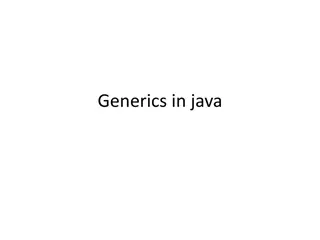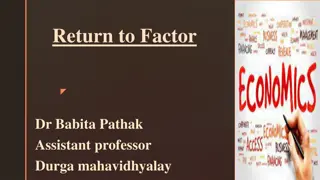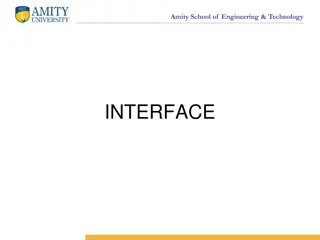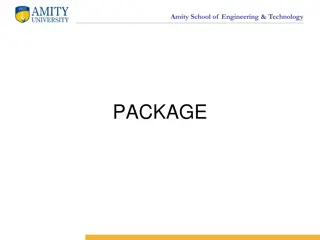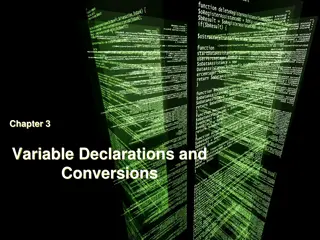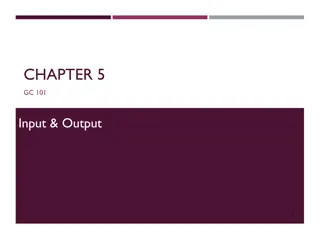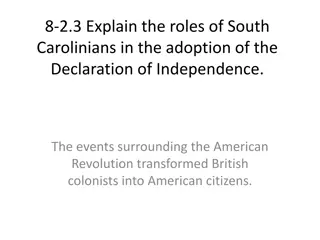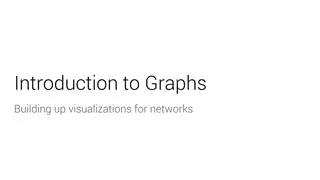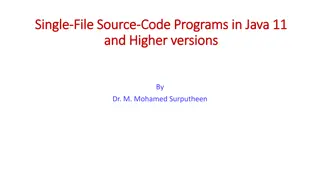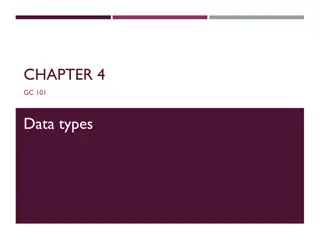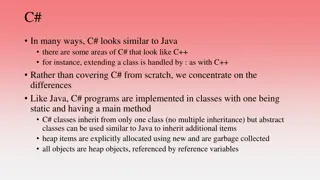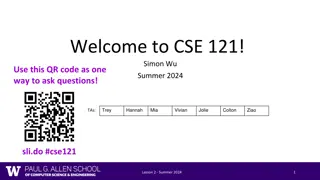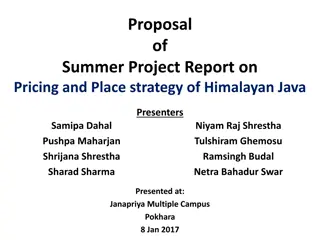Overview of Common Data Types and Variable Declaration in C# and Java
Understanding common data types such as byte, short, int, long, double, float, char in C# and Java, along with examples of declaring variables and initializing them. Exploring input/output methods using Console in C# and System.out in Java, including type conversion when reading from the console and ensuring data validity in user interactions.
Download Presentation

Please find below an Image/Link to download the presentation.
The content on the website is provided AS IS for your information and personal use only. It may not be sold, licensed, or shared on other websites without obtaining consent from the author. Download presentation by click this link. If you encounter any issues during the download, it is possible that the publisher has removed the file from their server.
E N D
Presentation Transcript
Module 1 - Part 1 Review of 1321
Common data types byte, short, int, long, double, float, char, C#: bool, string / String Java: boolean, String
To declare a variable <type> <name>; Example: int myNum; You can also initialize it when you declare it: int myNum = 42; double taxRate=.07; float interestRate=.065f;
C# Console I/O Console.Write(X); Console.WriteLine(X); string A = Console.ReadLine(); ReadLine() returns a string, so if you want to get something else from the user (and int for example), you have to convert it. int myNum = Int32.Parse(Console.ReadLine()); This takes in input from the user (as a string) and then passes this string to the Parse method of the Int32 class; this Parse method returns an int, so this is a valid assignment since now the left and the right side of the assignment (=) operator are of the same type. You may also like: Double.Parse(), Boolean.Parse(), Char.Parse(), or Convert.ToDouble()...
Java Console I/O System.out.print(x); System.out.println(x); Scanner scan = new Scanner (System.in); String word=scan.nextLine(); int num=scan.nextInt(); Recall that with using scanner, if you mix the use of nextLine() and nextInt(), etc., you may have to flush the stream.
Java Converting type When you read from the console, typically you ll use: String word=scan.nextLine(); If you wish to convert that string to an int you d use: int num=Integer.parseInt(word); Likewise if you are trying to get a double double num=Double.parseDouble(word); Or perhaps word.toChar() Boolean.parseBoolean(word) .
Data validity You should generally assume the user is going to give you bad input. If you prompt them for a number, what if they enter a character, string or nothing at all? You should think about this while writing code, and begin to code around it. Later in the class we ll explain how exception handling works, but for now you can use if statements.
C# User interaction Console.Write("What is your name? "); string name = Console.ReadLine(); Console.WriteLine("Hello " + name); Notice in the above that the + operator acts as string concatenation.
Java User interaction System.out.print( What is your name? ); String name= scan.nextLine(); System.out.println( Hello +name); Notice in the above that the + operator acts as string concatenation.
From now on We ll use generic PRINT() instead of: Console.WriteLine() System.out.println() We ll use generic READ() instead of: Scanner scan = new Scanner (System.in); scan.nextLine(); Console.ReadLine()
Accessing specific characters in a string String example= Test,1,2 ; example.length() 8 //There are 8 characters You can get a single character with example.charAt(0) The first character (T) is in position 0, the last (2) is in example.length()-1 example.toCharArray() //Produces an array of chars example.substring(2,5) st, Note in Java it s start position, end position. example.split( , ) //returns an array of strings [ Test , 1 , 2 ]
Accessing specific characters in a string string example= Test,1,2 ; example.Length 8 //There are 8 characters You can get a single character with example[0] The first character (T) is in position 0, the last (2) is in example.Length-1 example.ToCharArray() //Produces an array of chars example.Substring(2,3) st, Note, in C# it s start position, how many chars example.Split( , ) //returns an array of strings [ Test , 1 , 2 ]
Java String Manipulation String example= Test,1,2 ; example.toUpperCase() TEST,1,2 example.toLowerCase() test,1,2 example.trim() //Removes spaces at front and end example.equals(String) Compare strings example.equalsIgnoreCase(String) case insensitive compare.
C# String Manipulation String example= Test,1,2 ; example.ToUpper() TEST,1,2 example.ToLower() test,1,2 example.Trim() //Removes spaces at front and end example.Equals(String) Compare strings
Conditionals C# and Java PRINT("How old are you? "); int age = READ(); if (age < 18) PRINT("You cannot drink or vote."); else if (age < 21) PRINT("You can vote but not drink."); else PRINT("You can vote and drink, but don't vote shortly after drinking!");
{ } Notice in the previous examples that we don't have to use curly- brackets to define the block in the if-else because we only want to control one line of code If you want to execute more than one statement, use { } to mark the body of the if-else statement blocks. You should generally add the {}s. It makes your code more clear.
Declaring Methods You declare a method in Java and C# using the following pattern: <return type> <name> (<parameter(s)>) { <body of method> }
Method Returns The return type of a method indicates the type of value that the method sends back to the calling location. The return statement has 2 purposes: 1) It halts execution within the method 2) And (optionally) returns a value A method that does not return a value has a void return type A return statement specifies the value that will be returned return expression; Its expression must conform to the return type
for loops - Java and C# for(<initialize>; <conditional>; <post-activity>) { <body/work> } int sum = 0; for (int i=0; i < 100; i += 2) { sum+= i; } PRINT ("The sum is "+sum);
do while loop do { <body/work> } while (<conditional>); int i = 10; int total=0; do { total+=i; i--; } while (i > 0); PRINT("Total" + total);
while loop while (<conditional>) { <body/work> } int i = 0; while (i != 0) { i -= 1; } PRINT("the result is "+i);
Method examples - A menu Java/C# void PrintMenu() { PRINT("1. Display result"); PRINT("2. Add a number"); PRINT("3. Delete a number"); PRINT("4. QUIT"); }
Method examples 2 choice Java and C# int GetChoice() { int choice; do { PRINT("Enter your choice (1-4) : "); choice = READ(); } while ((choice < 1) || (choice > 4)); return choice; }
Array Of Integers int[] myIntArray; myIntArray = new int[10]; or int[] myIntArray = new int[10]; Can't use until memory is allocated with new. In java the [] can be after myIntArray or after the type (int).
Multi-Dimensional Array of Integers int[][] myIntArray = new int[10][10]; This produces a 2D array with 100 cells. You can think of it as an array of arrays. The first number represents the row The second number represents the column You access the last cell as: myIntArray[9][9]; You can have 3D, 4D arrays...
Multi-Dimensional Array of Integers int[,] my2d = new int[3,4]; my2d[0,0]=1; my2d[2,3]=5; Console.WriteLine ("First Cell: "+my2d[0,0]); You can have 3D, 4D arrays...just add more commas.
Arrays of Objects Trophy[ ] troph; troph = new Trophy[10]; or Trophy [] troph = new Trophy[10]; Each cell of the array holds a Trophy.
Array example Trophy[] data_storage; int sum = 0; PRINT("How many trophies: "); int trophie_count; trophie_count = READ(); data_storage = new Trophy [trophie_count];
Traversing an array - C# Use a for, while or do-while starting at index 0 and going thru .Length-1 for (int i=0; i< data_storage.Length; i++) { do something } foreach(Trophy t in data_storage) { do something as long as it doesn't add or remove members of the array }
Traversing an array Java Use a for, while or do-while starting at index 0 and going thru .length-1 for (int i=0; i< data_storage.length; i++) { do something } for (Trophy t : data_storage) { do something as long as it doesn't add or remove members of the array }
Array processing Common things you can do with an array: Search for an item in an array Finding the largest or smallest item in an array Finding a sum, product or average. Remember to initialize properly. If you are calculating a sum, initialize to 0 If you are looking for the highest value, initialize to a low value, or the first cell in the array If you are looking for the lowest value, initialize to a high value, or the first cell in the array. Note the pattern in the next examples: we use a loop!
Array processing 2 int[] nums = new int[10]; float average = FindAverage(nums); int min = FindMin(nums);
C# finding the min private static int FindMin (int[] A) { int temp = A[0]; for (int i = 1; i < A.Length; i++) if (temp > A[i]) temp = A[i]; } return temp; } Note the parameters (in this case "nums") when you call a method can be called something else in the method itself (in this case "A"). Parameters match in position and type, so the name doesn't matter. {
Finding a sum and/or average private static float FindAverage (int[] B) { int sum = 0; for (int i = 0; i < B.length; i++) { sum += B[i]; } return (float)sum / B.length; }