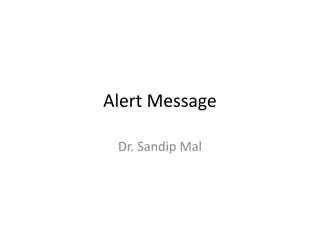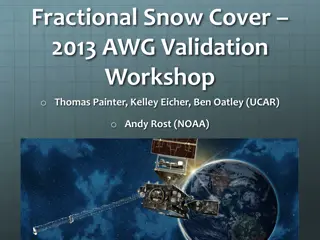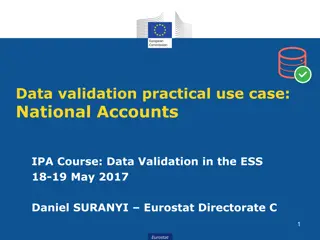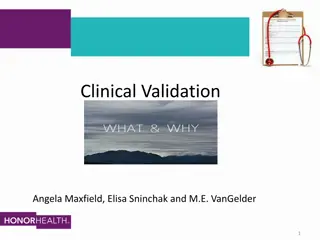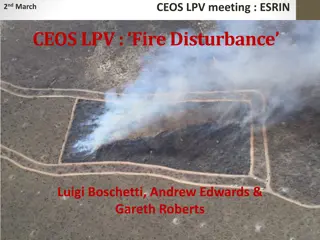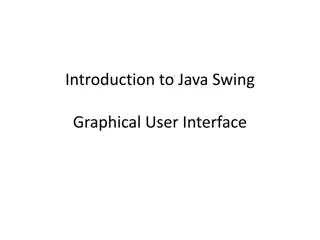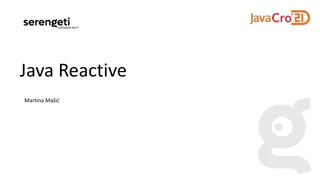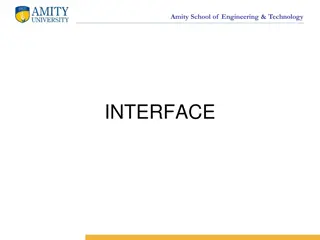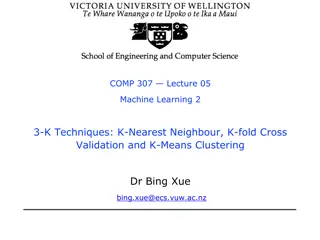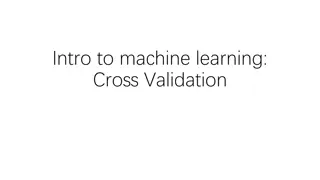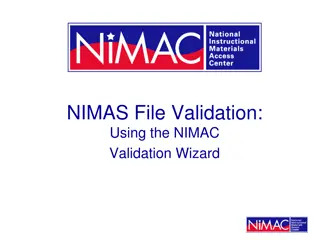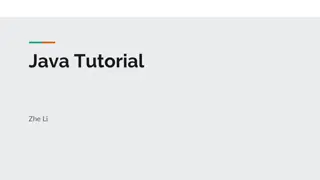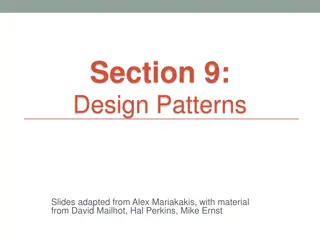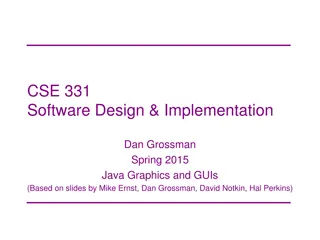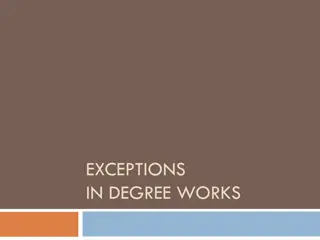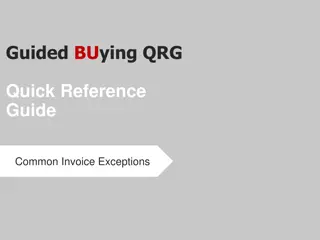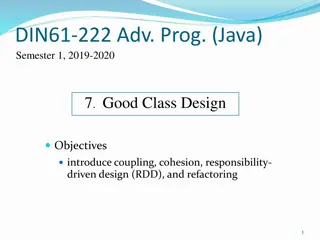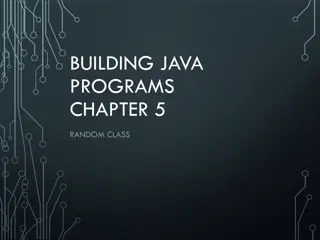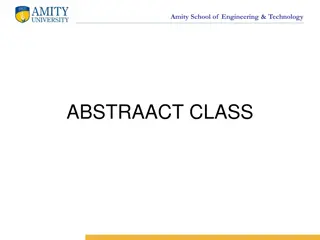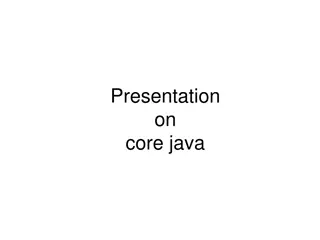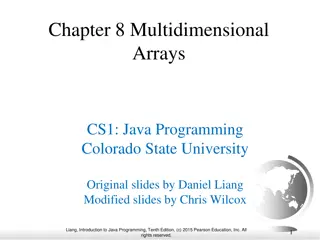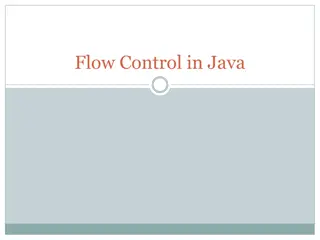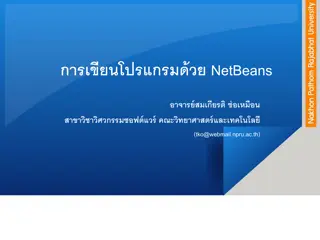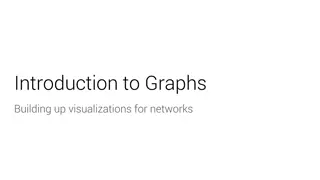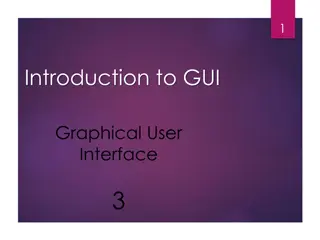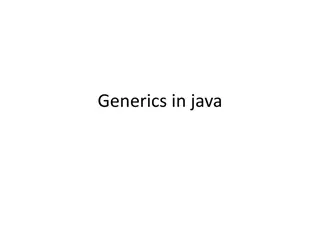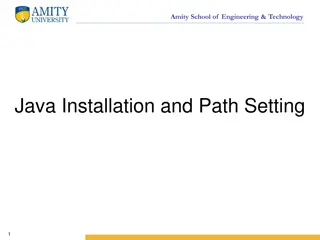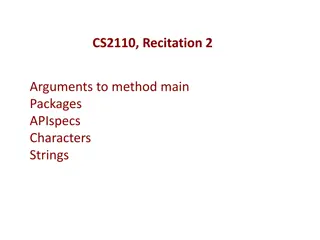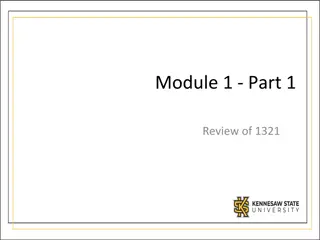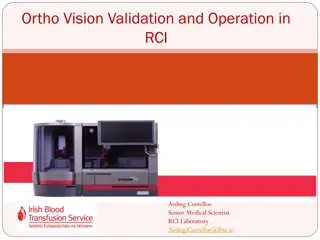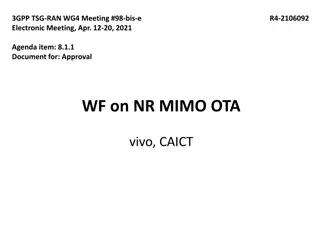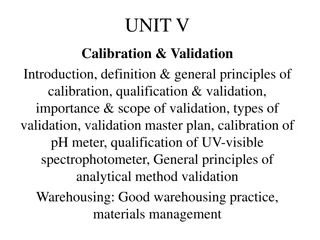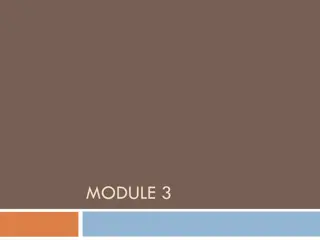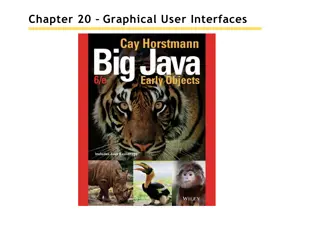Input Validation in Java Programming: Handling Exceptions and User Input
Learn how to implement input validation in Java programming to prevent crashes when users provide invalid input. Explore strategies for handling exceptions like InputMismatchException and the importance of reading strings directly from user input. Discover methods for converting strings to numbers and avoiding crashes with try-catch blocks in your code.
Uploaded on Sep 11, 2024 | 0 Views
Download Presentation

Please find below an Image/Link to download the presentation.
The content on the website is provided AS IS for your information and personal use only. It may not be sold, licensed, or shared on other websites without obtaining consent from the author. Download presentation by click this link. If you encounter any issues during the download, it is possible that the publisher has removed the file from their server.
E N D
Presentation Transcript
Exceptions and User Input Validation CSE 1310 Introduction to Computers and Programming Vassilis Athitsos University of Texas at Arlington 1
The Circle Program, Revisited. This is the last version we saw, with looping, and quitting with -1. import java.util.Scanner; public class example1 { public static void main(String[] args) { Scanner in = new Scanner(System.in); while (true) { System.out.printf("Enter the circle radius, or -1 to quit: "); double radius = in.nextDouble(); if (radius == -1) { System.out.printf("\nExiting...\n"); break; } double circumference = 2 * Math.PI * radius; double area = Math.PI * Math.pow(radius, 2); System.out.printf("Circumference = %.2f.\n", circumference); System.out.printf("Area = %.2f.\n\n", area); } } } 2
The Circle Program, Revisited. Enter the circle radius, or -1 to quit: 1 Circumference = 6.28. Area = 3.14. Enter the circle radius, or -1 to quit: 2.3 Circumference = 14.45. Area = 16.62. Enter the circle radius, or -1 to quit: -1 Exiting... Example Output 1
The Circle Program, Revisited. The program crashes when we enter an invalid double number. Would be nice to not crash when the input is not valid. In general: programs need input validation. Enter the circle radius, or -1 to quit: 5,2 Exception in thread "main" java.util.InputMismatchException at java.util.Scanner.throwFor(Scanner.java:864) at java.util.Scanner.next(Scanner.java:1485) at java.util.Scanner.nextDouble(Scanner.java:24 13) at example1.main(example1.java:9) Java Result: 1 Example Output 2
Strategy for Input Validation Read only strings directly from user input. Use only in.next(). Do not use in.nextInt(), or in.nextDouble(). Why? 5
Strategy for Input Validation Read only strings directly from user input. Use only in.next(). This will never lead to a crash. Do not use in.nextInt(), or in.nextDouble(). Why? Because they may lead to a crash, if the user enters invalid input. If you want to convert string str to a number, use: Integer.parseInt(str) to get an int, or Double.parseDouble(str) to get a double. These conversions MAY STILL LEAD TO A CRASH. We will see how to avoid such crashes, using try catch. 6
Converting a String to a Number Suppose you have a string str, that you want to convert into a number. To convert string str to a number, use: Integer.parseInt(str) to get an int, or Double.parseDouble(str) to get a double. import java.util.Scanner; Toy example: computing the square of a number. public class compute_square { public static void main(String[] args) { Scanner in = new Scanner(System.in); System.out.printf("Please enter an integer: "); String input = in.next(); int number = Integer.parseInt(input); int square = number * number; System.out.printf("%d squared = %d\n", number, square); }} 7
Integer.parseInt() Example import java.util.Scanner; public class compute_square { public static void main(String[] args) { Scanner in = new Scanner(System.in); Toy example: computing the square of an integer. while (true) { System.out.printf("Please enter an integer, or q to quit: "); String input = in.next(); if (input.equals("q")) // Check if the user wants to quit. { System.out.printf("Exiting...\n"); break; } int number = Integer.parseInt(input); int square = number * number; System.out.printf("%d squared = %d\n\n", number, square); } } } 8
Integer.parseInt() Example Please enter an integer, or q to quit: 12 12 squared = 144 Please enter an integer, or q to quit: -4 -4 squared = 16 Please enter an integer, or q to quit: q Exiting... Example Output 9
Things to Note in Previous Example We allow the user to quit by typing q . Why not use -1? 10
Things to Note in Previous Example We allow the user to quit by typing q . Why not use -1? First, a q is more intuitive. Second (and more important): -1 is a valid number, that the user may enter as normal input. The user may want to compute the square of -1. 11
Things to Note in Previous Example We allow the user to quit by typing q . How? 12
Things to Note in Previous Example We allow the user to quit by typing q . How? We get a string called input from the user. If inputis q , the program quits. Otherwise we convert input into a number and continue processing that number. String input = in.next(); if (input.equals("q")) { System.out.printf("Exiting...\n"); break; } int number = Integer.parseInt(input); ... 13
Double.parseDouble() Example import java.util.Scanner; public class compute_square { public static void main(String[] args) { Scanner in = new Scanner(System.in); Toy example: computing the square of a double. while (true) { System.out.printf("Please enter a number, or q to quit: "); String input = in.next(); if (input.equals("q")) { System.out.printf("Exiting...\n"); break; } double number = Double.parseDouble(input); double square = number * number; System.out.printf("%.2f squared = %.2f\n\n", number, square); } } } 14
Double.parseDouble() Example Please enter a number, or q to quit: 3.2 3.20 squared = 10.24 Please enter a number, or q to quit: -2.1 -2.10 squared = 4.41 Please enter a number, or q to quit: q Exiting... Example Output 15
Double.parseDouble() Crashing Please enter a number, or q to quit: 5,2 Exception in thread "main" java.lang.NumberFormatException: For input string: "5,2" at sun.misc.FloatingDecimal.readJavaFormatString(FloatingDecimal.java :2043) at sun.misc.FloatingDecimal.parseDouble(FloatingDecimal.java:110) at java.lang.Double.parseDouble(Double.java:538) at example1.main(example1.java:17) Java Result: 1 Example Output Integer.parseInt and Double.parseDouble crash if their argument cannot be converted to an int or double. They crash by throwing an exception. An exceptionis Java s way of saying something went wrong . 16
Exception Handling (try catch) Suppose that a line of code may make your program crash, by throwing an exception. You can prevent the crash, by catching the exception, using try catch. This is called exception handling. try { line_that_may_cause_crash; } catch (Exception e) { code for the case where something went wrong. } Code for the case where everything went fine. 17
import java.util.Scanner; public class compute_square { public static void main(String[] args) { Scanner in = new Scanner(System.in); while (true) { System.out.printf("Please enter an integer, or q to quit: "); String input = in.next(); if (input.equals("q")) { System.out.printf("Exiting...\n"); break; } int number; try // safely convert String input to an integer, catch exceptions. { number = Integer.parseInt(input); } catch (Exception e) { System.out.printf("Error: %s is not a valid integer.\n\n", input); continue; } int square = number * number; System.out.printf("%d squared = %d\n\n", number, square); }}} Integer.parseInt example. Added input validation using try catch exception handling. Program never crashes. 18
Integer.parseInt() Example, with try catch Please enter an integer, or q to quit: 5.2 Error: 5.2 is not a valid integer. Please enter an integer, or q to quit: hello Error: hello is not a valid integer. Please enter an integer, or q to quit: -3 -3 squared = 9 Please enter an integer, or q to quit: q Exiting... Example Output 19
Bugs to Avoid (1) In the previous example: Variable number is declared before the try catch. Variable number is assigned a value in the try part of the try catch. What would go wrong if we did this? try { int number = Integer.parseInt(input); } catch (Exception e) { System.out.printf("Error: %s is not a valid integer.\n\n", input); continue; } int square = number * number; 20
Bugs to Avoid (1) In the previous example: Variable number is declared before the try catch. Variable number is assigned a value in the try part of the try catch. What would go wrong if we did this? try { catch (Exception e) { System.out.printf("Error: %s is not a valid integer.\n\n", input); continue; } int square = number * number; int number = Integer.parseInt(input); } Error: number is not defined here. 21
import java.util.Scanner; public class compute_square { public static void main(String[] args) { Scanner in = new Scanner(System.in); while (true) { System.out.printf("Please enter an integer, or q to quit: "); String input = in.next(); if (input.equals("q")) { System.out.printf("Exiting...\n"); break; } Integer.parseInt example. Incorrect version. number declared in the try part. try // safely convert String input to an integer, catch exceptions. { int number = Integer.parseInt(input); } catch (Exception e) { System.out.printf("Error: %s is not a valid integer.\n\n", input); continue; } int square = number * number; System.out.printf("%d squared = %d\n\n", number, square); }}} 22
import java.util.Scanner; public class compute_square { public static void main(String[] args) { Scanner in = new Scanner(System.in); while (true) { System.out.printf("Please enter an integer, or q to quit: "); String input = in.next(); if (input.equals("q")) { System.out.printf("Exiting...\n"); break; } int number; try // safely convert String input to an integer, catch exceptions. { number = Integer.parseInt(input); } catch (Exception e) { System.out.printf("Error: %s is not a valid integer.\n\n", input); continue; } int square = number * number; System.out.printf("%d squared = %d\n\n", number, square); }}} Integer.parseInt example. Correct version. number declared before the try part. 23
Bugs to Avoid (2) In the previous example: What would go wrong if we deleted the continue from the catch part? 24
import java.util.Scanner; public class compute_square { public static void main(String[] args) { Scanner in = new Scanner(System.in); while (true) { System.out.printf("Please enter an integer, or q to quit: "); String input = in.next(); if (input.equals("q")) { System.out.printf("Exiting...\n"); break; } int number; try // safely convert String input to an integer, catch exceptions. { number = Integer.parseInt(input); } catch (Exception e) { System.out.printf("Error: %s is not a valid integer.\n\n", input); } int square = number * number; System.out.printf("%d squared = %d\n\n", number, square); }}} Integer.parseInt example. Incorrect version. No continue in the catch part. 25
Bugs to Avoid (2) In the previous example: What would go wrong if we deleted the continue from the catch part? The program would proceed with computing the square of number. However, if number fails to be assigned a value, it will have no value there. Java will refuse to run this program. Java refuses to run any program that has a chance of using a variable that has not been initialized. The continue statement reassures Java that number will only be used when it has a valid value. 26
import java.util.Scanner; public class compute_square { public static void main(String[] args) { Scanner in = new Scanner(System.in); while (true) { System.out.printf("Please enter an integer, or q to quit: "); String input = in.next(); if (input.equals("q")) { System.out.printf("Exiting...\n"); break; } int number; try // safely convert String input to an integer, catch exceptions. { number = Integer.parseInt(input); } catch (Exception e) { System.out.printf("Error: %s is not a valid integer.\n\n", input); continue; } int square = number * number; System.out.printf("%d squared = %d\n\n", number, square); }}} Integer.parseInt example. Correct version. continue in the catch part. 27
import java.util.Scanner; public class compute_square { public static void main(String[] args) { Scanner in = new Scanner(System.in); while (true) { System.out.printf("Please enter a number, or q to quit: "); String input = in.next(); if (input.equals("q")) { System.out.printf("Exiting...\n"); break; } double number; try // safely convert String input to a double, catch exceptions. { number = Double.parseDouble(input); } catch (Exception e) { System.out.printf("Error: %s is not a valid number.\n\n", input); continue; } double square = number * number; System.out.printf("%.2f squared = %.2f\n\n", number, square); }}} Double.parseDouble example. Input validation using try catch. Program never crashes. 28
Double.parseDouble() Example, with try catch Please enter a number, or q to quit: 5.2 5.20 squared = 27.04 Please enter a number, or q to quit: hello Error: hello is not a valid number. Please enter a number, or q to quit: 5,2 Error: 5,2 is not a valid number. Please enter a number, or q to quit: -1 -1.00 squared = 1.00 Please enter a number, or q to quit: q Exiting... Example Output 29
Strategy for Input Validation, Recap Read only strings directly from user input. in.nextInt() and in.nextDouble() may lead to a crash, if the user does not enter a valid number. To convert string str to a number, use: Integer.parseInt(str) to get an int, or Double.parseDouble(str) to get a double. These conversions should always be wrapped by try catch, as shown in the previous examples: String input = in.next(); double number; try { number = Double.parseDouble(input); } catch (Exception e) { System.out.printf("Error: %s is not a valid number.\n\n", input); continue; } 30
The Final Circles Program We are now ready for the final version of the Circles program. One final version is shown on the next slide. It includes: A main loop, so that the user can perform as many calculations as she or he wants. Input validation, making sure that the input is a valid number. Quitting with "q". A longer final version is shown on the course website (under example programs for this lecture). Makes sure that the radius is positive, prints an error message otherwise. 31
import java.util.Scanner; The final Circles program: A main loop. Input validation. Quitting with "q". public class final_circles_program { public static void main(String[] args) { Scanner in = new Scanner(System.in); while (true) { System.out.printf("Enter the circle radius, or q to quit: "); String input = in.next(); if (input.equals("q")) { System.out.printf("\nExiting...\n"); break; } double radius; try { radius = Double.parseDouble(input); } catch (Exception e) { System.out.printf("Error: %s is not a valid radius.\n\n", input); continue; } double circumference = 2 * Math.PI * radius; double area = Math.PI * Math.pow(radius, 2); System.out.printf("Circumference = %.2f.\n", circumference); System.out.printf("Area = %.2f.\n\n", area); }}}
Enter the circle radius, or q to quit: hello Error: hello is not a valid radius. Enter the circle radius, or q to quit: 1 Circumference = 6.28. Area = 3.14. Enter the circle radius, or q to quit: 2.3 Circumference = 14.45. Area = 16.62. Enter the circle radius, or q to quit: q Exiting... Example Output