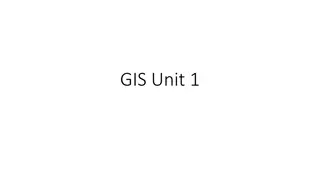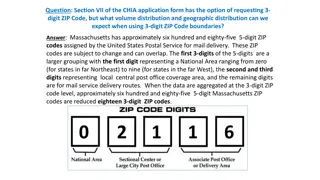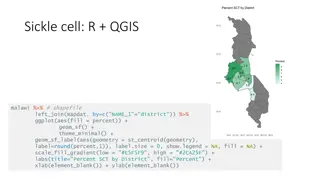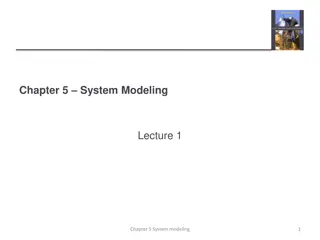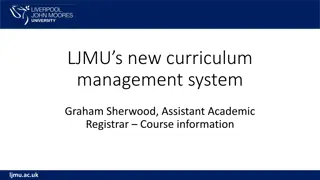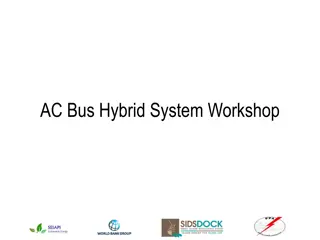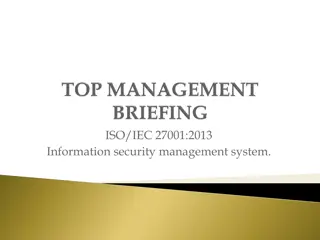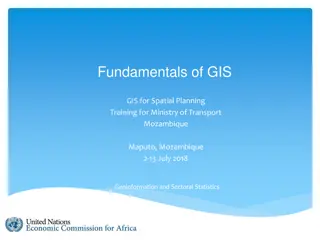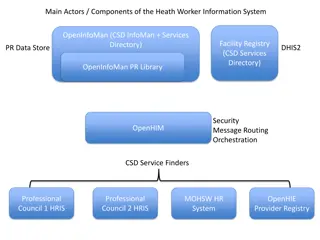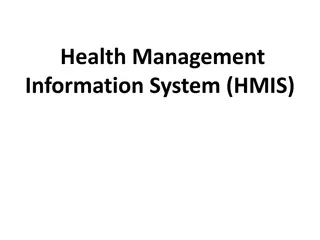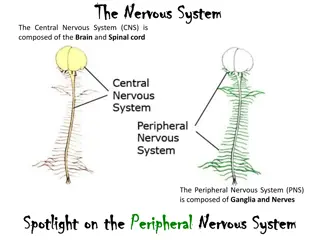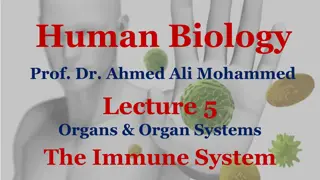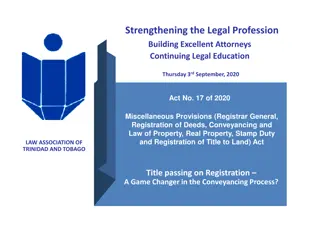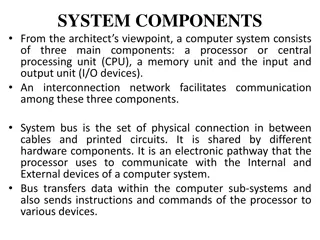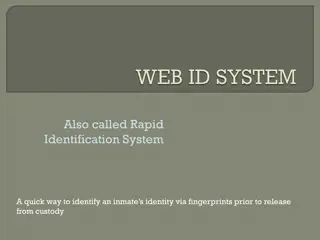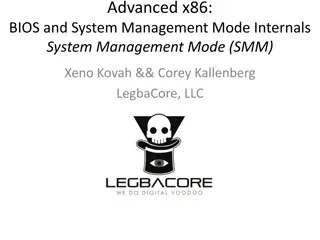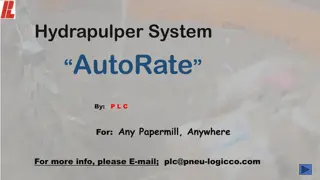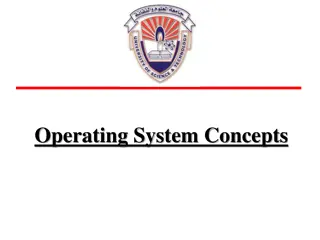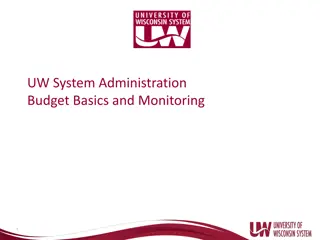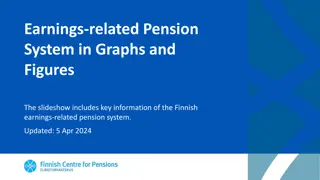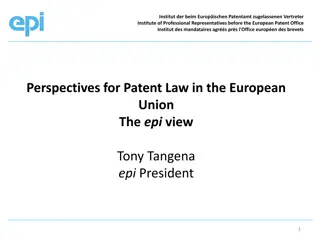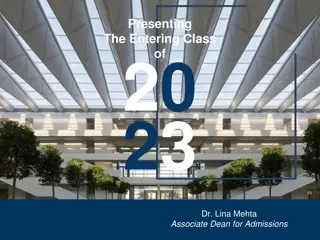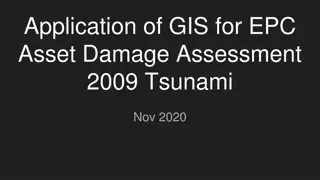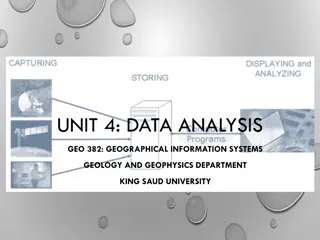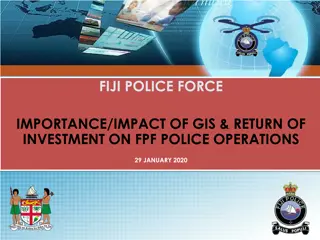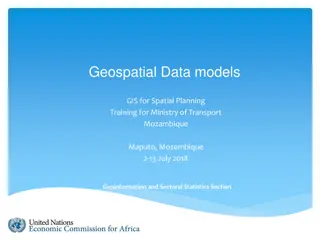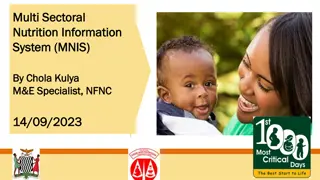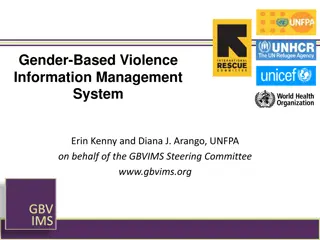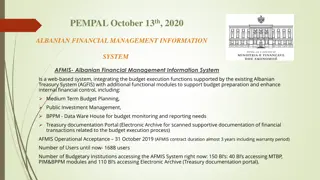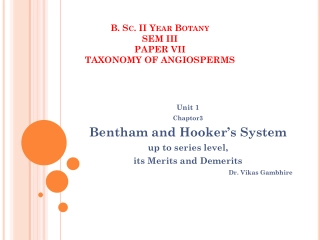Geographic Information System in Sud Nouvelle Calédonie
The province of Sud Nouvelle Calédonie utilizes an open-source-based Geographic Information System (GIS) to serve its territorial administration, with a focus on applications such as land administration, environment, agriculture, and urban planning. The system is supported by a team of engineers, geomatic specialists, and regular users, ensuring seamless access to 39 GIS applications and 400 OGC-compliant maps. Key components include a GIS database using POSTGIS, expert desktop solutions with QGIS, and QGIS Server for business application development. Integration features support data creation, editing, mapping, and security measures for user-specific access.
Download Presentation

Please find below an Image/Link to download the presentation.
The content on the website is provided AS IS for your information and personal use only. It may not be sold, licensed, or shared on other websites without obtaining consent from the author. Download presentation by click this link. If you encounter any issues during the download, it is possible that the publisher has removed the file from their server.
E N D
Presentation Transcript
An open-source-based Geographic Information System province Sud Nouvelle Cal donie
ID Card Sebastien Gueunier, Vice Director Information Services (La province) Sud is a territorial administration : 3 000 users (50% teachers) , 200 000 citizens, + 100 Applications GIS usage : Land administration, Environment, Agriculture, Urban planning, Equipment, Hiking, Primary schools,
Team and Tools People : 3 Engineers at the GIS & DATA Office 10 Geomatic specialists 150 Agents regularly use GIS applications Use : 39 applications connected to the GIS 400 maps (OGC compliant)
Framing CAPEX We focus on Free / OpenSource Software and CAPEX assets.
A very, very simple and very, very standard solution 1/ GIS Database : POSTGIS 2/ Desktop solution for expert : QGIS 3/ Business application development framework : QGIS Server as map server Java / Web / Javascript / OpenLayer 4/ Centralized access management system & Single Sign On (SSO)
Product and consume Datas Consume Product Diffuse Geomatic specialists Working DataBase GeoCat data description Citizen QGIS GeoPortail POSTGIS J2EE, OpenLayer GeoData QGIS SERVER Share DataBase POSTGIS Agents Agents App DataBase Applications Applications POSTGI S J2EE, OpenLayer
QGIS Integration Standard functionalities : Create and Edit GIS data in PostGis (and other) Execute Geo Treatment (Large OpenSource Plugin) Create maps (symbology, import map services) Adaptations : Automatic deployment to all users Direct access to all available Databases and map services Integration of security, the connected user only has access to their data
QGIS Server Intgration Standard functionalities: Publish OGC Standard web service (WMS, WFS, WMTS) Publish QGIS map projects Fully compatible OpenLayer Leaflet Javascript map visualisator Integration : PSUD Security management
App Intgration 1/2 Initially hybrid architecture : Business WebApp Server : Java Map server : Well-known proprietary solution Bad Solution : The proprietary solution do not support integration with custom java development Difficulty in automating the deployment
App Intgration 2/2 Server side : Full JEE standard application : Java Native hibernate spacial (ORM) int gration Map server: QGIS Server Client side : Ready to user component for Front developers
Valuing and capitalizing on data Open Data Secured Data REST API postgREST GIS DataBase DataLo g Plugin Data Analyst Data Mining Big App DataBase DataBase DataLo g Plugin DashBoard MetaBase, POSTG IS
Rfrences POSTGIS (GIS Database ): https://postgis.net/ QGIS / QGIS Server (GIS Desktop and Server) : https://www.qgis.org OpenLayer ( JAVASCRIPT GIS Client ) : https://openlayers.org/ Leafletjs ( JAVASCRIPT GIS Client ) : https://leafletjs.com/ API (Open API ): https://postgrest.org/ Metabase (DashBoard): https://www.metabase.com/ KeyCloak (SSO) : https://www.keycloak.org/
Question 1 : On Premise / Service SAAS On Premise : Software As A Service : + Fast to deliver + CAPEX Cost, Marginal Cost to scale + EZ Interoperability and customize = Proportional Cost (Scalable but $$$) = Good expert needed - Slavery Price UP! Exit Cost ! Version upgrade! - Need time.. - Steam Information System, Shadow IT effect ! - Good IT infrastructure - Need a good and reliable network Limited HR, Hurry, Limited IS capacity, Well connected => GO SAAS Sufficient IS capacity, long-term vision, built over time, skilled team => On Premise
Question 2: Free/OpenSource vs Proprietary/Closed In an OnPremise Context Context : The OpenSource solution in SAAS mode does not make much sense. "OpenSource" does not mean "Free", but frequently OpenSource vendors publish a free Community version The "Free" world is usually "OpenSource" Criteria to analyze : License management Existing documentation on the solution Entry cost and exit cost Ability to integrate with the IS (API?) Specific development needs Competence/Competition available to support the project Companies are dealers don t be too dependent..