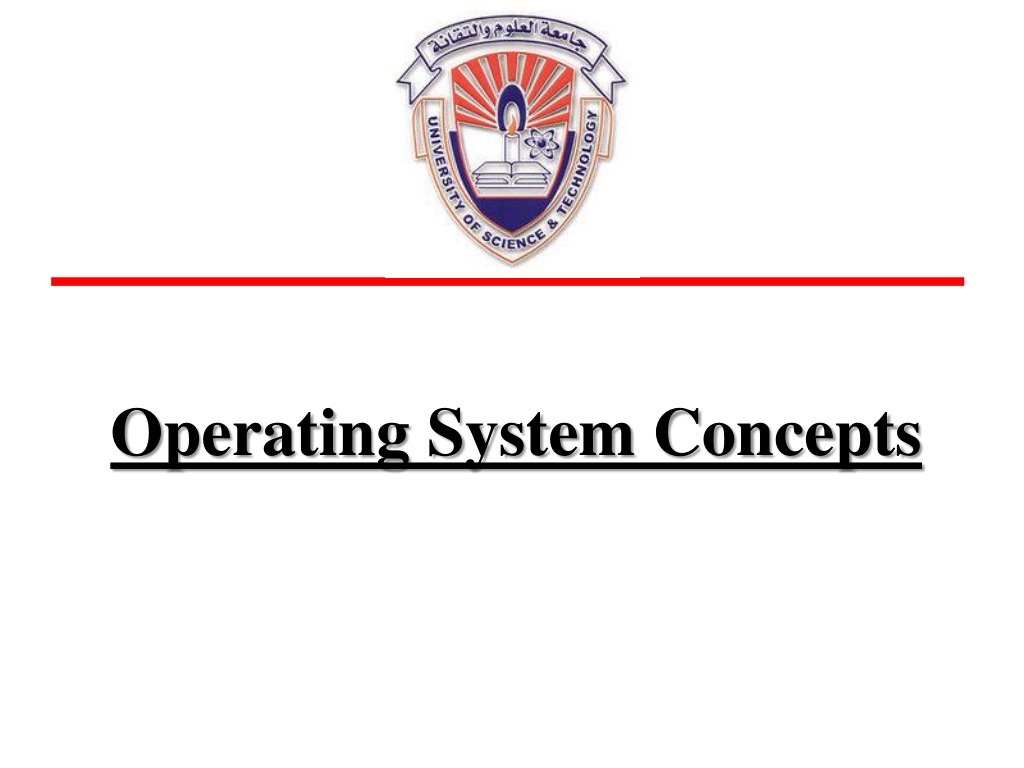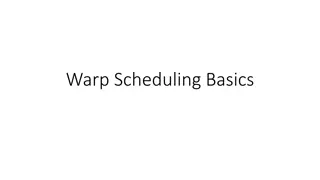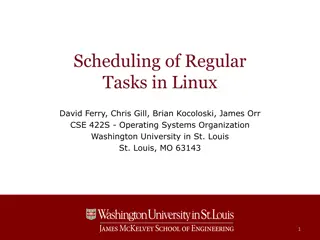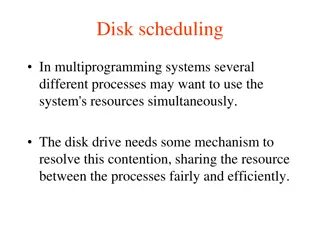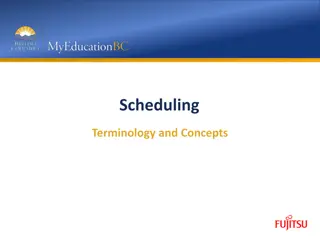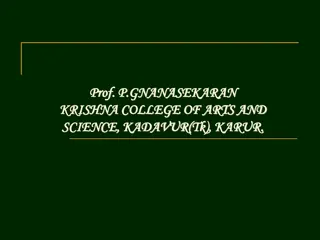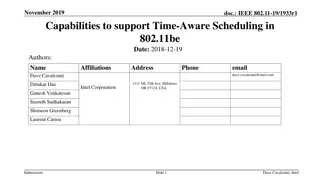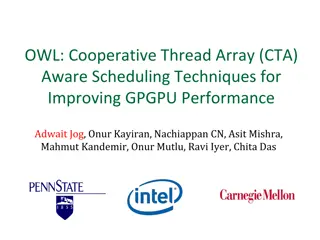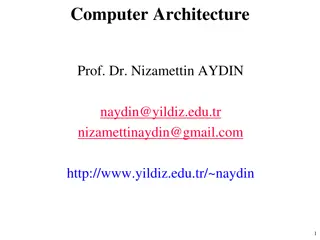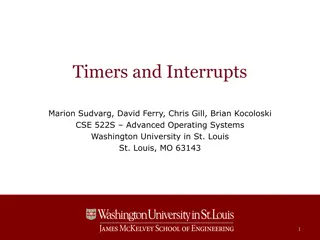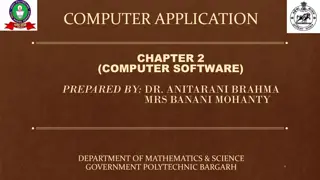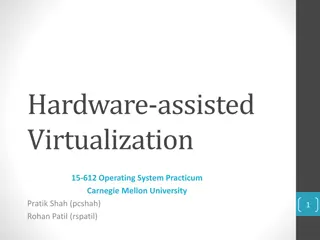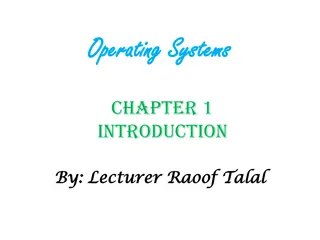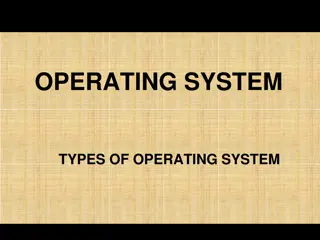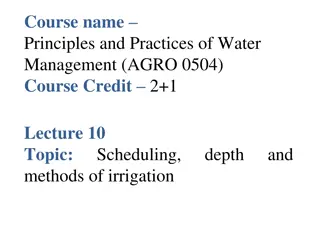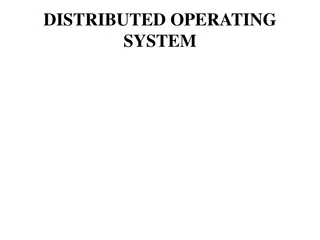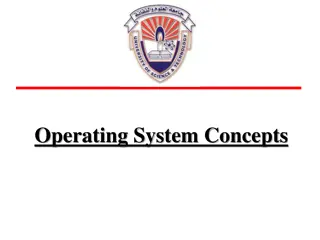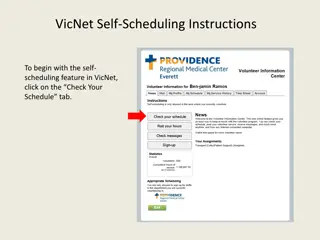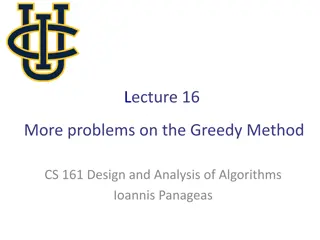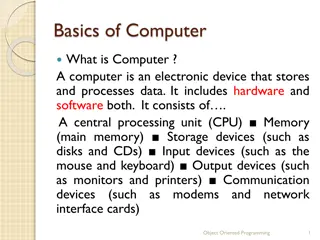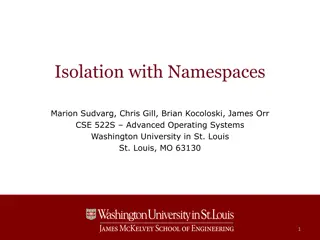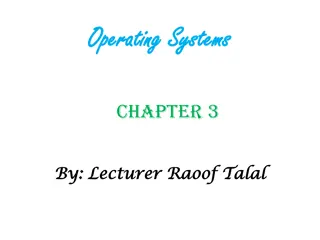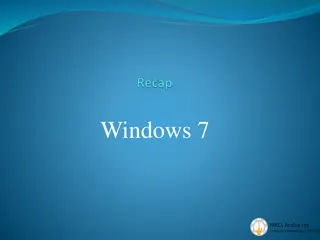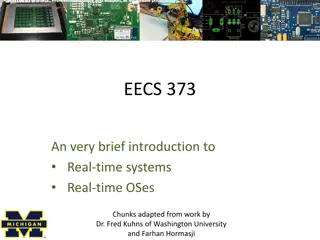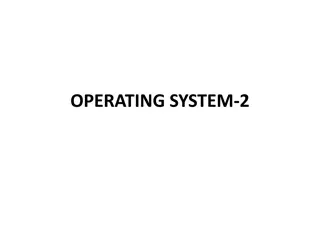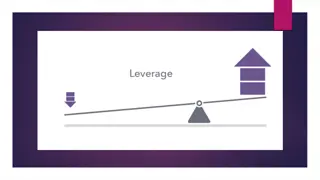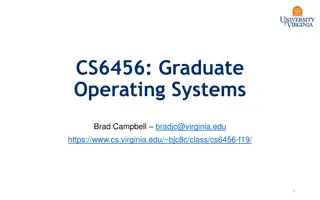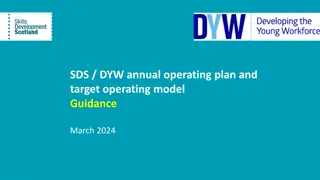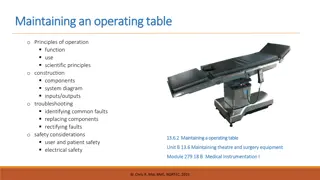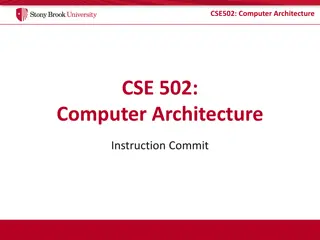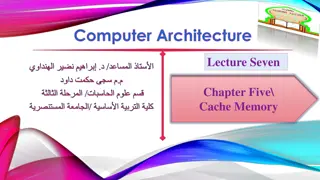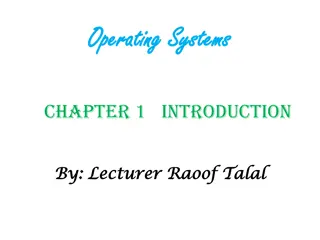Understanding CPU Scheduling in Operating Systems
In a single-processor system, processes take turns running on the CPU. The goal of multiprogramming is to keep the CPU busy at all times. CPU scheduling relies on the alternating CPU and I/O burst cycles of processes. The CPU scheduler selects processes from the ready queue to execute when the CPU is idle. Preemptive scheduling decisions occur during state transitions of processes. The dispatcher controls the CPU allocation. Learn about fundamental concepts and criteria for efficient CPU scheduling in operating systems.
Download Presentation

Please find below an Image/Link to download the presentation.
The content on the website is provided AS IS for your information and personal use only. It may not be sold, licensed, or shared on other websites without obtaining consent from the author. Download presentation by click this link. If you encounter any issues during the download, it is possible that the publisher has removed the file from their server.
E N D
Presentation Transcript
Lecture 6 Lecture 6 C CPU Scheduling References for Lecture: Abraham Silberschatz, Peter Bear Galvin and Greg Gagne, Operating System Concepts, 9th Edition, Chapter 6 2
Contents of Lecture Basic Concepts Scheduling Criteria Scheduling Algorithms
Basic Concepts In a single-processor system, only one process can run at a time. Others must wait until the CPU is free and can be rescheduled. The objective of multiprogramming is to have some process running at all times, to maximize CPU utilization. A process is executed until it must wait. When one process has to wait, the operating system takes the CPU away from that process and gives the CPU to another process.
Basic Concepts 1. CPU I/O Burst Cycle The success of CPU scheduling depends on an observed property of processes: Process execution consists of a cycle of CPU execution and I/O wait. Processes alternate between these two states. Process execution begins with a CPU burst. That is followed by an I/O burst, which is followed by another CPU burst, then another I/O burst, and so on. Eventually, the final CPU burst ends with a system request to terminate execution .
Basic Concepts 2. CPU Scheduler When the CPU becomes idle, the operating system must select one of the processes in the ready queue to be executed. The selection process is carried out by the short-term scheduler, or CPU scheduler. The scheduler selects a process from the processes in memory that are ready to execute and allocates the CPU to that process. A ready queue can be implemented in various ways as: A FIFO queue A priority queue A tree An unordered linked list.
Basic Concepts 3. Preemptive Scheduling CPU-scheduling decisions may take place under the following: 1. When a process switches from the running state to the waiting state. 2. When a process switches from the running state to the ready state 3. When a process switches from the waiting state to the ready state 4. When a process terminates Scheduling under 1 and 4 is nonpreemptive. There is a choice, however, for situations 2 and 3 ( All other scheduling is preemptive ): Consider access to shared data Consider preemption while in kernel mode Consider interrupts occurring during OS activities
Basic Concepts 4. Dispatcher The dispatcher is the module that gives control of the CPU to the process selected by the short-term scheduler. This function involves the following: Switching context Switching to user mode Jumping to the proper location in the user program to restart that program Dispatch latency: Time it takes for the dispatcher to stop one process and start another running. The dispatcher should be as fast as possible, since it is invoked during every process switch.
Scheduling Criteria Many criteria have been suggested for comparing CPU- scheduling algorithms. The criteria include the following: CPU utilization: keep the CPU as busy as possible Throughput: number of processes that complete their execution per time unit Turnaround time: amount of time to execute a particular process Waiting time: amount of time a process has been waiting in the ready queue Response time: amount of time it takes from when a request was submitted until the first response is produced, not output (for time- sharing environment)
Scheduling Criteria Scheduling Algorithm Optimization Criteria: Max CPU utilization Max throughput Min turnaround time Min waiting time Min response time
Scheduling Algorithms CPU scheduling deals with the problem of deciding which of the processes in the ready queue is to be allocated the CPU. There are many different CPU-scheduling algorithms: 1. First-Come, First-Served Scheduling 2. Shortest-Job-First Scheduling 3. Priority Scheduling 4. Round-Robin Scheduling
First-Come, First-Served Scheduling (FCFS) The process that requests the CPU first is allocated the CPU first. Non preemptive: the process continues until the burst cycle end.
First-Come, First-Served Scheduling (FCFS) Consider the following set of processes that arrive at time 0, with the length of the CPU burst given in milliseconds: If the processes arrive in the order P1, P2, P3, and are served in FCFS order, get the result shown in the following: The waiting time is 0 milliseconds for process P1, 24 milliseconds for process P2, and 27 milliseconds for process P3. Thus, the average waiting time is (0 + 24 + 27)/3 = 17 milliseconds.
First-Come, First-Served Scheduling (FCFS) Consider the following set of processes that arrive at time 0, with the length of the CPU burst given in milliseconds: If the processes arrive in the order P2, P3, P1, the results will be as shown in the following: The average waiting time is (6 + 0 + 3)/3 = 3 milliseconds.
First-Come, First-Served Scheduling (FCFS) Advantages: Simple Fair ( as long as co process hongs the CPU, every process will eventually run) Disadvantages: Waiting time depends on arrival order Short processes stuck waiting for long process to complete (Convoy effect)
Shortest-Job-First Scheduling This algorithm associates with each process the length of the process s next CPU burst. No preemption: the process continues to execute until its CPU burst complete. With preemption: the process may get preempted when anew process arrives.
SJF no preemption Consider the following set of processes, with the length of the CPU burst given in milliseconds: Average waiting time = (7 + 3 + 1 + 0) / 4 = 2.71
SJF no preemption Average waiting time = (0 + 8 + 4 +0) / 4 = 4
SJF with preemption Average waiting time = (7 +0 + 2 +0) / 4 = 2.5
Shortest-Job-First Scheduling Advantages: Optimal: Minumum average wait time Disadvantages: Not practical: difficult to predicat burst time
Priority Scheduling A priority is associated with each process, and the CPU is allocated to the process with the highest priority. Equal-priority processes are scheduled in FCFS order. Note that Priorities are generally indicated by some fixed range of numbers, such as 0 to 7 or 0 to 4,095. However, there is no general agreement on whether 0 is the highest or lowest priority. Some systems use low numbers to represent low priority; others use low numbers for high priority
Priority Scheduling As an example, consider the following set of processes, assumed to have arrived at time 0 in the order P1, P2, , P5, with the length of the CPU burst given in milliseconds: Using priority scheduling, we would schedule these processes according to the following: The average waiting time is 8.2 milliseconds
Priority Scheduling Problem: Starvation low priority processes may never execute Solution: Aging as time progresses increase the priority of the process
Round-Robin Scheduling Run process for a time slice then move back to ready queue. Configure timer to interrupt periodically At every timer interrupt, preempt current running process
Round-Robin Scheduling Example: Consider the following set of processes Average waiting time = (9 +8 + 4 +10) / 4 = 7.75 Average response time = (0 +2 + 4 +6) / 4 = 3 Context switches = 7
Round-Robin Scheduling Average waiting time = (7 +6 + 3 +3) / 4 = 4.75 Context switches = 7