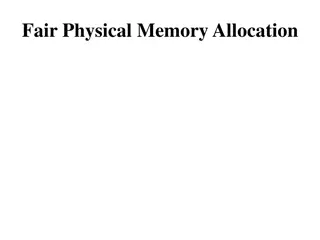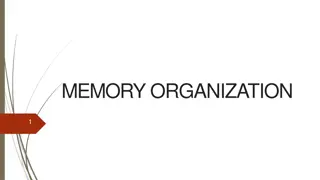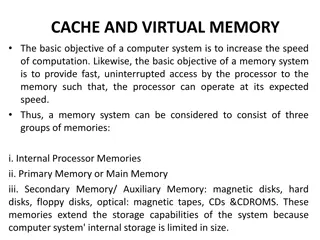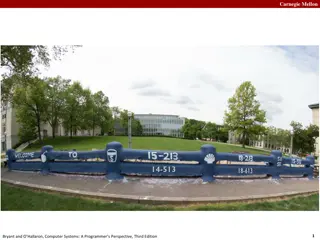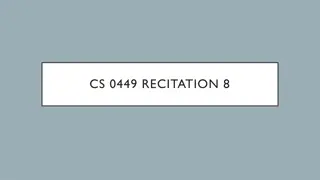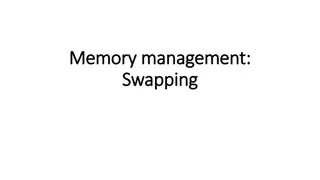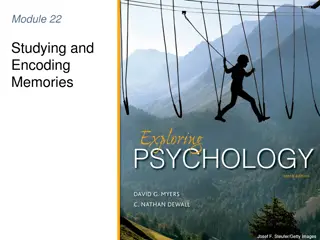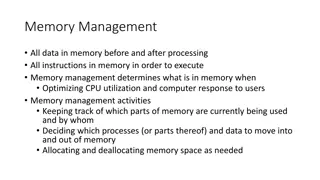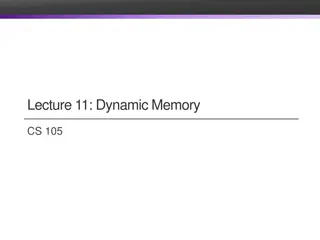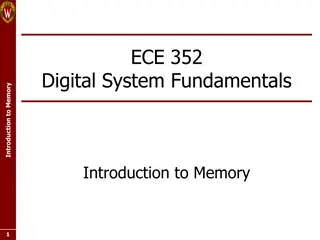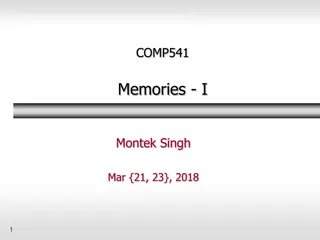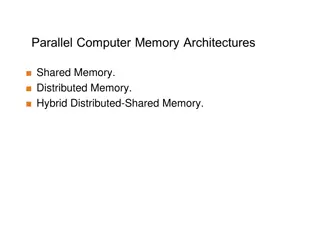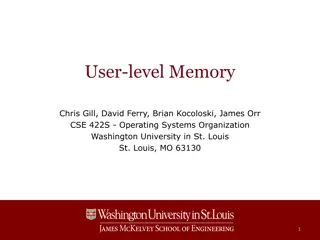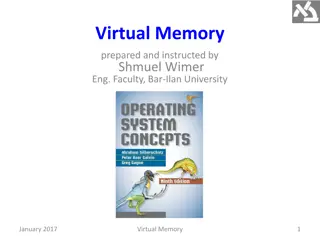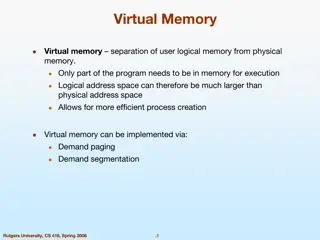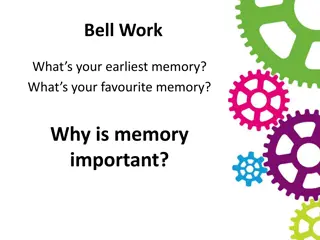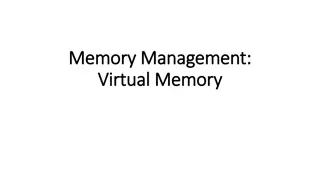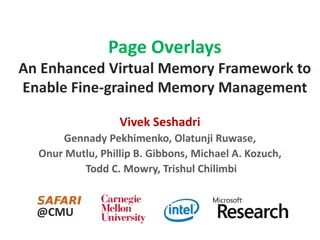Memory Management Techniques in Operating Systems
Operating systems employ various memory management techniques such as fixed partitioning, dynamic partitioning, paging, segmentation, and virtual memory to efficiently utilize memory resources. These techniques help in organizing memory allocation for programs, managing fragmentation, and optimizing performance. Understanding the principles and differences between these memory management methods is essential for designing robust and efficient operating systems.
Download Presentation

Please find below an Image/Link to download the presentation.
The content on the website is provided AS IS for your information and personal use only. It may not be sold, licensed, or shared on other websites without obtaining consent from the author. Download presentation by click this link. If you encounter any issues during the download, it is possible that the publisher has removed the file from their server.
E N D
Presentation Transcript
Welcome to CS 345 Operating Systems Memory Management, Ch 7 (16)
Tip #16: Optimized C 2 Memory Management (16) Capers Jones, an American specialist in software engineering methodologies examined 12,000 software projects and made two surprising discoveries: 1. Programmers write 325-750 lines of code per month. 2. The choice of programming language doesn t influence that number. How does that play out in real life? Let s say Tom and Bob are both asked to write a very simple web app that displays the number of widgets in stock in a warehouse. The number is stored in a database; all you have to do is display it to the user on a web page. Tom chooses a low-level language and Bob chooses a high-level language. Tom s status report one month into the project: It went well. I wrote and tested about 500 lines of low-level code. The code initializes a connection to the database. By the end of next month, I might be able to send a query to the database. I m devoting month 3 to reading the result from the database. In the following months I will write the code to display the result on the web page. Will be done in 6 months, 7 tops! Because I m using an efficient low-level language, I expect my code (when done) to display the number to the user within 0.01 seconds! Bob s status report one month into the project: It went well. I wrote and tested about 500 lines of high-level code. My code displays the number to the user within one second. The project is done. Who do you think will be hired for the next project, Tom or Bob? Addendum: Tom s code runs on an embedded firmware in a device the size of a dime that warehouse staff can wear on their lapel and that automatically updates wirelessly as they walk through the warehouse. Maybe better to hire Tom.
Chapter 7 Learning Objectives 3 Memory Management (16) After studying this chapter, you should be able to: Discuss the principal requirements for memory management. Understand the reason for memory partitioning and explain the various techniques that are used. Understand and explain the concept of paging. Understand and explain the concept of segmentation. Assess the relative advantages of paging and segmentation. Summarize key security issues related to memory management. Describe the concepts of loading and linking.
Memory Management Techniques 4 Memory Management (16) 1. Fixed Partitioning Divide memory into equal or unequal fixed size partitions at boot time 2. Dynamic Partitioning Create partitions as programs loaded 3. Simple Paging Divide memory into equal-size pages, load program into available pages 4. Simple Segmentation Divide program into segments according to usage 5. Virtual-Memory Paging Paging, but not all pages need to be in memory at one time 6. Virtual Memory Segmentation Like simple segmentation, but not all segments need to be in memory at one time
Memory Management Techniques 5 Memory Management (16) 1. Fixed Partitioning Divide memory into partitions at boot time, partition sizes may be equal or unequal but don t change. Simple but has internal fragmentation. 2. Dynamic Partitioning Create partitions as programs loaded. Avoids internal fragmentation, but must deal with external fragmentation. Which is best? First fit simple and fast (liters front end). Next fit liters end resulting in fragmenting largest block of free memory. Best fit worse performer, guarantees smallest fragments, main memory quickly littered by blocks too small to satisfy memory allocation requests. Worse fit best performer as largest fragment remains. 8K Operating System 12K First Fit Operating System 8 M Best Fit Operating System 8 M 2 M 22K 4 M Allocate 12K 8 M 6 M 18K Last allocated block (14K) New 8 M 8 M 8K Processes Allocated block 6K Free block 8 M 8 M 14K Next Fit 8 M 12 M Worse Fit 36K
Buddy System 6 Memory Management (16) Tries to allow a variety of block sizes while avoiding excess fragmentation Blocks generally are of size 2k, for a suitable range of k Initially, all memory is one block All sizes are rounded up to 2s If a block of size 2s is available, allocate it Else find a block of size 2s+1 and split it in half to create two buddies If two buddies are both free, combine them into a larger block Largely replaced by paging Seen in parallel systems and Unix kernel memory allocation
ADDRESS TRANSLATION 7 Memory Management (16)
Address Types 8 Memory Management (16) Programmers refer to a memory address (address space) as the way to access a memory cell (addressability). Logical (relative) Reference to a memory location independent of the current assignment of data to physical memory Consists of a segment and an offset Linear (flat) Memory appears to the program as a single contiguous address space directly addressable w/o paging schemes. Mapped via segmentation Physical (memory bus) The absolute address or actual physical entity. May require mapping via paging.
Hardware Support for Relocation 9 Memory Management (16) Logical address Process Control Block Base Register Adder Physical address Program Comparator Interrupt to operating system Data / Stack Bounds Register Kernel Stack Process image in main memory
Base/Bounds Relocation 10 Memory Management (16) Base Register Holds beginning physical address Add to all program addresses Bounds Register Used to detect accesses beyond the end of the allocated memory May have length instead of end address Provides protection to system Easy to move programs in memory These values are set when the process is loaded and when the process is swapped in Largely replaced by paging
3. Simple Paging 11 Memory Management (16) Partition memory into small equal-size chunks and divide each process into the same size chunks The chunks of a process are called pages and chunks of memory are called frames Operating system maintains a page table for each process contains the frame location for each page in the process memory address consist of a page number and offset within the page
Simple Paging 12 Memory Management (16) Page size typically a power of 2 to simplify the paging hardware Example (16-bit address, 1K pages) 010101 011011010 Top 6 bits (010101)= page # Bottom 10 bits (011011010) = offset within page Common sizes: 512 bytes, 1K, 4K A B C D Free 0 1 2 3 - - - 7 8 9 4 5 6 11 12 13 14 10
Simple Paging 13 Memory Management (16) Frame Number 0 1 2 3 4 5 6 7 8 9 A.0 A.1 A.2 A.3 D.0 D.1 D.2 0 1 2 3 7 8 9 13 14 0 1 2 3 0 1 2 3 Free Frame List 10 B.0 B.1 B.2 C.0 C.1 C.2 C.3 D.3 D.4 Process C Process A 0 1 2 2 0 1 0 1 2 3 4 4 5 6 --- --- 4 5 6 --- 11 12 Process B Process B 10 11 12 13 14 Process D
4. Simple Segmentation 14 Memory Management (16) Program views memory as a set of segments of varying sizes Supports user view of memory Easy to handle growing data structures Easy to share libraries, memory Privileges can be applied to a segment Programs may use multiple segments Implemented with segmentation tables Array of base-limit register pairs Beginning address (segment base) Size (segment limit) Status bits (Present, Modified, Accessed, Permission, Protection)
Simple Segmentation 15 Memory Management (16) A logical address consists of two parts: a segment identifier and an offset that specifies the relative address within the segment. The segment identifier is a 16-bit field called the Segment Selector, while the offset is a 32-bit field. To make it easy to retrieve segment selectors quickly, the processor provides segmentation registers whose only purpose is to hold Segment Selectors. cs: points to a segment containing program instructions ss: points to a segment containing the current program stack ds: points to a segment containing global and static data es: \ fs: points to a segment containing user data gs: / The cs register includes a 2-bit field That specifies the Current Privilege Level (CPL) of the CPU.
Segmentation/Paging 16 Memory Management (16) In Pentium systems CPU generate logical addresses Segmentation unit produces a linear address Paging unit generates physical address in memory (Equivalent to an MMU) physical address logical address linear address Segmentation Unit Paging Unit Physical Memory CPU