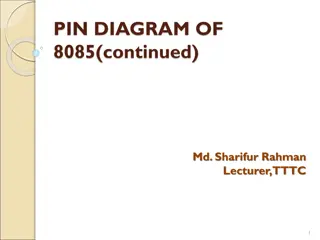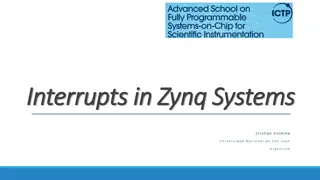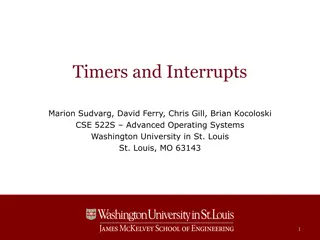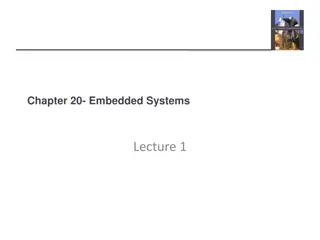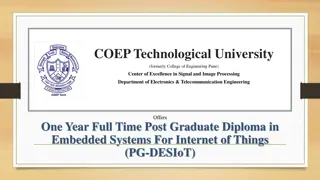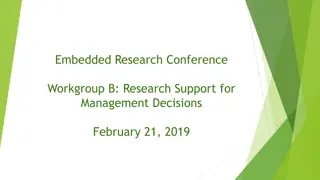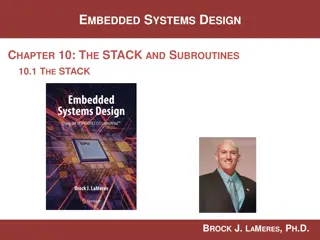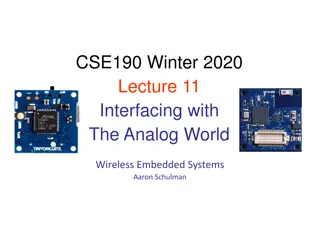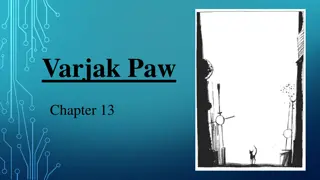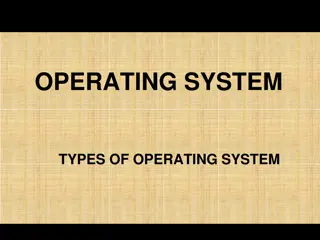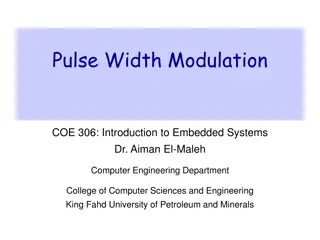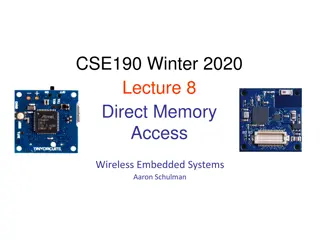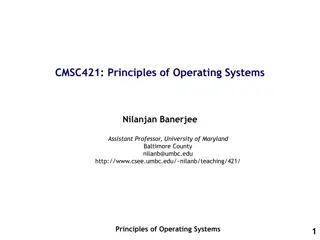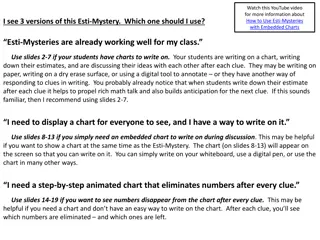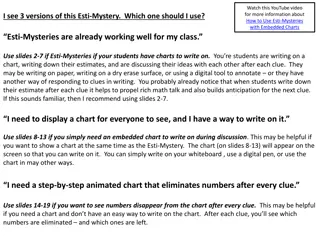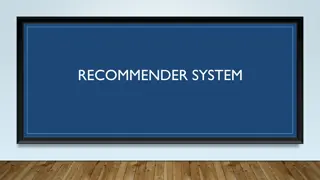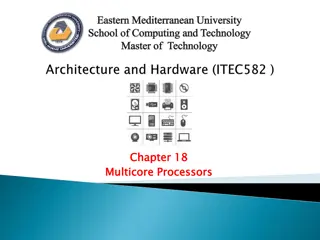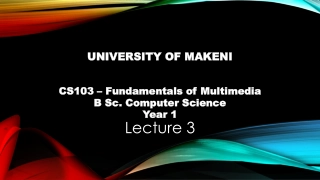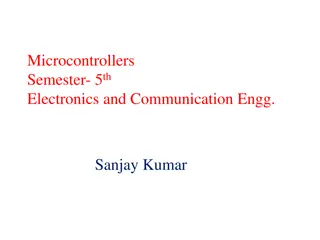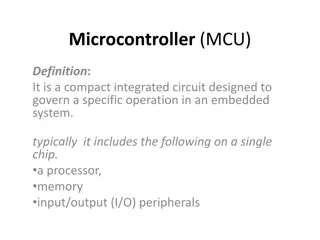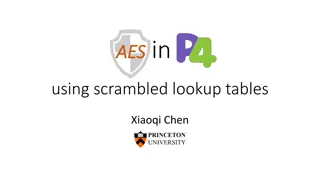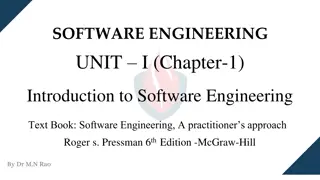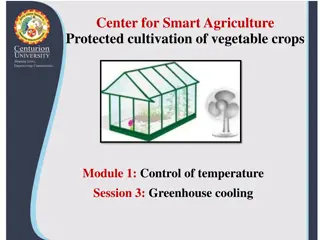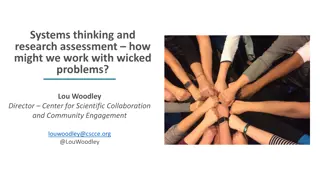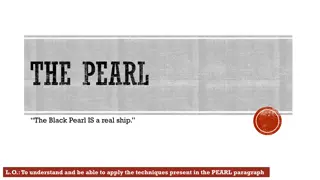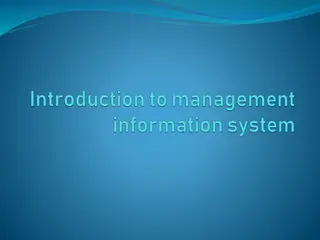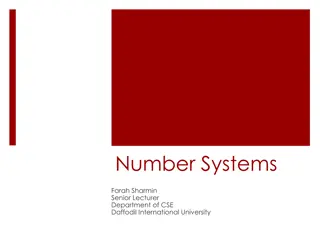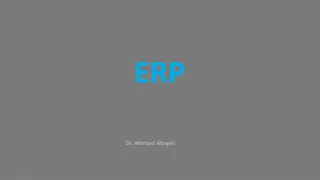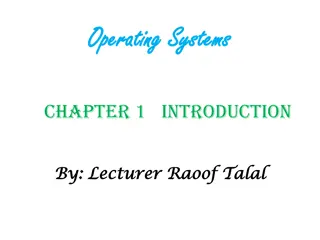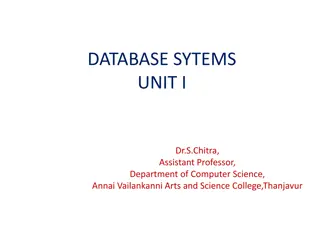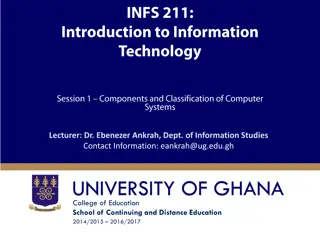Understanding Interrupts in Embedded Systems
In embedded systems, interrupts play a crucial role in letting peripherals notify the CPU of state changes. They are events external to the current process that disrupt the normal flow of instruction execution, typically generated by hardware devices. By using interrupts, CPUs can efficiently handle multiple external peripherals, ensuring prompt attention to devices needing service without requiring constant polling by the CPU. This method improves system responsiveness and efficiency in managing various external peripherals.
Download Presentation

Please find below an Image/Link to download the presentation.
The content on the website is provided AS IS for your information and personal use only. It may not be sold, licensed, or shared on other websites without obtaining consent from the author. Download presentation by click this link. If you encounter any issues during the download, it is possible that the publisher has removed the file from their server.
E N D
Presentation Transcript
CSE190 Winter 2020 Lecture 4 Interrupts Wireless Embedded Systems Aaron Schulman
Interrupts How peripherals notify the CPU that their state just changed. Example: A button just pressed
Interrupts Definition An event external to the currently executing process that causes a change in the normal flow of instruction execution; usually generated by hardware devices external to the CPU. Key point is that interrupts are asynchronous w.r.t. current process Typically indicate that some device needs service Slides from Angela Demke Brown CSC 469H1F
Why interrupts? MCUs have many external peripherals Keyboard, mouse, screen, disk drives, scanner, printer, sound card, camera, etc. These devices occasionally need CPU service But we can t predict when We want to keep the CPU busy (or asleep) between events Need a way for CPU to find out devices need attention Slides from Angela Demke Brown CSC 469H1F
Possible Solution: Polling CPU periodically checks each device to see if it needs service Polling is like picking up your phone every few seconds to see if you have a call. Slides from Angela Demke Brown CSC 469H1F
Possible Solution: Polling CPU periodically checks each device to see if it needs service Polling is like picking up your phone every few seconds to see if you have a call. Cons: takes CPU time even when no requests pending Pros: can be efficient if events arrive rapidly Slides from Angela Demke Brown CSC 469H1F
Alternative: Interrupts Give each device a wire (interrupt line) that it can use to signal the processor
Alternative: Interrupts Give each device a wire (interrupt line) that it can use to signal the processor When interrupt signaled, processor executes a routine called an interrupt handler to deal with the interrupt No overhead when no requests pending
How do interrupts work? Interrupt Clear interrupt Peripheral 1 Peripheral P sends int X ACK P s int X Execute P s X handler ACK P s int X Peripheral 2 Interrupt controller CPU Peripheral 3 What is the benefit of having a separate controller for interrupts? Peripheral 4
The Interrupt controller Handles simultaneous interrupts o Receives interrupts while the CPU handles interrupts Maintains interrupt flags o CPU can poll interrupt flags instead of jumping to a interrupt handler Multiplexes many wires to few wires CPU doesn t need a interrupt wire to each peripheral Fun fact: Interrupt controllers used to be separate chips! Intel 8259A IRQ chip Imageby Nixdorf - Own work
How to use interrupts 1. Tell the peripheral which interrupts you want it to output. 2. Tell the interrupt controller what your priority is for this interrupt. 3. Tell the processor where the interrupt handler is for that interrupt. 4. When the interrupt handler fires, do your business then clear the int.
CPU execution of interrupt handlers INTERRUPT 1. Wait for instruction to end 2. Push the program counter to the stack 3. Push all active registers to the stack 4. Jump to the interrupt handler in the interrupt vector 5. Pop the program counter off of the stack