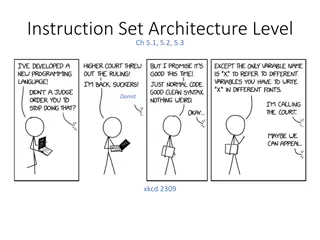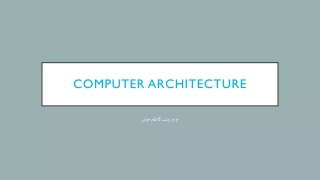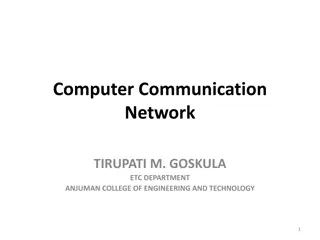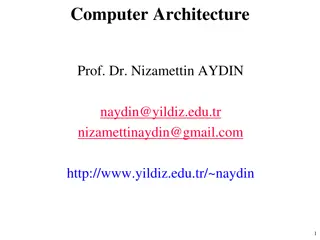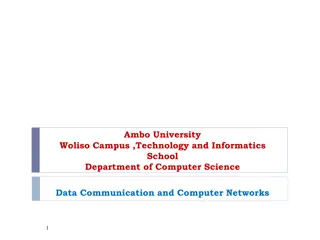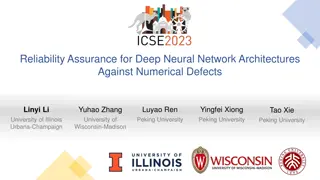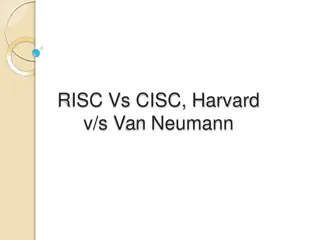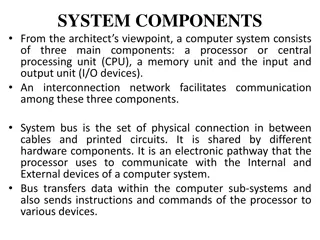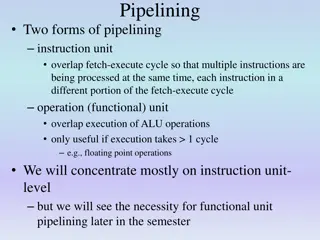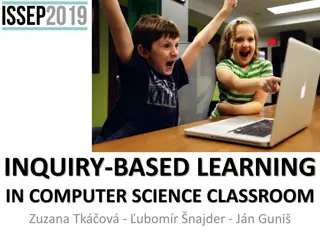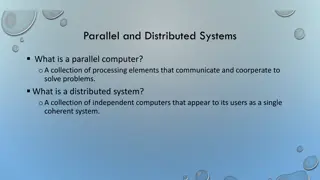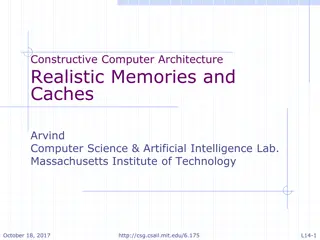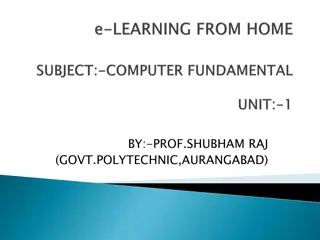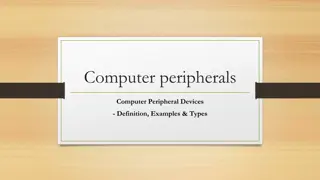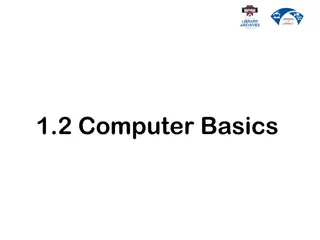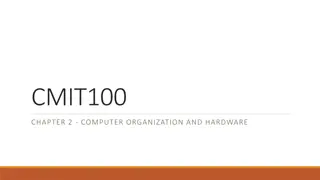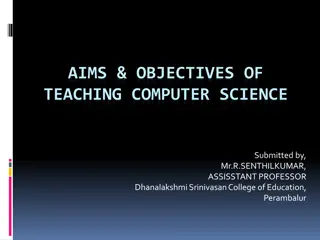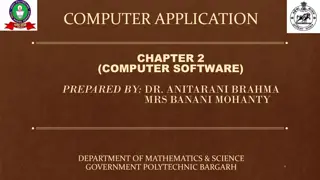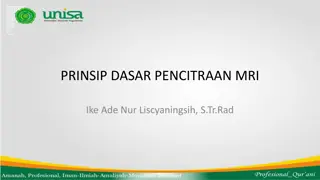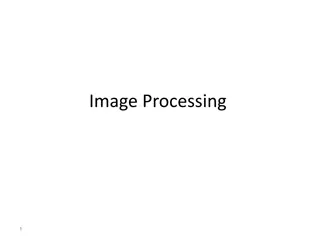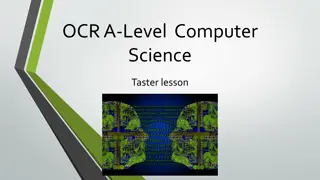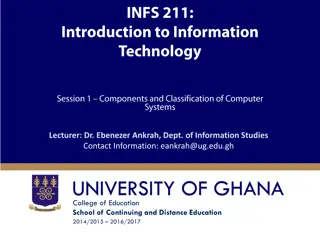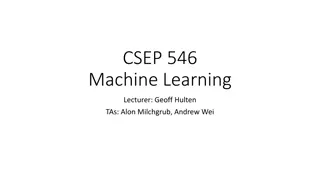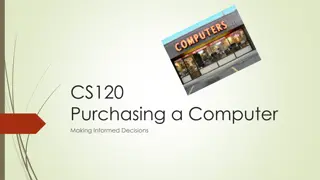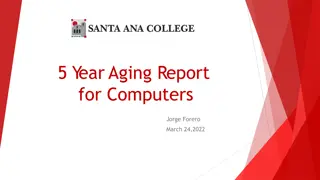Understanding Computer System Architectures
Computer systems can be categorized into single-processor and multiprocessor systems. Single-processor systems have one main CPU but may also contain special-purpose processors. Multiprocessor systems have multiple processors that share resources, offering advantages like increased throughput, economy of scale, and increased reliability. There are two types of multiprocessor systems: asymmetric multiprocessing where each processor has a specific task, and symmetric multiprocessing where all processors are equal.
Download Presentation

Please find below an Image/Link to download the presentation.
The content on the website is provided AS IS for your information and personal use only. It may not be sold, licensed, or shared on other websites without obtaining consent from the author. Download presentation by click this link. If you encounter any issues during the download, it is possible that the publisher has removed the file from their server.
E N D
Presentation Transcript
Operating Systems Operating Systems Chapter 1 introduction By By: Lecturer : Lecturer Raoof Raoof Talal Talal
1.4 Computer-System Architecture A computer system may be organized in a number of different ways, which we can categorize roughly according to the number of general-purpose processors used. 1.4.1 Single-Processor Systems Most systems vise a single processor. The variety of single-processor systems may be surprising, however, since these systems range from PDAs through mainframes. On a single-processor system, there is one main CPU capable of executing a general- purpose instruction set, including instructions from user processes.
Almost all systems have other special-purpose processors as well. They may come in the form of device-specific processors, such as disk, keyboard, and graphics controllers; or, on mainframes, they may come in the form of more general-purpose processors, such as I/O processors that move data rapidly among the components of the system. The use of special-purpose microprocessors is common and does not turn a single-processor system into a multiprocessor. If there is only one general-purpose CPU, then the system is a single-processor system.
1.4.2 Multiprocessor Systems Although common, multiprocessor systems (also known as parallel systems or tightly coupled systems) are growing in importance. Such systems have two or more processors in close communication, sharing the computer bus and sometimes the clock, memory, and peripheral devices. Multiprocessor systems have three main advantages: single-processor systems are most
1. Increased throughput: By increasing the number of processors, we expect to get more work done in less time. The speed-up ratio with N processors is not N, however; rather, it is less than N. 2. Economy of scale: Multiprocessor systems can cost less than equivalent multiple single processor systems, because they can share peripherals, mass storage, and power supplies. If several programs operate on the same set of data, it is cheaper to store those data on one disk and to have all the processors share them than to have many computers with local disks and many copies of the data. 3. Increased reliability: If functions can be distributed properly among several processors, then the failure of one processor will not halt the system, only slow it down.
The multiple-processor systems in use today are of two types. Some systems use asymmetric multiprocessing, in which each processor is assigned a specific task. A master processor controls the system; the other processors either look to the master for instruction or have predefined tasks. This scheme defines a master-slave relationship. The master processor schedules and allocates work to the slave processors. The most common systems use symmetric multiprocessing (SMP), in which each processor performs all tasks within the operating system. SMP means that all processors are peers; no master-slave relationship exists between processors. (Figure 1.4) illustrates a typical SMP architecture.
1.5 Operating-System Structure One of the most important aspects of operating systems is the ability to multi program. A single user cannot, in general, keep either the CPU or the I/O devices busy at all times. Multiprogramming increases CPU utilization by organizing jobs (code and data) so that the CPU always has one to execute. The idea is as follows: The operating system keeps several jobs in memory simultaneously (Figure 1.5). This set of jobs can be a subset of the jobs kept in the job pool which contains all jobs that enter the system . The operating system picks and begins to execute one of the jobs in memory.
In a non multiprogrammed system, the CPU would sit idle. In a multiprogrammed system, the operating system simply switches to, and executes, another job. When that job needs to wait, the CPU is switched to another job, and so on. As long as at least one job needs to execute, the CPU is never idle.
Time sharing (or multitasking) is a logical extension of multiprogramming. In time-sharing systems, the CPU executes multiple jobs by switching among them, but the switches occur so frequently that the users can interact with each program while it is running. Time sharing requires an interactive computer system, which provides direct communication between the user and the system. The user gives instructions to the operating system or to a program directly, using an input device such as a keyboard or a mouse, and waits for immediate results on an output device. Accordingly, the response time should be short typically less than one second.
A time-shared operating system allows many users to share the computer simultaneously. Since each action or command in a time-shared system tends to be short, only a little CPU time is needed for each user. As the system switches rapidly from one user to the next, each user is given the impression that the entire computer system is dedicated to his use, even though it is being shared among many users.
1.6 Operating-System Operations Modern operating systems are interrupt driven. If there are no processes to execute, no I/O devices to service, and no users to whom to respond, an operating system will sit quietly, waiting for something to happen. Events are almost always signaled by the occurrence of an interrupt or a trap. A trap (or an exception) is a software-generated interrupt caused either by an error (for example, division by zero or invalid memory access) or by a specific request from a user program that an operating- system service be performed.
More subtle errors can occur in a multiprogramming system, where one erroneous program might modify another program, the data of another program, or even the operating system itself. A properly designed operating system must ensure that an incorrect (or malicious) program cannot cause other programs to execute incorrectly.
1.6.1 Dual-Mode Operation In order to ensure the proper execution of the operating system, we must be able to distinguish between the execution of operating-system code and user defined code. The approach taken by most computer systems is to provide hardware support that allows us to differentiate among various modes of execution. At the very least, we need two separate modes of operation: user mode and kernel mode (also called supervisor mode, system mode, or privileged mode). A bit, called the mode bit, is added to the hardware of the computer to indicate the current mode: kernel (0) or user (1). With the mode bit, we are able to distinguish between a task that is executed on behalf of the operating system and one that is executed on behalf of the user. This is shown in (Figure 1.6).
At system boot time, the hardware starts in kernel mode. The operating system is then loaded and starts user applications in user mode. Whenever a trap or interrupt occurs, the hardware switches from user mode to kernel mode (that is, changes the state of the mode bit to 0). Thus, whenever the operating system gains control of the computer, it is in kernel mode.
The dual mode of operation provides us with the means for protecting the operating system from errant users and errant users from one another. We accomplish this protection by designating some of the machine instructions that may cause harm as privileged instructions. The hardware instructions to be executed only in kernel mode. If an attempt is made to execute a privileged instruction in user mode, the hardware does not execute the instruction but rather treats it as illegal and traps it to the operating system. Some examples of a privileged instruction include I/O control, timer management, and interrupt management. allows privileged
1.6.2 Timer We must ensure that the operating system maintains control over the CPU. We must prevent a user program from getting stuck in an infinite loop or not calling system services and never returning control to the operating system. To accomplish this goal, we can use a timer. A timer can be set to interrupt the computer after a specified period. The period may be fixed (for example, 1/60 second) or variable (for example, from 1 millisecond to 1 second). A variable timer is generally implemented by a fixed-rate clock and a counter.
1.7 Computing Environments 1.7.1 Traditional Computing Just a few years ago, At home, most users had a single computer with a slow modem connection to the office, the Internet, or both. Today, network-connection speeds once available only at great cost are relatively inexpensive, giving home users more access to more data. These fast data connections are allowing home computers to serve up web pages and to run networks that include printers, client PCs, and servers.
1.7.2 Client-Server Computing As PCs have become faster, more powerful, and cheaper, designers have shifted away from centralized system architecture. Terminals connected to centralized systems are now being supplanted by PCs. Correspondingly; user interface functionality once handled directly by the centralized systems is increasingly being handled by the PCs. As a result, many of today's systems act as server systems to satisfy requests generated by client systems. This form of specialized distributed system, called client-server system, has the general structure as in (Figure 1.7.) Server systems can be broadly categorized as compute servers and file servers:
The compute-server system provides an interface to which a client can send a request to perform an action (for example, read data); in response, the server executes the action and sends back results to the client. A server running a database that responds to client requests for data is an example of such a system. The file-server system provides a file-system interface where clients can create, update, read, and delete files. An example of such a system is a web server that delivers files to clients running web browsers.
1.7.3 Peer-to-Peer Computing Another structure for a distributed system is the peer-to-peer (P2P) system model. In this model, clients and servers are not distinguished from one another; instead, all nodes within the system are considered peers, and each may act as either a client or a server, depending on whether it is requesting or providing a service.
1.7.4 Web-Based Computing The Web has become ubiquitous, leading to more access by a wider variety of devices than was dreamt of a few years ago. PCs are still the most prevalent access devices, with workstations, handheld PDAs, and even cell phones also providing access. Web computing has increased the emphasis on networking. Devices that were not previously networked now include wired or wireless access. Devices that were networked now have faster network connectivity.