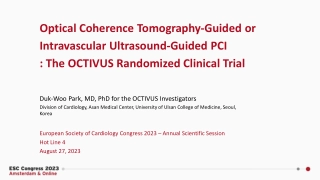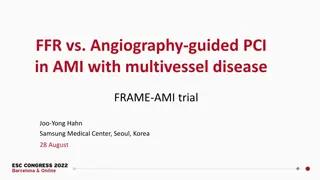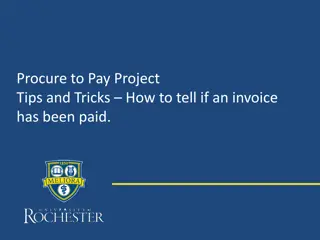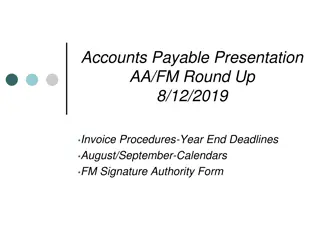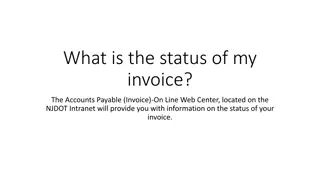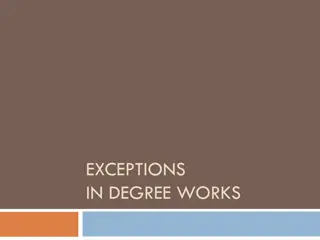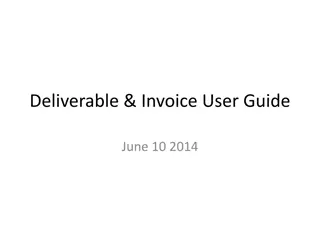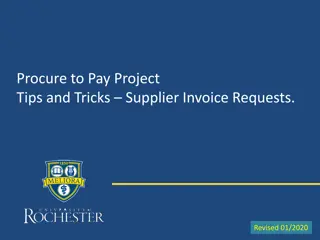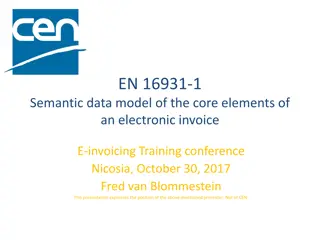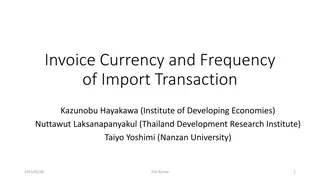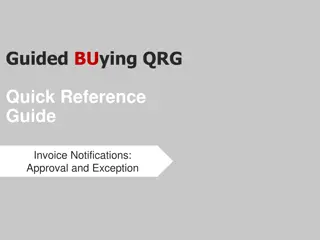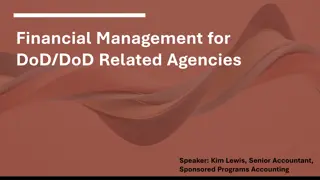Understanding Common Invoice Exceptions in Guided Buying
In guided buying, invoice exceptions play a critical role. Learn about common invoice exceptions such as price variances, quantity discrepancies, and auto-reject scenarios. Discover how to handle these exceptions effectively to ensure smooth procurement processes.
Download Presentation

Please find below an Image/Link to download the presentation.
The content on the website is provided AS IS for your information and personal use only. It may not be sold, licensed, or shared on other websites without obtaining consent from the author. Download presentation by click this link. If you encounter any issues during the download, it is possible that the publisher has removed the file from their server.
E N D
Presentation Transcript
Guided BUying QRG Quick Reference Guide Common Invoice Exceptions
Invoice Exceptions Invoice Tolerances What are Invoice Tolerances? Some exception types auto-clear when a specific action is taken (e.g. Received Quantity Variances auto-clear as additional quantities are received). Invoice Tolerances are set in two places Ariba Network and Ariba Buying & Invoicing. There are three primary actions a user can take when handling an exception: accept, defer or reject. Tolerances errors can result in an automatic invoice reject back to the Supplier. 3
Common Invoice Exceptions reviewed by Requisitioner Absolute Tolerance Percentage Tolerance Auto Reject Allow Req? Name Description Approver The price on the invoice line item, is different from the price on the purchase order line item, and the difference is more than the tolerance set in your configuration. PO Price Variance $100 50% No No Requisitioner The catalog item price on the invoice line item, is different from the price on the purchase order line item, and the difference is more than the tolerance set in your configuration. PO Catalog Price Variance $100 50% Requisitioner No No The quantity on the invoice line item, is different from the quantity on the purchase order line item, and the difference is more than the tolerance set in your configuration. PO Quantity Variance 0% Requisitioner No No Mostly applicable for amount based invoicing commodity codes mostly. When user enters the amount more than the available amount on the invoice line item. PO Line Amount Variance $100 50% Requisitioner No No Special Handling Variance The handling amount on the invoice, has exceeded the tolerance specified by your organization. Further evaluation is required. $100 Requisitioner No Yes The shipping amount on the invoice, has exceeded the tolerance specified by your organization. Further evaluation is required. Shipping Variance $100 Requisitioner No Yes 4
Auto Rejected Invoice Exceptions (1 of 3) Auto rejections will be sent back to supplier for resubmission. Name Description Auto Reject Invalid Invoice Date The date on the invoice is before the ordered date. Yes Ariba Invoice is unable to find a line item on the purchase order that matches the invoice line item of . Item Unmatched Yes Invoice currency mismatch The currency on the invoice does not match the currency on the purchase order. Yes Invoice ID Maximum Character Length Exceeded The maximum characters for a supplier invoice number (16) has been exceeded and the Invoice will be auto-rejected. Yes Ariba Invoice of amount is matched to a purchase order that has been canceled. Canceled Order Yes 5
Auto Rejected Invoice Exceptions (2 of 3) Auto rejections will be sent back to supplier for resubmission. Name Description Auto Reject PO Closed for Invoicing The purchase order has been closed for invoicing. Yes PO Line Closed for Invoicing The purchase order line has been closed for invoicing. Yes PO Rejected for Invoicing The purchase order has been rejected by Ariba Network supplier while confirming the order. Yes PO Line Rejected for Invoicing The purchase order line item has been rejected by Ariba Network supplier while confirming the order. Yes Invoice has mixed currency Different line items has different currency in invoice Yes Invoice has mixed amounts The line items on the invoice contain positive and negative amounts Yes Amounts of invoice lines don't match to the invoice total. Applicable for cXML or EDI invoices if supplier's EDI configuration has issues. Invoice has mathematical errors Yes 6
Auto Rejected Invoice Exceptions (3 of 3) Following are the tolerance limits required to configure invoice exceptions on the Ariba Network # Exception Description Percentage Absolute Due to variations in pricing or availability, suppliers might need to increase the unit price for an item. If you do not allow unit price changes, you can still set a price tolerance percentage that suppliers cannot exceed Allow suppliers to change the unit price 1 75% Suppliers might need to increase item quantity for best pricing or shipment, particularly for non- catalog items Allow suppliers to increase item quantities 2 10% Allow suppliers to increase line item subtotals Suppliers might need to increase line item subtotals due to variations in pricing or availability 3 75% $200 7
Additional Resources: Guides, FAQ, and Assistance Guides & FAQs How to Place Orders FAQs Invoice Guides and FAQ Contact Us Ordering Information: Submit a ticket to Sourcing & Procurement via the Financial Affairs Customer Service Portal. Invoice & Payment Information: Submit a ticket to Accounts Payable via the Financial Affairs Customer Service Portal. 8

 undefined
undefined