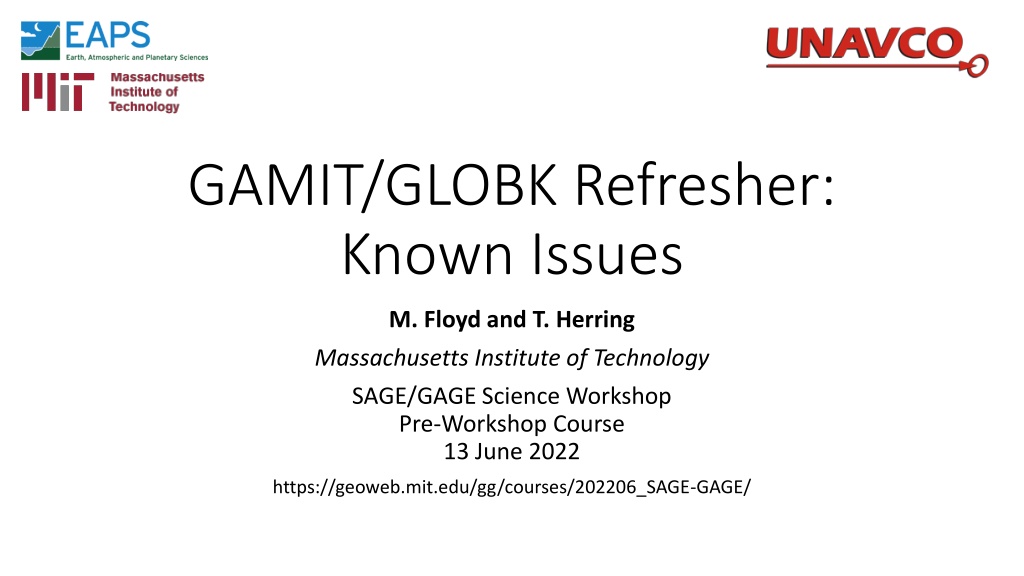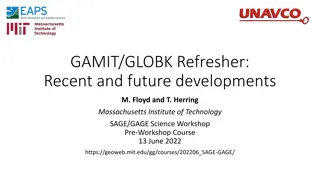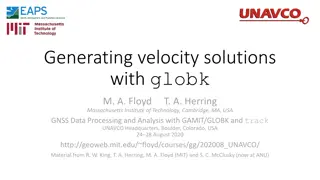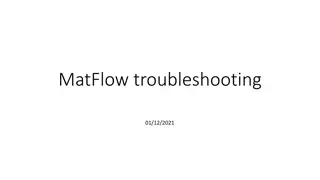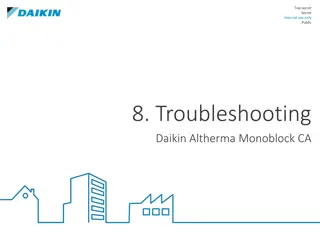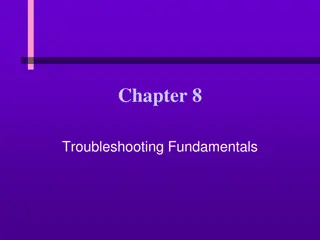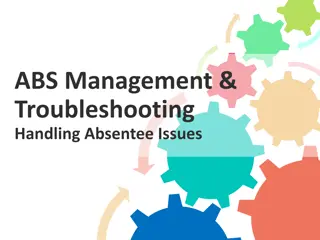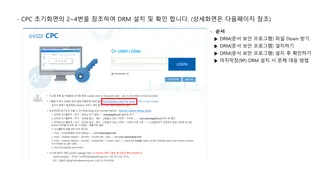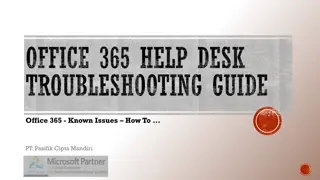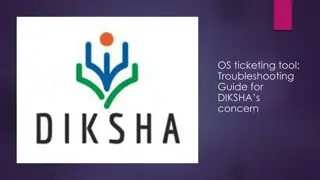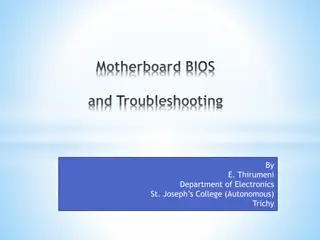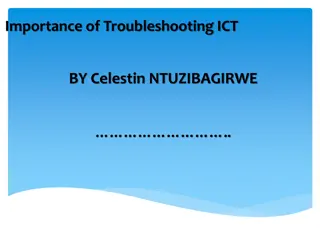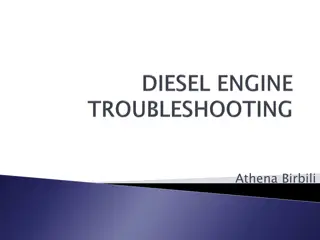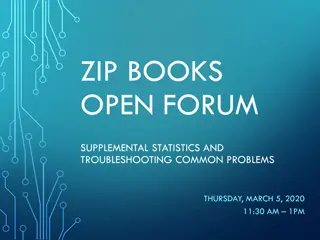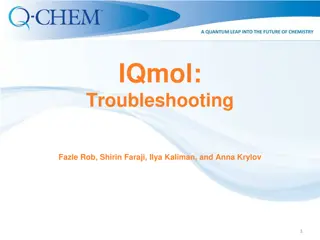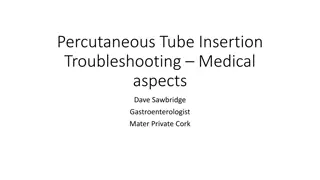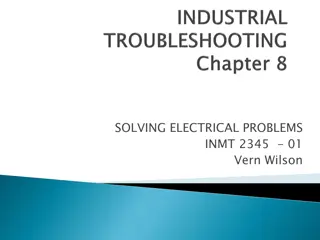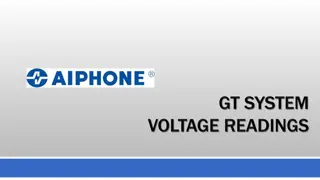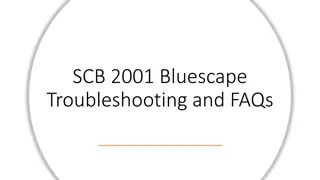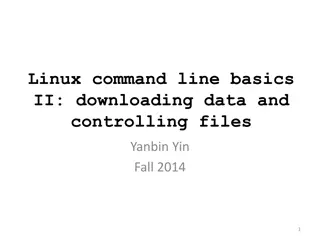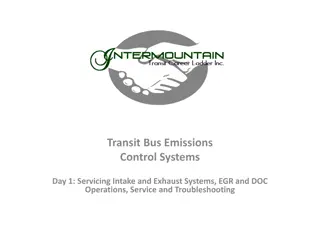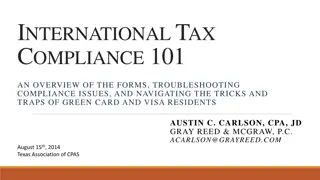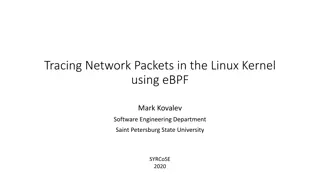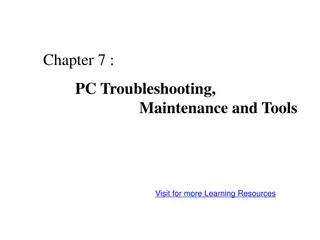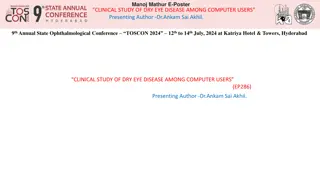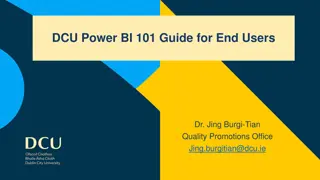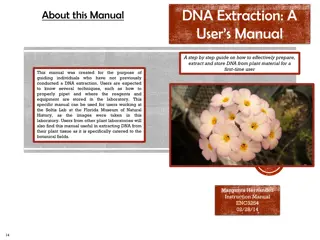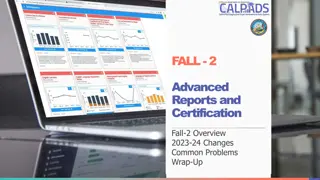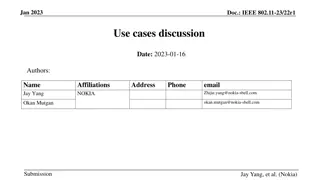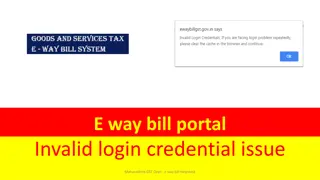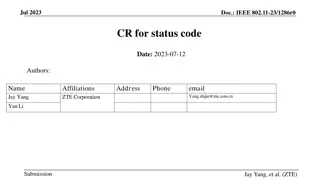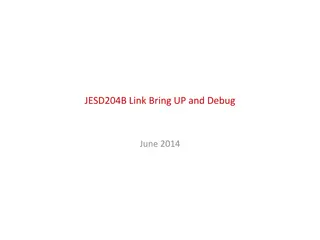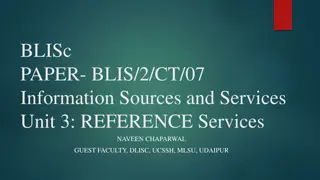Troubleshooting Guide for GAMIT/GLOBK Users
Comprehensive guide addressing common known issues encountered by GAMIT/GLOBK users, including locale settings complications, gfortran version 10+ challenges, and essential solution steps for smooth operation. The guide also provides insights on managing environment variables and editing configuration files to adapt to various operating systems.
Download Presentation

Please find below an Image/Link to download the presentation.
The content on the website is provided AS IS for your information and personal use only. It may not be sold, licensed, or shared on other websites without obtaining consent from the author. Download presentation by click this link. If you encounter any issues during the download, it is possible that the publisher has removed the file from their server.
E N D
Presentation Transcript
GAMIT/GLOBK Refresher: Known Issues M. Floyd and T. Herring Massachusetts Institute of Technology SAGE/GAGE Science Workshop Pre-Workshop Course 13 June 2022 https://geoweb.mit.edu/gg/courses/202206_SAGE-GAGE/
Known Issues We have compiled, and continue to add, common known issues along with solutions to a web page: https://geoweb.mit.edu/gg/issues.php There are general issues along with issues specific to certain operating systems (Ubuntu, Debian, openSUSE, Fedora and macOS) This is a good place to start if you ever come across new problems The following slides describe some of the more recent issues we have come across
Locale settings Many languages use a comma for the decimal separator rather than a dot, e.g. 1000,00 not 1000.00 These locale settings in the operating system s environment can cause issues with numerical computing and printing of numerical values Typical messages are: Looking for rinex files which have data between 2018/04/05 0:00 and 2018/04/05 0:00 and have a minimum span of 0.1 hrs (note the start and end times are the same) FATAL :220609:1606:58.0 SOLVE/get_err_apr: a priori error for site 4 is zero FATAL GAMIT sh_chksolve: Solve failed to complete normally - check screen or log file This situation is solved by setting the environment variable LC_NUMERIC to C , e.g. LC_NUMERIC= C ; export LC_NUMERIC (bash/zsh) setenv LC_NUMERIC C (csh/tcsh)
gfortran version 10 (and greater) Some issues were caused by the stricter standards introduced in gfortran 10 (and greater) The source code of GAMIT/GLOBK requires an additional compiler ( FFLAGS ) option to allow previous standards during compilation This option is not recognized and causes an error if used with gfortran versions prior to 10 We are left with having to edit libraries/Makefile.config and gamit/solve/Makefile.generic to accommodate the version of gfortran As always, we never include a compilation file in incremental updates where it might overwrite a local version, but instead rename any update with the .new suffix, so first rename (copy of move) the file after expanding the incremental_updates tar-file
gfortran version 10 (and greater) libraries/Makefile.config.new Rename (copy or move) to libraries/Makefile.config, then edit for your operating system in the same way as your original local file Be careful only to uncomment the one FFLAGS line that is relevant to your version of gfortran/gcc in the appropriate operating system block (e.g. Linux or Darwin for macOS) gamit/solve/Makefile.generic.new Rename (copy or move) to gamit/solve/Makefile.generic, then edit for your operating system in the same way as your original local file Be careful only to uncomment the one FFLAGS line that is relevant to your version of gfortran/gcc
curl with OpenSSL version 3 (and greater) Security updates have caused connection issues to CDDIS Allow legacy ( unsafe ) renegotiation, following https://github.com/Kong/insomnia/issues/4543#issuecomment-1126771807: Edit /usr/lib/ssl/openssl.cnf or /etc/ssl/openssl.cnf (depending on your system) to add the following lines: : [openssl_init] # providers = provider_sect. # commented out # added ssl_conf = ssl_sect # added [ssl_sect] system_default = system_default_sect # added [system_default_sect] Options = UnsafeLegacyRenegotiation # List of providers to load [provider_sect] default = default_sect :
Mac M1 chips Apple s transition from Intel to their own M1 chips requires redevelopment of many apps and programs to accommodate the different architecture gfortran appears to have some issues with memory registration for very large programs (requiring > 4 GB RAM), which we hope will be resolved by further development of GNU s GCC compilers In the meantime, Macs with M1 chips must have a couple of GAMIT/GLOBK programs reduced in size or removed to compile properly: Reduce parameter ( max_ent = 22571599 ) in ~/gg/kf/blsum/tssum.h Remove track from ~/gg/kf/