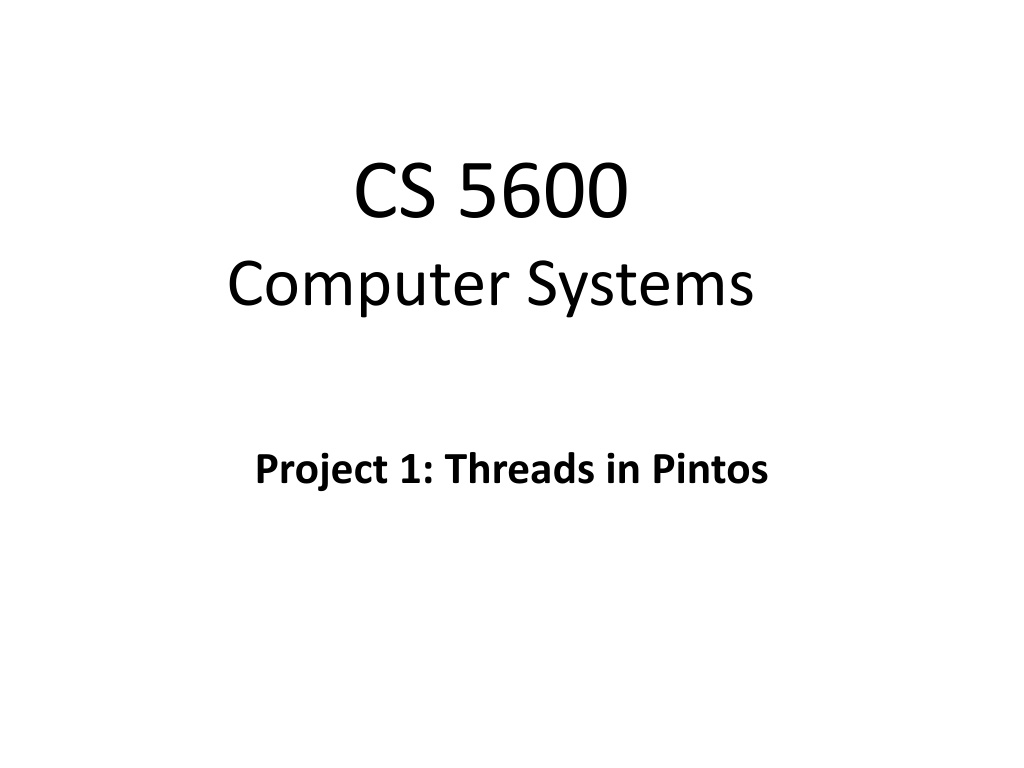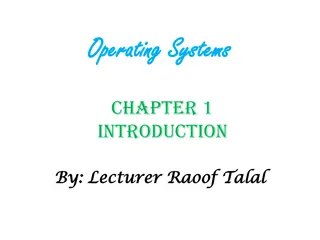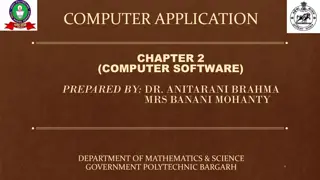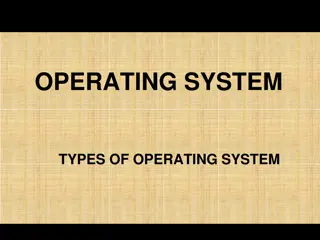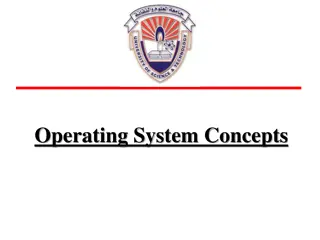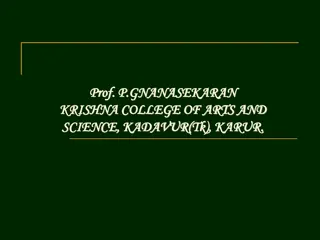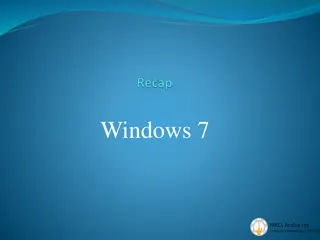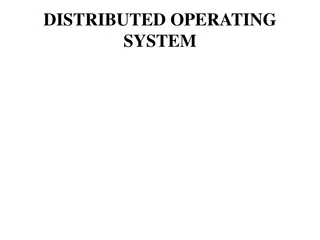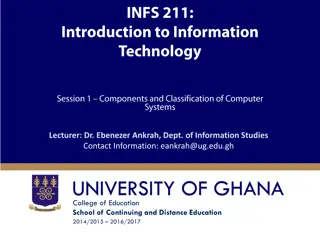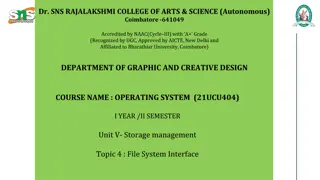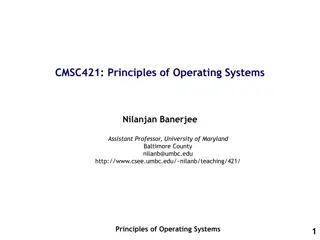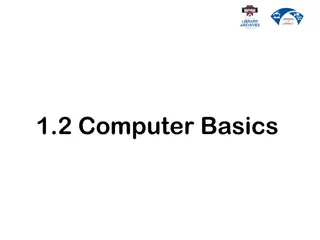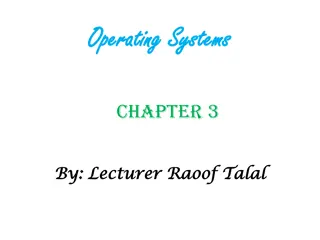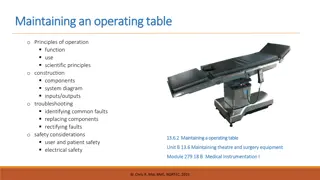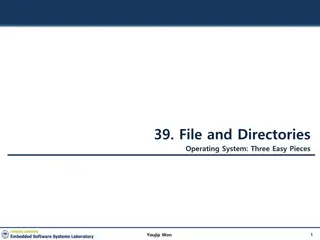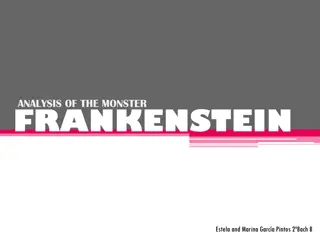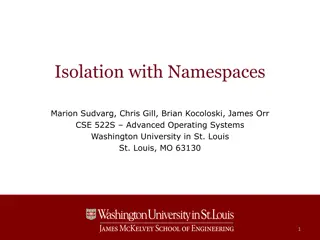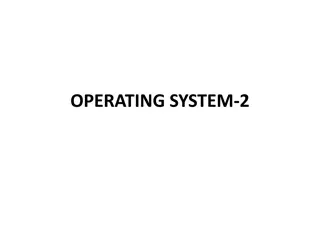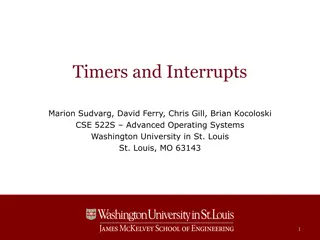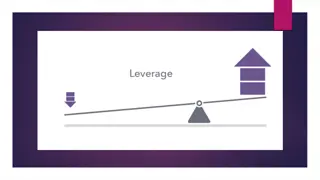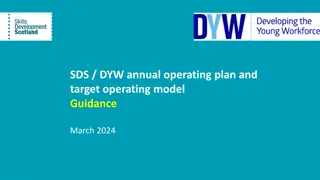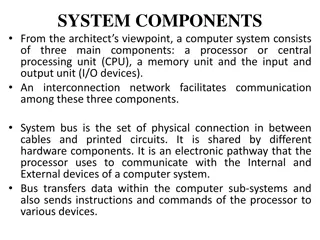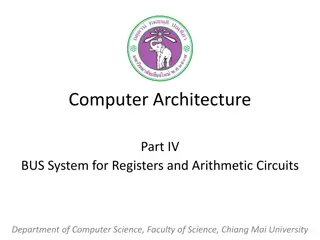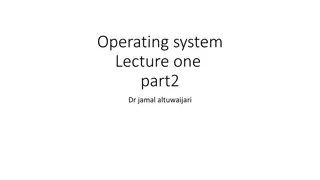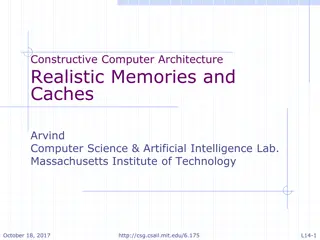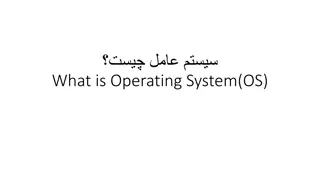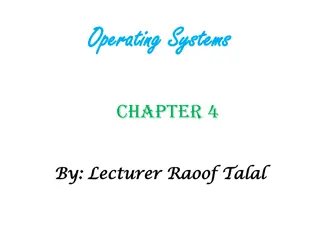Introduction to Pintos Operating System for Computer Systems Projects
Pintos is a teaching operating system developed by Stanford University, written in C. It provides enough functionality to boot, perform basic device I/O, and includes a small standard library. The goal of using Pintos is to expand its functionality through a series of projects across different directories. The Pintos documentation, projects, building, running, and using it within the QEMU simulator are explained in detail, making it an essential tool for learning computer systems.
Download Presentation

Please find below an Image/Link to download the presentation.
The content on the website is provided AS IS for your information and personal use only. It may not be sold, licensed, or shared on other websites without obtaining consent from the author. Download presentation by click this link. If you encounter any issues during the download, it is possible that the publisher has removed the file from their server.
E N D
Presentation Transcript
CS 5600 Computer Systems Project 1: Threads in Pintos
Getting Started With Pintos What does Pintos Include? Threads in Pintos Project 1 2
What is Pintos? Pintos is a teaching operating system from Stanford Written in C Implements enough functionality to boot perform basic device I/O and has a small standard library Your goal will be to expand it s functionality 3
Pintos Documentation All of the Pintos docs are available on the course webpage http://www.ccs.neu.edu/home/skotthe/classes/cs5600/fall/201 6/pintos/doc/pintos.html You will need to copy the Pintos source to your home directory See Lab2 4
Pintos Projects Each project in this class corresponds to a particular directory Project 1: pintos/src/threads/ Project 2: pintos/src/userprog/ Project 3: pintos/src/vm/ Project 4: pintos/src/filesys/ Each directory includes a Makefile, and all necessary files to build Pintos 5
Building and Running Pintos $ cd ~/pintos/src/threads $ make $ cd build/ $ pintos -v -- -q run alarm-single Script to run Pintos in the QEMU simulator Parameters for the simulator Parameters for the Pintos kernel 6
Making Pintos When you run make, you compile two things build/loader.bin The Pintos bootloader (512 byte MBR image) Locates the kernel in the filesystem, loads it into memory, and executes it build/kernel.bin The Pintos kernel The pintos script automatically creates a file system image that includes the MBR and kernel 7
QEMU Pintos could be run on an actual machine But that would require installing it, dual booting with another OS Debugging would be hard Instead, we will run Pintos inside QEMU QEMU is a machine emulator In our case, a 32-bit x86 CPU with basic devices Executes a BIOS, just like a real machine Loads bootloader from MBR of emulated disk drive 8
Getting Started With Pintos What does Pintos Include? Threads in Pintos Project 1 9
Pintos Features Pintos is already a basic, bootable OS Switches from real to protected mode Handles interrupts Has a timer-interrupt for process preemption Does basic memory management Supports a trivial file system 10
Devices pintos/src/devices/ includes drivers and APIs for basic hardware devices System timer: timer.h Video: vga.h (use lib/kernel/stdio.h to print text) Serial port: serial.h File storage: ide.h, partition.h, block.h Keyboard input: kbd.h, input.h Interrupt controller: intq.h, pit.h 11
Standard Library The typical C standard library is not available to you (C lib doesn t exist in Pintos) Pintos reimplements a subset of C lib in pintos/src/lib/ Variable types: ctypes.h, stdbool.h, stdint.h Variable argument functions: stdarg.h String functions: string.h Utility functions: stdlib.h Random number generation: random.h Asserts and macros for debugging: debug.h 12
Data Structures pintos/src/lib/kernel/ includes kernel data structures that you may use Bitmap: kernel/bitmap.h Doubly linked list: kernel/list.h Hash table: kernel/hash.h Console printf(): kernel/stdio.h Include using #include <kernel/whatever.h> 13
Tests Each Pintos project comes with a set of tests Useful for debugging Also what we will use to grade your code Out-of-the-box, Pintos cannot run user programs Thus, tests are compiled into the kernel You tell the kernel which test to execute on the command line $ pintos -v -- run alarm-single Use $ make check to run the tests 14
[>] pintos -v -- -q run alarm-single qemu -hda /tmp/8HDMnPzQrE.dsk -m 4 -net none -nographic -monitor null PiLo hda1 Loading......... Kernel command line: run alarm-single Pintos booting with 4,088 kB RAM... 382 pages available in kernel pool. 382 pages available in user pool. Calibrating timer... 523,468,800 loops/s. Boot complete. Executing 'alarm-single': (alarm-single) begin (alarm-single) Creating 5 threads to sleep 1 times each. (alarm-single) Thread 0 sleeps 10 ticks each time, (alarm-single) end Execution of 'alarm-single' complete. Execution of 'alarm-single' complete. Timer: 276 ticks Thread: 0 idle ticks, 276 kernel ticks, 0 user ticks Console: 986 characters output Keyboard: 0 keys pressed Powering off...
Pintos Bootup Sequence pintos/src/threads/init.c main() /* Enable Interrupts */ intr_init (); bss_init (); /* Clear the BSS */ /* Initialize the hard drive and fs */ ide_init (); locate_block_devices (); filesys_init (format_filesys); argv = read_command_line (); argv = parse_options (argv); /* Timer Interrupt */ timer_init (); thread_init (); console_init (); /* Keyboard */ kbd_init (); input_init (); exception_init (); printf ("Boot complete.\n"); printf ("Pintos booting with ); /* Run actions specified on kernel command line. */ run_actions (argv); /* Initialize memory system. */ palloc_init (user_page_limit); malloc_init (); paging_init (); /* Enable syscalls */ syscall_init (); shutdown (); thread_exit (); /* Initialize threading */ thread_start (); serial_init_queue (); timer_calibrate (); /* Segmentation. */ tss_init (); gdt_init (); 16
Getting Started With Pintos What does Pintos Include? Threads in Pintos Project 1 17
Threads in Pintos Pintos already implements a simple threading system Thread creation and completion Simple scheduler based on timer preemption Synchronization primitives (semaphore, lock, condition variable) But this system has problems: Wait is based on a spinlock (i.e. it just wastes CPU) The thread priority system is not implemented 18
Threading System thread_create() starts new threads Added to all_list and ready_list Periodically, the timer interrupt fires Current thread stops running Timer interrupt calls schedule() static void schedule (void) { struct thread *cur = running_thread (); struct thread *next = next_thread_to_run (); struct thread *prev = NULL; if (cur != next) prev = switch_threads (cur, next); thread_schedule_tail (prev); } 19
Switching Threads Remember the switch() function we talked about earlier? Pintos has one in threads/switch.S Saves the state of the CUR thread Saves ESP of the CUR thread Loads the state of the NEXT thread Loads ESP of the NEXT thread Returns to NEXT thread 20
Idle Thread There is always one thread in the system Known as the idle thread Executes when there are no other threads to run for (;;) { intr_disable (); /* Disable interrupts */ thread_block (); /* Let another thread run */ /* Re-enable interrupts and wait for the next one. The `sti' instruction disables interrupts until the completion of the next instruction, so these two instructions are executed atomically. */ asm volatile ("sti; hlt" : : : "memory"); } 21
Getting Started With Pintos What does Pintos Include? Threads in Pintos Project 1 22
Pintos Projects All four Pintos projects will involve two things 1. Modifying the Pintos OS 2. Producing a DESIGNDOC that explains your modifications We will use automated tests to gauge the correctness of your modified code The TA/graders will evaluate the quality of your DESIGNDOC Templates for DESIGNDOCs are provided by us 23
Project 1 Goals 1. Fix the timer_sleep() function to use proper synchronization No busy waiting 2. Implement the thread priority system High priority threads execute before low priority Watch out for priority inversion! 24
Goal 1: Fixing timer_sleep() Sometimes, a thread may want to wait for some time to pass, a.k.a. sleep Problem: Pintos implementation of sleep is very wasteful devices/timer.c void timer_sleep (int64_t ticks) { int64_t start = timer_ticks (); while (timer_elapsed (start) < ticks) thread_yield (); } 25
Modifying timer_sleep() void timer_sleep (int64_t ticks) { //int64_t start = timer_ticks (); // while (timer_elapsed (start) < ticks) // thread_yield (); thread_sleep(ticks); // New function! } 26
Modifying struct thread threads/thread.h enum thread_status { THREAD_RUNNING, /* Running thread. */ THREAD_READY, /* Not running but ready to run. */ THREAD_SLEEPING, /* New state for sleeping threads */ THREAD_BLOCKED, /* Waiting for an event to trigger. */ THREAD_DYING /* About to be destroyed. */ }; struct thread { int64_t wake_time; } 27
thread_sleep() threads/thread.c static struct list sleeping_list; void thread_sleep (int64_t ticks) { struct thread *cur = thread_current(); enum intr_level old_level; old_level = intr_disable (); if (cur != idle_thread) { list_push_back (&sleeping_list, &cur->elem); cur->status = THREAD_SLEEPING; cur->wake_time = timer_ticks() + ticks; schedule (); } intr_set_level (old_level); } 28
Modifying schedule () threads/thread.c struct list_elem *temp, *e = list_begin (&sleeping_list); int64_t cur_ticks = timer_ticks(); while (e != list_end (&sleeping_list)) { struct thread *t = list_entry (e, struct thread, allelem); if (cur_ticks >= t->wake_time) { list_push_back (&ready_list, &t->elem); /* Wake this thread up! */ t->status = THREAD_READY; temp = e; e = list_next (e); list_remove(temp); /* Remove this thread from sleeping_list */ } else e = list_next (e); } 29
Better Implementation? I just (partially) solved part of Project 1 for you You re welcome :) But, my implementation still isn t efficient enough How could you improve it? Build your own improved timer_sleep() implementation and answer 6 questions about it in your DESIGNDOC 30
Goal 2: Thread Priority Modify the Pintos thread scheduler to support priorities Each thread has a priority High priority threads execute before low priority threads Why is this challenging? Priority inversion Implement priority scheduling and answer 7 questions about it in your DESIGNDOC 31
Priority Scheduling Examples Working Example Problematic Example Thread 1 Priority 0 Thread 1 Priority 0 Priority Inversion LOCK Thread 2 Priority 63 Read Read Add Add Store Read UNLOCK Add Thread 2 Priority 63 Store LOCK Read Store LOCK 32
Priority Donation Return to original priority Donate priority Thread 1 Priority 0 63 Thread 2 Priority 63 Challenges: What if a thread holds multiple locks? What if thread A depends on B, and B depends on C? LOCK Read LOCK Add Store UNLOCK Read Add Store UNLOCK 33
Overall File Modifications What files will you be modifying in project 1? devices/timer.c threads/synch.c Most edits will be here threads/thread.c and here threads/thread.h threads/DESIGNDOC Text file that you will write 34
Advanced Scheduler? MLFQ? Project 1 originally included more work Asked student to build an advanced scheduler that implements MLFQ We have removed this from the assignment We will study scheduling later in the course If you see references in the docs to advanced scheduler or references in the code to mlfq ignore them Might be a good idea to remove the mlfq tests to save time when running the full test suite. 35
DUE: October 3 11:59:59PM PST QUESTIONS? 36