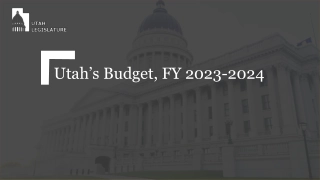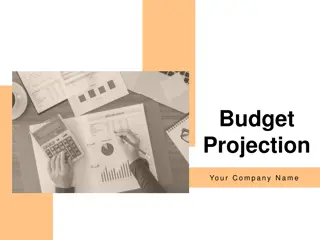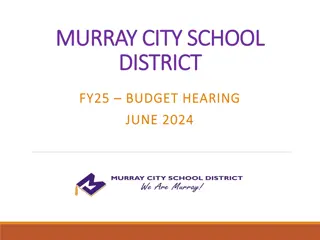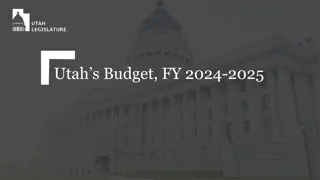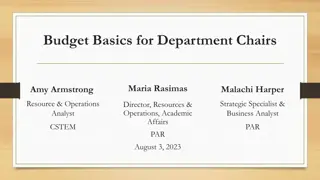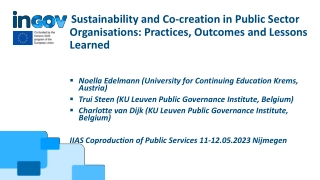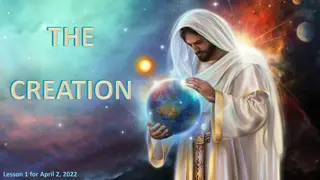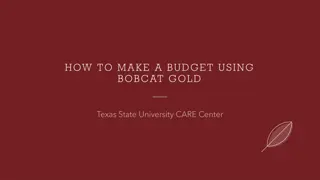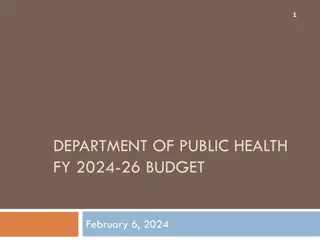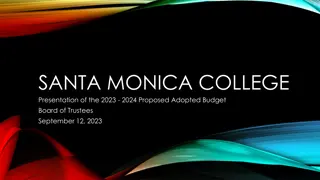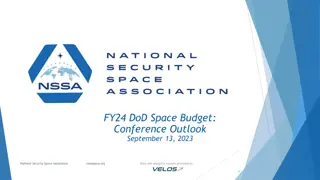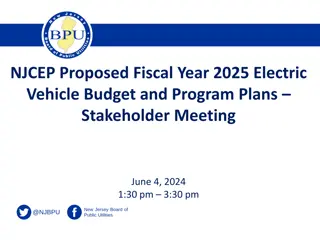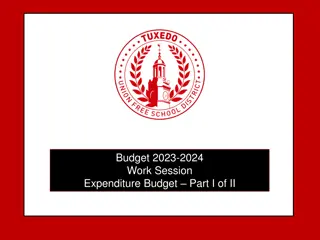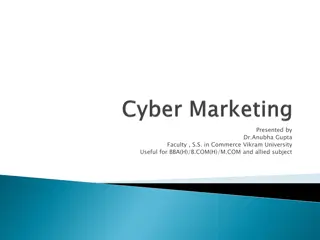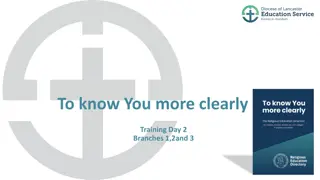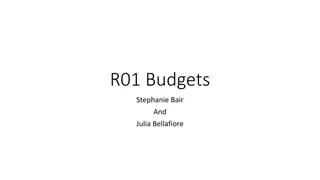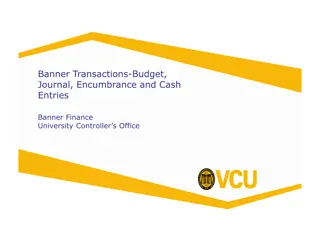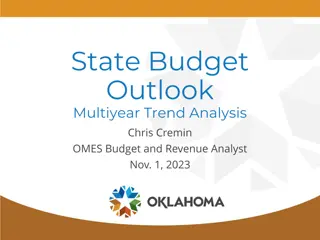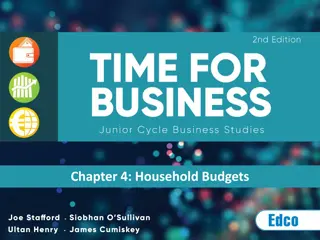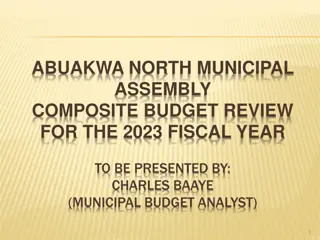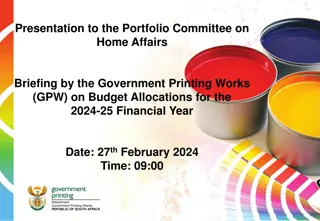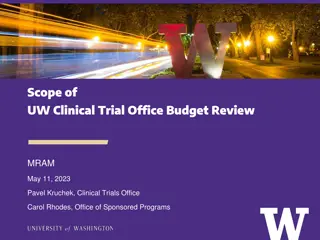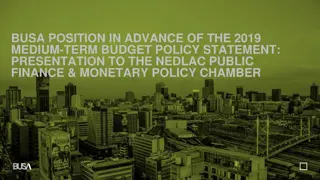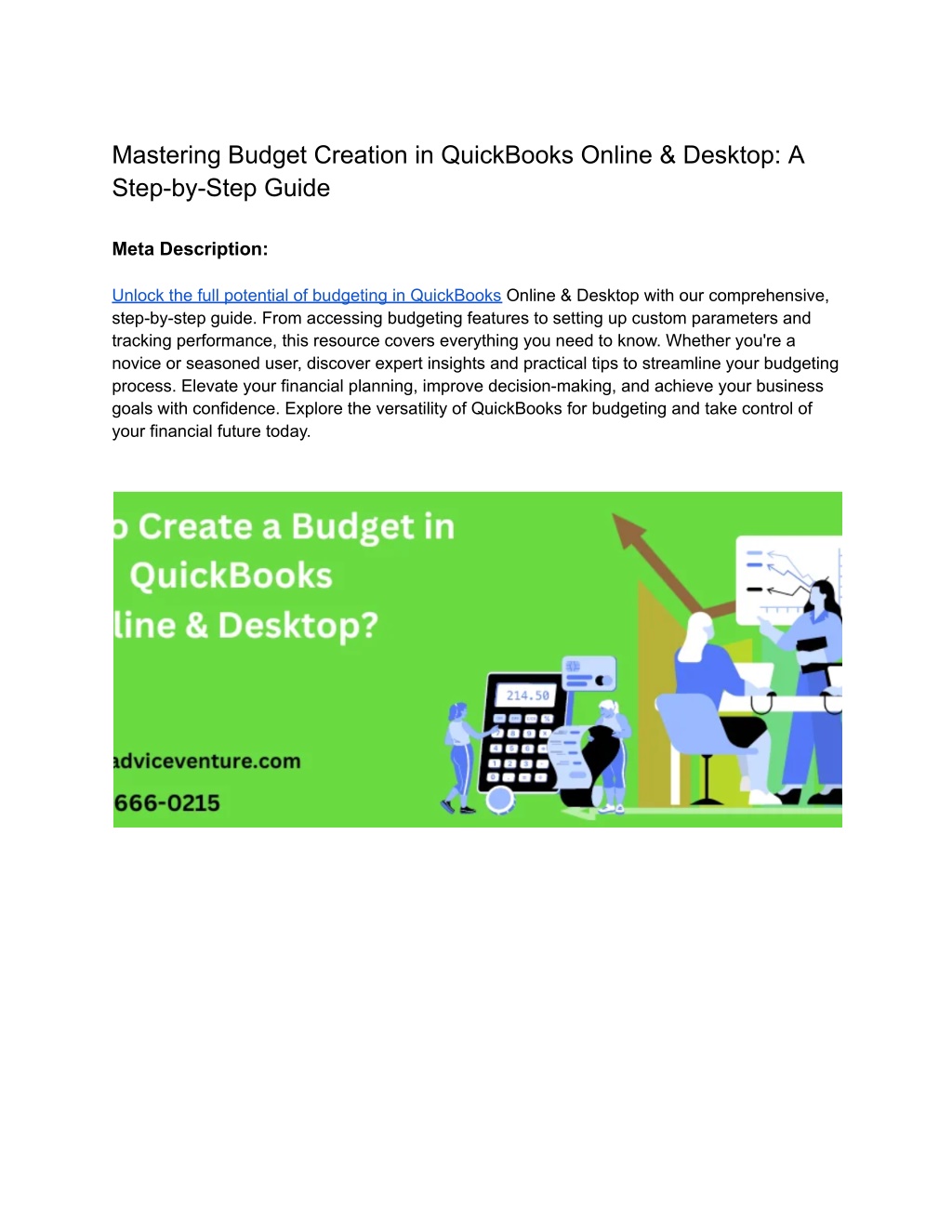
Budget Creation in QuickBooks Online & Desktop
Unlock the power of budgeting in QuickBooks Online & Desktop with our comprehensive guide. This guide provides step-by-step instructions for creating budgets that are tailored to your business needs. From accessing budgeting features to setting up custom parameters and tracking performance, this resource covers everything you need to know. Whether you're a novice or a seasoned user, discover expert insights and practical tips to streamline your budgeting process. Elevate your financial planning, improve decision-making, and achieve your
Download Presentation
Please find below an Image/Link to download the presentation.
The content on the website is provided AS IS for your information and personal use only. It may not be sold, licensed, or shared on other websites without obtaining consent from the author. Download presentation by click this link. If you encounter any issues during the download, it is possible that the publisher has removed the file from their server.
Presentation Transcript
Mastering Budget Creation in QuickBooks Online & Desktop: A Step-by-Step Guide Meta Description: Unlock the full potential of budgeting in QuickBooks Online & Desktop with our comprehensive, step-by-step guide. From accessing budgeting features to setting up custom parameters and tracking performance, this resource covers everything you need to know. Whether you're a novice or seasoned user, discover expert insights and practical tips to streamline your budgeting process. Elevate your financial planning, improve decision-making, and achieve your business goals with confidence. Explore the versatility of QuickBooks for budgeting and take control of your financial future today.
Creating a budget is essential for managing finances effectively and achieving business goals. In this comprehensive guide, we'll walk you through the step-by-step process of creating a budget in QuickBooks Online & Desktop. Whether you're using the cloud-based version or the desktop software, you'll learn how to leverage QuickBooks' powerful budgeting features to plan and track your finances with precision. Step 1: Accessing Budgeting Features: To begin creating a budget in QuickBooks, log in to your QuickBooks Online account or open QuickBooks Desktop. Navigate to the Budgeting section, which may be located under the "Planning & Budgeting" or "Company" menu. Step 2: Setting Up a New Budget: Once you've accessed the budgeting features, initiate the process of setting up a new budget. Choose whether you want to create an annual, quarterly, or monthly budget, depending on your business needs. Step 3: Defining Budget Parameters: Define the parameters of your budget by specifying the time frame, revenue targets, expense categories, and any other relevant financial metrics. Consider historical data, industry benchmarks, and business goals when setting budget amounts. Step 4: Allocating Budget Amounts: Allocate budget amounts to individual accounts or categories based on your financial plan and priorities. Use QuickBooks' intuitive interface to enter budget amounts manually or import data from existing spreadsheets. Step 5: Reviewing and Adjusting Budget: Once you've allocated budget amounts, review the budget summary to ensure accuracy and completeness. Make any necessary adjustments or revisions to align the budget with your financial objectives. Step 6: Saving the Budget: After finalizing the budget, save your changes to ensure that they are retained for future reference. QuickBooks allows you to save multiple versions of the budget for comparison and analysis purposes.
Step 7: Tracking Budget Performance: Monitor and track your budget performance regularly using QuickBooks' reporting and analysis tools. Compare actual financial results to budgeted amounts to identify variances and make informed decisions. Step 8: Analyzing Variances: Analyze budget variances to understand the reasons behind deviations from the planned amounts. Identify areas where actual performance exceeds or falls short of budgeted expectations and take corrective action as needed. Step 9: Revising the Budget: Periodically review and revise your budget to reflect changes in business conditions, market dynamics, or strategic priorities. Update budget amounts and parameters as necessary to maintain alignment with your business goals. Step 10: Utilizing Budgeting Insights: Harness the insights gained from budgeting to inform strategic decision-making, resource allocation, and performance evaluation. Leverage QuickBooks' budgeting features to drive financial planning and achieve long-term success. Conclusion: Mastering budget creation in QuickBooks Online & Desktop is essential for effective financial management and business success. By following this step-by-step guide, you'll gain the skills and confidence needed to create, track, and analyze budgets with precision. Elevate your financial planning, improve decision-making, and achieve your business goals with QuickBooks' versatile budgeting features. Take control of your financial future and unlock the full potential of budgeting in QuickBooks today. Visit for more info https://www.adviceventure.com/create-a-budget-in-quickbooks/