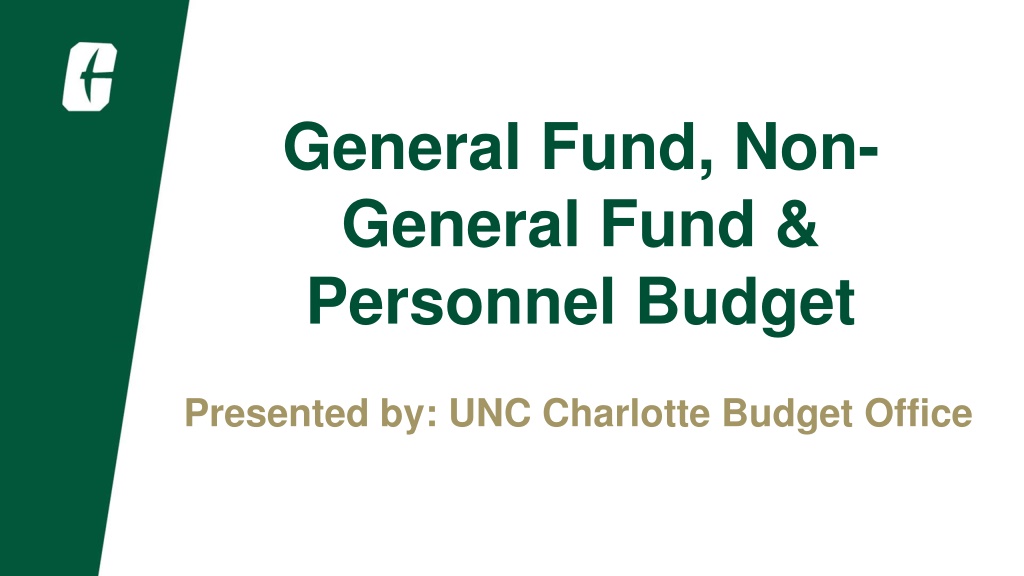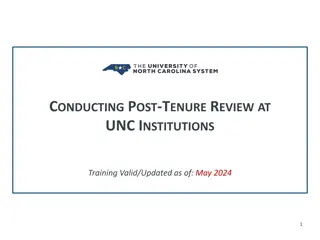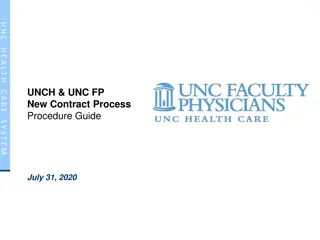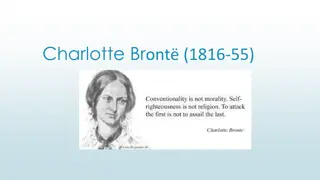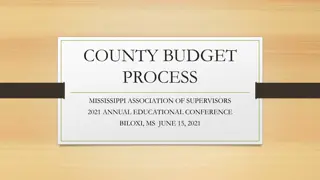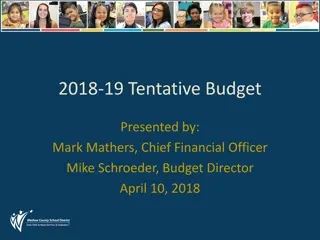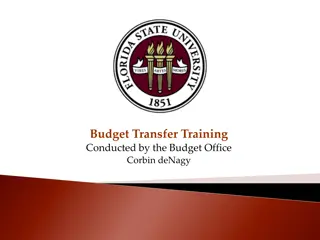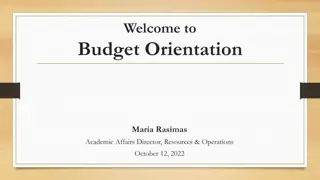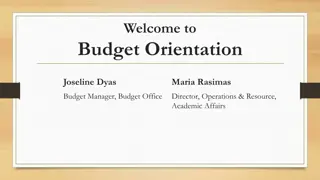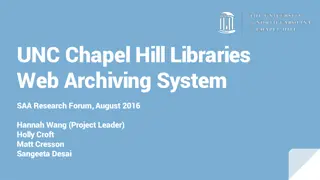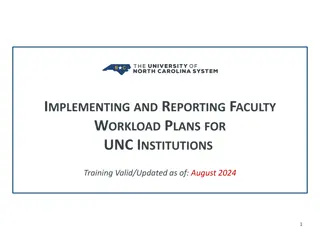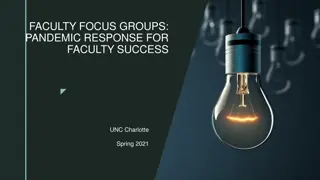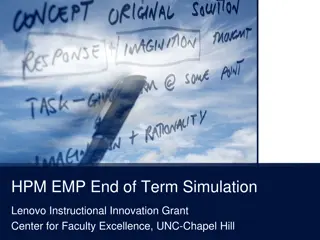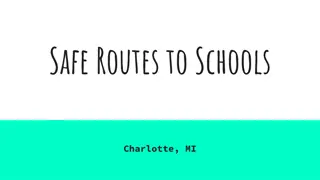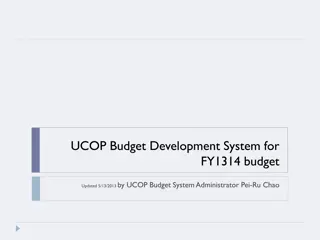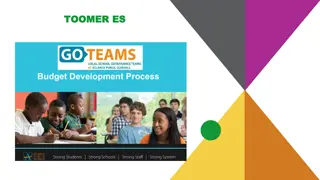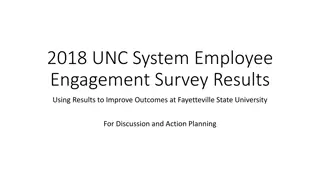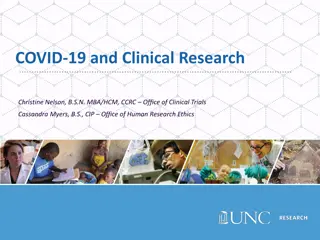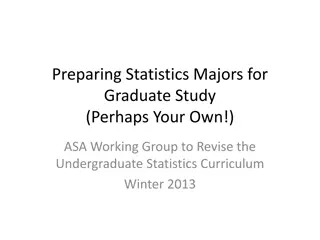UNC Charlotte Budget Office Overview
Explore the functions of UNC Charlotte's Budget Office, detailing the personnel, budget management, fund types, and revenue sources. Learn about the key figures in the office and the different fund categories like General Fund, Non-General Fund, and Personnel Budget. Gain insights into budget processes, appropriate fund usage, and key contacts within the office.
Download Presentation

Please find below an Image/Link to download the presentation.
The content on the website is provided AS IS for your information and personal use only. It may not be sold, licensed, or shared on other websites without obtaining consent from the author. Download presentation by click this link. If you encounter any issues during the download, it is possible that the publisher has removed the file from their server.
E N D
Presentation Transcript
General Fund, Non- General Fund & Personnel Budget Presented by: UNC Charlotte Budget Office
What to Expect From the Budget Office Training: Who makes up the Budget Office? General Fund UNC Charlotte s budget process Appropriate Use of Funds Banner Demo Budget Revisions and Reports Non-General Funds Banner Demo Budget Revisions and Reports Fee Funds Spotlight Personnel Budget Management Personnel Banner Forms Lapse Salary vs Salary Reserve
Who Makes Up the Budget Office: Ken Smith Chief Budget Officer Ken.W.Smith@uncc.edu 704-678-5805 Carrie Smith Deputy Chief Budget Officer Carrie.Smith@uncc.edu 704-687-5599 Angela Smith Senior Budget Analyst - General Angela.Smith@uncc.edu 704-687-5003 Mary Pat King Budget Analyst - General MaryPat.King@uncc.edu 704-687-5779 Jessica Barton Senior Budget Analyst - Personnel Jessica.Barton@uncc.edu 704-687-5593 Alice Patterson Budget Analyst - Personnel Alice.Patterson@uncc.edu 704-687-5778 Elizabeth Moll Senior Budget Analyst - Non-General Elizabeth.Moll@uncc.edu 704-687-8657 Kara Barnette Budget Analyst - Non-General Kara.Killough@uncc.edu 704-687-5673 Melissa Leamon Senior Budget Analyst - Capital Mleamon@uncc.edu 704-687-8866 April Spruill Cost Analyst April.Spruill@uncc.edu 704-687-8279 Temp Position - Non-General Cindy Hucks chucks1@uncc.edu
All Funds Budget Revenue Total Revenue = $889.8m
Main Fund Types at Charlotte Fund Types Fund Range Source of Money Purpose Restrictions* Oversight/ Resource State Appropriations, Tuition & General Fees, Surplus Sales General Funds 100000-119999 Unrestricted; Must be used by June 30 Budget Office ITF: Overhead Receipts 12XXXX Sponsored Programs F&A Fees Unrest; BOG Policy 500.5 Treasury Services ITF: Special Student Fees 134XXX E&T, Application, Course Fees, etc. Unrestricted Budget Office Research Residuals, RU Revenue, Unrestr. Gifts through Foundation ITF: Unrestricted 137000-139699 Unrestricted Treasury Services ITF: Auxiliary & Student Fee ITF: Grants & Contracts 33XXXX Auxiliary Services Fees/ Revenues Unrestricted Budget Office Awards from Research Agencies (Fed, State, Non-Profit, Industry) Restricted consistent with grant or contract agreement Grants & Contracts Admin 5XXXXX ITF: Restricted Foundation (initially) Scholarships, Fellowships, Restr. Gifts through Foundation 6XXXXX Restricted per donor requirements Treasury Services Membership Dues, Non-University related contributions/residuals Agency 83XXXX-84XXXX Restricted to designation (University acts like a bank) Treasury Services State Appropriations, Debt Proceeds, Auxiliary, Student Fees Budget Office, Controller Capital 88XXXX Restricted to designation
General Fund: Where the Money Comes From Contracts & Grants 0.02% Total Revenues = $462.5m
General Fund: How the Money is Spent Total Expenses = $462.5m
What is UNC Charlottes budget process? Mid-July permanent budget will roll from previous year into new year August November, new allocation decisions are made by executive management which could add/delete funds to/from permanent budget
What is Management Flexibility? The General Fund appropriations are made in the form of a single lump sum to Universities Management Flexibility enables Universities to use budget revisions to reallocate resources between personnel and non-personnel accounts and between program codes (includes creating and abolishing positions)
Policies Manuals - Guides University of North Carolina (UNC) System http://www.northcarolina.edu Office of State Budget & Management (OSBM) http://www.osbm.nc.gov/budget/budget-manual (for current NC Budget Manual)
Program Code: Fund Code Translation 101 = 101xxx Instruction 102 = 102xxx program) Summer School (Cannot be moved in/out of 103 = 103xxx program) Continuing Ed (Cannot be moved in/out of 110 = 111xxx Research 112 = 112xxx Lab School 142 = 114xxx Community Services 151 = 115000-115499 Library 152 = 115900-115999 General Academic Support 160 = 116xxx Student Services 170 = 117xxx Institutional Support 180 = 118xxx Physical Plant Operations
What is a Budget Pool? Budget is loaded into a Pool account and used when doing budget revisions Main Pool Ranges: 91xxxx Personal Services (Salaries and Benefits) 920xxx-922xxx Purchased Contractual Services 923xxx Utilities 924xxx-928xxx Purchased Services 93xxxx Supplies 940xxx-948xxx Property, Plant & Equipment 949xxx Art, Library & Learning Resources 95xxxx Other Expenses & Adjustments 96xxxx Grants, State Aid & Public Assistance Complete list of Pool Account Codes: https://budget.charlotte.edu/resources/budget-pool-account-codes
Range of Expenditure Account Numbers (9xxxxx) Budget Pool Account Budget Pool Accounts: 91xxxx - PERSONAL SERVICES (SALARIES AND BENEFITS) 911xxx - EPA Non Teaching Salaries 912xxx - SPA Salaries 913xxx - EPA Teaching Salaries 914xxx - Overtime & Premium Pay: 9140xx - Overtime 9145xx - Premium Pay 915xxx - Temporary Wages: 9150xx - Student Wages 915900 - Non Student Wages 916xxx - Workers Compensation 917xxx - Medical Insurance 918xxx - Optional Retirement 919xxx - Other Non Pooled Items (State Retirement, LEO, Social Security) 920xxx - 922xxx - PURCHASED CONTRACTUAL SERVICES 920xxx - Personal Services Contract 921xxx - Personal Services (Non Pooled) 922xxx - Corporate Services Contract 923xxx - UTILITIES 924xxx - 929xxx - PURCHASED SERVICES 924xxx - Miscellaneous Employee Benefits 925xxx - Domestic Travel 926xxx - Foreign Travel 927xxx - Fixed Purchased Services 928xxx - Other Purchased Services 93xxxx - SUPPLIES 940xxx - 948xxx - PROPERTY, PLANT & EQUIPMENT 940xxx - Office Equipment 942xxx - EDP Equipment 944xxx - Educational Equipment 946xxx - Vehicles 947xxx - Other Equipment 948xxx - Land, Buildings, & Other Capital Outlay (Non Pooled) 949xxx - ART, LIBRARY & LEARNING RESOURCES All budget pools are numbered 9xx000 with the exception of premium pay pool (914500). Budget at detail account Budget at detail account Budget at detail account 914000 914500 915000 Budget at detail account 916000 917000 918000 Budget at detail account 920000 Budget at detail account 922000 923000 924000 925000 926000 927000 928000 930000 95xxxx - OTHER EXPENSES & ADJUSTMENTS 950xxx - Miscellaneous Employee Payments 951xxx - Other Administrative Expense 952xxx - Fixed Charges 953xxx - Indirect Cost, Admin Fee (Non Pooled) 954xxx - Debt Service (Non Pooled) 955xxx - Write Offs (Non Pooled) 956xxx - Non Operating Expense (Non Pooled) 957xxx - Other Expense (Formerly A FRS GL Obj Code) 96xxxx - GRANTS, STATE AID & PUBLIC ASSISTANCE 97xxxx - RESERVES 98xxxx - INTRAGOVERNMENTAL TRANSACTIONS 950000 951000 952000 Budget at detail account Budget at detail account Budget at detail account Budget at detail account Budget at detail account Budget at detail account Budget at detail account Budget at detail account 940000 942000 944000 946000 947000 Budget at detail account 949000
Expense Account Codes Expense codes are what is being paid or receipted, i.e. supplies, travel, equipment (used on p-cards, 49er Mart, personnel) Expense Account Code On Financial Services website https://https://finance.charlotte.edu/resources/manuals-guides- procedures
Expense Codes:
Expenses Spending Compliance All purchases and payments must be in compliance with University spending policies and within budgetary constraints. A thorough review of all charges should occur in accordance with UNIVERSITY POLICY 601.8, APPROPRIATE USE OF UNIVERSITY FUNDS to ensure that costs are allowable and charged appropriately. Expenditures also cannot exceed budgeted amounts.
Use of Funds- University Policies Appendix A of Policy 601.8 - Matrix of Allowable Expenses by Fund Type
Appropriate Use of Funds Entertainment: Discretionary funds are the only types of funds that may be used for entertainment. Entertainment includes amusement or social activities and items relating thereto, such as meals, lodging, rentals, transportation, and gratuities. The General Fund, Institutional Trust Funds, or Special Funds may not be expended for this purpose, except Student Fee Funds, which may be used for student-oriented entertainment (refer to Standard on Student-Oriented Activities for additional guidance). Advertising/Marketing/Promo Items: General Funds, Institutional Trust Funds, and Special Funds can only be used for advertising, marketing, and promotional expenses if appropriated or received for this purpose Examples: pens, key chains, advertising space, coffee mugs Clothing: General funds may be used to purchase articles of clothing only if they meet a security or safety need.
Appropriate Use of Funds Awards & Gifts: Institutional Trust Funds, Special Funds, and Discretionary Funds may be used to purchase awards and gifts in accordance with University Policy 101.18, Gifts, Awards and Prizes as long as the spending restrictions of the fund are met. The General Fund may only be used if the awards and gifts are made through a Chancellor-approved program, University- sanctioned program, or under the North Carolina Employee Suggestion System (administered by the North Carolina Office of State Human Resources). Examples of University-sanctioned awards are the Teaching Excellence Award, state service awards, awards during the campus- wide staff appreciation celebration, or award programs that have been approved by an office with University scope (such as Academic Affairs or Human Resources). Gift cards: may only use General Funds when it is associated with human subject payments. As a general rule, these awards and gifts are taxable and must be reported to the Tax Office for tax reporting purposes. Refreshments at Conference/Workshop: Refer to OSBM policy 7.4; Sponsoring departments may provide refreshments for "coffee breaks" provided there are ten or more participants and the costs do not exceed five dollars ($5.00) per participant per day. This applies to external and internal conferences.
Appropriate Use of Funds SEA Awards Student Educational Award (e.g., scholarships, fellowships, stipends, travel awards) cover a student s expenses related to the cost of education. General Funds Usage for SEA Submissions Paying for student fees are not allowable expenses on general funds Paying student tuition is allowable on general funds that have designations for that purpose (i.e. SBTI) General funds can be transferred to the Grad School to be used for tuition if the student is a GA Student payments for participating in academic activities/research that benefits the student are classified as non-qualifying scholarships, which are not allowable on general funds Student educational awards should not be used as a substitute for student employment contracts
Appropriate Use of Funds Travel Awards UNCC Travel Manual OSBM Budget Manual: 5.5.2 Post-secondary Students Student travel expenses while working as an employee of the State are considered official state business when traveling on behalf of their position and shall be paid from the same source of funds from which the employee is paid. Non-employee students at state institutions who travel on official state business are reimbursed from the General Fund consistent with payments for state employees. Official state business is defined inSection 5.0.3. Non-employee students who travel to fulfill a course requirement for academic credit and whose expenses are paid or reimbursed by the General Fund are subject to these regulations, including statutory allowances, to the same extent as are state employees.
Budgets Should Be Balanced Each Month!! Where Can I View My Budget? Report Central (WebFocus Tool that uses Banner tables) This is a WebFOCUS dashboard portal developed in Banner to help get up-to-date data and reporting Departmental Financial Reporting Budget Availability One year or Multiple Year Comparatives (FGIBDST) account level One year with Transaction Detail (FGITRND) Banner Forms FGIBAVL To view Operating Ledger (OL) Balances at the Budget Pool level
What is a budget revision and why do we need them? A budget revision is a request to increase/decrease budget for a fund code and/or an account number Revision is done because: Change to spending plan Reallocation of excess personnel budget to non-personnel budget or vice versa Create or abolish positions
Budget FTRs Electronic Process Forms: https://workflowforms.charlotte.edu/imaging/imaging- forms-department/budget-office General Fund Departmental Budget Revision - used to move specific budget from one Fund/Org/Account to another. Total budget increases must equal total budget decreases. The Budget Office reserves the right to adjust data as needed. Non-General Fund Departmental Budget Revision - used to move specific budget within one Fund/Org. Total budget increases must equal total budget decreases. When budgeting permanent Faculty positions, please add Tiffani McCain as an additional approver on FTRs.
How to Calculate & Redistribute Budget in Pool Account Codes Select your transaction type: Departmental Budget Revision Select your revision type: Temporary or Permanent Select General/Non-General Fund: General or Non-General Enter the Increases & Decreases by budget account pool: use the spreadsheet to enter your increases to cover deficits and decreases to move funds in available budget pools. Attach your backup and click submit!
How are revisions processed? Once an FTR is approved by all parties listed on the form, it arrives in the Budget Office queue for review. All revisions are reviewed and processed in the order they enter the queue. It is reviewed and then either approved or denied. When approved, it hits Banner within a few minutes. If it is denied, an explanation is provided in an automated email. The processing date is the transaction date that appears in Banner. Revisions are not backdated.
Processing Timeline DEADLINE Revisions received after this time are held for processing until the next month. APPROX 7TH BUSINESS DAY OF NEW MONTH DEADLINE - END OF MONTH All revisions received by the deadline are processed Previous month is closed & BFAO starts to process revisions for current month BEGINNING OF NEW MONTH BFAO reconciles for prior month-end closing
When must I submit my FTR Budget Revisions? These deadlines are for the Budget Office, meaning revisions must be approved at all levels and reach our queue by this time. Please note your division may have a separate deadline for approvals. Budget Revision Deadlines Wednesday the 26th July Friday the 25th August Monday the 25th September Wednesday the 25th October Friday the 24th November Friday the 15th December Wednesday the 25th January Wednesday the 22nd February Friday the 24th March Monday the 24th April Friday the 26th May Monday the 19th June
Who do I contact if I have questions about a Departmental Budget Revision? GENERAL FUND OPERATING Mary Pat King WHO TO CONTACT NON-GENERAL FUND OPERATING Kara Barnette PERMANENT WITH SALARY Jessica Barton PERMANENT FACULTY 913100 Alice Patterson
Managing Your Budget Submit Electronic Budget Revision As often as necessary when a change in plans creates a deficit balance available Plan ahead when requesting budget revisions PLEASE clean up funds at least monthly Review Encumbrances for accuracy of amounts and account numbers Reminder: Close out open purchase orders that are no longer necessary
E-print Report Repository Link found on ITS website https://eprint.charlotte.edu/cgi-bin/eprint.cgi Common forms: FGRODTA Organization Detail Activity FGROPNE Open Encumbrances Report YFPPCIN PCARD Detail Transaction Report YFROLED Operating Ledger by Account
Report Central Link found on ITS website https://webfocus.charlotte.edu/welcome/reportcentral.html Common forms: Budget Availability like YFROLED for Excel Fund List all Funds belonging to an Organization Code Open Encumbrances like FGROPNE for Excel
Imaging System & Banner Rule Code Matrix Login to University Imaging System to research certain transactions. Search by Document# using search options All, AP, TCP, and FTR. Personnel transactions can be researched by Position# instead of Document# Frequently used Banner Rule Codes (aka Journal Types) and contacts.
Who do I contact based on the rule code/transaction type? IF THE RULE CODE IS: TRANSACTION TYPE CONTACT Cash & Credit Card Gift Feeds Treasury Services - Foundations AFC, AFR (Chart F ONLY) 5xxxxx funds - Grants & Contracts Administration All else - Budget Office Jessica Barton Budget entries BD01 Budget entries Budget Office Mary Pat King B11, B12, B14, B15, BCB, BAB Student Feeds, Cash Payments Bursar Angela Allen (Students); Nicole Haire (Cashiers) CS1, CH1 Disbursements Accounts Payable Jerri Painter INEI, INNC, INNI, CNNI Payroll Payroll, Human Resources, Budget Office Hxx JNA, JEF, JEP Internal charges Accounts Payable Madison Dye JN6 Journal entries General Accounting Alice LaRocca Mass Journal Entry FSS Julie Hughes/ Reporting Wardell Kerson JFL, JFI JTV Disbursements Travel Jerri Painter Purchase Order Materials Mgmt Dept Purchasing Agent POxx
Fund Types within NGF Fund Types Fund Range Source of Money Purpose Restrictions* Oversight/ Resource ITF: Overhead Receipts 12XXXX Sponsored Programs F&A Fees Unrest; BOG Policy 500.5 Treasury Services ITF: Special Student Fees 134XXX E&T, Application, Course Fees, etc. Unrestricted Budget Office Research Residuals, RU Revenue, Unrestr. Gifts through Foundation ITF: Unrestricted 137000-139699 Unrestricted Treasury Services ITF: Auxiliary & Student Fee ITF: Grants & Contracts 33XXXX Auxiliary Services Fees/ Revenues Unrestricted Budget Office Awards from Research Agencies (Fed, State, Non-Profit, Industry) Restricted consistent with grant or contract agreement Grants & Contracts Admin 5XXXXX ITF: Restricted Foundation (initially) BELOW NOT INCLUDED IN AFB Scholarships, Fellowships, Restr. Gifts through Foundation 6XXXXX Restricted per donor requirements Treasury Services Membership Dues, Non-University related contributions/residuals Agency 83XXXX-84XXXX Restricted to designation (University acts like a bank) Treasury Services Capital 88XXXX State Appropriations, Debt Proceeds, Auxiliary, Student Fees Restricted to designation Budget Office, Controller
All Funds Budget Revenue Total Revenues = $889.8m
Comparison Chart GENERAL FUNDS NON-GENERAL FUNDS Revenue held on central funds & units spend against central; budget/plan only for expenses Revenue sits on fund; budget/plan for revenue, expense and transfer Benefits covered by central pool; transferred monthly to offset activity Benefits covered by units; budgeted for the whole year Must be spent down by June 30th Can carry over some fund balance FTR(s): Journal Entries to move expenses; Budget Revision to move budget FTR(s): Journal entries to move cash or expenses; Budget Revision to change budget plan Spending cannot exceed overall expense budget; cannot increase budget without additional allocations Spending cannot exceed revenue and beginning balance; budget can increase if revenue comes in higher than projected Budget Pools should be cleaned up monthly Budget should be updated as spending plan changes (reviewed monthly) Permanent Budget available for spend July 1 and only change with reversions or other communicated changes Depending on source, revenue collected throughout the fiscal year and can be dependent on customer behavior (enrollment, student accounts, sales, etc.). Budget = perm budget plus any known 1x allocations Budget = Beginning balances plus revenue projections (historical trends plus year-specific factors)
Fee Fund Spotlight Revenue source: Student payments Responsibility to spend on students as they are paying Use parameters tied to who is paying and what the fee is for Projections: enrollment AND payment behavior dependencies If rev allocated, check with allocation source on projections Uses distribution codes instead of just transfer codes can be revenue in OR revenue out Budget=net of all actions Used for original allocation(s) and transfers outside of your level 3 org Transfer codes used for intra-level three transfers
New FTR and Report COMING APRIL 1 NGF Budget Revision option (not for GF or Contract & Grants) Recorded presentation to be added to the Budget Office website Assorted open swims to be scheduled (recording should be watched first) Only for questions or issues stakeholders have COMING SOON Operating ledger plus beginning balances in one report via report central Until available, Budget Office will provide monthly so budgets can be adjusted as needed Units can create their own blended report as needed Add net position (from trial balance) for funds to operating ledger
All Funds Budget Expenses Total Expenses = $912.3m
Personnel Budget Management Purpose Management of position budgets to assure that it agrees to the budget authorized by the General Assembly for state funds Oversees availability of resources to meet salary obligations for other fund types, e.g. Auxiliary Enterprises, Athletics, etc. Helpful Tools Banner Organization Code/Financial Manager Chart http://finance.charlotte.edu/resources/manuals-guides-procedures/banner-organization-code- financial-manager-chart Fringe Benefits rates (calculator) https://budget.charlotte.edu/fringe-calculator Banner HR Quick Reference Card https://finance.charlotte.edu/resources/manuals-guides-procedures/banner-hr-quick- reference-card Report Central - Departmental Financial/HR Reporting https://webfocus.charlotte.edu/welcome/reportcentral.html Budget Office Resources (Position Budget Transfers, NinerTalent Workflows, etc.) https://budget.charlotte.edu/resources
Most Used Personnel Banner Forms POSITION Information NBAPBUD View Position budget and Labor Distribution NBIPINC View list of position incumbents JOB Information NBAJOBS View salary, Job labor distribution, etc. NHIDIST View who s paid in a particular fund, org, or division NHIEDST View individual employee salary, etc. PEIESUM combines info from NBAPBUD & NBAJOBS
Managing Salary Reserve & Labor Redistribution Salary Reserves Salary reserve is the dollar amount created when a position is downgraded/upgraded or filled at a salary amount less/greater than the amount at which it was previously budgeted. Guidance for General Fund SHRA/EHRA Staff Reserves and EHRA Faculty Unallocated handout Position budgets can be reviewed by pulling the Position Report from Report Central Lapse Salary - helpful report in Report Central Lapsed and Salary Reserve example Labor Redistribution MCD Change in funding source, org, program Contact Alice Patterson if you need a redistribution
QUESTIONS?? Budget Website: http://budget.charlotte.edu/ includes Informational Documents Budget Email: budget-genfund@uncc.edu THANK YOU !!