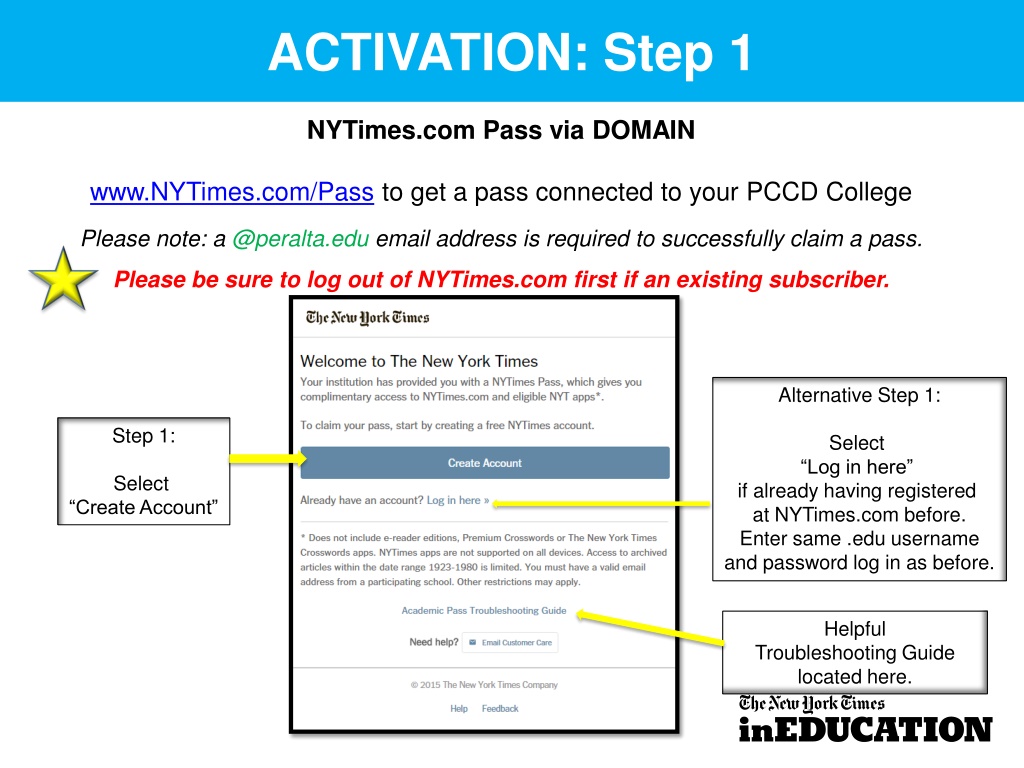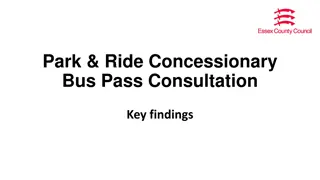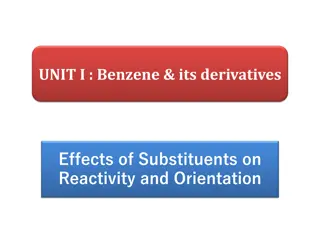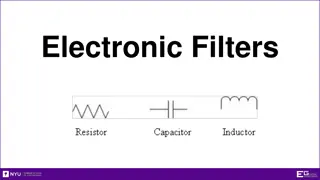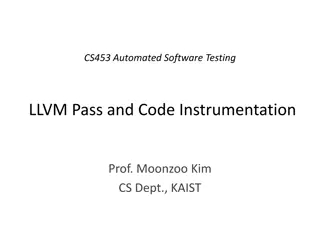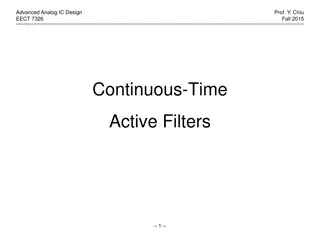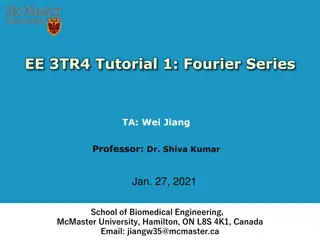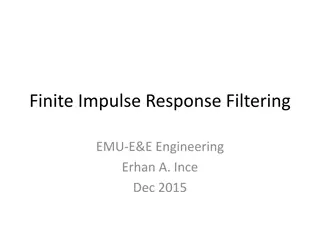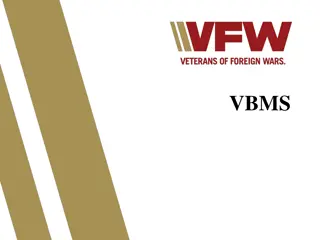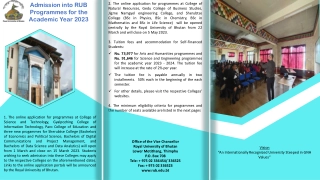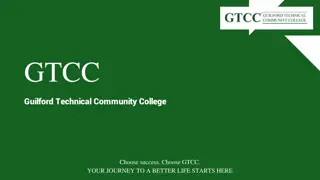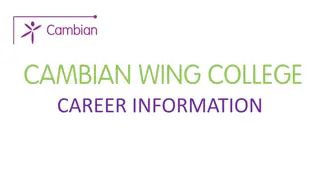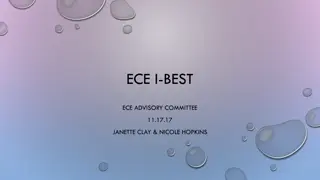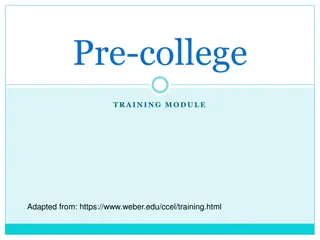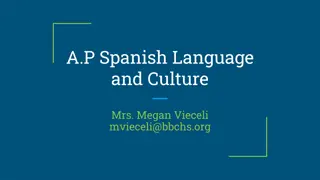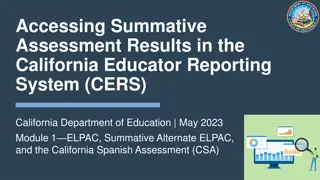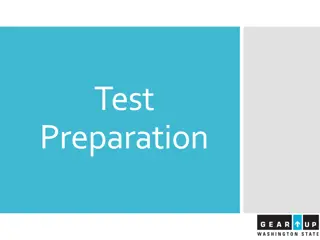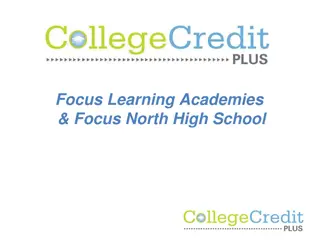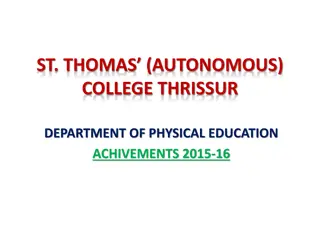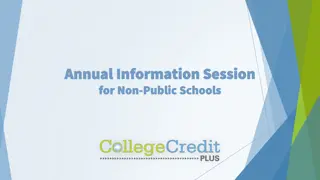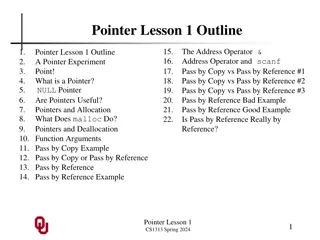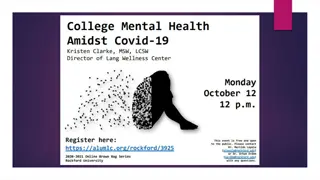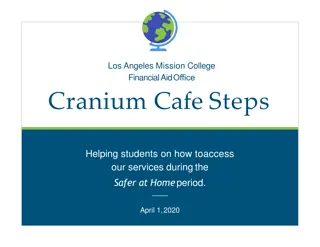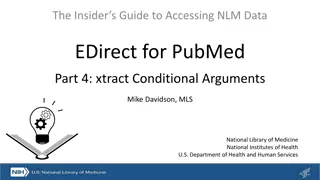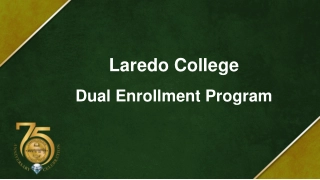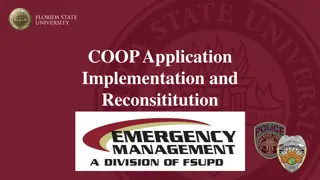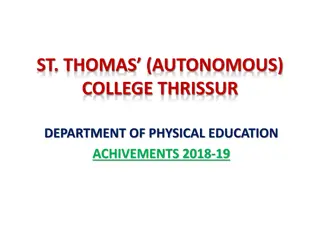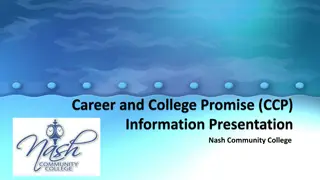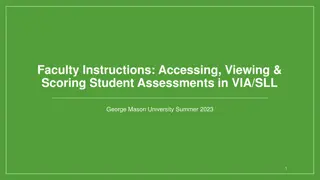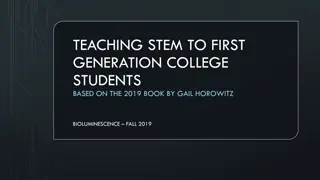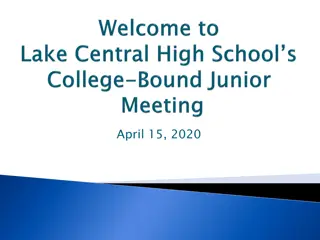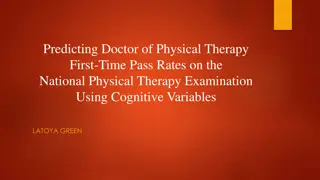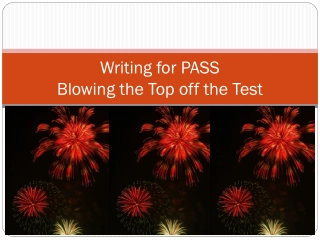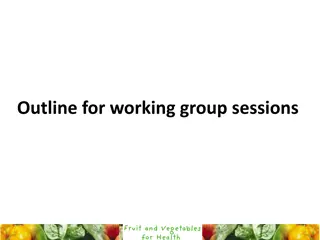Guide to Activating and Accessing NYTimes.com Pass for PCCD College Students
Easily claim your NYTimes.com pass using your @peralta.edu email address with step-by-step instructions. Ensure successful activation by following the process outlined here, including email validation tips and renewal reminders.
Download Presentation

Please find below an Image/Link to download the presentation.
The content on the website is provided AS IS for your information and personal use only. It may not be sold, licensed, or shared on other websites without obtaining consent from the author. Download presentation by click this link. If you encounter any issues during the download, it is possible that the publisher has removed the file from their server.
E N D
Presentation Transcript
ACTIVATION: Step 1 NYTimes.com Pass via DOMAIN www.NYTimes.com/Pass to get a pass connected to your PCCD College Please note: a @peralta.edu email address is required to successfully claim a pass. Please be sure to log out of NYTimes.com first if an existing subscriber. Alternative Step 1: Step 1: Select Log in here Select if already having registered at NYTimes.com before. Enter same .edu username and password log in as before. Create Account Helpful Troubleshooting Guide located here.
ACTIVATION: Step 2 All will see this page upon selecting Create Account . Enter @college.edu Email address Create and confirm your password TIP!! If existing NYTimes.com account uses another email on account, please go to NYTimes.com and change to the @college.edu on My Account page. Then log out of NYTimes.com. And CLOSE WEB BROWSER. Go to www.NYTimes.com/Pass, Select Log in here>> Use new .edu email and same pw.
EMAIL VALIDATION FOR ADMINISTRATORS: To verify that users are accessing Academic Passes with an authorized email domain, the New York Times sends users a verification email when they claim a pass for the first time. To avoid having our email blocked by resident spam software, we recommend that your IT department whitelist the nytimes.com domain or better yet, whitelist these IP addresses our emails come from: NYT Email IP Addresses 170.149.174.71 170.149.174.72 170.149.174.73 170.149.174.74 170.149.168.71 170.149.168.72 170.149.168.73 170.149.168.74 yourname@college.edu
CONFIRMATION!! Date and time indicates when the all digital access will need to be activated for a subsequent year. Click on Go to NYTimes.com to start your pass. Same activation process applies. Go to NYTimes.com/Pass and select Log in here, to continue.
Check Time Stamp at NYTimes.com/Pass Time stamp represents a year ahead. Click to set an annual calendar reminder to log in to NYTimes.com/Pass for renewal.
NYTimes.com The masthead Navigation structure: Horizontal and Vertical Access to worldwide coverage: US, International and Chinese Search: Magnifying glass icon found on all NYT pages Today s Paper: Read NYTimes.com just as it was printed in the daily print copy Video: Watch the videos from many sectional-related channels Log in: Necessary for saving articles, adding commentary or managing news alerts Users can visit www.nytimes.com/forgot to reset their password directly to their username email which should be the campus email address.
Download NYT smartphone app Instructions: Go to NYTimes.com/Mobile to view options. When app is downloaded, go to subscribe and select Log in . Enter same credentials as for NYTimes.com and enjoy.
Email template for those reaching 1 YR Marketing Resources anniversary with NYTimes.com This email is to notify you that your complimentary digital subscription to The New York Times may have expired. We hope you enjoyed your digital access to The New York Times. To check the status and/or resume your complimentary access, please claim a new Pass by visiting nytimes.com/passes and logging in with your existing NYTimes.com ID and password. If you ve already claimed a new Pass, please disregard this message. For any questions, please contact edu@nytimes.com. The New York Times
Marketing Resources Marketing Resources For marketing support for lib-guides, email blasts, social media posts and more: www.nytimesineducation.com/annualpasses
THANK YOU! The NYTimes.com + NYT smartphone app Academic Site License For any questions or needs, please contact either below who assisted in set up process: Emily Ryan Education Account Manager The New York Times emily.ryan@NYTimes.com Tamra Gaines Education Account Manager The New York Times tamra.gaines@NYTimes.com The New York Times Education Manager for the West will coordinate on site training sessions and support curricular incorporation of our resources Todd Halvorsen Education Manager West The New York Times todd.halvorsen@nytimes.com 917-699-1589