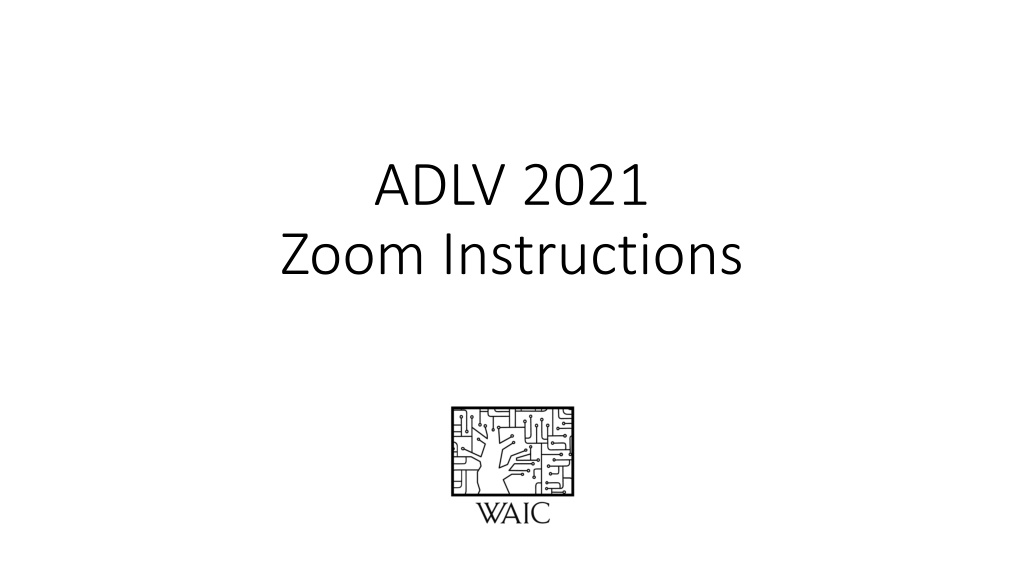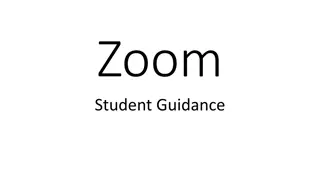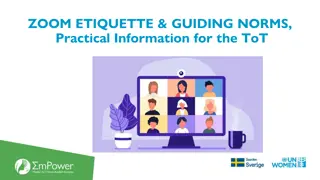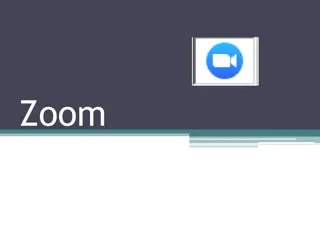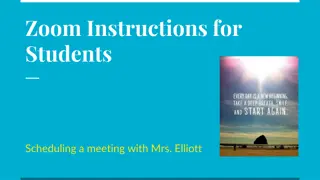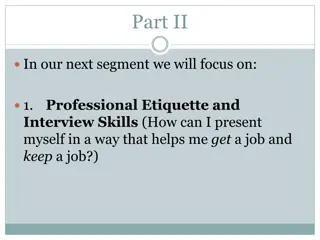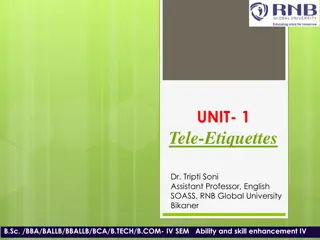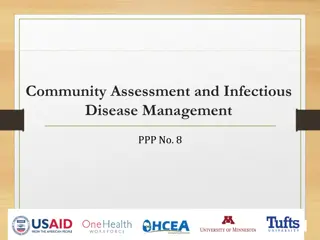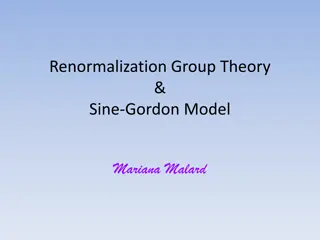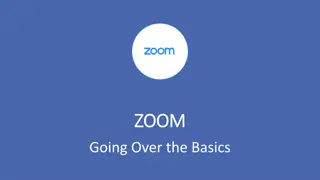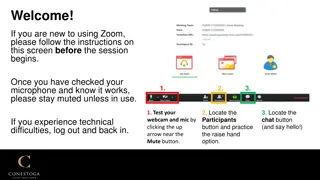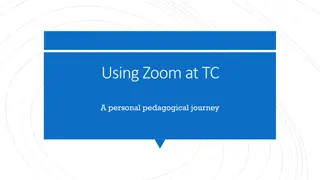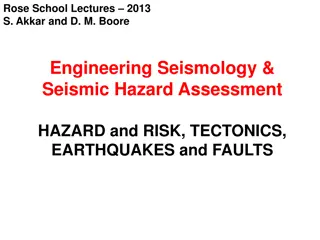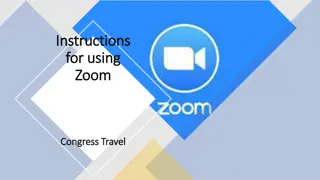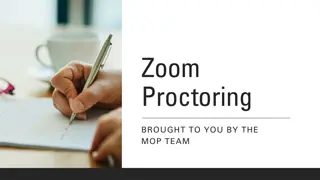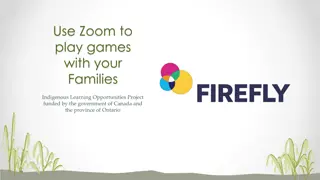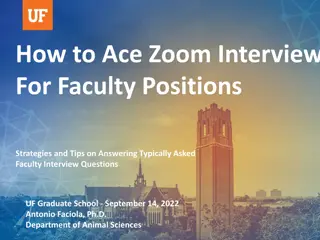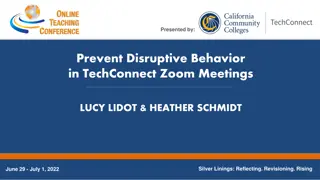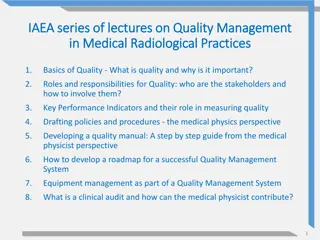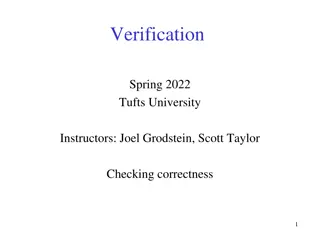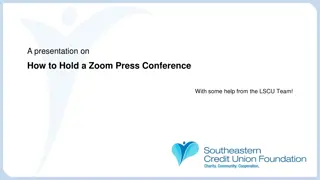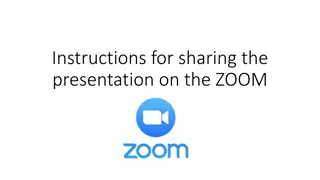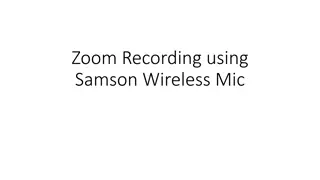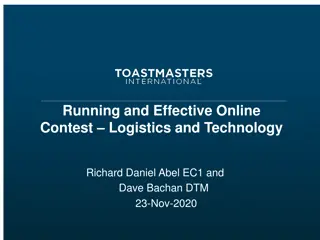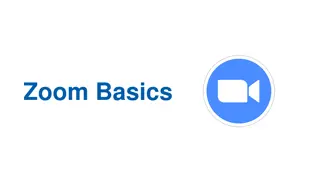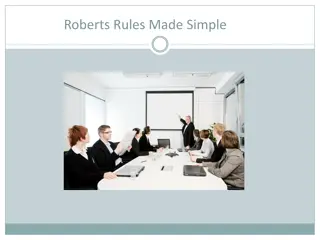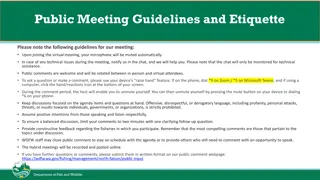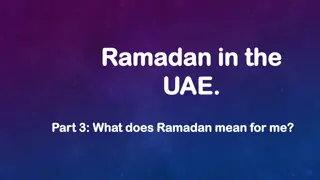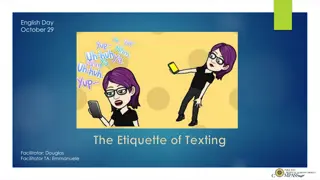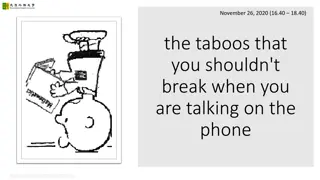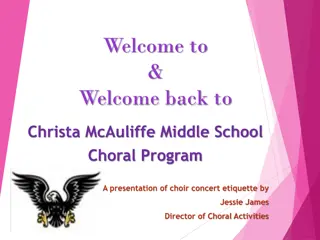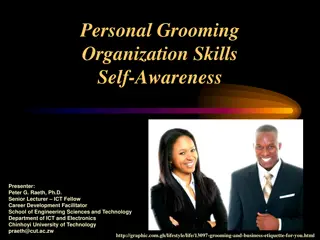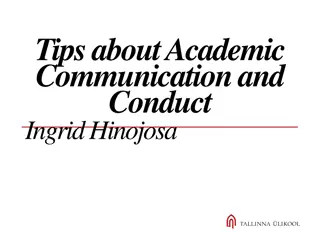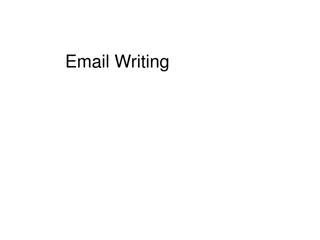Efficient Zoom Procedures and Etiquette for Smooth Online Lectures
Facilitate a successful online lecture session with these detailed Zoom instructions for both participants and lecturers. Learn about video and audio settings, chat etiquette, attendance tracking, and more. Lecturers can make their materials accessible, share slides effectively, utilize annotation tools, and find additional resources for a seamless virtual teaching experience.
Download Presentation

Please find below an Image/Link to download the presentation.
The content on the website is provided AS IS for your information and personal use only. It may not be sold, licensed, or shared on other websites without obtaining consent from the author. Download presentation by click this link. If you encounter any issues during the download, it is possible that the publisher has removed the file from their server.
E N D
Presentation Transcript
ADLV 2021 Zoom Instructions
Zoom Etiquette All participants connect with video Mute your audio un-mute to ask questions (encouraged) To un-mute: press and hold space bar Keep the chat clean Tracking attendance via Zoom name and a google-form (in chat) Please avoid any inconveniences at the end of the semester
Zoom instructions for lecturers Open your slides and make all materials available before opening zoom.
Zoom instructions for lecturers Use Share to share your slides
Zoom instructions for lecturers Use annotation tool to point/annotate relevant part of your slides
Zoom instructions for lecturers More details https://weizmann.app.box.com/s/zj3tk36k5v4fp3xf6ui9ogppfeews2u0