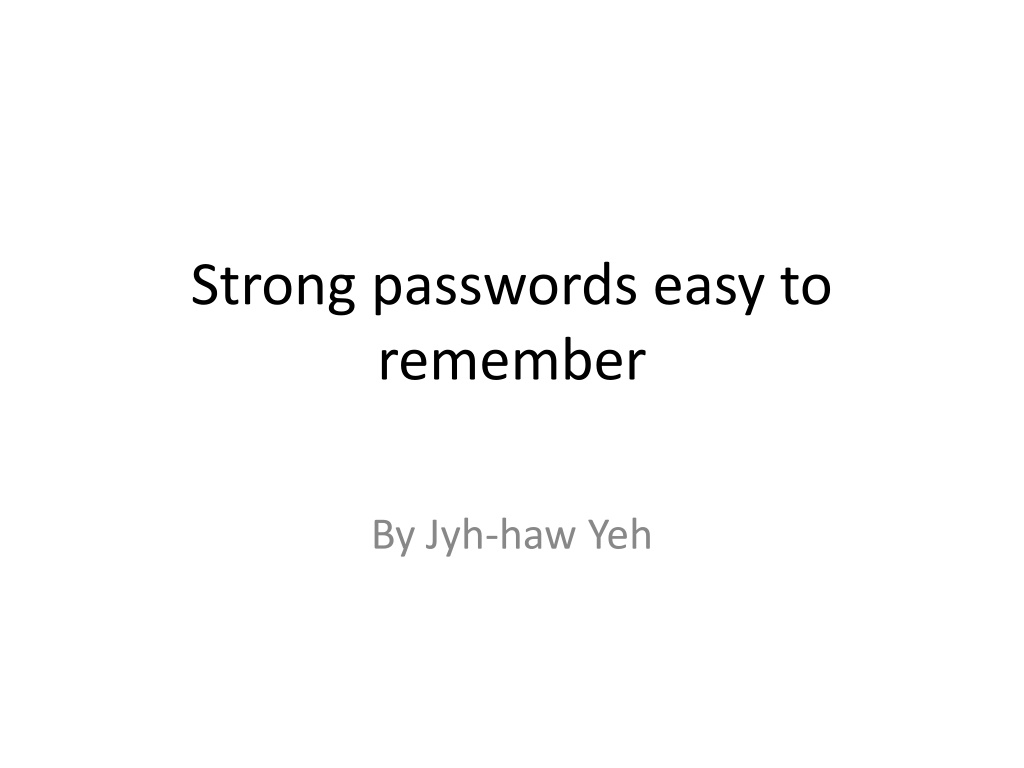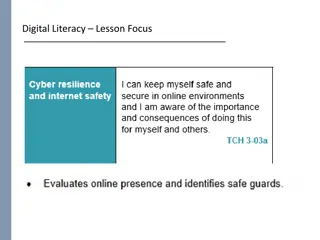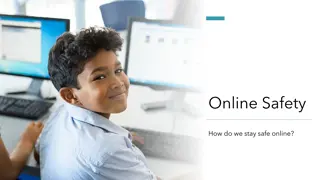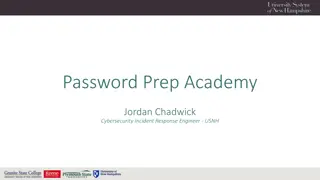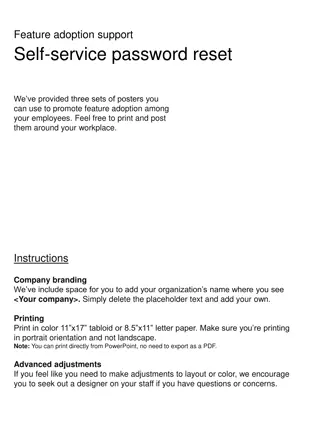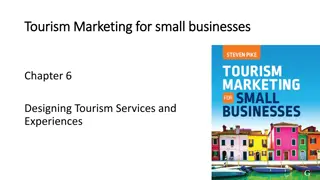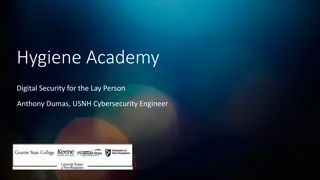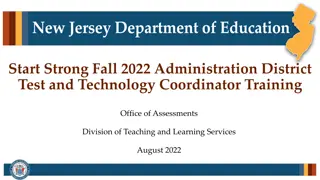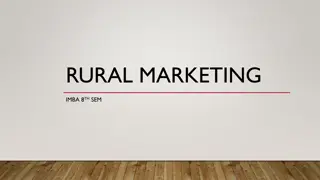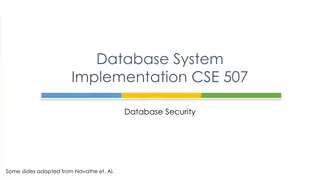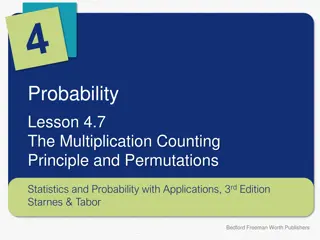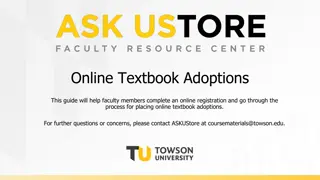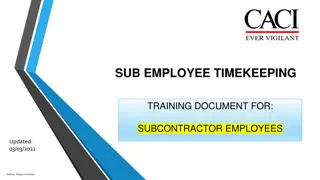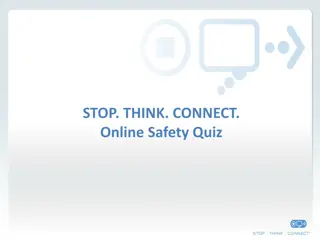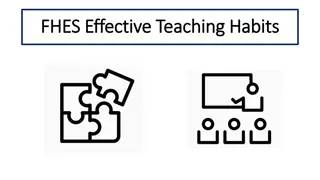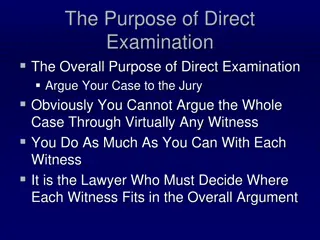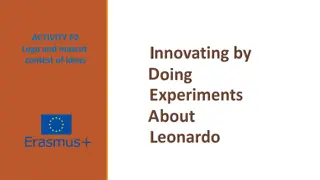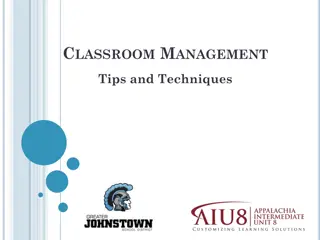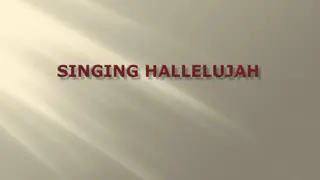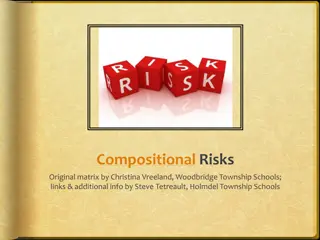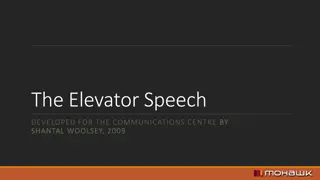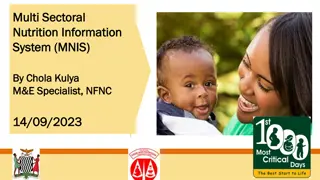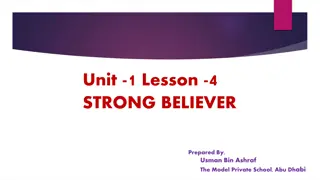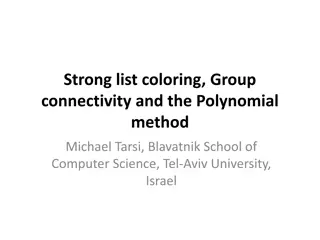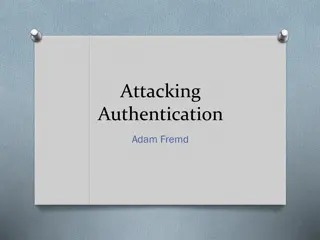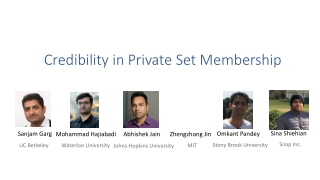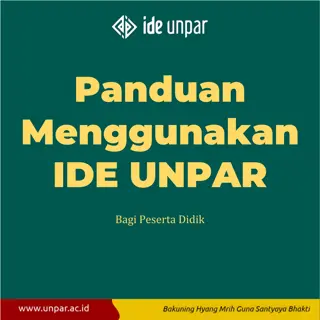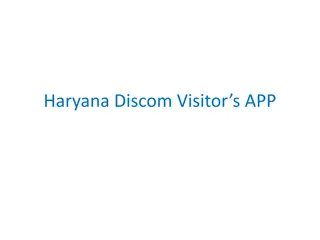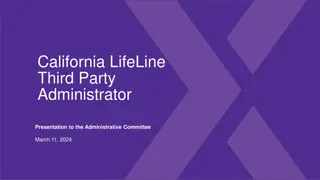Effective Strategies for Creating Strong and Memorable Passwords
Enhance your online security by understanding the importance of strong passwords and learn various techniques to create secure yet easy-to-remember passwords. From guidelines to online tools, explore methods like Bruce Schneier's sentence-based approach and the PAO method for better password management and protection against cyber threats.
Download Presentation

Please find below an Image/Link to download the presentation.
The content on the website is provided AS IS for your information and personal use only. It may not be sold, licensed, or shared on other websites without obtaining consent from the author. Download presentation by click this link. If you encounter any issues during the download, it is possible that the publisher has removed the file from their server.
E N D
Presentation Transcript
Strong passwords easy to remember By Jyh-haw Yeh
Online password strength checker Just search password checker on any Internet web browser. For example, this one tell you how many years to break your password https://howsecureismypassword.net/ This one tell you how strong your password is in percentile. http://password-checker.online- domain-tools.com/
Weak passwords Avoid to use people s name, or words from dictionary. Avoid to use some common sentences. Several years ago, Adobe breach reveals some most common passwords such as 123456, 123456789, password, admin, 12345678, qwerty, 1234567, 111111, photoshop, 123123, 1234567890, 000000, abc123, 1234, adobe1, macromedia, azerty, iloveyou, aaaaaa, 654321 Activity: try some of these pwds on the password checker.
Strong passwords What are strong passwords? Team discussion to list some criteria. Do you have any online account? How many? Do you use a different password per account? The best scenario is using different password per account. Not possible!? due to human memorization limitation. Use password management software. But do you trust them? Encourage to use the software. In case you do not trust them, there are some methods you can use to create some easy-remembered strong passwords.
Bruce Schneiers method Take a sentence and turn it into a password. The sentence can be anything personal and memorable for you abbreviate and combine them in unique ways to form a password For example $lTgTb4vWhfty! = Sylvia likes to go to beach for vacation with her family this year! Woo!BwontFB@10 = Woohoo! Bronco won the Fiesta Bowl at 2010 Activity: create two/three such pwds with 14 chars and test them on the online password checker.
The PAO method PAO: Person-Action-Object Select an image of an interesting place (Mount Rushmore). Select a photo of a famous person (Trump). Imagine some random action along with a random object at a random time (Trump driving a Jello mold at Mount Rushmore on April 1st). The PAO method of memorization has cognitive advantages; our brains remember better with visual, shared cues and with outlandish, unusual scenarios. Make up a password by having two/three chars each from the person, action, object, place and time. For example, TrudriJelRus41 Activity: create two/three such pwds and test them on the online password checker.
Random Combination of Words Random combination of words might be stronger than random combination of chars, but easier to remember. Because easier to remember, it can be longer and thus stronger Based on the PAO method, we simply combine the random person s name, action, object and place. TrumpDriveJelloMold@Rushmore Disadvantage: some password systems have password length limitation.
Phonetic & muscle memory method Go to a random password generator site here Create 10 new passwords that are at least 10 characters in length and include numbers and capital letters looking for phonetic, Ex., drEnaba5Et (doctor enaba 5 E.T.) BragUtheV5 (brag you the V5) Type out the passwords to see how easy they are to type and how quickly you can type them. The easy-to-type passwords tend to get stuck in my muscle memory quicker. Activity: create two/three such pwds and test them on the online password checker.