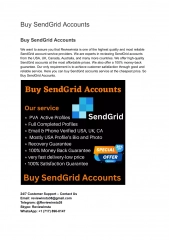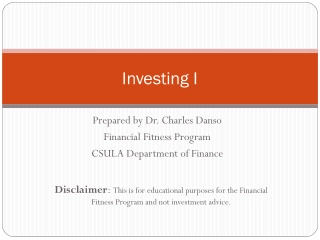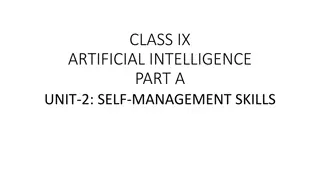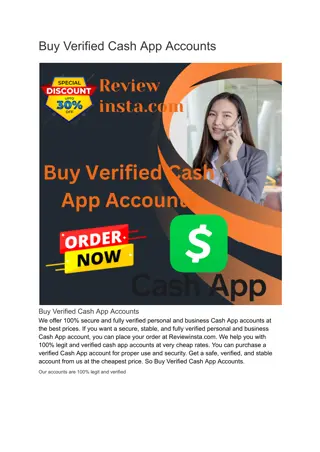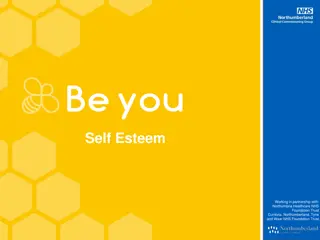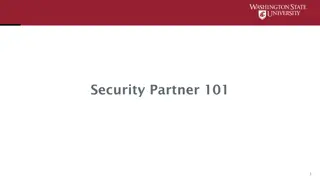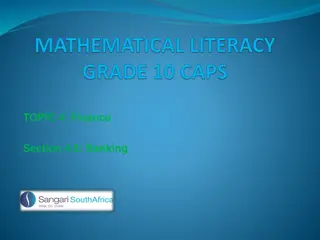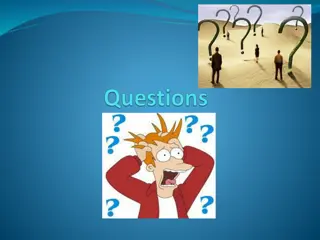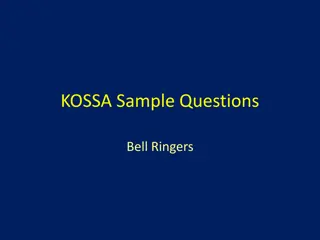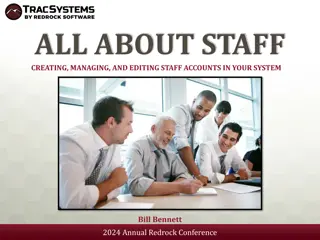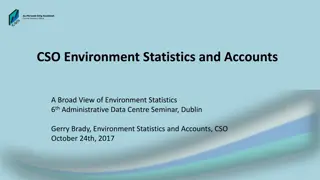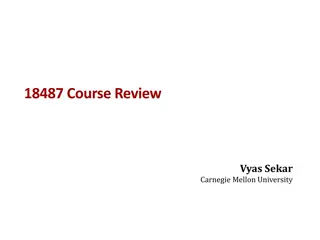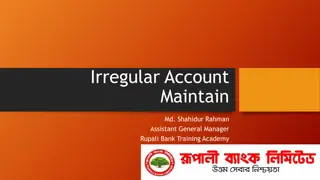Comprehensive Guide to Setting Up Security Questions and Answers for Self-Service Accounts
This manual provides step-by-step instructions on setting up security questions and answers for self-service accounts, enabling users to easily reset passwords and enhance account security. The process includes logging in, selecting security questions, entering answers, and retrieving forgotten passwords via email. Detailed visual aids accompany each step for clarity.
Download Presentation

Please find below an Image/Link to download the presentation.
The content on the website is provided AS IS for your information and personal use only. It may not be sold, licensed, or shared on other websites without obtaining consent from the author. Download presentation by click this link. If you encounter any issues during the download, it is possible that the publisher has removed the file from their server.
E N D
Presentation Transcript
MANUAL ON SETTING UP SECURITY QUESTION & ANSWER (SELF-SERVICE)
1. Log In to your account
Ali bin Hussin 3. Click Change or Setup forgotten password help 2. Click My System Profile
4. Click here to view and choose the available question
Saved Please make sure changes made are updated and saved 5. Enter your answer in the space provided 6. Click Ok
MANUAL ON USING FORGOT YOUR PASSWORD? (SELF-SERVICE)
1. Click Forgot your password? Forgot your Password? Can only be use if you have set-up your secret question and asnwer in advance.
2. Enter your IC Number 3. Click Continue
ali.hussin@psd.gov.bn 4. Enter your answer in the space provided 5. Click Email New Password
ii. It is suggested to close and reopen a new web browser to log in using the new password provided via email. i. New Password will be sent through your email. Please check your email.
Ali bin Hussin This is your new password. You are advised to change your password after you log in using password that are provided via email.
Please make sure that you use a new web browser to log in using the new password provided. 1.Log in to your account
MANUAL ON UPDATING CHANGE PASSWORD (SELF-SERVICE)
1. Click My System Profile Ali bin Hussin 2. Click Change password