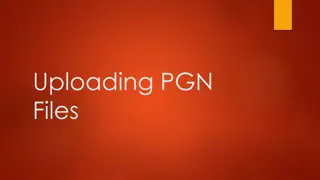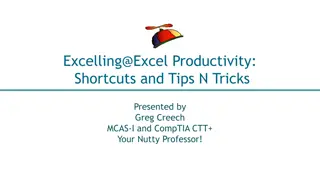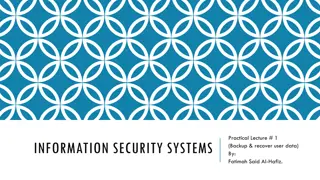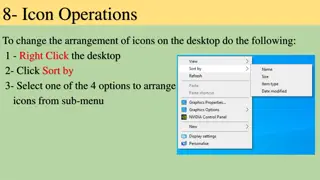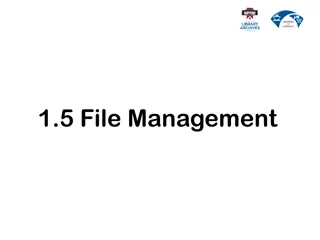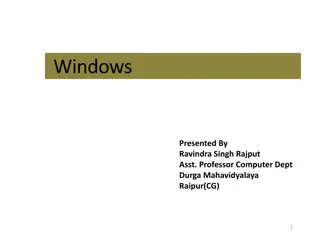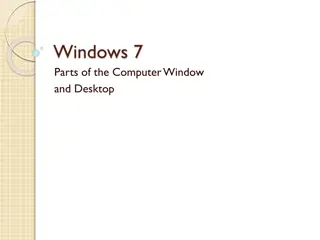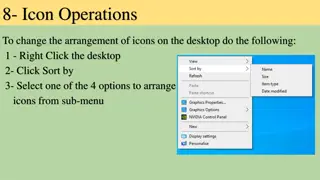Understanding Icons, Files, Folders, and Shortcuts on Your Desktop
Exploring the significance of desktop icons for frequently used programs, the difference between files, folders, and shortcuts, and how they organize data on your computer. Learn how icons help execute commands quickly and efficiently in a visual manner.
Download Presentation

Please find below an Image/Link to download the presentation.
The content on the website is provided AS IS for your information and personal use only. It may not be sold, licensed, or shared on other websites without obtaining consent from the author. Download presentation by click this link. If you encounter any issues during the download, it is possible that the publisher has removed the file from their server.
E N D
Presentation Transcript
7-3-1 Desktop Icons The Desktop is where you ll find icons (small pictures) for many of your most frequently used programs. Icons: An icon is a graphic image, a small picture or object that represents a file, program, web page, or command. Icons help you execute commands, open programs or documents quickly. To execute a command by using an icon, click or double-click on the icon. It is also useful to recognize quickly an object in a browser list. For example, all documents using the same extension have the same icon.
You'll most likely see icons for Computer, Documents, Recycle Bin, and Internet Explorer. 1.Computer Allows you to see what drives are attached to your computer (for example, your local hard disk drive, your CD/DVD drives, any networked shared drives, and external drives, such as a USB flash drive). You can also view the files that are located on these drives.
2-Document Supplies a catch-all place for your personal files. Within here you can see your files, any shared files from other computer users and any music or pictures you may have stored. The Documents folder will sometimes be identified by your name instead of the word Documents.
3-Recycle Bin Stores any files you delete until you empty it. 4-Internet Explorer Contains Windows built-in web browser that integrates with other Windows components (such as your folders and Documents).
We can classify icons as the following Folder Icons File Icons Shortcut Icons
What is the difference between a file, a folder, and a shortcut? All the data on your hard drive consists of files and folders. The basic difference between the two is that files store data, while folders store files and other folders. The folders, often referred to as directories, are used to organize files on your computer
The folders themselves take up virtually no space on the hard drive. Files, on the other hand, is a collection of data. stored in one unit, identified by a filename. And filename period file extension can range from a few bytes to several gigabytes. They can be documents, programs, libraries, and other compilations of data.
Shortcut A shortcut is a link that points to a program on the computer. Shortcuts allow users to create links to their programs in any folder, Start bar, Taskbar, Desktop or other locations on their computer. A shortcut in Windows is commonly identified by a small arrow in the bottom corner of the icon.