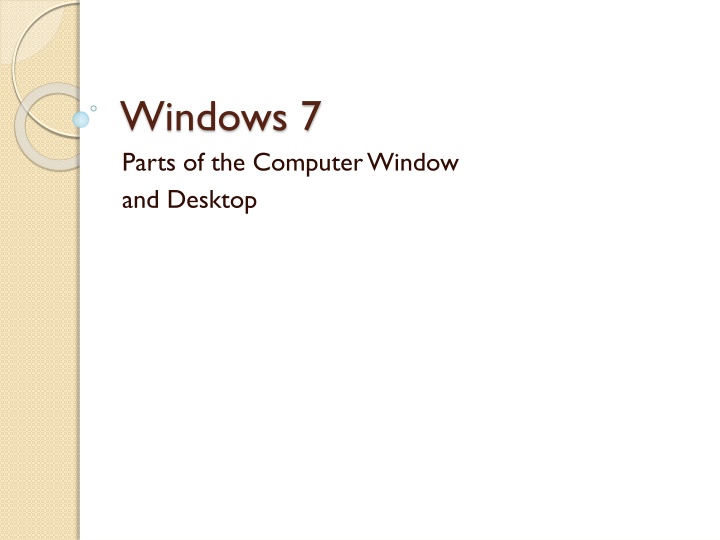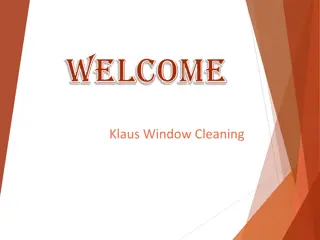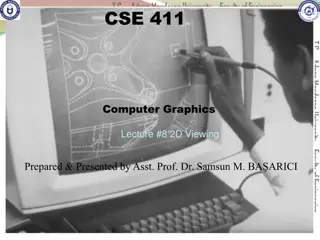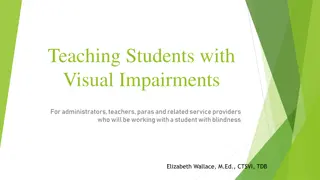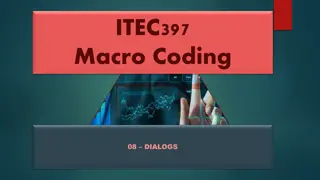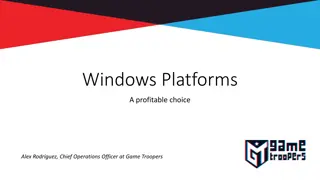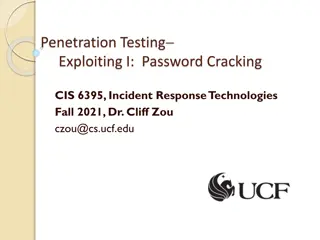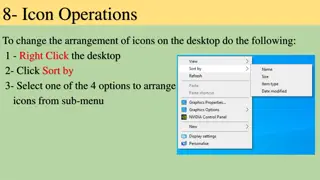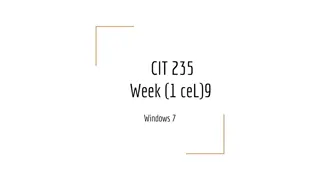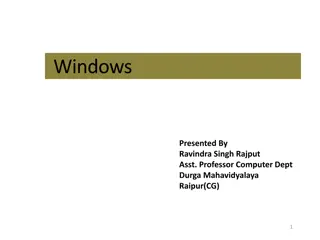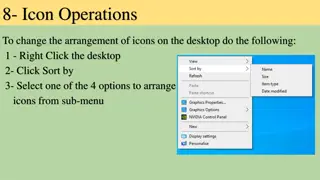Exploring Windows 7 - A Visual Guide to Computer Desktop and Window Components
Discover the various elements of the Windows 7 interface, from the Title Bar to the System Tray. Navigate with ease using Back & Forward Buttons, maximize productivity with the Command Bar, and personalize your desktop with Icons. Uncover hidden features in the Details Pane and efficiently manage tasks via the Taskbar and Start Menu.
Download Presentation

Please find below an Image/Link to download the presentation.
The content on the website is provided AS IS for your information and personal use only. It may not be sold, licensed, or shared on other websites without obtaining consent from the author.If you encounter any issues during the download, it is possible that the publisher has removed the file from their server.
You are allowed to download the files provided on this website for personal or commercial use, subject to the condition that they are used lawfully. All files are the property of their respective owners.
The content on the website is provided AS IS for your information and personal use only. It may not be sold, licensed, or shared on other websites without obtaining consent from the author.
E N D
Presentation Transcript
Windows 7 Parts of the Computer Window and Desktop