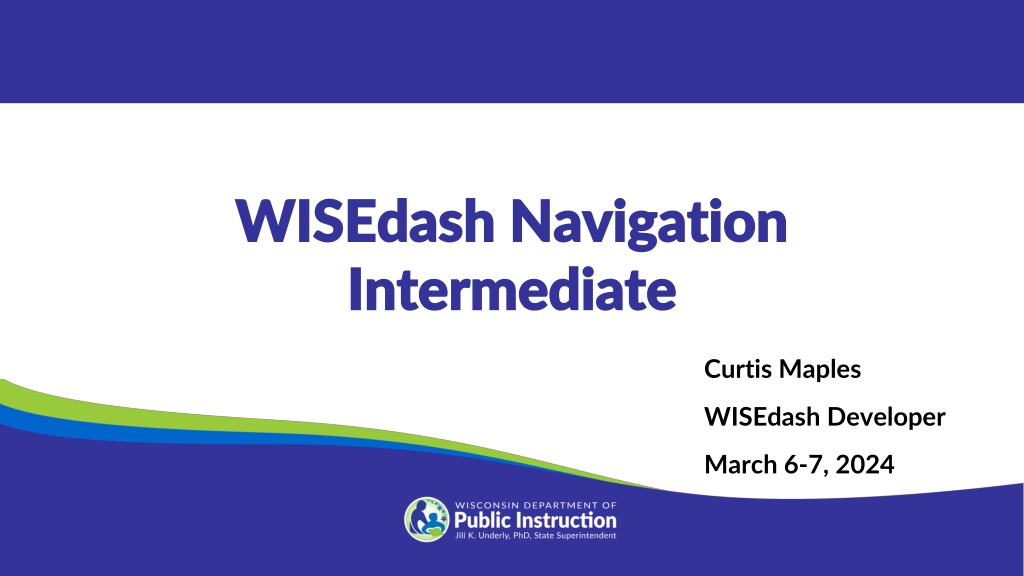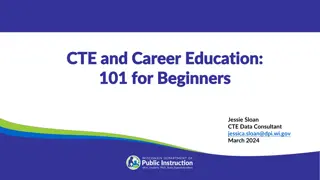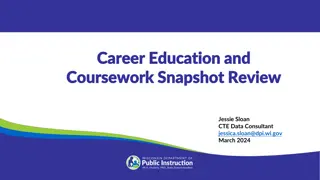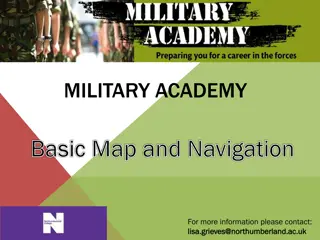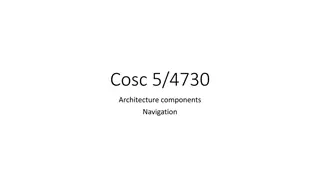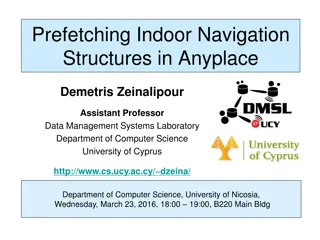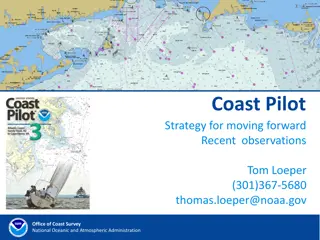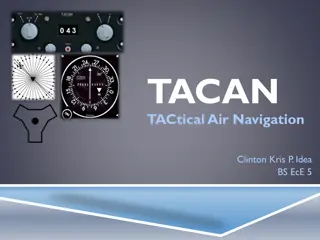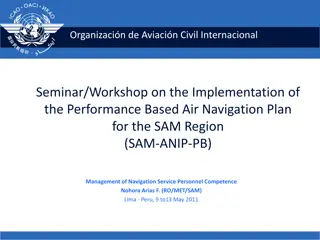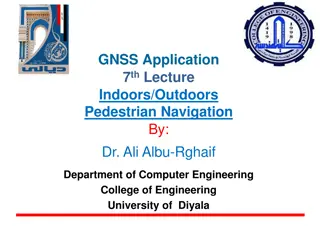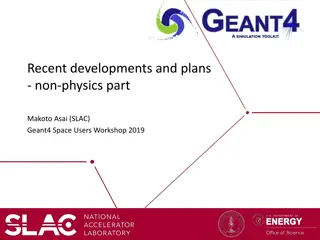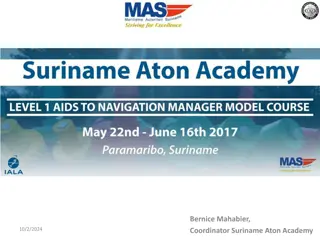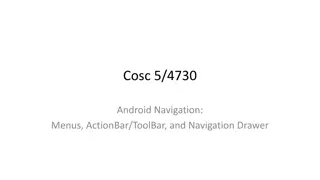WISEdash Navigation Updates and Enhancements
Explore the latest changes in WISEdash Navigation, including a new menu interface, resources and notes simplification, assessment analysis improvements, and the introduction of PreACT as a replacement for ACT Aspire. The updates aim to enhance user experience and streamline data access for better decision-making.
Uploaded on Oct 11, 2024 | 0 Views
Download Presentation

Please find below an Image/Link to download the presentation.
The content on the website is provided AS IS for your information and personal use only. It may not be sold, licensed, or shared on other websites without obtaining consent from the author. Download presentation by click this link. If you encounter any issues during the download, it is possible that the publisher has removed the file from their server.
E N D
Presentation Transcript
WISEdash Navigation WISEdash Navigation Intermediate Intermediate Curtis Maples WISEdash Developer March 6-7, 2024
Agenda Agenda What s New Snapshots and Snapshot Dashboards Data Flow, Sourcing and Load Schedule Advanced Analysis Cohort Trends Achievement Gap Managing Cohorts
Whats New What s New New Menu Interface Resources and Notes Assessment Analysis PreACT Secure Statewide Assessment Dynamic Student Cohorts
New Menu Interface New Menu Interface (1 of 2) (1 of 2)
New Menu Interface New Menu Interface (2 of 2) (2 of 2) Why the Change Ease in navigating the menu as all menu options are now on one screen Less of a chance for a disappearing menu as menu options are no longer at the top of the screen
Resources and Notes Resources and Notes (1 of 2) (1 of 2)
Resources and Notes Resources and Notes (2 of 2) (2 of 2) Why the change Simplify the menu by taking off the Resource Menu option Makes adding and deleting links associated with a dashboard much easier
Assessment Analysis Assessment Analysis (1 of 2) (1 of 2)
Assessment Analysis Assessment Analysis (2 of 2) (2 of 2) Why the change Allows for the advanced analysis of statewide assessment takers across assessments Allows for counts by FAY, Performance Category, non-test code, as well as demographics Uses Certified data rather than Current data
PreACT PreACT Secure Secure Why the change ACT Aspire was retired as a Statewide Assessment for 9th and 10th graders PreACT was its replacement
Public Dynamic Student Cohorts Public Dynamic Student Cohorts (1 of 2) (1 of 2)
Public Dynamic Student Cohorts Public Dynamic Student Cohorts (2 of 2) (2 of 2) CTE Concentrators is just a use case of this new feature. We can make Public Student Dynamic Cohorts for different indicators. This creates a huge advantage, as we can filter and disaggregate by cohorts in most every topic dashboard. As these are easy for us to create, this expands our ability to disaggregate by unique indicators.
Whats a Snapshot What s a Snapshot Reliable -Static- Results - As we report a school year s enrollments, attendance, graduation rates, dropouts, discipline, demographics, we need that data to remain Static so that we can reproduce results and rely on those results over time. Copied from Data Flow - To create a static or certified version of data, we copy (or snapshot) data that flows into WISEdash on given snapshot dates. Snapshot Definition - The set of current data that is frozen at a given time is referred to as a snapshot and forms the basis of this static or certified data used for reporting.
Snapshot Process Snapshot Process (1 of 2) (1 of 2) Dates Communicated- Typically 2 snapshot dates are chosen and communicated to districts every school year WISEdata Spring Demographic Snapshot (May-June) WISEdata Student Snapshot (December) Districts Monitor Data - Using the Snapshot Dashboards as a tool, districts monitor their district-level data as the snapshot approaches to make sure it is complete and accurate.
Snapshot Process Snapshot Process (2 of 2) (2 of 2) DPI High-level Monitoring - DPI also monitors the data as a snapshot approaches using data quality reports to determine the state of the data at a high level (i.e. are all districts reporting). Snapshot Taken - Just before the snapshot, new data flowing through the system is stopped. Data in process is posted and snapshot is taken by copying select tables.
Snapshot to Snapshot Dashboard Snapshot to Snapshot Dashboard External Snapshot Reference Internal Snapshot Snapshot Dashboard WISEdata Demographic Snapshot ASMT (Spring Current Year Spring Demographics WISEdata Student Snapshot TFS Count Date October 1 Child Count CDCC (Current Year) Attendance Discipline YEA (Prior Year) YEC (Prior Year) YE Completion Career Education Perkins YER (Prior Year)
Components of Snapshot Dashboards Components of Snapshot Dashboards Data Quality Indicators - Single boxes with numbers at the top of each dashboard that shows potential anomalies in the data that users should review to determine a problem
Cohort Trends Cohort Trends Dynamic Crosstabs <- Compare Current data with past -> Snapshot data
WISEdash Data Sources WISEdash Data Sources- -WISEdata WISEdata
Data Load Schedule Data Load Schedule
Cohort Trends Cohort Trends (1 of 2) (1 of 2) Trend in Same Student Group - All other trend metrics in WISEdash measure a different set of students every year. Only Cohort Trends displays metrics on the SAME set of students throughout the student s career. Look at Variables Other Than the Set of Students-Educators can better track performance of groups of students over time to identify issues and problem areas. Cohort Growth - Evaluating growth without student variability
Cohort Trends Cohort Trends (2 of 2) (2 of 2) You pick the measures you want to see as a filter You pick the 1st grade cohort you want to track
Cohort Trends Cohort Trends Sample Graphs Sample Graphs
Achievement Gap Achievement Gap (1 of 2) (1 of 2) Derived Dropouts Graduation Rates Achievement Gap DEWS/CCREWS Growth WISEdata Enrollments/Attendance/Absences Student Demographics Special Education (IEP) Coursework & Career Education Grad Requirements Vendor Other - Postsecondary, FAFSA Local Assessments - PALS, MAP, Star Statewide Assessments - Aspire, ACCESS, DLM, ACT, AP, Forward
Achievement Gap Achievement Gap (2 of (2 of 2) 2) Also, under Advanced Analysis like Cohort Trends Displays gaps across disaggregations by Single Year or Yearly Trends Shows gaps in Forward Assessment Performance ACT Assessment Performance Attendance Rates Graduation Rates
Achievement Gap Achievement Gap - - Single Year Samples Single Year Samples
Achievement Gap Achievement Gap Trend Samples Trend Samples
Cohort/Group Management Cohort/Group Management (1 of 4) (1 of 4) What is a Cohort in WISEdash - a grouping of students (or schools) that can be stored in WISEdash to show student results by this group
Cohort/Group Management Cohort/Group Management (2 of 4) (2 of 4) Where to build a cohort- Student-level cohorts are often built by choosing the checkbox in the student-level detail screen and then Add to Group . See Group Management Guide for more information.
Cohort/Group Management Cohort/Group Management (3 of 4) (3 of 4) Choose a Tailored Group - Allows users to see results for a tailored group of students that are not otherwise addressed by filters View Results by Tailored Group - Such groups allow the user to analyze various metrics across dashboards and over time Targeted Student Improvement - Becomes valuable in student improvement or in analyzing school policy changes Custom Group By - If you don t see a filter or a group by that encompasses your set of students, WHY NOT create a custom student cohort?
Cohort/Group Management Cohort/Group Management (4 of 4) (4 of 4)
Sharing Cohorts Sharing Cohorts
Predefined School Cohorts Predefined School Cohorts (1 of 2) (1 of 2) Predefined school types that you can choose from any WISEdash for Districts Menu When chosen, will only show results for all students in the chosen school type in your district/school list All other filters are still active when using this filter
Predefined School Cohorts Predefined School Cohorts (2 of 2) (2 of 2) It is possible to create a School Cohort in a similar manner as a Student Cohort. Find -in WISEdash- where a school listing exists -with check boxes- instead of a student list Two obvious places School Listing (Tools -> Schools -> School List) Achievement Gap detail
Q & A Q & A
Thank You! Thank You! Please scan the QR Code to provide us with your feedback!