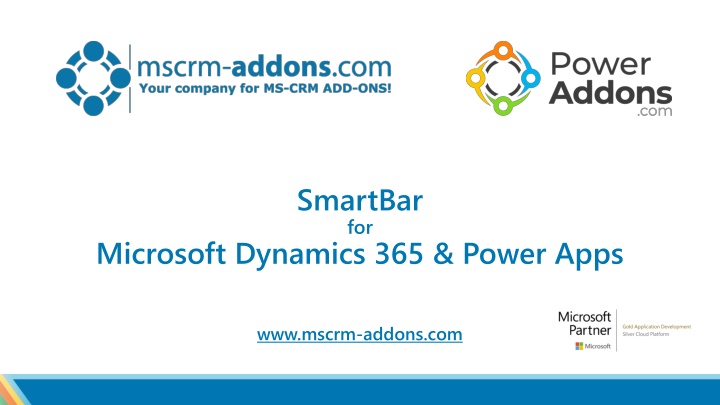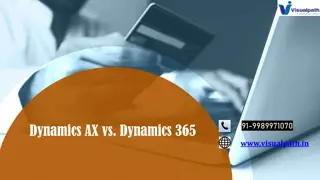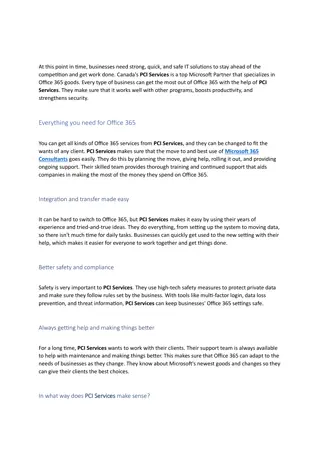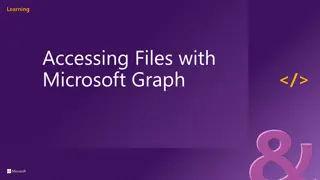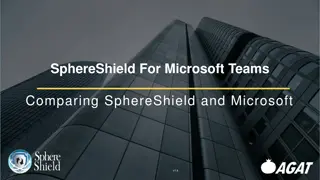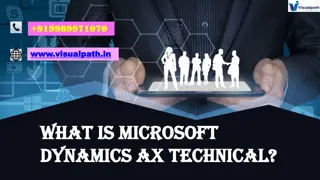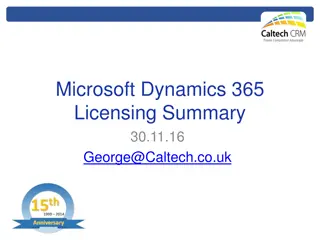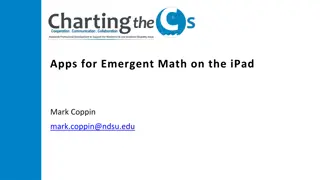SmartBar for Microsoft Dynamics 365 & Power Apps - Improve Navigation and Personalize Your Forms
SmartBar is a powerful tool for Microsoft Dynamics 365 & Power Apps that enhances navigation, personalization of forms, and improves user interface. With customizable buttons, color-coding, and simplified navigation between related records, SmartBar boosts productivity and user adoption. Explore its key features, customer statistics, and success stories to see how it can benefit your organization.
Download Presentation

Please find below an Image/Link to download the presentation.
The content on the website is provided AS IS for your information and personal use only. It may not be sold, licensed, or shared on other websites without obtaining consent from the author.If you encounter any issues during the download, it is possible that the publisher has removed the file from their server.
You are allowed to download the files provided on this website for personal or commercial use, subject to the condition that they are used lawfully. All files are the property of their respective owners.
The content on the website is provided AS IS for your information and personal use only. It may not be sold, licensed, or shared on other websites without obtaining consent from the author.
E N D
Presentation Transcript
SmartBar for Microsoft Dynamics 365 & Power Apps www.mscrm-addons.com
Improve Navigation & Personalize your Dynamics 365 Forms QUICK VIEW & COUNT CUSTOMIZE NAVIGATE Count and display the number of related records Adopt SmartBar to your needs Add navigational buttons to your forms and dashboards Embed into any Dynamics form and dashboards NEW: Color-code buttons based on count (E.g. red when more than 5 open cases) Persistent (Simple back and forth navigation) Delete, add and rearrange the "Buttons"-order Direct link to related records NEW: Hide buttons if no records exist (count = 0) Switch between Standard or Metro style NEW: Add buttons for certain views (E.g. unpaid invoices, open cases, )
Key Features SIMPLENAVIGATION IN DYNAMICS USER FOCUSED INTERFACE CUSTOMIZABLE BUTTONS Draws information and showcases all related tasks, alerts, notes and other useful information about a data record. attention to the relevant Colored buttons directly show all associated data for an entity and can be customized to your requirements. A simple back & forth navigation lets you comfortably switch information. Thanks to SmartBar's compatibility, it can be embedded in any Dynamics 365 form. universal BUTTONS REPRESENT RELATED RECORDS CONFIGURABLE VIEWS COLOR CODING A number next to the "Buttons" shows the number of related records per entity. Display critical information like "Open Cases" or "Opportunities over 10K". Change button color based on the count of related records. And many more
Simplified Navigation between Related Records Key Benefits Improved productivity Quick access of related records SmartBar: Overview of related records Back & forth navigation Color-coding User adoption Reduced clicks to access records Immediate view on important items
Customer Statistics and Benchmarks Active customers: 100+ SMB to Enterprise Highest # of users: 2700 Success Stories
Use Cases/Customer Success Stories SystemAir 1600 users, 49 countries Challenge: The Dynamics 365 intern search function A lot of room for improvement Missing functionalities Solution: The collaboration led to a totally new, innovative product PowerSearch Combines the simplicity of standard search with the capabilities of Advanced Find Improvement of the Dynamics 365-intern search function Read Case Study
Free Trial Free Trials Available for all Add-Ons No functional limitations Fully supported ~30 minutes to get started
Getting Started Download and Install SmartBar Download: AppSource Find AppSource installation steps here Info: https://www.mscrm-addons.com/Products/SmartBar That s it! Our solution will run in trial mode for 14 days automatically If you need an extension, simply contact your Partner Manager or our support team and ask for keys! All trials are fully supported. Don t hesitate to contact our Support Team should you have any questions! - Live-Chat (available 17 hours a day) - E-mail to support@mscrm-addons.com Note: for On-Premise Deployments see: Download Area
Pricing EUR License model: Subscription Support & Maintenance is included Component Price /license monthly /annually Support & Maintenance* Per Site license (Must cover all active users) 1,60 / 1,25 Included
Pricing USD License model: Subscription Support & Maintenance is included Component Price /license monthly /annually Support & Maintenance* Per Site license (Must cover all active users) $ 2.00 / $ 1.75 Included
Thank you! www.mscrm-addons.com info@mscrm-addons.com support.mscrm-addons.com Youtube Channel (How To's, Use-Cases) EMEA: +43 316 680 880 U.S.: +1 404 720 6066