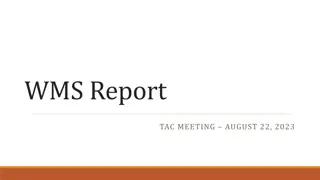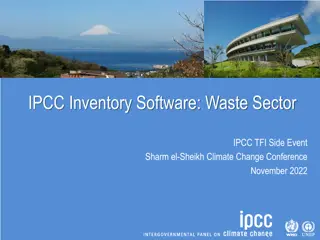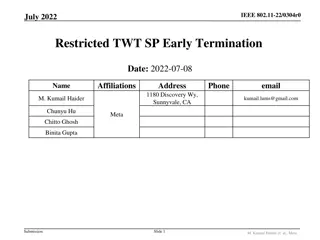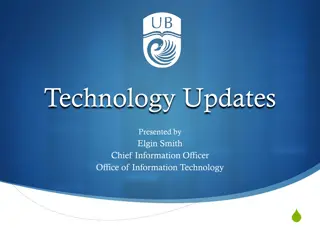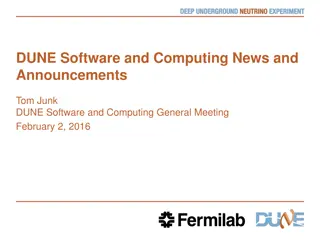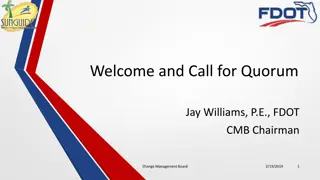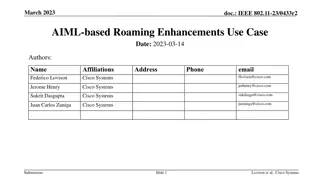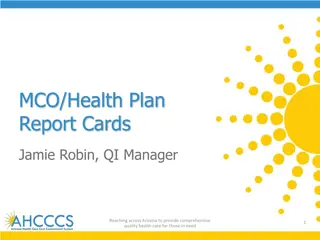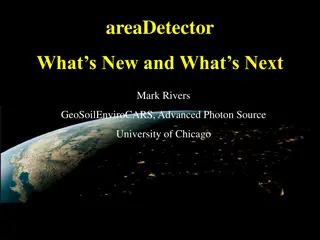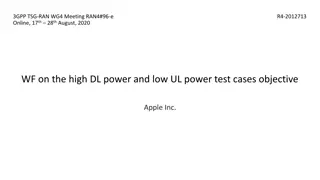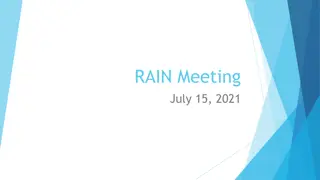Latest Updates and Enhancements for July 2023
Explore the latest updates for July 2023, including product enhancements, upcoming features like the connectMLS mobile app, RatePlug for special finance options, and connectMLS updates allowing auction properties to be marked as not available for showings. Get answers to FAQs and stay informed about off-market listing regulations.
Download Presentation

Please find below an Image/Link to download the presentation.
The content on the website is provided AS IS for your information and personal use only. It may not be sold, licensed, or shared on other websites without obtaining consent from the author.If you encounter any issues during the download, it is possible that the publisher has removed the file from their server.
You are allowed to download the files provided on this website for personal or commercial use, subject to the condition that they are used lawfully. All files are the property of their respective owners.
The content on the website is provided AS IS for your information and personal use only. It may not be sold, licensed, or shared on other websites without obtaining consent from the author.
E N D
Presentation Transcript
Broker Slides Monthly Updates | July 2023
Coming soon: connectMLS mobile app connectMLS is getting a mobile app this year! Download this time-saving tool to your smartphone or tablet to access these important features: Add/edit capabilities Ability to stay logged in Faster navigation Better-looking market reports and forms
RatePlug: Give your buyers information on special finance options Rising interest rates and low home inventories have pushed buyers out of the market because they are unsure if they can afford the housing payment. RatePlug, a tool built directly into the MLS, lets you share accurate monthly home payment estimates for multiple mortgage products including zero- and low-down payment options from trusted lenders. No additional cost for MRED subscribers* Displays ONLY your trusted lending sources. Interactive, real-time mortgage information. Notifies you of special financing options (FHA, VA, USDA, etc.). Includes digital and printable property flyer program. Help your buyers go from can I afford that? to I CAN AFFORD THAT! *lenders pay a license fee to be displayed on listings and flyers. Activate your free Rateplug account
connectMLS update: auction properties can be marked as not available for showings Effective immediately, AUCT (Auction) properties can be marked as not available for showings and remain in Auction status. If a property is marked as AUCT (Auction) and the selection for showings is no, a photo place card reflecting the status will automatically be attached to the listing. This will allow AUCT properties that aren t able to be shown to continue to appear on third-party websites, providing additional exposure for the listing. This change was suggested by MRED subscribers and approved by the Board of Managers.
Frequently asked questions Q Can supplemental photos be removed from an off-market listing at the request of the seller?
Frequently asked questions Q Can supplemental photos be removed from an off-market listing at the request of the seller? A No. MRED s Rules and Regulations state the only reasons photos may be removed from a listing are: To reflect a change in seasons To reflect improvements to the home. To substitute a higher-quality version of the same image Listing Brokers may choose to have an off-market listing s secondary photos (but not primary photos) suppressed from third-party sites. This can be done by clicking Exclude from Consumer Websites when off-market on the desired photos. When in doubt, email rules.regs@mredllc.com.
Frequently asked questions Q How do I calculate the lease price on my commercial listing?
Frequently asked questions Q How do I calculate the lease price on my commercial listing? A For commercial properties only, it is the yearly rent divided by the square footage available. For example: If a 5,000 square foot unit rents for $1,500 a month, the correct entry in this field would be $3.60. ($1,500 x 12 = $18,000 5,000 = $3.60)
Frequently asked questions Q How do I receive credit for a non- MLS transaction (FSBO, etc.)?
Frequently asked questions Q How do I receive credit for a non-MLS transaction (FSBO, etc.)? A To receive credit for a non-MLS transaction, go to Listings > Add New Listing. Select Comp Sold Outside MLS for the Property Type. This transaction will be added to your total transaction volume and will be found in your transaction manager after you publish it. Note: Outside comps are not searchable and do not syndicate to any third-party tools or services. Learn more about outside comps
Frequently asked questions Q The property I am listing has a loft that can easily be converted to a bedroom. Can I include that in the bedroom count?
Frequently asked questions Q The property I am listing has a loft that can easily be converted to a bedroom. Can I include that in the bedroom count? A No, you must list the property how it currently is, not how it could be with renovations.
New MRED training class now available Navigating the Do s and Don ts of MLS Rules Accurate listing data is vital for a multiple listing service. This class covers the major areas of compliance and will help you save time and ensure good data entry. From how rules are made, to the importance of entering listings accurately the first time to save the extra work of data re-entry, this course will set you on the path to success in maintaining clean and reliable listing data. Search for online training Search for in-person training
New MRED training class now available Private Listing training class Are your agents still looking for clarification on MRED Rules or updates to Private Listings? These are the classes for you! In Person: Private Listings In Person: Navigating the do's and don't of MLS rules Live Online: Private Listings Live Online: Navigating the do's and don't of MLS rules Search for online training Search for in-person training
Do you miss in-person training? Do you miss networking in person? Do you want to learn from MLS experts with real industry experience? MRED has in person training classes near you! Join us by registering FOR FREE for our upcoming training classes! https://training.mredllc.com/schedule Just filter hands on and one on one.
Did you know MRED training is FREE? It s also available on-demand and in-person! See the upcoming training schedule Watch on-demand training videos
Need help with something else? We have answers and options Contact Rules and Regulations 630-799-1471 rules.regs@MREDLLC.com Get answers to common questions 24/7 in the Knowledge Base. Or Contact the Help Desk: 630-955-2755 help.desk@MREDLLC.com Help Desk hours: Request a meeting with our Broker Outreach team to have all your questions answered and get connected to the resources you need. Sign up for training on MRED products and services. Visit training.mredllc.com. M-F: 8 a.m.- 6 p.m. Sat: 9 a.m.-3 p.m. Sun emergency: 10 a.m. 2 p.m.
Thank You mredllc.com