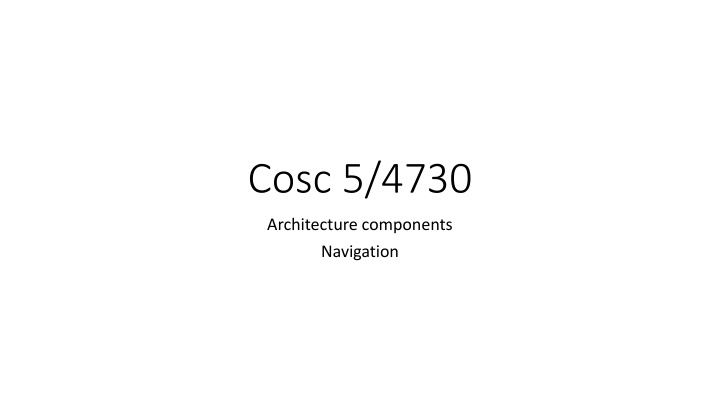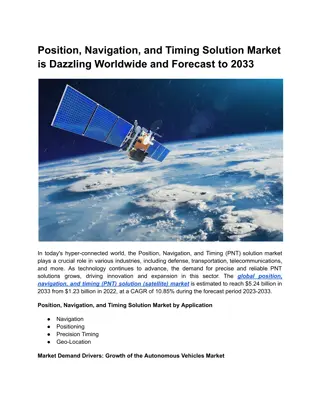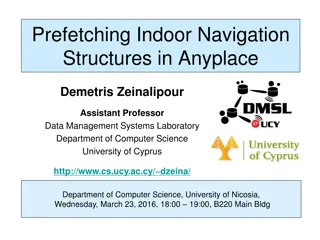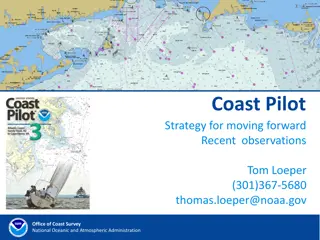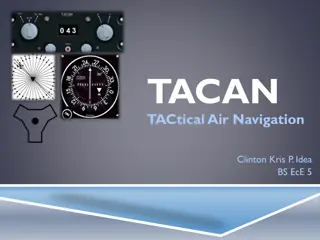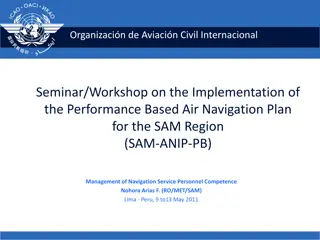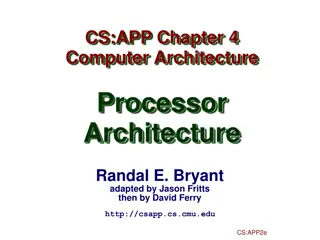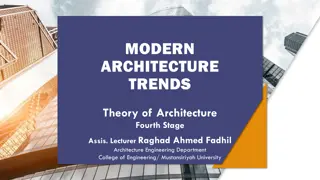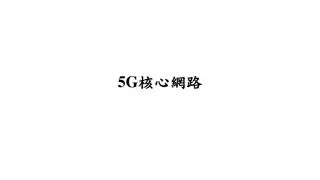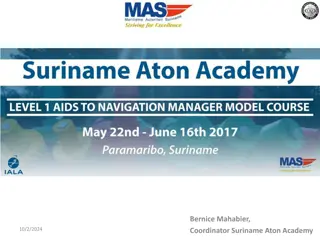Implementing In-App Navigation with Jetpack's Architecture Components
Discover how to easily implement in-app navigation using Jetpack's Navigation components. Learn to create a navigation graph, connect fragments, pass data, and set up your project efficiently. Check out essential steps like setting up dependencies, creating the navigation graph, and transitioning between fragments seamlessly.
Download Presentation

Please find below an Image/Link to download the presentation.
The content on the website is provided AS IS for your information and personal use only. It may not be sold, licensed, or shared on other websites without obtaining consent from the author.If you encounter any issues during the download, it is possible that the publisher has removed the file from their server.
You are allowed to download the files provided on this website for personal or commercial use, subject to the condition that they are used lawfully. All files are the property of their respective owners.
The content on the website is provided AS IS for your information and personal use only. It may not be sold, licensed, or shared on other websites without obtaining consent from the author.
E N D
Presentation Transcript
Cosc 5/4730 Architecture components Navigation
Navigation components Jetpack's Architecture Components make it easy to implement in-app navigation by providing a set of Navigation components that handle most of the details for you. With Navigation, you create a navigation graph, which is an XML resource that represents the individual destination nodes within your app along with the actions that connect the nodes. Reference: https://developer.android.com/topic/libraries/architecture/navigation/naviga tion-implementing This lecture is using the ArchNavigationDemo in the ui/Advanced repo
Navigation components (example) Creating a series of fragments, you can connect them together (in a activity) and have the navigation do most of the work (mostly) for you. You can even pass data. Note, you can use multiple activities and fragments. This example just uses fragments and one activity.
Setup the project. Build.gradle (module) dependencies { implementation "androidx.navigation:navigation-fragment:2.5.0" implementation "androidx.navigation:navigation-ui:2.5.0" } Build.gradle (project) for safe-args classpath "android.arch.navigation:navigation-safe-args-gradle-plugin:2.5.0" And apply plugin: "androidx.navigation.safeargs" where ever the other apply plugin is
Continue to make the graphs. Let's use google's documentation here. https://developer.android.com/topic/libraries/architecture/navigation/naviga tion-implementing
Main Activity layout. Once the navigation graph resource has been created, we now change the activity layout to a NavHostFragment. Drag one from the palette Containers. Have it fill the screen. Change the navGraph to match your nav graph name.
A simple transition. When the user click the next fragment button in fragmentMain we want it to go the fragment_two.
A simple transition (2) With navigation, in the fragmentMain, we setup this single line of code btn.setOnClickListener(Navigation.createNavigateOnClickListener( R.id.action_fragmentMain_to_fragment_two, null)); Where action the name of the action (the arrow actually). The "standard" way would be have a listener in the fragment, that calls the activity, that then does the fragment transition.
A simple transition (3) In fragment_two, two things are setup. 1. The back button, will return to fragmentMain 2. Navigation.findNavController(view).navigateUp(); 1. Assumes the a button for the view. navigateUp() will also go back to fragmentMain.
With safetype parameters (google rec way) Note, you should really be using a viewmodel to hold the data, so the only thing you are passing it a reference to the model. BUT Passing parameters. First in the nav_graph.xml file. You need to setup the parameters names, argType, and default values for each parameter to the receiving fragment and in the action to that fragment. So fragment_three has this: and action_fragment_two_to_fragment_Three has them listed too. <fragment android:id="@+id/fragment_Three android:name="edu.cs4730.archnavigationdemo.Fragment_Three" android:label="fragment__three" tools:layout="@layout/fragment__three"> <argument android:name="Message" android:defaultValue="Default value" app:argType="string" /> <argument android:name="Number" android:defaultValue="2" app:argType="integer" /> </fragment> These names become very important and get used in the java code
On the sending side (Fragment_two) The action, which have the name of the fragment appended with "Directions". And the setters are appended with the parameter names So the code will look like this: Fragment_twoDirections.ActionFragmentTwoToFragmentThree action = new Fragment_twoDirections.ActionFragmentTwoToFragmentThree(); action.setMessage(et.getText().toString()); action.setNumber(3012); Navigation.findNavController(view).navigate(action);
Receiving side (Fragment_Three) A little simpler looking This time Args is appended to the fragment name. And we use the get appended with the name. This is done in the OnCreateView. Fragment_ThreeArgs.fromBundle(getArguments()).getMessage(); Fragment_ThreeArgs.fromBundle(getArguments()).getNumber(); Yes it really is "Google Magic". And a minor syntax errors, causes dozens of compiler errors.
Simpler way, but not the "recommended way" Use a bundle. (just we normally do when passing between activities) No changes are needed to the nav_graphic.xml! in Fragment_two using the action to call Fragment_bundle Bundle bundle = new Bundle(); bundle.putString("message", et.getText().toString()); bundle.putInt("number", 3012); Navigation.findNavController(view).navigate(R.id.action_two_to_bundle, bundle); And in receiving side to Fragment_bundle getArguments().getString("message", "no data"); getArguments().getInt("number", 1);
References https://developer.android.com/topic/libraries/architecture/navigation/navi gation-pass-data#Safe-args https://developer.android.com/topic/libraries/architecture/adding- components search for safe-args to find the right version number. https://developer.android.com/guide/topics/resources/animation-resource for animation https://developer.android.com/topic/libraries/architecture/navigation/navi gation-implementing google current howto. https://medium.com/deemaze-software/android-jetpack-navigation- architecture-component-b603c9a8100c a good, but slightly out of date howto.
QA &