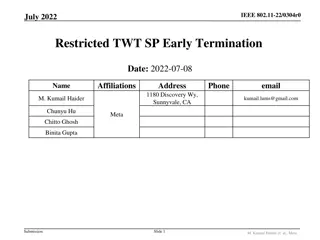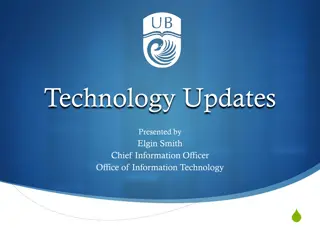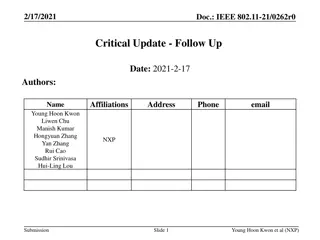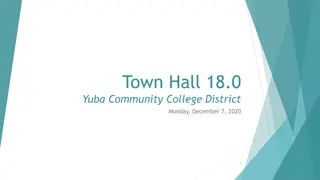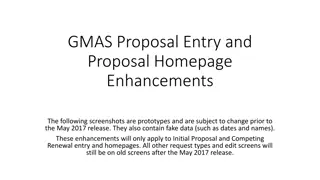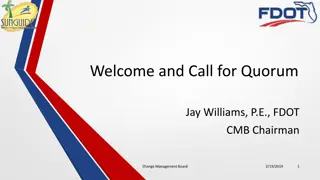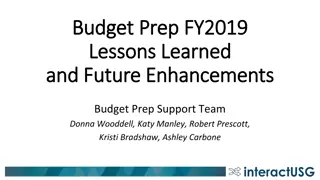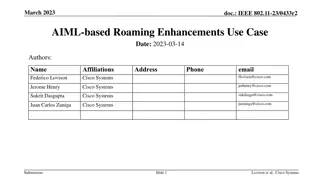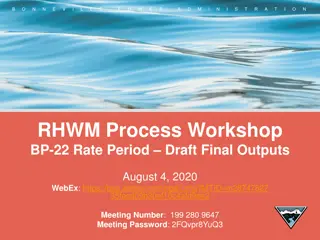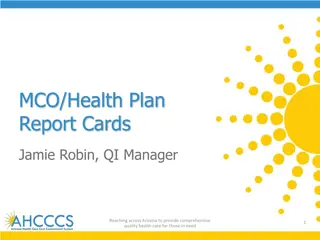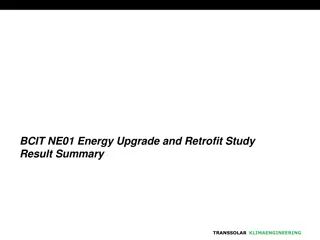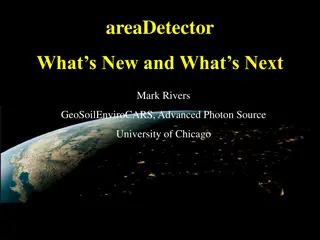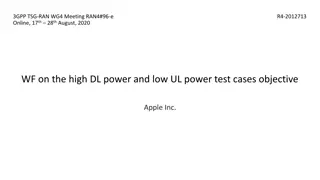Information Technology Updates & Future Enhancements Summary
Welcome Welson Badal, Senior Director for Administration and Finance Information Technology, along with Leslie Ewins (IT Coordinator) and Sarah Wong (Administrative Assistant). The survey results reflect positive feedback on the meeting and its relevance to job roles. Employee separation processes are detailed, as well as current forms and property clearance procedures. Stakeholders in various departments are highlighted, and a new web-based, streamlined process is introduced. Future enhancements include physical asset drop-off in the Faculty Commons. Kerry Boyer, Information Security Officer, shares brief reminders. Explore updates and enhancements in IT procedures and departmental coordination.
Uploaded on Sep 10, 2024 | 2 Views
Download Presentation

Please find below an Image/Link to download the presentation.
The content on the website is provided AS IS for your information and personal use only. It may not be sold, licensed, or shared on other websites without obtaining consent from the author.If you encounter any issues during the download, it is possible that the publisher has removed the file from their server.
You are allowed to download the files provided on this website for personal or commercial use, subject to the condition that they are used lawfully. All files are the property of their respective owners.
The content on the website is provided AS IS for your information and personal use only. It may not be sold, licensed, or shared on other websites without obtaining consent from the author.
E N D
Presentation Transcript
Welcome Welson Badal Senior Director for Administration and Finance Information Technology
Trivia Leslie Ewins (IT Coordinator) Sarah Wong (Administrative Assistant)
Survey Results 1. The update topics and projects are relevant to my job and department 2. I enjoyed the trivia, networking, and meeting new people 3. Attending this meeting was beneficial to me and I will attend future meetings 4. The time allotted for the update meeting was
Employee Separation Bea Maselli (Director Payroll Benefits and Retirement Services Suchi Patel (Business Analyst Administration of Finance IT)
Current Process Forms Resignation Letter Notice of Separation Online Separation Form Property Clearance Checklist Limitations Staff or Full Time Faculty Manual, Time Intensive Process Distributed Property Clearance Process
Stakeholders Payroll Human Resources Information Security Office Internet Technology and Development Auxiliary Services Corporation Property Clearance Departments (Parking, IT Assets, Keys, TitanCard, Accounts Payable, Accounting, Procurement, Travel)
New Process Web-based, streamlined paperless process Built in workflow and notifications Services all employees Integration with Service Now IT Assets and Flex Parking Permit information Centralized database for property clearance oversight Improves timeliness and compliance with pay and security requirements
Future Enhancements One Stop physical asset drop off process in the Faculty Commons Incorporation of Auxiliary Services Corp. employees Incorporation of Associated Students Inc. employees
Brief Reminders Kerry Boyer Information Security Officer
SQL Server 2005 End of Life SQL Server 2005 has been in the "extended support" phase of its lifecycle since April 2011. All support for SQL Server 2005 will end on April 12, 2016. End of support for SQL Server 2005 means no more security patches for the product.. As with the looming end of life for Windows Server 2003 (July 14, 2015), Microsoft is pushing hard for organizations to upgrade. For those planning to upgrade SQL Server on-premises, Microsoft claims SQL Server 2005 can be upgraded in-place to SQL Server 2014 -- provided the former isn't a 32-bit edition of the product.
HTTPS, SSL and SHA-1 If you have not already requested an SSL certificate, please do so immediately. The process for requesting SSL certificates has not changed: SSL certificates may be requested by any member of the CSU Fullerton community by sending an email to wpeng@fullerton.edu. Once requested, you will receive a certificate signed with SHA-2 that will expire in 1, 2, or 3 years depending on the lifespan requested.
Staff/Faculty/Management Password Policy Changes The CSU is moving towards a new common security framework composed of the: 1. 2. 3. Integrated CSU Administrative Manual Section 8000 International Organization for Standardization (ISO 27001/2) National Institute of Standards and Technology (NIST 800-63-2) To meet the Level of Assurance criteria required to be in compliance with the new framework and CSU Audit, the campus AD domain policy will be changed beginning October 30,2015 Password Requirements 1. 2. 3. 4. Your last 24 passwords must be unique Password Length: 12-20 characters**** Password expiration: 120 days (3 times per year) Password Complexity: Must contain 3 of the following Uppercase letters Lowercase letters Numbers Special Characters (# % * $) Account lockout Threshold: 10 Account Lockout Duration: 60 minutes**** 5. 6. **** Changes
Student Password Policy Changes Based on CSU security best practices, the campus student password expiration guideline requires that all students change their campus supplied credential password annually. Password must be changed by October 30th. Password Requirements 1. Your last 24 passwords must be unique 2. Between 8-14 characters 3. Contain 3 of the following Uppercase letters Lowercase letters Numbers Special Characters (# % * $) 4. No part of your name can be used
Mobility Hector Ramirez Deskside and Access Services
Who Gets What? F/T Faculty: Desktop, Laptop, and iPad P/T Faculty: Redeployed Desktop (shared) MPP: Desktop, Laptop, and iPad F/T & P/T Staff: Desktop http://www.fullerton.edu/it/services/rollout
Current Equipment Desktops Dell Optiplex 9020 with 20 LCD Apple iMac 21.5 Laptops Apple MacBook Pro 13 Dell Latitude E5450 14 iPads iPad Air (1stgen) 32GB WIFI iPad Mini 16GB WIFI http://www.fullerton.edu/it/services/rollout
Newly Introduced New F/T Faculty given option to replace traditional desktop with Laptop and 27 LCD.
Resulting in F/T Faculty: Laptop/27 LCD, and iPad MPP: Laptop/27 LCD, and iPad
WHAT WE NEED FROM YOU How would a mobile option work in your department? What other equipment should we consider? What are possible limitations? How can we make it more appealing? All comments welcomed. Contact: Hector Ramirez, ext 4750 or email
Infrastructure Willie Peng IT Infrastructure Services
Lync/Skype for Business What is Lync/Skype for Business Collaboration Online meeting/conferencing Audio conferencing Client side requirements Short training at Lynda.com Windows, Mac, Mobile Devices Provision/Deprovision Primary SMTP address update from username@exchange.fullerton.edu to username@fullerton.edu Enterprise Voice
CNI Update Current Status 10Gbps connection (state buildings) CP, CS, E, EC, H, KHS, LH, MH, CPAC, PLN, PLS, SGMH, UH Phase 1 (Nov 2015 Feb 2016) Rack and Stack switches at BDF/IDF Phase 2 (Mar 2016 Apr 2016) Cutover Layer 2 Cutover Layer 3 Wireless Core Cutover (Apr 2016) Data Center Core Cutover (End of May 2016) Border Router Cutover (Mid June 2016)
Enterprise Resource Planning Joe Luzzi Senior Director Enterprise Applications
TITAN Scheduler What is TITAN Scheduler New Scheduling Tool for Students College Scheduler, Inc. Accessed from Student Center in Titan Online Used by 20 other CSUs Developed by a student at CSU Chico Spoke at the CSU Board of Trustees http://www.calstate.edu/alumni/council/bot/201301 23.shtml
Titan Scheduler DEMO!
Cloud Services Welson Badal Senior Director of Administration Finance IT
Cloud Computing Division of IT Goal #4 Sub-Committee Research and Information found by members on cloud computing What do we need? Requirements Demo
Survey Instructions On your mobile device or laptop s browser, type http://srs.campuslabs.com Enter your first name, last name, and the connect ID (4570) Tap/Click on Connect button to join the session You can use Tuffy Titan as your first and last name Answer the question tap/click Submit. You may have to scroll down to access Submit button