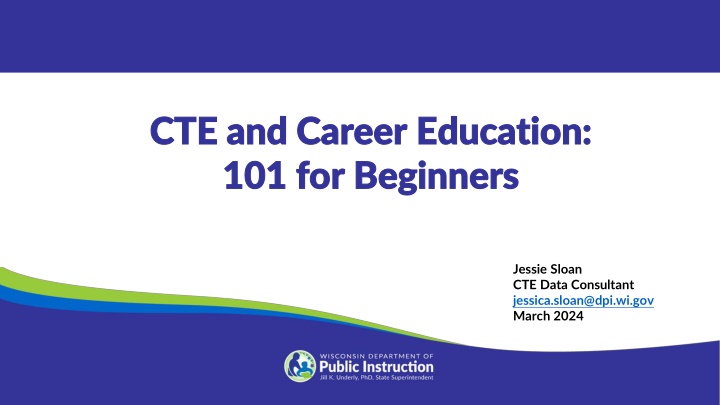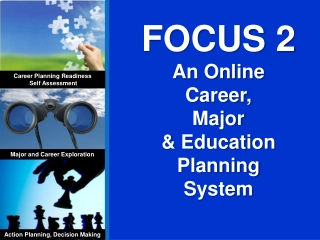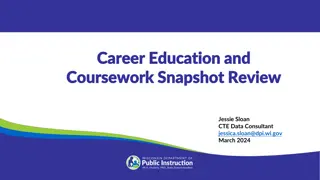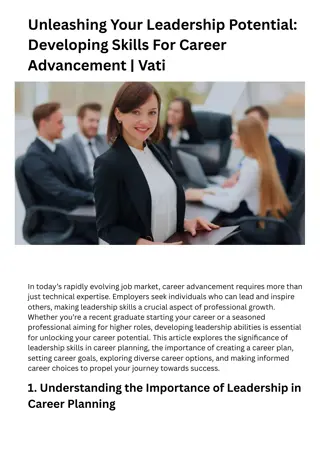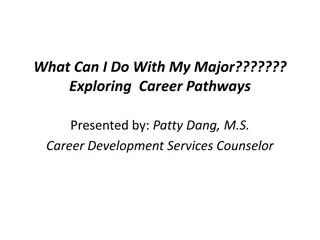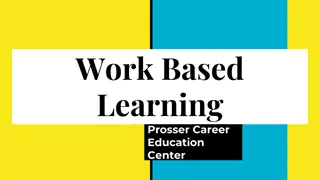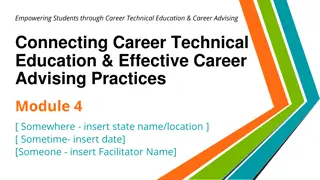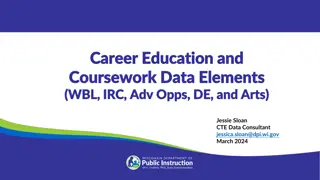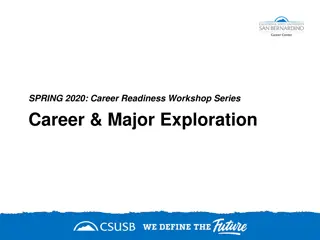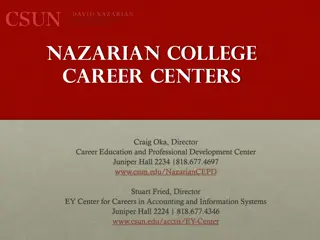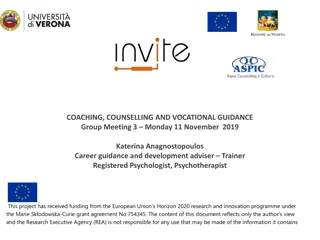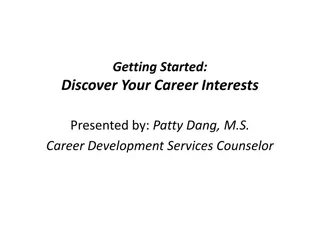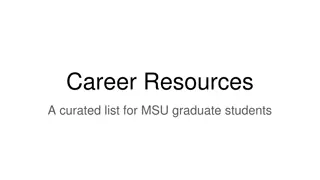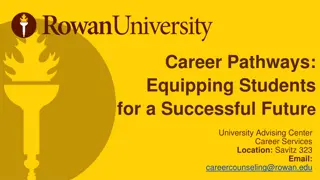Career Education Data Team Organization Guide
Learn about Career and Technical Education (CTE) data reporting, organizing data, utilizing WISEdata and WISEdash platforms, creating a data team, defining team member roles, establishing timelines for data entry and review, and ensuring accurate collection of career education data elements. This comprehensive guide emphasizes the importance of teamwork and collaboration in managing CTE data effectively.
Download Presentation

Please find below an Image/Link to download the presentation.
The content on the website is provided AS IS for your information and personal use only. It may not be sold, licensed, or shared on other websites without obtaining consent from the author.If you encounter any issues during the download, it is possible that the publisher has removed the file from their server.
You are allowed to download the files provided on this website for personal or commercial use, subject to the condition that they are used lawfully. All files are the property of their respective owners.
The content on the website is provided AS IS for your information and personal use only. It may not be sold, licensed, or shared on other websites without obtaining consent from the author.
E N D
Presentation Transcript
CTE and Career Education: CTE and Career Education: 101 for Beginners 101 for Beginners Jessie Sloan CTE Data Consultant jessica.sloan@dpi.wi.gov March 2024
Agenda Agenda What is CTE? Creating a Career Education Data Team Timeline Career Education Data Reporting Organizing Data WISEdata and WISEdash Help
What is CTE What is CTE? ? Career and Technical Education Agriculture & Natural Resources Business and Information Technology Family & Consumer Sciences Health Science Marketing, Management & Entrepreneurship Technology & Engineering Career & Technical Education Standards
Creating a Career Education Data Team Creating a Career Education Data Team Organization and teamwork are key! Help Data Entry and Career Ed team understand reporting requirements. Report Cards Perkins V Accountability Reports School Improvement Create a system within the school to record and archive what is happening in the classroom and give to Data Entry personnel. Help Data Entry locate DPI WISEdata element definitions and stay up to date. Help school teams record Career Pathway data elements on paper and give to Data Entry personnel.
Team Member Roles Team Member Roles Data teams already exist and can work together. Name individuals and roles for your data team. Each member contributes by staying up to date with information pertaining to their role. Career Education and CTE data come from many places. It is the work of a team, not an individual. How do staff learn about CTE data elements for reporting?
Timeline Timeline Create due dates for data entry and review (November, January, March, June). Career Education data is due on the December Snapshot date (data for the previous school year). Data should be reviewed in real time through WISEdata Portal and WISEdash for Districts. The Career Education data team will need to identify the data elements collected on the Roster Work Plan for Data Entry personnel to enter into the student information system in real time. Updates to courses Roster codes Career Pathways Work Based Learning Industry Recognized Credentials Dual Enrollment
Timeline (continued) Timeline (continued) December Snapshot 18.19 Roster/Career Ed data was January 28, 2020. 19.20 Roster/Career Ed data was December 8, 2020. 20.21 Roster/Career Ed data was December 7, 2021. 21.22 Roster/Career Ed data was December 6, 2022 22.23 Roster/Career Ed data was December 5, 2023 23.24 Roster/Career Ed data will be December 10, 2024 Tip: Enter your data in real time, during the actual school year, as it happens. Tip: Complete Career Education data before June 30. Humans forget over the summer. Educators change jobs. New staff may not understand what happened the year prior. It is really hard to work on the previous school year data, when we are starting a new school year.
Timeline for Data Entry & Review Timeline for Data Entry & Review Spring/Summer of Year Prior CTE courses are created with CTE Roster codes and WISEdata elements identified from the Roster Work Plan. Perkins Career Pathways are created with Instructional Area Codes (IAC) and sequence of courses are aligned. School Year Begins Student enrolls, and demographic information is collected. Student is scheduled into courses. December after the School Year Snapshot of CTE data from the prior school year School Year SIS data flows to WISEdata Portal. Data Team reviews WISEdata Portal student details and Exports. CTE Data Team reviews WISEdash from Districts each quarter (Nov, Jan, March, June). Dec is the Snapshot to certify CTE, Roster, Demographic data for the Prior School Year. End of School Year CTE team provides lists of students with Certificated Program Status to Data Entry for Work Based Learning and Industry Recognized Credentials. 8
Career Education Data Reporting Career Education Data Reporting Career Education data consists of College and Career Readiness (CCR) data and Career and Technical Education (CTE) data. All public school districts are required to submit the data for grades 9 - 12 to satisfy CCR requirements. Additional data are required for districts which receive Carl Perkins funding. Career Education Programs
Organizing Data Organizing Data 1.Create and record a method to organize CTE and Career Ed data. 2.Course Handbook - identify: a.CTE, Advanced Placement, and International Baccalaureate - these all have specific Roster codes. b.Dual Enrollment - identify all courses that offer high school and college credit - within the course setup, select the Dual Enrollment identifier (often a check box). Name the college. c.Work-Based Learning - is there a course name or is it an assignment? Will student work release time earn a credit or not? d.Industry Recognized Credentials - identify CTE courses that offer IRCs and name. 3.Are you collecting student lists from teachers or scheduling students into courses set up to record: a.WBL b.IRC
Course Handbook Example (1 of 2) Course Handbook Example (1 of 2) SMALL ENGINE REPAIR (3928) Grade Level: 10-12 High School Credit: 1 Dual Enrollment: WI Technical College Advanced Placement: No Industry Recognized Credential: Small Engine Repair Certificate, (Certification Organization) Work-Based Learning: No Career Pathway (IAC): Transportation, Distribution, and Logistics (14.01) Description: Topics covered include: 4 cycle theory and engine operation, engine construction and repair, fuel systems, lubrication systems, cooling systems and more.
Course Handbook Example (2 of 2) Course Handbook Example (2 of 2) Roster Code Course 9 10 11 12 DE IRC WBL IAC CTE Career Pathway Type/Cluster Title 3928 Small Engine x x x x x x 14.01 Transportation, Distribution, and Logistics 3882 Power & Energy x x x x 14.01 Transportation, Distribution, and Logistics 4887 Woodworking I x x x x 46.02 Architecture and Construction 4892 Woodworking II x x x x 46.02 Architecture and Construction Will need to identify specific DE, IRC, WBL types
Example of Organization Example of Organization Course Level Student Level 23.24 Course Master created - winter 2023 Student Program Association - individually identify data points per each student (courses are not setup to automatically add the data.) Identify in the course setup: Dual Enrollment, Advanced Placement, International Baccalaureate, Industry Recognized Credential Work-Based Learning Collect Lists of Students and enter per Student - enter during the school year. Set a due date for teachers. Within the student record of the SIS vendor, add Student Program Association for each student. Check with SIS vendor that this can be done for: Dual Enrollment Advanced Placement International Baccalaureate Industry Recognized Credentials Work-Based Learning Schedule students into 23.24 SY 23.24 SY - students take courses and are graded. The scheduled course will automatically update the student record, also known as Student Program Association. Tip: complete this work before June 30th. It is difficult for teachers to remember student completion and lists months later. End of grading term - complete required Certificated Program Status Type for IRC and WBL (Certified). Tip: SIS vendors provide methods to override any course level data point that needs to be altered due to an individual student need.
WISEdata Elements WISEdata Elements Instructional Area Codes (IAC) - numerical description of the CIP Code associated with the student's CTE program, used to describe the title of the Career Pathway. (Perkins) Certificated Program Status Type - indicates a student's progress toward earning a certificate within the Certified Career Education programs. (Career Education and Perkins) Program Areas Type - CTE departments (Perkins) Participants - student was enrolled in one or more CTE courses in the reporting year and completed (passed) at least one CTE course. (Perkins and CTE) Concentrators - student completed at least two CTE courses in a single career pathway throughout high school. (Perkins) WISEdata Elements - dictionary of data elements Roster codes - code that describes the course. (CTE)
WISEdata Portal WISEdata Portal
Help Help 1.CTE and Career Education Data WISE Guide, CTE Data Resources webpage 2.2023-24 Professional Development - Track 2: CTE Data & Accountability a.Usually the 3rd Thursday of the month, 3:00-3:45 p.m. (September-June) 3.WISEdata Portal Vendor Resources - Student Information System & DPI recorded training a.Will be discussing with SIS vendors about August 2024 training - would be recorded and posted in WISEdata Portal Vendor Resources 4.CTE Data Office Hours a.1st Thursday of the month, 2:00-3:45 p.m. (September-June) - CTE calendar 5.DPI WISE User Group web call a.Tuesday s at 1:30 p.m. 6.CTE Data Team - Perkins lead should be getting information about Perkins data requirements 7.DPI Customer Service Help Ticket Please reach out if you have questions: jessica.sloan@dpi.wi.gov DPI Help Ticket
Questions? Questions? Thank you! Thank you! Please scan the QR code to provide us with your feedback!