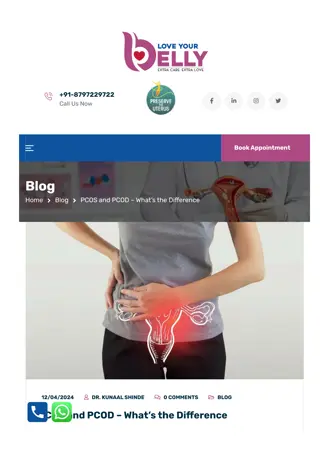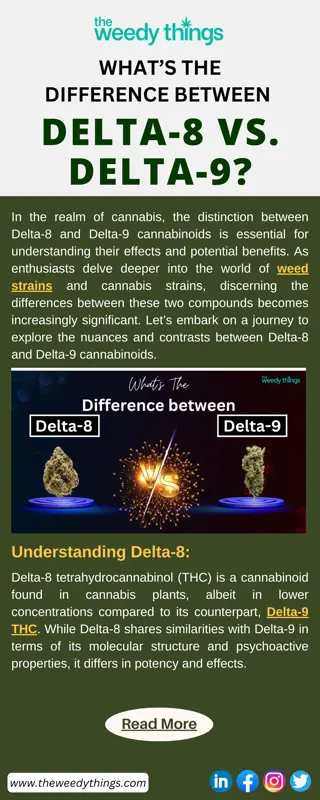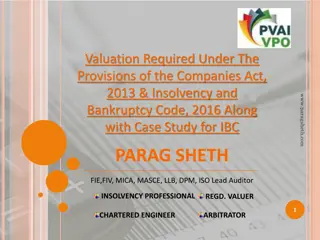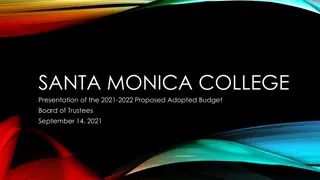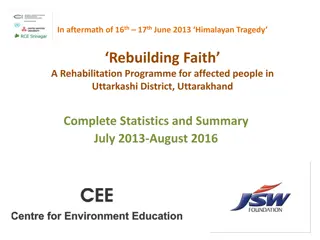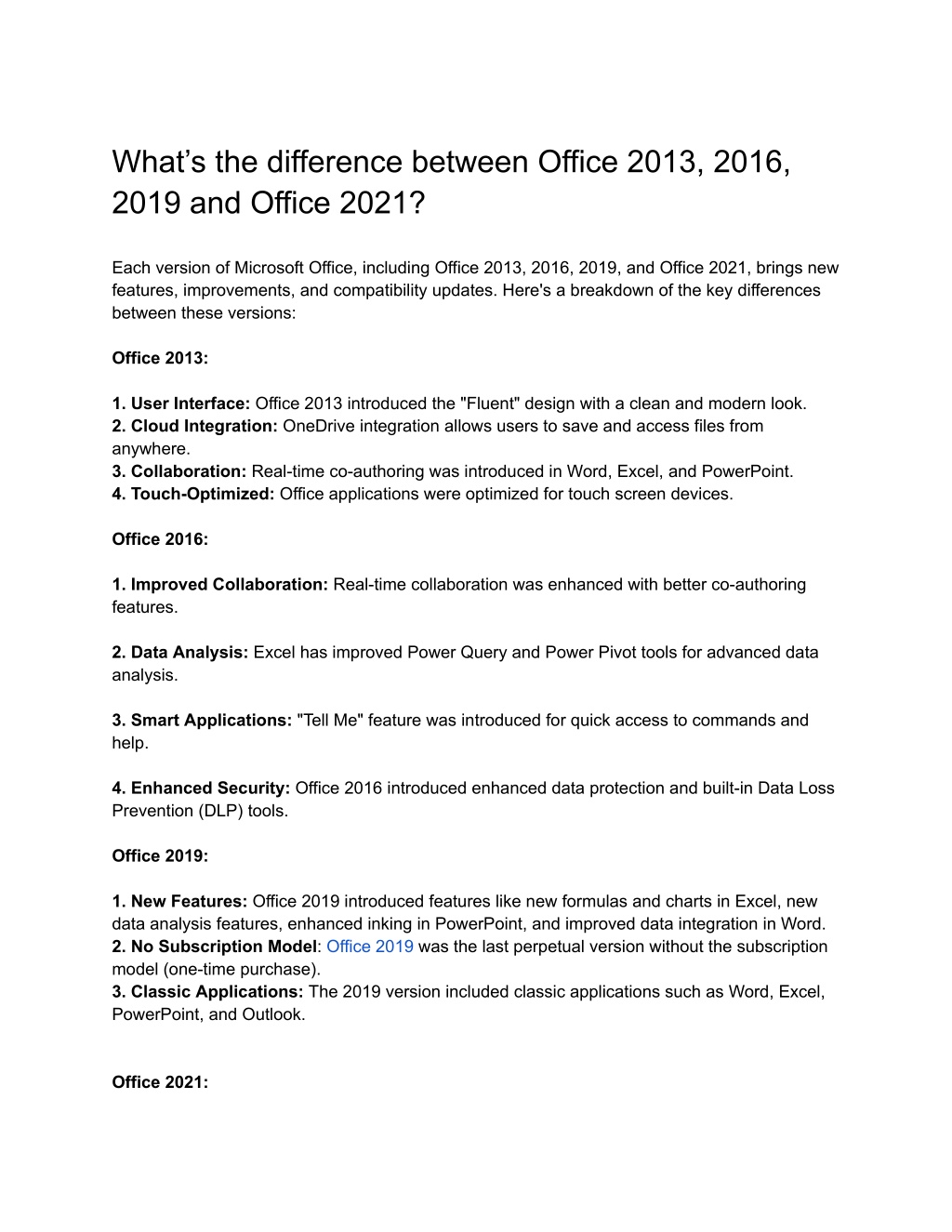
What’s the difference between Office 2013, 2016, 2019 and Office 2021 (1)
n1. Office 2013: Released in January 2013, Office 2013 introduced a new user interface with a focus on touch optimization. It offered applications like Word, Excel, PowerPoint, Outlook, Access, Publisher, and OneNote. Notable features included improved collaboration and cloud integration with OneDrive.
Uploaded on | 3 Views
Download Presentation

Please find below an Image/Link to download the presentation.
The content on the website is provided AS IS for your information and personal use only. It may not be sold, licensed, or shared on other websites without obtaining consent from the author. Download presentation by click this link. If you encounter any issues during the download, it is possible that the publisher has removed the file from their server.
E N D
Presentation Transcript
Whats the difference between Office 2013, 2016, 2019 and Office 2021? Each version of Microsoft Office, including Office 2013, 2016, 2019, and Office 2021, brings new features, improvements, and compatibility updates. Here's a breakdown of the key differences between these versions: Office 2013: 1. User Interface: Office 2013 introduced the "Fluent" design with a clean and modern look. 2. Cloud Integration: OneDrive integration allows users to save and access files from anywhere. 3. Collaboration: Real-time co-authoring was introduced in Word, Excel, and PowerPoint. 4. Touch-Optimized: Office applications were optimized for touch screen devices. Office 2016: 1. Improved Collaboration: Real-time collaboration was enhanced with better co-authoring features. 2. Data Analysis: Excel has improved Power Query and Power Pivot tools for advanced data analysis. 3. Smart Applications: "Tell Me" feature was introduced for quick access to commands and help. 4. Enhanced Security: Office 2016 introduced enhanced data protection and built-in Data Loss Prevention (DLP) tools. Office 2019: 1. New Features: Office 2019 introduced features like new formulas and charts in Excel, new data analysis features, enhanced inking in PowerPoint, and improved data integration in Word. 2. No Subscription Model: Office 2019 was the last perpetual version without the subscription model (one-time purchase). 3. Classic Applications: The 2019 version included classic applications such as Word, Excel, PowerPoint, and Outlook. Office 2021:
1. Interface and Collaboration: Office 2021 comes with a modernized interface, improved collaboration, and co-authoring features across Word, Excel, and PowerPoint. 2. Performance and Stability: Office 2021 focuses on performance enhancements, faster load times, and better stability in handling large files. 3. Enhanced Data Analysis: Excel 2021 offers new functions, improved formulas, dynamic arrays, and better integration with Power BI. 4. Presenter Features: PowerPoint 2021 introduces Presenter Coach, which provides feedback to improve public speaking skills. 5. AI-Powered Features: Office 2021 incorporates AI-powered tools, such as Microsoft Editor, for enhanced writing and proofreading. It's worth noting that Office 2021 is a perpetual license like Office 2019, but it includes updates and improvements over its predecessor. The specific features and functionality may vary between the versions, so it's advisable to review the Microsoft Office website or product documentation for a comprehensive understanding of each version's capabilities. What s new in Office 2021 Microsoft Office 2021 brings several new features and enhancements across its suite of applications. Here are some notable additions in Office 2021:
1. Modernized Interface: Office 2021 features a refreshed and modern interface, providing a more seamless and engaging user experience. 2. Enhanced Collaboration: Real-time collaboration has been further improved in Word, Excel, and PowerPoint, allowing multiple users to co-author documents simultaneously and share feedback more efficiently. 3. AI-Powered Tools: Office 2021 incorporates AI-powered features, such as Microsoft Editor, which includes advanced grammar and style suggestions, as well as intelligent writing assistance. 4. Improved Data Analysis: Excel 2021 introduces new functions, formulas, and dynamic arrays, enabling users to perform advanced data analysis and visualization. There is also improved integration with Power BI for enhanced data reporting and visualization. 5. Presenter Coach: PowerPoint 2021 includes the Presenter Coach feature, which provides users with real-time feedback on their presentations, helping them improve their public speaking skills. 6. Accessibility Enhancements: Office 2021 brings further accessibility improvements, including better support for screen readers, improved keyboard shortcuts, and enhanced accessibility checker tools. 7. Performance and Stability: Office 2021 focuses on performance enhancements, faster load times, and increased stability, ensuring a smoother experience when working with large files and complex documents. 8. Security and Compliance: Office 2021 includes updated security features to protect sensitive data, prevent unauthorized access, and comply with various regulatory requirements.
These are just a few highlights of the new features and improvements in Office 2021. The exact features and functionality may vary across different applications within the suite. It's recommended to refer to official Microsoft documentation or announcements for a comprehensive overview of the latest features in Office 2021. Why Buy Office 365 Professional Plus? There are several reasons to consider buying Office 365 Professional Plus:
1. Comprehensive productivity suite: Office 365 Professional Plus provides a comprehensive suite of productivity applications including Word, Excel, PowerPoint, Outlook, Access, Publisher, and OneNote. These applications offer a wide range of features and functionality for creating, editing, and collaborating on various types of documents. 2. Cloud-based collaboration and storage: Office 365 Professional Plus allows you to store your files in the cloud using OneDrive, providing secure and convenient access to your documents from anywhere with an internet connection. It also enables real-time collaboration with others, making it easy to work together on shared documents. 3. Always up-to-date: With an Office 365 subscription, you always have access to the latest version of Office applications. Microsoft regularly releases updates and new features, ensuring that you have the most up-to-date tools and capabilities for your work. 4. Extended support and security: Office 365 Professional Plus users receive ongoing support and security updates from Microsoft, helping to protect your data and ensure the reliability of your software. You can also benefit from advanced security features such as data loss prevention and multifactor authentication to enhance the security of your documents and emails. 5. Flexibility and scalability: Office 365 Professional Plus offers flexible subscription options, allowing you to choose the plan that best fits your needs and budget. You can also easily add or remove users as your business grows or changes, ensuring that you have the right number of licenses at all times.
6. Mobile productivity: Office 365 Professional Plus is designed to work across multiple devices, including PCs, Macs, tablets, and smartphones. This enables you to be productive on the go, accessing and editing your documents from any device with ease. Overall, Office 365 Professional Plus provides a comprehensive and flexible solution for your productivity needs, offering cloud-based collaboration, continuous updates, and a wide range of features and applications to enhance your work efficiency. Why Buy Office 2021? There are a few reasons why someone might choose to buy Office 2021: 1. One-time purchase: Unlike Microsoft 365, which operates on a subscription model, Office 2021 is a one-time purchase. This means that you make a single payment to own the software permanently, without the need for ongoing subscriptions. 2. Perpetual license: With Office 2021, you have a perpetual license to use the software. This means that you can continue to use the version you purchased without any mandatory upgrades. This can be advantageous for users who prefer stability and do not require frequent updates or new features. 3. Cost-effective: For users who do not need the additional features, cloud services, or ongoing updates provided by Microsoft 365, Office 2021 can be a cost-effective option. With a one-time purchase, there are no recurring fees, making it a more budget-friendly choice in the long run. 4. Offline productivity: Office 2021 is designed for offline productivity, allowing you to work on your documents, spreadsheets, presentations, and other files without an internet connection. This can be beneficial in situations where internet access is limited or unreliable. 5. Familiarity and compatibility: Office 2021 maintains the familiar user interface and features that users are accustomed to. If you are comfortable with a specific version of Office and do not require the latest updates, Office 2021 provides a stable and compatible option. 6. Specific software requirements: In some cases, certain organizations or industries may have specific software requirements that necessitate the use of a specific version, such as Office 2021. If compatibility with existing systems or workflows is a priority, Office 2021 can fulfill those requirements. Ultimately, the decision to buy Office 2021 depends on individual needs and preferences. It is important to evaluate whether the one-time purchase, offline productivity, and compatibility meet your requirements, while considering the potential trade-offs of not having access to cloud services, regular updates, and additional features provided by Microsoft 365.