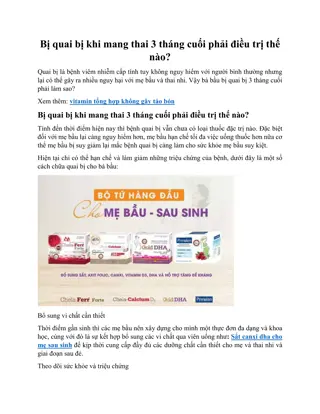The Process of Completing an eDMR
Completing an electronic Discharge Monitoring Report (eDMR) involves navigating through two different websites - one for filling in the eDMR (E2) and another for signing it (ERS). The process includes steps such as entering facility information, monitoring dates, parameters, concentrations, and more. Ensure all required values are entered correctly before previewing and submitting the eDMR for approval.
Download Presentation

Please find below an Image/Link to download the presentation.
The content on the website is provided AS IS for your information and personal use only. It may not be sold, licensed, or shared on other websites without obtaining consent from the author.If you encounter any issues during the download, it is possible that the publisher has removed the file from their server.
You are allowed to download the files provided on this website for personal or commercial use, subject to the condition that they are used lawfully. All files are the property of their respective owners.
The content on the website is provided AS IS for your information and personal use only. It may not be sold, licensed, or shared on other websites without obtaining consent from the author.
E N D
Presentation Transcript
The Process of Completing an eDMR
The Process of completing an eDMR There are two different websites: one to fill in the eDMR (E2) and one to sign the eDMR (ERS). E2 address: https://applications.deq.ok.gov/E2 ERS address: https://applications.deq.ok.gov/ERS
THE PROCESS E2 ERS DMR not approved ODEQ DMR approved NMS
E2: HOME PAGE AFTER LOGIN Click here to begin the eDMR process
E2: PREPARER CREATE EDMR Enter Facility Information Here Click here to Search by the given criteria Enter Monitoring Start and End dates here Remove any information in these fields
E2: PREPARER CREATE EDMR Click one of these icons to open that particular eDMR that you would like to create List of eDMRs found within your search criteria
E2: PREPARER CREATE EDMR Select Online Entry Form Click Continue
E2: PREPARER CREATE EDMR Enter the values for Loading here Click through each Parameter After filling in all the boxes click Save Changes and then Next Parameter Enter the values for concentrations here Enter the number of exceedances here
E2: PREPARER CREATE EDMR Notice that the red action symbols are gone. This means that all the values needed have been entered. If everything looks correct, click Next Click here to preview what the eDMR will look like
E2: PREPARER CREATE EDMR Use this field to add any comments you may want (Optional) Enter the Signatory s name Click Next Enter the Signatory s phone number
E2: PREPARER CREATE EDMR This page is optional. If you have a Non-Compliance Report and/or Waste Water MORs you can use this page to attach it to your eDMR submission Click Next
E2: PREPARER CREATE EDMR Click here to view a copy of the eDMR you will be submitting Click Next
E2: PREPARER CREATE EDMR As Preparer you cannot submit the eDMR. Clicking Exit will save the eDMR. Once you have done this, notify the Signatory that the eDMR is ready for review and submittal. Your part is done.
Different types of eDMRs to fill out Monthly eDMRs Biomonitoring or Toxicity eDMRs are usually quarterly unless the permit says otherwise Upstream or downstream eDMRs are usually monthly Priority pollutant eDMRs Sludge eDMRs are annual and are due on February 19th of the following calendar year
If you have no discharge do you still have to send in the eDMR? YES
How to start to figure the calculations for the eDMR Monthly average also referred to as average monthly, this is the arithmetic mean of all results over a calendar month for a specific pollutant. Weekly average also referred to as average weekly, this is the arithmetic mean of all results over a calendar week, from Sunday through Saturday, for a specific pollutant. We recognize that calendar weeks and calendar months rarely coincide. For the purpose of calculating and reporting 7-day averages you should follow this process: If you are a weekly tester, you need to define your week and stick with it Sunday- Saturday or Monday-Sunday etc. Months do not always begin on a Sunday and end on a Saturday how should weekly average values account for this? Weekly average values are based on a calendar week of Sunday to Saturday. The first week of the month, for reporting purposes, always begins on a Sunday, and the last week of the month always ends on a Saturday. When a week is split between two months, the weekly average value for that week will be reported with the month containing the most days of that week.
Example Example April 2009. April 1st is a Wednesday. The first week of April would include, for the purpose of calculating weekly averages, Sunday, March 29th , Monday, March 30th and Tuesday, March 31st . April 30th is a Thursday. The last week of April would include Friday, May 1st and Saturday, May 2nd . Therefore, five weeks would be considered for April 2009: March 29th April 4th (Week 1), April 5th 11th (Week 2), April 12th 18th (Week 3), April 19th 25th (Week 4) and April 26th May 2nd (Week 5).
Monthly Average Calculation How is the monthly average calculated for reporting on DMRs? A monthly average is calculated by the sum of all daily discharges measured during a calendar month divided by the number of daily discharges measured during the month. All samples collected during the month must be included in the calculation.
What to do with an Invalid test An invalid test is defined as any test which does not satisfy the test acceptable criteria, procedures , and quality assurance requirements specified in the test methods and permit. Should we use these results in calculations for the eDMR? NO! Because they didn t pass QC. Report the value and the date of the sample in the comments section of the eDMR. Do not include the value(s) in monthly loading or concentration calculations.
What do we do with test results that are below detectable limits? Unless otherwise stated in the permit, values below the detection limit are to be reported with a less than symbol ( < ) and the numeric value for the detection limit using the EPA approved method. Where the permit contains a listing of Minimum Quantification Levels (MQLs) and the permittee is granted authority in the permit to report zero in lieu of the <MQL for a specified parameter, (conventional, priority pollutants, metals, etc.) then zero is to be reported for that parameter. In some cases the permittee has been granted by letter the authority to report zero when the permit does not contain this language. The permittee may request this authorization from its regulatory agency.
Below detectable limit examples MQL of BOD is 2.0 Week 1: BOD <2.0 Week 2: BOD 10 Week 3: BOD <2.0 Week 4: BOD 5 How do you report BOD loading and concentration? BOD loading BOD monthly weekly avg BOD maximum weekly <8.6 <4.75 10
Below detectable limit examples continued BPQL of BOD is 2.0 Week 1: BOD <2.0 Week 2: BOD <2.0 Week 3: BOD <2.0 Week 4: BOD <2.0 How do you report BOD loading and concentration? BOD loading BOD monthly weekly avg BOD maximum weekly <8.6 <2.0 <2.0
How do we report exceedances? Number of Exceedance - Total of sample measurements that exceed the daily maximum, daily minimum, or 7-day maximum (weekly) average permit limit. DO NOTinclude monthly average or daily average violations in this field or Flow. If none, enter 0". Permittees with continuous pH, or temperature monitoring requirements should consult the permit for what constitutes an exceedance and report accordingly. On the eDMR, it is shown as NO. EX this is not how many times you sampled. That column is the FREQUENCY OF ANALYSIS.
Examples How many exceedances for e coli does this facility have? Permit limits: Geometric mean 126 Daily maximum 406 Sample 1 56 Sample 2 500 Sample 3 400 Sample 4 20000 Sample 5 126 Sample 6 60000 Sample 7 405 Sample 8 1000 Geometric mean = 954 Daily maximum = 60000 Answer: 4
Examples How many exceedances for BOD5 does this facility have? Permit limits: Loading Monthly Average 6.6 Weekly Monthly Average 30 Maximum 7-Day Weekly Avg 45 Week 1 31 Loading results 6.7 Week 2 35 Loading results 8.0 Week 3 47 Loading results 8.5 Week 4 34 Loading results 7.7 Answer: only for maximum or minimum limits. Not monthly limits. 1 Why? Week 3 was the only one that exceeded the maximum weekly limit. Exceedances are
How do I round numbers and ratios? Permits sometimes require the rounding of numbers or ratios. These numbers or ratios should be rounded as follows: 1) If the digit 6, 7, 8, or 9 is dropped, increase preceding digit by one unit. Example: a calculated parameter of 1.06 should be rounded to 1.1 and reported as a violation of the permit limit if the permit limit is 1.0. 2) If the digit 0, 1, 2, 3, or 4 is dropped, do not alter the preceding digit. Example: a calculated parameter of 1.04 should be rounded to 1.0 and reported to EPA as compliant with the permit limit if the permit limit is 1.0. 3) If the digit 5 is dropped, round off preceding digit to the nearest even number. Example: a calculated ratio of 1.05 should be rounded to 1.0 and reported to EPA as compliant with the permit limit if the permit limit is 1.0 4) If BOD limit is 30.0, report it to the tenth. Example: BOD monthly average was 29.54. It should be reported as 29.5. If the BOD is 29.56, the reportable BOD should be 29.6.
Examples of how to round numbers Example 1: BOD sample = 20.51 = 20.5 Example 2: BOD sample = 20.56 = 20.6 Example 3: Flow = 0.4414 = 0.441 Example 4: Flow = 0.4415 = 0.441 Example 5: Flow = 0.4418 = 0.442 Question 1: Flow = 0.9989 = ??????? Question 2: Flow = 0.2056 = ???????
How do we calculate monthly flow results? If daily flow is required and the facility discharged all 30 days then the monthly average equals total flow for the month divided by number of days of discharge: Total flow =15.4 million gallons per day (MGD) 30 days of discharging Monthly Average Flow = 15.4 MGD / 30 days = 0.513 MGD
How do we calculate monthly flow results? If daily flow is required but the facility discharged only 15 days, the monthly average flow is: Total flow =10 MGD 15 days of discharging Monthly Average Flow = 10 MGD / 15 days = 0.666 MGD
How to report flow results? Not all facilities report in million gallons (Industrial facilities). CHECK YOUR PERMIT Flow should be reported with at least one significant digit. So no 0.00085 on flow. It should be 0.0008 Major facilities and most minor facilities don t report past the thousandth. Example : Flow is 1.2346 Report on the eDMR should be 1.235 Flow is 0.9894 Report on the eDMR should be 0.989 Flow is 0.00095 Report on the eDMR should be 0.0009
Example If flow is only required 2 per week, then monthly average flow is: Day 1 Day 2 Week 1 flow: 0.56 MGD 0.60 MGD Week 2 flow: 0.45 0.55 Week 3 flow: 0.86 0.77 Week 4 flow: 0.57 0.60 Total flow = 0.56 + 0.60 + 0.45 + 0.55 + 0.86 + 0.77 + 0.57 + 0.60 = 4.96/8 =0.62 MGD Daily Maximum Flow = 0.86
How do we calculate loadings? Not every permit requires the same. The flow can be in gallons per day or million gallons per day How is the average mass load calculated in terms of pounds (lbs) per day? Calculate the daily load in lbs/day by multiplying the average concentration of the parameter (in mg/l) on one day by the average flow (in million gallons per day) on the same day and a conversion factor of 8.34. Then sum the daily loads during the reporting period (e.g., month) and divide by the number of daily loads in that period (number of samples). For calculating an average weekly load, sum the measured daily loads during the week (Sunday Saturday) and divide by the number of daily loads for the week. Sample result X 8.34 X Flow of the day the sample was taken in million gallons per Day Testing 2 per month: Sample 1 20 X 8.34 X 1.2= 200.16 round the number =200.2 Sample 2 25 X 8.34 X 1.1=229.35 round the number =229.3 Answer: 200.2+229.3/2=214.7
How do we calculate geometric mean? For samples that have a value of TNTC on a plate count, the value must be 60000 / 100 mL for calculating the geometric mean. Never put TNTC for the geometric mean For samples that have a value of 0 colonies on a plate count, the value must be 1 / 100 mL for calculating the geometric mean. Never put 0 for the geometric mean In order to calculate geometric mean we use 2 formulas Method 1: Geometric Mean = nth root of n1 x n2 x n3 Example: 1 X 150 =150 of 2nd root = 12.2 Method 2: is the average sum of the logs (log n1 + log n2...) followed by the anti-log of the average Example: log 1 + log 150 = 0 + 2.176 = 2.176 / 2 = 1.088 = inv log 1. 088 = 12.2
Examples of calculating the geometric mean Sample 1: TNTC Sample 2: 300 Sample 3: 150 Sample 4: BPQL Method 1: 60000 x 300 x 150 x 1= 2,700,000,000 ^ 1/4 = 227.9 Method 2: log 60000 + log 300 + log 150 + log 1= 4.77 + 2.47 + 2.17 + 0= 9.41 Inv. Log 9.41= 227.9
HTTP://WWW.ALCULA.COM/CALCULATORS/STATISTICS/GEOMETRIC-MEAN/
Is there a difference between facilities that test 3 times a month compared to 3 times a week?
YES Why? Calculations are different. Instead of taking the monthly average, weekly average is used. How is the weekly average calculated for reporting on DMRs? A weekly average is calculated by the sum of all daily discharges (concentrations or loads) measured during a calendar week (Sunday Saturday) divided by the number of daily discharges measured during that week. Unless otherwise specified in the permit, report the maximum weekly average value on DMRs. Example for weekly average Week 1: (Sample 1 + Sample 2 + Sample 3)/3 = average week 1 Week 2: (Sample 1 + Sample 2 + Sample 3)/3 = average week 2 Week 3: (Sample 1 + Sample 2 + Sample 3)/3 = average week 3 Week 4: (Sample 1 + Sample 2 + Sample 3)/3 = average week 4 Monthly Weekly Average = (Avg. week 1 + Avg. week 2 + Avg. week 3 + Avg. week 4) / 4 Maximum Weekly Average = the highest of the 4 average weeks
Example 1 for facilities that test 2 per month BOD sample Result Flow of the day of the sample in MGD 1 BPQL 0.36 2 45 0.57 BOD s BPQL is 2.0 mg/l Monthly Average: (<2.0 + 45)/2= <23.5 Maximum: 45 BOD Loading Calculations: Sample 1: 2.0 X 8.34 X 0.36= <6.0 Sample 2: 45 X 8.34 X 0.57= 213.92 BOD Monthly Loading Average : (<6.0 + 213.92)/2= <109.96 What it should look like on the eDMR: Loading (Limit is 45) Monthly Average (Limit is 30) Maximum (Limit is 45) No. Ex BOD <110.0 <23.5 45 0
Example 2 BOD sample Result Flow of the day of the sample in MGD 1 BPQL 0.36 2 65 0.57 BOD s BPQL is 2.0 mg/l Monthly Average: (<2.0 + 65)/2= <33.5 Maximum: 65 BOD Loading Calculations: Sample 1: <2.0 X 8.34 X 0.36= <6.0 Sample 2: 65 X 8.34 X 0.57= 308.99 BOD Monthly Loading Average : (<6.0 + 308.99)/2= <157.49 What it should look like on the eDMR Loading (Limit is 45) Monthly Average (Limit is 30) Maximum (Limit is 45) No. Ex BOD <157.5 <33.5 65 1
Example 3 for facilities that test 3 per month BOD sample Result Flow of the day of the sample in MGD 1 BPQL 0.36 2 34 0.57 3 Invalid 0.53 BOD s BPQL is 2.0 mg/l Monthly Average: (<2.0 + 34)/2= <18 Maximum: 34 BOD Loading Calculations: Sample 1: <2.0 X 8.34 X 0.36= <6.0 Sample 2: 34 X 8.34 X 0.57= 161.63 BOD Monthly Loading Average : (<6.0 + 161.63)/2= <83.81 What it should look like on the eDMR Loading (Limit is 45) Monthly Average (Limit is 30) Maximum (Limit is 45) No. Ex BOD <83.8 <18 34 1 Is this right? Answer is NO. The maximum was 34 and the limit is 45
Example 3 for facilities that test 3 per Week BOD sample Result Flow of the day of the sample in MGD Week 1 1 BPQL 1.1 2 15 0.93 3 Invalid 0.98 Week 2 1 23 1.3 2 54 1.5 3 65 1.5 Week 3 1 35 1.1 2 30 1.1 3 34 0.99 Week 4 1 29 0.95 2 25 0.96 3 22 0.99
Example 3 continued BOD Concentrations Calculations BOD s BPQL is 2.0 mg/l Week 1: (<2.0 +15)/ 2 = <8.5 Week 2: (23+54+65)/3 = 47.3 Week 3: (35+30+34)/3 = 33 Week 4: (29+25+22)/3 = 25.3 Monthly Weekly Average: (<8.5+47.3+33+25.3)/4 =28.5 Maximum Weekly Average: 47.3
Example 3 continued BOD Loading Calculations Week 1: <2.0 x 8.34 x 1.1= <18.3 Week 2: 23 x 8.34 x 1.3 = 249.4 Week 1: 15 x 8.34 x 0.93= 116.3 Week 2: 54 x 8.34 x 1.5 = 675.5 Week 2: 65 x 8.34 x 1.5 = 813.2 Week 3: 35 x 8.34 x 1.1 = 321.1 Week 4: 29 x 8.34 x 0.95 =229.8 Week 3: 30 x 8.34 x 1.1 = 275.2 Week 4: 25 x 8.34 x 0.96 =200.2 Week 3: 34 x 8.34 x 0.99 = 280.7 Week 4: 22 x 8.34 x 0.99 = 181.6
Example 3 continued Week 1= (18.3 + 116.3)/2 = 269.2 Week 2= (249.4 + 675.5 + 813.2)/3 = 579.4 Week 3= (321.1 + 275.2 + 280.7)/3 = 292.3 Week 4= (229.8 +200.2 +181.6)/3 = 203.9 BOD Loading = (269.2 + 579.4 + 292.3 + 203.9)/4 = <336.2 BOD Monthly Weekly Average = <28.5 BOD Maximum Weekly Average = 47.3
Example 3 continued What it should look like on the eDMR Loading (775.6) Mon.WK AVG (30) Maximum (45) No. Ex BOD <336.2 <28.5 47.3 1
Question 1 BOD sample Result Flow of the day of the sample in MGD 1 BPQL 1.8 2 2 1.1 BOD s BPQL is 2.0 mg/l Monthly Average: Maximum: BOD Loading Calculations: BOD Monthly Average : What it should look like on the eDMR Loading Monthly Average Maximum No. Ex BOD
Answer BOD s BPQL is 2.0 mg/l BOD Loading Calculations: [(<2.0 X 8.34 X 1.8) + (10 X 8.34 X 1.1) ] / 2 = 60.87 BOD Monthly Average : (<2.0 + 10) / 2= <6.0 What it should look like on the eDMR Loading(225) Monthly Average(30) Maximum(45) No. Ex BOD 60.9 <6.0 10 0
Question 2 BOD sample Result Flow of the day of the sample in MGD 1 32 1.8 2 14 1.1 3 25 1.2 BOD s BPQL is 2.0 mg/l Monthly Average: Maximum: BOD Loading Calculations: BOD Monthly Average : What it should look like on the eDMR Loading Monthly Average Maximum No. Ex BOD
Question 3 BOD sample Result Flow of the day of the sample in MGD 1 62.3 0.78 2 Invalid test 0.56 BOD s BPQL is 2.0 mg/l Monthly Average: Maximum: BOD Loading Calculations: BOD Monthly Average : What it should look like on the eDMR Loading Monthly Average Maximum BOD