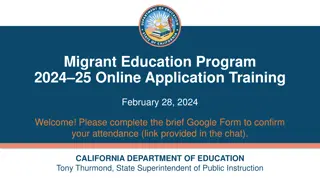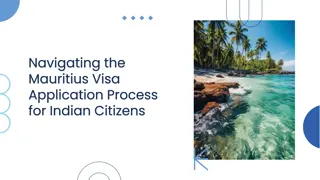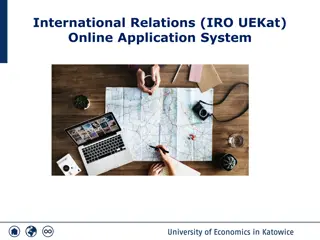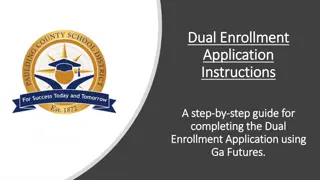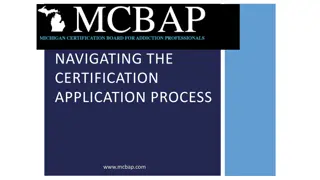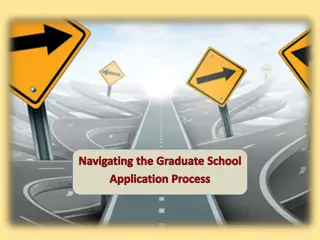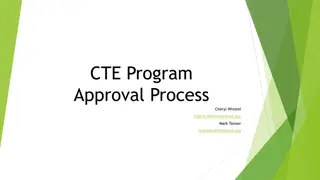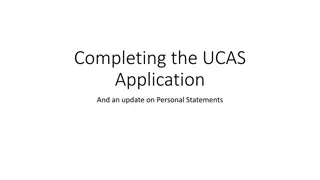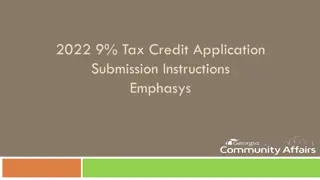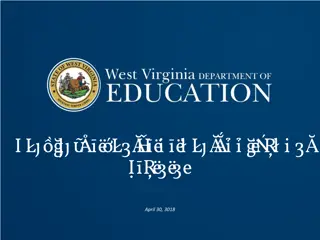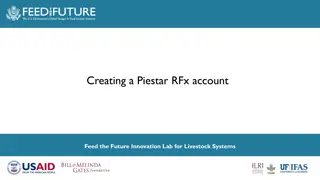Step-by-Step Guide for Program Application Process
Comprehensive guide from registration to program selection for applicants, including account activation, signing in, and providing necessary information. Specific steps include eligibility checks, disability status, educational qualifications, and category selection. Instructions for caste selection based on candidate type in the application process.
Download Presentation

Please find below an Image/Link to download the presentation.
The content on the website is provided AS IS for your information and personal use only. It may not be sold, licensed, or shared on other websites without obtaining consent from the author.If you encounter any issues during the download, it is possible that the publisher has removed the file from their server.
You are allowed to download the files provided on this website for personal or commercial use, subject to the condition that they are used lawfully. All files are the property of their respective owners.
The content on the website is provided AS IS for your information and personal use only. It may not be sold, licensed, or shared on other websites without obtaining consent from the author.
E N D
Presentation Transcript
Step 1- Registration. Enter Details. Confirm Step 2 Activate account.
Click to check the eligibility conditions for the program selected. Check the box And Add the program
Click applicant details and fill the required information.
If selected Yes in Person with Disability
If selected NO in Have you passed class 10th
If selected NO in Have you passed class 12th
If selected NO Fill the location of college/institute/universi ty for graduation Fill in category
For Delhi SC candidate Choose caste from the Drop Down
If caste is selected as others
Pop up will ask the candidate to apply as General Candidate
For ST Candidate there will be no pop up and the system will allow him to proceed further.
For Delhi- OBC Candidate Choose caste from the Drop Down
If caste is selected as others then
Pop up will ask the candidate to apply as General Candidate Fill other required information Then Save and Proceed.
Upload photo and signature Save and proceed
Fill Your educational details Save and Proceed
Fill Your educational details Save and Proceed
Upload the required documents Save and Proceed
preview and confirm( check details carefully) -pay registration fee -print final application form for future reference.