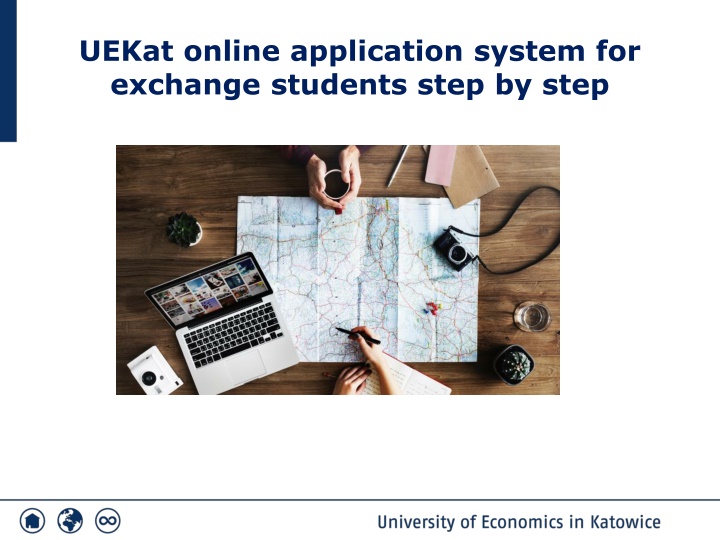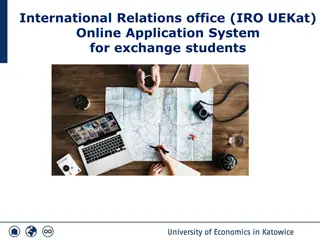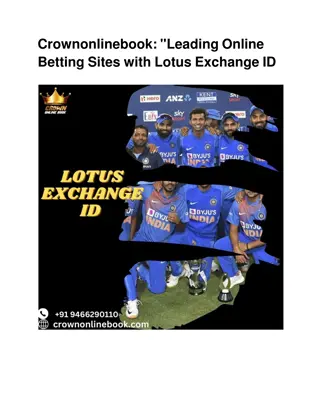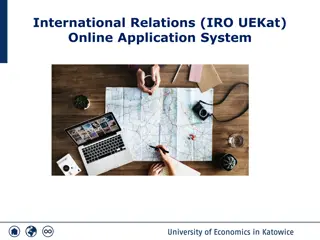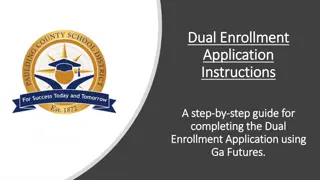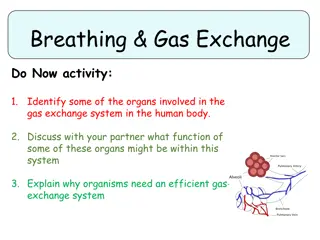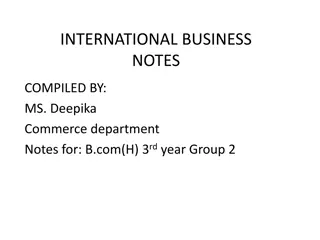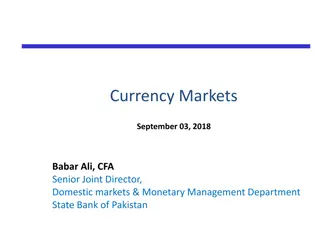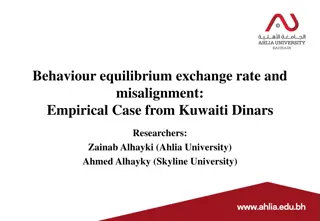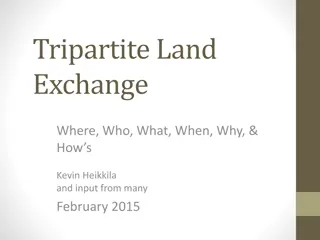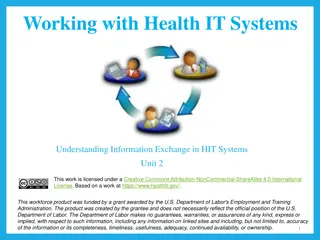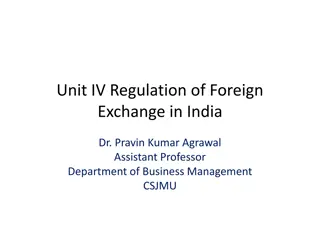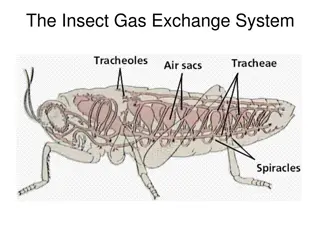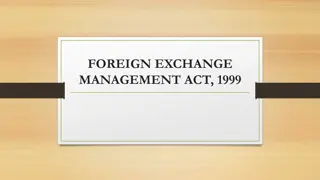UEKat Online Application System for Exchange Students: Step by Step Guide
"You have been nominated for an exchange program at the University of Economics in Katowice, Poland. Follow the detailed steps in the online application system to complete your application, including account setup, document submission, and subject selection. Ensure you activate your account, complete all required information, and generate the student application form as per the instructions provided. Prepare your Online Learning Agreement and await approvals for a seamless application process."
Download Presentation

Please find below an Image/Link to download the presentation.
The content on the website is provided AS IS for your information and personal use only. It may not be sold, licensed, or shared on other websites without obtaining consent from the author.If you encounter any issues during the download, it is possible that the publisher has removed the file from their server.
You are allowed to download the files provided on this website for personal or commercial use, subject to the condition that they are used lawfully. All files are the property of their respective owners.
The content on the website is provided AS IS for your information and personal use only. It may not be sold, licensed, or shared on other websites without obtaining consent from the author.
E N D
Presentation Transcript
UEKat online application system for exchange students step by step
UEKat Online Application System for exchange students step by step You have been nominated by your Home University to spend a semester or full academic year as an exchange student at the University of Economics in Katowice in Poland (UEKat). Before you are officially accepted (receive the Letter of Acceptance) as an exchange student coming to our university you need to go through the application process in our Online Application System. This presentation will help you to go through its different stages, step by step.
Activation e-mail (with the link to the system and your individual password) If you do not receive the e-mail within 2 days after the nomination deadline please check the SPAM or contact the e-mail address: incoming.katowice@uekat.pl
Instructions to the system After you log into the system you will see the instructions as below. Welcome to our exchange student Online Application System
Completing your account with the required information Fill in all required data in the sections Personal Data and Sending Institution (the field with your individual UEKat e-mail will be filled in by our Dean's Office after it has been generated for you)
Generating the Student Application Form After having filled in the sections Personal Data and Sending Institution, you need to: - go to the section Documents - click Download template under the heading Student Application Form - print it, sign it and send to your Home Coordinator to be signed in the section Home Institution Approval - upload it duly signed in the section Documents (Application Form) -Upload & Chat.
Section SUBJECTS & Online Learning Agreement (OLA) https://www.ue.katowice.pl/en/exchange-students/online-learning-agreement-ola-for- erasmus-students.html Students with OLA must: check the academic offer available under the Study offer https://www.ue.katowice.pl/en/exchange-students/study-offer.html consult the choice of subjects with the Home Coordinator and prepare the Online Learning Agreement (learning-agreement.eu) wait for the home and receiving responsible person approval in the OLA tool tick the approved subjects in our Online Application System (section Subjects)
Your Application process is ready Your application is ready when you upload the duly signed documents. Your Application Form is verified by the International Relations office and your Learning Agreement by the Dean s Office. When the verification is positive the status of your documents will be marked as accepted . It means that you just need to wait for us to upload your Letter of Acceptance.
Downloading your LETTER OF ACCEPTANCE Use the section Documents to download your Letter of Acceptance. The window with the document will be activated only after the positive verification and approval of the Application Form and OLA. After the approval, it takes two weeks for the International Relations office to issue and upload Letters of Acceptance, it is not done automatically.
Completing YOUR STAY Section The last section to be filled in is Your Stay. You need to fill in this section with the address of your accommodation in Katowice and the date of your arrival and departure (when you know it). You can change the data at any time. You will also find information about your Uni Buddy and ID card payment.