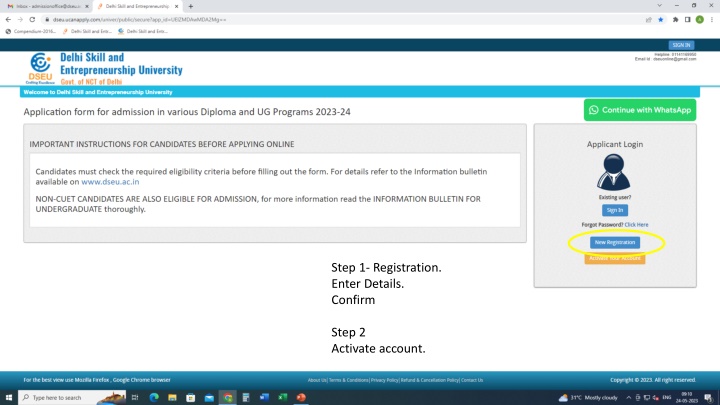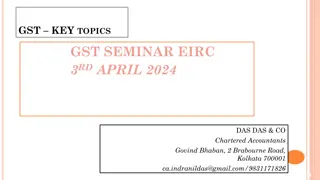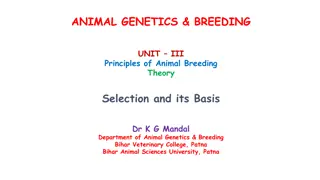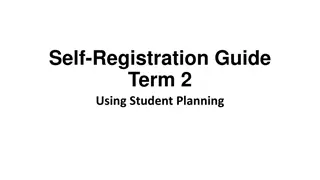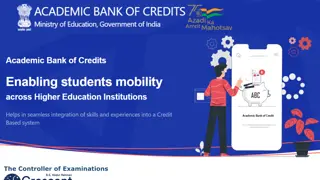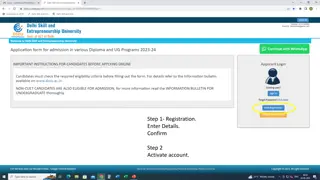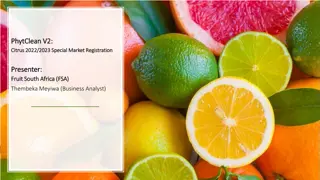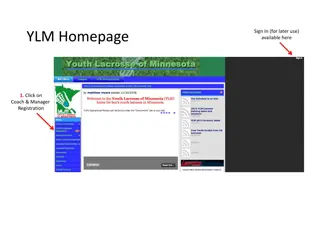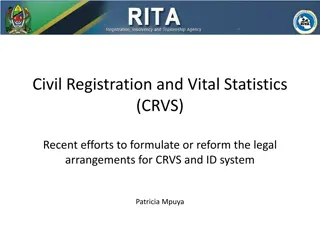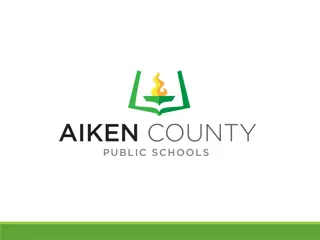Easy Step-by-Step Guide for Account Registration and Program Selection
Follow a straightforward process outlined in images to register your account, activate it, sign in, select a program, check eligibility, fill required details, and determine disability status for the MCA application. Ensure you have necessary documents for the application process.
Download Presentation

Please find below an Image/Link to download the presentation.
The content on the website is provided AS IS for your information and personal use only. It may not be sold, licensed, or shared on other websites without obtaining consent from the author.If you encounter any issues during the download, it is possible that the publisher has removed the file from their server.
You are allowed to download the files provided on this website for personal or commercial use, subject to the condition that they are used lawfully. All files are the property of their respective owners.
The content on the website is provided AS IS for your information and personal use only. It may not be sold, licensed, or shared on other websites without obtaining consent from the author.
E N D
Presentation Transcript
Step 1- Registration. Enter Details. Confirm Step 2 Activate account.
Add the program Proceed
Check this box Click here to check the eligibility of MCA Click on Add the Program
Click on applicant detail and fill the required information
If selected Yes a pop up will show up. Make sure you have the required documents ready Enter the type of disability
If selected No a POP appears. You are not eligible since you do meet the minimum eligibility criteria.
If selected No a POP appears. You are not eligible since you do meet the minimum eligibility criteria.
If selected Yes please refer to Information Bulletin for eligibility criteria.
Choose location of institute of graduation. If delhi. Choose Category. In case of SC and OBC, choose caste from the drop down menu which is Delhi SC and Delhi OBC list respectively for SC and OBC.
If your caste does not appear in the list, choose others And pop will appear.
Pop up will ask the candidate to apply as General Candidate Please refer to Information bulletin for information. Similarly , if a candidate selects OBC
For Delhi- OBC Candidate Choose caste from the Drop Down
If caste is selected as others then
Pop up will ask the candidate to apply as General Candidate
Fill in rest of the details. Give your NIMCET and CUET (Pg) details (if applicable). Give other required information.
Give NIMCET Details.
Give CUET Detaills , choose CUET (PG) papers code and give other relevant papers details (if any)
Carefully fill your bank details. Refund (if any) will be done to this account.
Upload photograph and signature Save and proceed
Choose university from the drop down, if not found in the list, please select others and specify Give your education details Choose from the drop down, if others, please specify
Insert type of course, yearly or semester wise course from the drop down and give the details
Enter your marks and save and proceed If result of final year is awaited, please enter the marks details of all the semester/ year except the final semester and save and proceed Click on save and proceed.
Upload clear and legible required documents Save and proceed
Preview the form carefully. Check your details and Click on I confirm at the bottom of the page. And pay the fee. Take the printout of the final application form after payment and keep it handy for future reference.