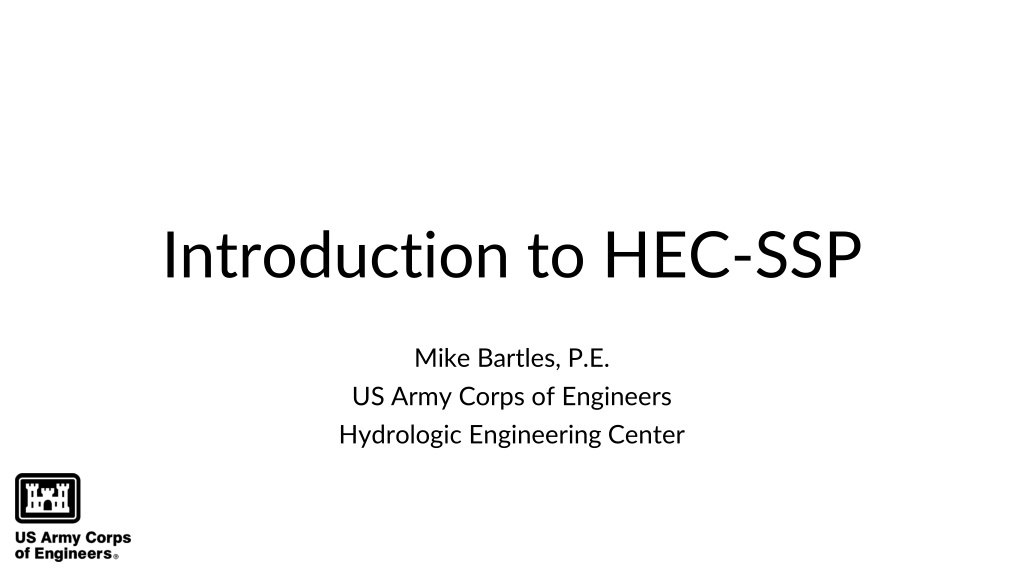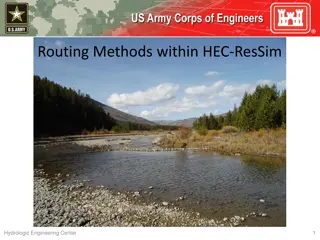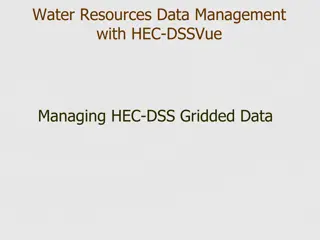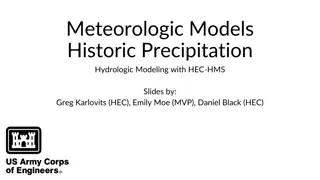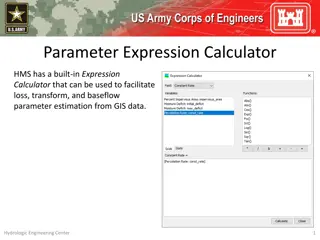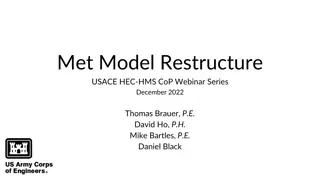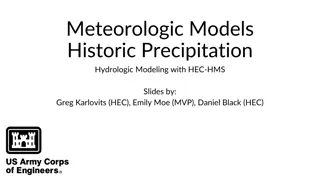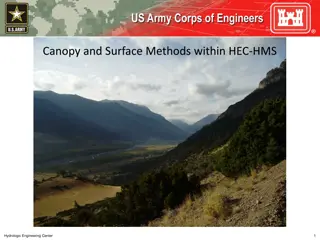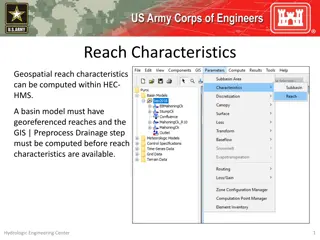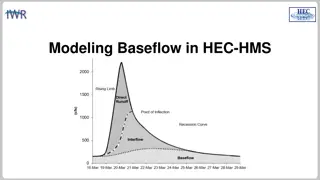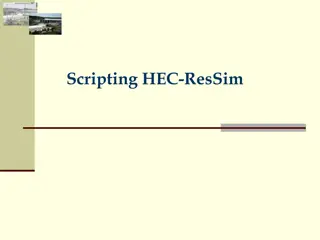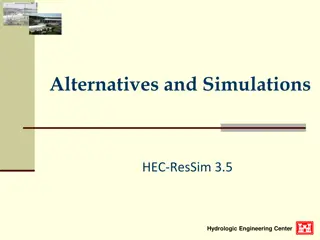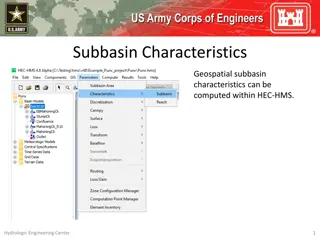Introduction to HEC-SSP
Explore the evolution and development of HEC-SSP, a software tool by the US Army Corps of Engineers, from its historical origins in the 1970s to its recent updates in analytical capabilities and user experience enhancements. Learn about the key team members behind the development and the new tools introduced to meet the Corps' needs.
Download Presentation

Please find below an Image/Link to download the presentation.
The content on the website is provided AS IS for your information and personal use only. It may not be sold, licensed, or shared on other websites without obtaining consent from the author.If you encounter any issues during the download, it is possible that the publisher has removed the file from their server.
You are allowed to download the files provided on this website for personal or commercial use, subject to the condition that they are used lawfully. All files are the property of their respective owners.
The content on the website is provided AS IS for your information and personal use only. It may not be sold, licensed, or shared on other websites without obtaining consent from the author.
E N D
Presentation Transcript
Introduction to HEC-SSP Mike Bartles, P.E. US Army Corps of Engineers Hydrologic Engineering Center
Overview Provide a brief history of HEC-SSP Demonstration of HEC-SSP Import, inspect, and manipulate data Create, compute, and visualize results of various analyses Detail DSS usage and conventions within HEC-SSP 2
History, Status, Future HEC-FFA, STATS, and REGFRQ developed by HEC in response to Corps statistical needs in 1970 s Evolved with addition of new capabilities and platform support In late 1980 s, HEC-FFA, STATS, and REGFRQ reconfigured for PC and UNIX 3
History, Status, Future HEC-SSP started development in FY2005 Gary Brunner, Beth Faber, Jeff Harris, and Matt Fleming Version 1.0 Beta (Released June 2006) Only computation is Bulletin 17B analysis Version 1.0 (Released August 2008) Included General Frequency and Volume Frequency analyses Version 1.1 (Released April 2009) Version 2.0 (Released October 2010) Included Duration, Coincident Frequency, and Curve Combination analyses Version 2.1 (Released August 2016) Included B17C/EMA methodology and Balanced Hydrograph analysis Version 2.1.1 (Released January 2017) Updated USGS Plugin and recompiled EMA Fortran code Version 2.2 (Released June 2019) Updated EMA code, Mixed Population, and Distribution Fitting analyses 4
History, Status, Future TEAM MEMBERS H&S Division Lead Matt Fleming Lead Developer / Project Lead Mike Bartles Development and Application Beth Faber Development and Application Greg Karlovits Development and Application Avital Breverman Development and Application Matt Fleming Development and Application Dave Margo Development and Application Haden Smith Development and Application John England Development Mark Ackerman Development Paul Ely Development Caleb DeChant Development Stephen Ackerman 5
History, Status, Future New analytical tools to meet Corps needs Updated Distribution Fitting Analysis Updated Bulletin 17 Analysis New Correlation Analysis New Record Extension Analysis Improved user experience Easier data input 6
HEC-SSP Software Desktop Study Explorer Summary Message Window 7
Data Importer New Import Wizard or Traditional Import Import Time Series and Paired Data DSS, USGS website, manual entry, Excel, and text files Importing Data Tutorial 8
Background Maps Background Maps are Optional Types of Map Layers: Internet Maps (Google, Bing, OSM), Shapefiles, rasters, Google Earth .kml, etc Gage Locations displayed on top Map is interactive for Editing Data and Viewing Results 11
Data Visualization Clicking on a legend item will highlight the selected curve 14
Data Visualization Daily Average Flow Annual Maximum Daily Average Flow 16
Data Filtering Original Data Filter data using: Time Window Season Min/Max Threshold n-day Duration Annual Maxima Peaks Over Threshold Starting Pool Stage/Elev Data Filtering Examples Filtered Data 17
Data Storage System (DSS) Data is stored within the file in blocks , for example: Time Series (hourly data stored in months) Paired Data (flow vs stage curve w/ single stage axis and multiple flow axes) Gridded (single radar scan) Multiple blocks may make up a single data set , e.g., 50 years of hourly data is one data set Each block is called a record A HEC-DSS file can have many records Name of a record is called a pathname Each pathname within a file must be unique 18
DSS - Time Series Data | Pathnames Pathname self-documents the data Consists of 6 parts, separated by forward slashes / Parts are labeled A F: /A/B/C/D/E/F/ Each part can be 0 to 64 characters long A single pathname can be up to 391 characters long Example: /SACRAMENTO/RED BLUFF/FLOW/01MAR1972/1HOUR/OBS/ 19
DSS - Time Series Data | Pathnames /A/B/C/D/E/F/ Part Description A Group, basin, river, region or study name B Location or gage name C Data parameter D Starting date for block (not 1st data) E Time interval (standard) F Version or additional information /SACRAMENTO/RED BLUFF/FLOW/01MAR1972/1HOUR/OBS/ 20
DSS - Conventions Use optional part names Be descriptive, but not overly descriptive Please do not do this: ///FLOW/01JUN1972/1HOUR// (i.e. no A-, B-, or F-parts) Instead, do this: /BALD EAGLE CREEK/SAYERS/FLOW/01JUN1972/1HOUR/COMPUTED/ 21
DSS - Time Series Data | Interval Each record contains a header Data Units (e.g., FEET, CFS) Data Type: PER-AVER INST-VAL PER-CUM INST-CUM Time offset (e.g., daily data read at 8:00 am) Missing data flags (-901.) are used as a place holder Period Average (daily average flows) Instantaneous (15-min flows) Period Cumulative (daily precip accumulation) Instantaneous Cumulative (incremental precip) 22
DSS - Time Series Data | Regular Blocks are standard size (there are always 365 or 366 values for one year of daily data) Interval Block Length 1MIN, 2MIN, 3MIN, 4MIN, 5MIN, 6MIN, 10MIN, 12MIN One day 15MIN, 20MIN, 30MIN, 1HOUR, 2HOUR, 3HOUR, 4HOUR, 6HOUR, 8HOUR, 12HOUR One month 1DAY One year 1WEEK, TRI-MONTH, SEMI-MONTH, 1MON One decade 1YEAR One century 23
DSS - Time Series Data | Irregular Same as regular-interval, except: Date and time store with each data value (which makes data sets much larger) Blocks (E parts) are: IR-DAY IR-MONTH IR-YEAR IR-DECADE IR-CENTURY Block sizes are (user) variable length. Try to limit sizes between 100 and 1000 values per block 24
DSS Data within HEC-SSP Bulletin 17 (and General Frequency) analyses require the use of irregular data sets Please use IR-CENTURY Regular data sets will not be selectable If you don t see the data set you just entered, it s because it s not irregular Volume Frequency analyses require the use of regular data sets Use 1DAY Irregular data sets will not be selectable 25
Extracting Annual Maximum or Partial Duration Series Download data Right-click | Filter Data Select Filter Options Absolute Time Window Seasonal Time Window Min/Max Threshold Filter to Annual Maximum Series Filter to Partial Duration Series Data Filtering Examples Daily Flow Annual Maximums 26
Calendar Year vs. Water Year Within SSP, Bulletin 17 analyses using EMA/B17C require that only one peak be present in any given water year i.e., If the linked DSS data set contains two values in water year 1969 (01Oct1968 30Sep1969), your analysis will not compute If your watershed has more than one peak in a water year that must be included (e.g., partial duration) or calendar year is more appropriate to use, contact HEC for help 27
Calendar Year vs. Water Year Water Year Calendar Year 28
HEC-SSP Analysis Types Eleven Analysis Types Bulletin 17 General Frequency Volume-Frequency Duration Analysis Coincident Frequency Curve Combination Balanced Hydrograph Distribution Fitting Mixed Population Correlation Record Extension 29
Bulletin 17 Analysis Strict flow-frequency analysis using either Bulletin 17B or Bulletin 17C procedures Can evaluate moving or expanding time windows IRREGULAR data required i.e., IR-CENTURY Bulletin 17C Examples 30
General Frequency Analysis Analytical Less strict flow-, stage-, precipitation-, etc frequency analysis Mix and match procedures Numerous analytical distributions Product Moments-LPIII EMA-LPIII Linear Moments-GEV etc Manually define distribution parameters Graphical/Empirical distribution Annual or Partial Duration series IRREGULAR data required i.e. IR-CENTURY General Frequency Analysis Examples Graphical 32
Volume Frequency Analysis Plot Yearly Data Iterative/duplicative frequency analysis Mix and match procedures Extract annual maximum series from input data and fit distribution Numerous analytical distributions Product Moments-Normal Product Moments-LPIII EMA-LPIII etc Manually define distribution parameters (i.e., smooth statistics) Graphical/Empirical distribution REGULAR data required e.g., 1DAY Volume Frequency Analysis Examples EMA-LPIII 33
Duration Analysis Computes Stage- or Flow-Duration i.e. percent of time stage/flow was in excess of a certain value Rank/Sort and STATS methods Annual, Quarterly, Monthly, or User-Defined Periods REGULAR data required e.g., 1DAY Duration Analysis Examples 34
Curve Combination Analysis Graphically-define an empiricaldistribution for two or more input frequency curves i.e. best-fit pool stage-frequency curve Results from other analyses can be imported Bulletin 17, General Frequency Curve Combination Analysis Examples 35
Coincident Frequency Analysis Uses Total Probability Theorem to compute a frequency curve that is a function of two variables (A and B) Two conditions are available: Variable A and B are independent Variable A and B are not independent Variable A Flow- or Stage-Frequency Curve Variable B Index Points from Flow- or Stage-Duration Curve Response Curves Variable A results for each Variable B Can have different Variable A for each Response Curve Coincident Frequency Analysis Examples 36
Mixed Population Analysis Uses Total Probability Theorem to compute a frequency curve from two or more different runoff/causative mechanisms i.e. rainfall-only vs rain-on-snow vs snowmelt-only vs tropical storms annual maximum series cannot be fit using the same analytical distribution resultant empirical distribution takes into account the relative probability of a flood occurring in any year due to any of the input runoff mechanisms Results from other analyses can be imported Bulletin 17, General Frequency Mixed Population Analysis Examples 38
Balanced Hydrograph Analysis Computes hydrograph shapes that have been modified to contain specific exceedance flow rates/volumes across one or more durations Results from other analyses can be imported Bulletin 17, General Frequency, Volume Frequency REGULAR data required e.g., 1DAY Balanced Hydrograph Analysis Examples 39
Distribution Fitting Analysis Have you ever wondered what 19 analytical distributions look like when fit to the same data set? How much uncertainty is due to the choice of analytical distribution? IRREGULAR, REGULAR, and PAIRED DATA accepted Can be used for flow, stage, precipitation, wind speed, wind direction, flood/event seasonality, etc Distribution Fitting Analysis Examples 40
Correlation Analysis Compute the amount of correlation between various data sets Tributary peak flow vs. mainstem stage 3-day precipitation accumulation vs. 3- day average temperature Annual maximum SWE vs. annual maximum 24-hour precipitation accumulation Results from B17 analyses can be imported IRREGULAR and REGULAR data accepted Correlation Analysis Examples 46
Record Extension Analysis Extend a short record using a longer record Multiple computational methods MOVE.1 MOVE.3 B17C Results can be used within other analyses to infer flow- or volume- frequency for the extended record IRREGULAR and REGULAR data accepted Record Extension Analysis Examples Short Record Long Record ? 48