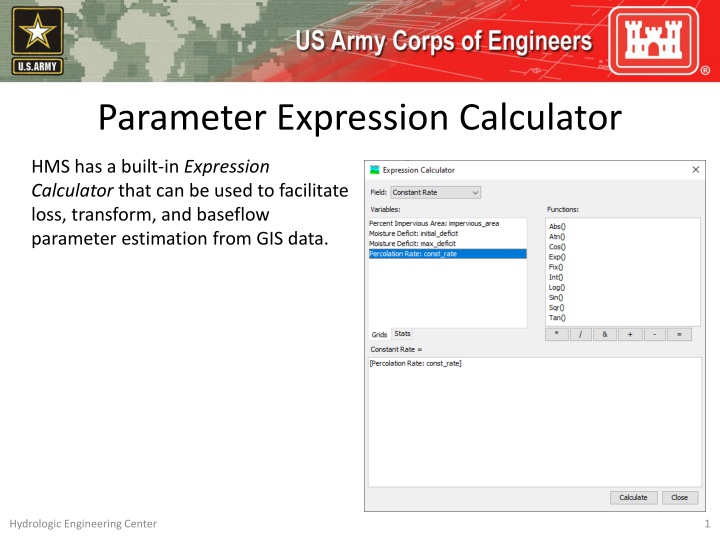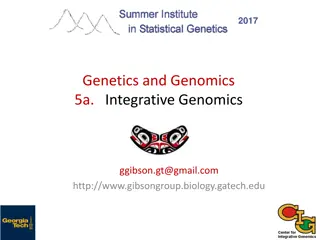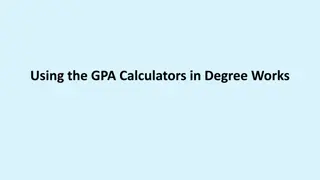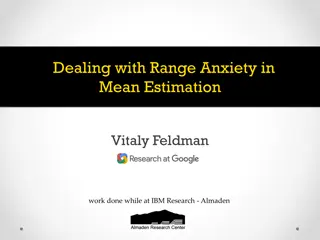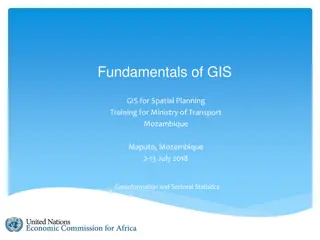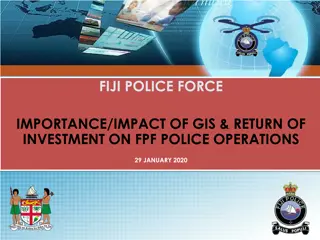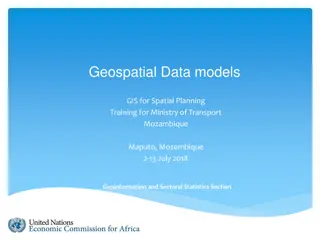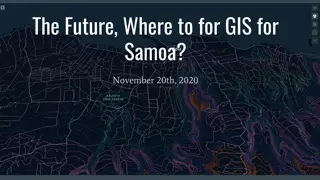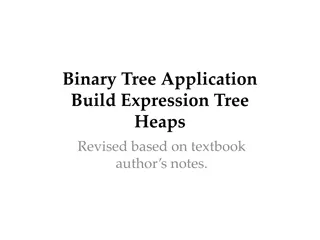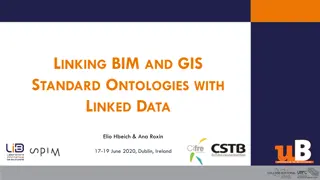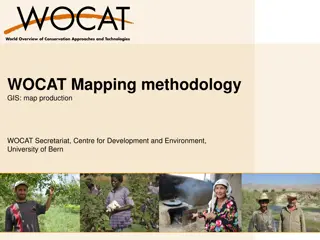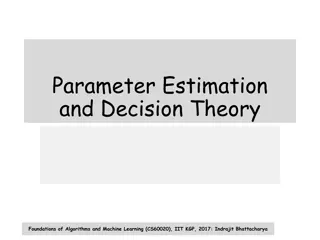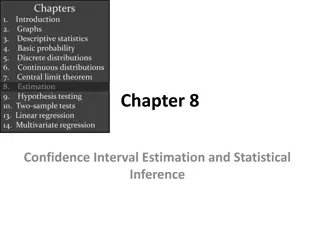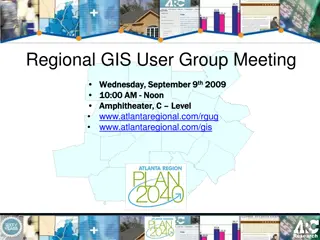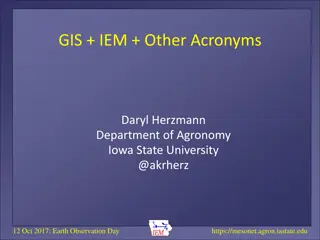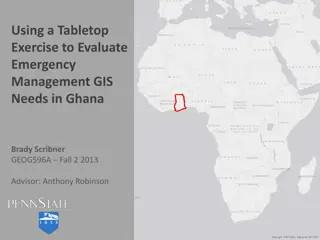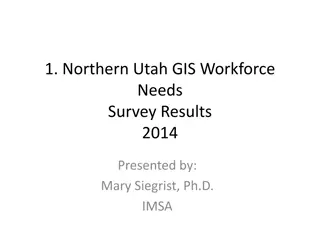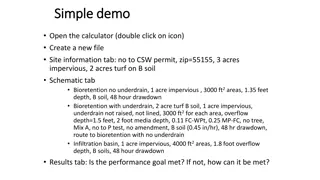Parameter Expression Calculator for Efficient Parameter Estimation from GIS Data
Parameter Expression Calculator within HEC-HMS offers a convenient tool to estimate loss, transform, and baseflow parameters using GIS data. It includes various options such as Deficit and Constant Loss, Green and Ampt Transform, Mod Clark Transform, Clark Transform, S-Graph, and Linear Reservoir. Users can access this Expression Calculator from select global basin editors and utilize characteristics available on the Stats tab for calculations. By clicking Calculate, parameter estimates are automatically calculated and populated in the Global Editor table. Additionally, the calculator allows the use of grids as variables if they have been previously imported into HEC-HMS from the Grids tab, providing a comprehensive solution for hydrologic parameter estimation.
Download Presentation

Please find below an Image/Link to download the presentation.
The content on the website is provided AS IS for your information and personal use only. It may not be sold, licensed, or shared on other websites without obtaining consent from the author.If you encounter any issues during the download, it is possible that the publisher has removed the file from their server.
You are allowed to download the files provided on this website for personal or commercial use, subject to the condition that they are used lawfully. All files are the property of their respective owners.
The content on the website is provided AS IS for your information and personal use only. It may not be sold, licensed, or shared on other websites without obtaining consent from the author.
E N D
Presentation Transcript
Parameter Expression Calculator HMS has a built-in Expression Calculator that can be used to facilitate loss, transform, and baseflow parameter estimation from GIS data. Hydrologic Engineering Center 1
Parameter Expression Calculator The Expression Calculator can be launched from select global basin editors. Global editors that include the Expression Calculator option are listed below. Loss: Deficit and Constant Loss: Green and Ampt Transform: Mod Clark Transform: Clark Transform: S-Graph Baseflow: Linear Reservoir Hydrologic Engineering Center 2
Parameter Expression Calculator Characteristics are available on the Stats tab. When a characteristic is used in the expression, the characteristic value for a given feature (subbasin element) is used in the calculation. In the image to the right, the time of concentration has been included in the expression. Hydrologic Engineering Center 3
Parameter Expression Calculator When clicking Calculate within the Expression Calculator, the parameter estimates are computed and automatically populated in the Global Editor table. Hydrologic Engineering Center 4
Parameter Expression Calculator In the Expression Calculator, grids can also be used as variables if they have been previously imported into HEC-HMS. Grids are available from the Grids tab. When a grid is included in the expression, a zonal average value of the feature on the grid is used in the calculation. Hydrologic Engineering Center 5