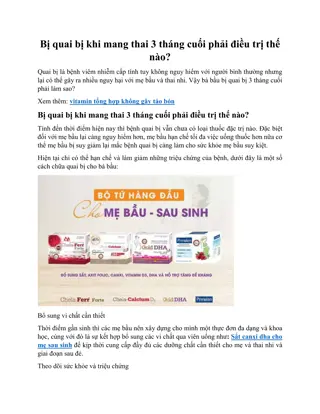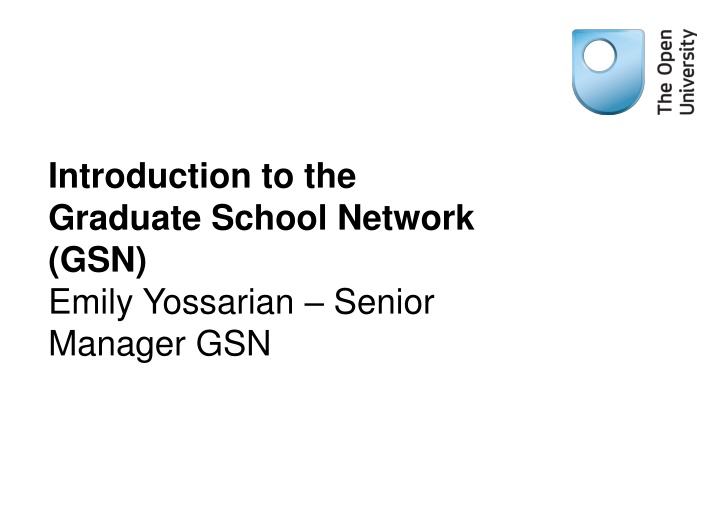
Graduate School Network (GSN) Overview and Services
"Discover the Graduate School Network (GSN) formerly known as Virtual Research Environment (VRE), offering a range of resources including events, training, careers services, and more. Learn how to access the GSN, explore its sections, training opportunities, and useful resources for professional development."
Download Presentation

Please find below an Image/Link to download the presentation.
The content on the website is provided AS IS for your information and personal use only. It may not be sold, licensed, or shared on other websites without obtaining consent from the author. If you encounter any issues during the download, it is possible that the publisher has removed the file from their server.
You are allowed to download the files provided on this website for personal or commercial use, subject to the condition that they are used lawfully. All files are the property of their respective owners.
The content on the website is provided AS IS for your information and personal use only. It may not be sold, licensed, or shared on other websites without obtaining consent from the author.
E N D
Presentation Transcript
Introduction to the Graduate School Network (GSN) Emily Yossarian Senior Manager GSN
Purpose of the GSN Until recently GSN was Virtual Research Environment (VRE) Administration Forms Guidance Opportunities in the form of: Events face-to-face doctoral workshops, one-offs Training skills audit and online learning material Services Careers (including internships), Library Network
How to find the GSN http://www.open.ac.uk/students/research/ In the email you received when your registration was confirmed Log in at www.open.ac.uk and navigate to StudentHome; the GSN will be listed in the central panel* Via A-Z on the intranet Favourite the URL
Walkthrough sections Home page: tabs are the sections panels are links to top or current resources (e.g., new PACE resource) social media links and feeds current network topics and events displayed top resources box, including links to partnerships site map and contact us in footer
Walkthrough sections News Events Forms and guidance (different views to drill down) Training (your professional development, F2F, online) Network (one forum, social media, OULive online synchronous conferencing rooms) Services (Careers, Library, Feedback to feedback, OUSA, Stats Advisory Service, ARC area: internships and teaching experience)
Training: professional development at the OU Expected to do skills audit and development plan Analysis and development plan must be documented and reported on OU subscribes to Researcher Development Framework (RDF) Planner through Vitae to assist with standard research skills audit and development planning OU provides training options to meet skills needs
Training resources For current F2F events use the Events tab Face to face doctoral workshops in Training list full programmes, past and present Online doctoral training lists the online resources we recommend to meet identified skills gaps: Short units of learning material on the Research Skills website Recommended links to learning material
RDF planner Request access via the GSN (right now if you like) and when the OU has approved your access you will receive an email to get you logged on If the framework feels overwhelming, consider using lens to show a subset appropriate to a particular skill or stage Once you ve identified an area for development you can access Vitae resources (OU links to follow)
Comment by research student I use the RDF to track what progress I've made across the various topics identified. Having been in the workplace before I became a postgrad student I know that having kept track of your skills and training can be really useful when it comes to completing a CV or job application. I think the RDF is a good tool for collating that sort of information in a structured way, especially with the option to add evidence to every step.
Network: forum, Facebook and Twitter Forum: Ask the community, pre- and post-event material Who uses Facebook/Twitter? Any other channels? Facebook: celebrate, events, news, opportunities, amplifying your content Twitter: the same but more frequent, more connected Like our Facebook page and follow our Twitter account! Let me know (Emily.Yossarian@open.ac.uk) if you have a piece of news to celebrate or want to talk about your research in an interview
Future developments Adding more links between RDF planner and OU training material Tools to make it easier to collaborate on GSN Exploring ways to broadcast/convey training/events to off-site students Let us know what you need: the Graduate School is here to support and listen to the research student community
Emily Yossarian Emily.Yossarian@open.ac.uk Graduate School Research and Academic Strategy The Open University Walton Hall Milton Keynes MK7 6AA www.open.ac.uk