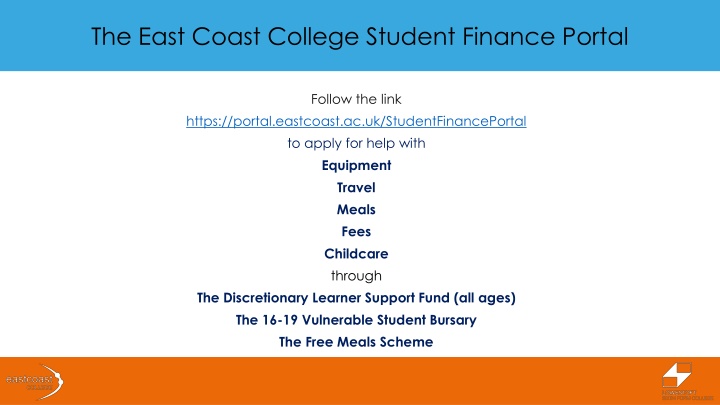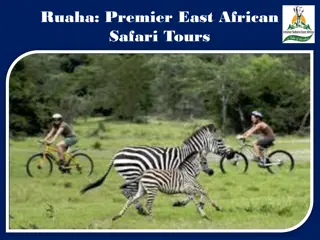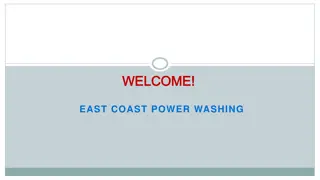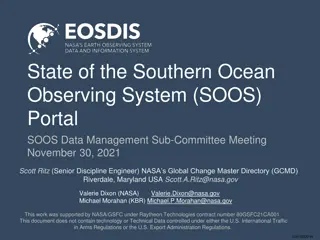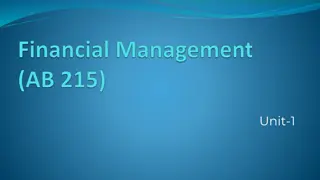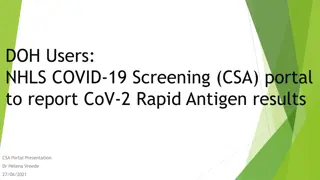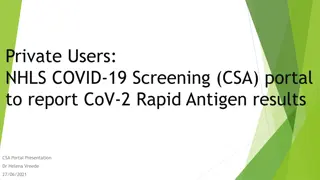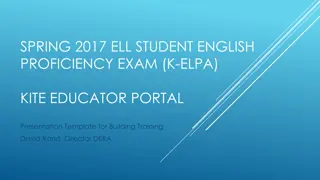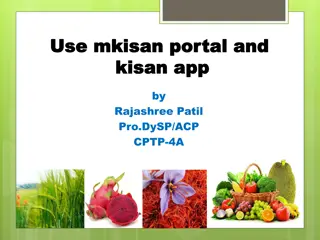East Coast College Student Finance Portal - Apply for Financial Assistance
The East Coast College Student Finance Portal provides support for equipment, travel, meals, fees, and childcare through various funding schemes for students of all ages. The portal guides users through the application process based on their circumstances, ensuring the submission of required evidence. Whether you are 16-19 years old, have an EHCP, or are utilizing the Advanced Learner Loan, this portal aims to assist in accessing necessary financial aid. Register, apply, and manage your student finance account conveniently through the portal. For inquiries, contact studentfinance@eastcoast.ac.uk or call 01493 418312 / 01502 525124.
Download Presentation

Please find below an Image/Link to download the presentation.
The content on the website is provided AS IS for your information and personal use only. It may not be sold, licensed, or shared on other websites without obtaining consent from the author.If you encounter any issues during the download, it is possible that the publisher has removed the file from their server.
You are allowed to download the files provided on this website for personal or commercial use, subject to the condition that they are used lawfully. All files are the property of their respective owners.
The content on the website is provided AS IS for your information and personal use only. It may not be sold, licensed, or shared on other websites without obtaining consent from the author.
E N D
Presentation Transcript
The East Coast College Student Finance Portal Follow the link https://portal.eastcoast.ac.uk/StudentFinancePortal to apply for help with Equipment Travel Meals Fees Childcare through The Discretionary Learner Support Fund (all ages) The 16-19 Vulnerable Student Bursary The Free Meals Scheme
The East Coast College Student Finance Portal The Portal will direct you through the application and gather information depending on whether you are 19+ with an Educational Health Care Plan (EHCP), or 19+ including if you are accessing the Advanced Learner Loan to cover fees By following this guide you will be able to complete the questions applicable to your situation, circumstances and need submit an application provide the correct evidence Any questions? Email: studentfinance@eastcoast.ac.uk Tel: 01493 418312 01502 525124
The East Coast College Student Finance Portal Home Page Getting Started If you are a first time user click on the link to register and create a new account here or here. You can view the current East Coast College Bursary and Support Fund Policy here If you applied for student finance last academic year you can login to your portal account using the same details and reapply for finance in the current year by clicking on the link here or here. Take note of what you will need before you start your application!
The East Coast College Student Finance Portal First Time User If you already have a student finance account and have landed on this page in error, just click on Login to continue and access your account Registering a Student Finance Account Check that your email address is typed in accurately before clicking on register as this is where the confirmation is sent, to allow you to continue . If you need to change or correct you email address, please contact studentfinance@eastcoast.ac.uk Your student ID is unique to you. This will link your account to your personal data and courses you have applied for or are enrolled on and will make sure that you apply for the correct age related funding application When you click on register , the system will send you an email to the address provided. There will be confirmation link sent that must be clicked on to complete the registration process Acceptable date of birth formats: DD/MM/YY or DD/MM/YYYY Examples of non alpha- numeric characters: @ # ? $ + *
The East Coast College Student Finance Portal Returning User Logging into your Student Finance Account If you do not have a student finance account and have landed on this page in error, just click here to register an account This is the email address that you registered as your student finance account username/contact. This is the password registered with your student finance account and not your main college login. This will be a password provided by you and will include If you applied for student finance last academic year , you can log in to your account and reapply for the new academic year. at least 6 characters a capital letter a number a symbol If you are a new applicant who is newly registered for student finance this academic year and wish to view or continue the application process you can log in here If you have forgotten your password click here. An email will be sent to the registered address and you will be asked to reset your password. This will have to be different to the password originally provided by you. Once this is reset you can revisit this page and log in with your email address and new password If you are unsure or have forgotten the email address you registered your student account with please contact studentfinance@eastcoast.ac.uk If you do not have a student finance account and have landed on this page in error, just click here to register an account
The East Coast College Student Finance Portal Dashboard If you have logged out of your account you can use the link below https://portal.eastcoast.ac.uk/StudentFinancePortal to take you back to the home page and log in. You will then be able to view your dashboard and continue with a new application or the application already started Start or Continue your Application The Email Confirmed box has to have a tick in it for you to be able to start an application. If you click on your email address on this dashboard page it will take you to manage your account including changing your password This is done automatically by the system when you have clicked on the link on the email confirmation sent when registering your account You can start a new application by clicking on this box . The system will only allow you to click on this if the email confirmed box is ticked A list of your current and past year applications and their status is on the dashboard page. This can be filtered by year and status. You can continue an incomplete application by clicking on go, or delete an application by clicking cancel
The East Coast College Student Finance Portal Step 1 - Declaration and T & C s You can read the full College Policy at any point in the application by clicking here This needs to be read and accepted by clicking on the green I agree option before an application can be continued If you click the red I disagree option you will be taken back to the dashboard page
The East Coast College Student Finance Portal Section 1 Course and Fees Use the drop down box to select the applicable course. These courses will link to your own enrolment and application history. Make sure that you select the course you are intending to study in the correct academic year as this will ensure you are directed to the age appropriate application You can only click on next to move on if you have selected answers to both questions If you course does change at any point this will be amended by the student finance team You must choose the campus you intend to study at. If this changes at a later date the student finance team can update your records
The East Coast College Student Finance Portal Section 1 Course and Fees You can apply for help with other costs if you are still awaiting the outcome of your Advanced Learner Loan but we will only make awards with other costs once your loan is fully approved We will assess your application for help with fees if you are not eligible for a concession and will let you know asap if we can cover the cost with our discretionary funding If you are 19+ but have an active EHCP generally fees will not be applicable You may receive a government concession to waive your fee. Don t worry if you tick this option and discretionary support is not needed for this cost we will update your application accordingly
The East Coast College Student Finance Portal Section 2 Personal Circumstances If you support yourself financially you should choose one of these options and will be required to provide the relevant proof If you are financially dependent on parents/carers we will need full details and evidence and your application will be assessed based on this income If none of the above apply you will need to tick here and provide more details If you tick this option we will require information and evidence of income received jointly in the household with a partner or spouse Depending on which option you choose you will be directed to the appropriate page to gather information about the income or yourself and/or your parents, partner or spouse.
The East Coast College Student Finance Portal Section 2 Personal Circumstances Dependents If you select Yes here and are over 20 when you start your course we will send you an additional form which will need to be completed with the childcare provider of your choice and returned to the Student Finance team. If you are under 20 when you start your course you will be able to apply for help with childcare support through the Care to Learn scheme
Care to Learn Funding Information for Student Parents under 20 Eligibility You can get Care to Learn if: you are a parent under the age of 20 at the start of your course you are the main carer for your child you live in England you are either a British citizen or a national of a European Economic Area (EEA) country your course qualifies your childcare provider qualifies. How to Claim If you are starting a course or study programme on or after 1 September and wish to apply for Care to Learn: Step 1 Before you apply you will need your email address, your childcare provider s name, address and Ofsted registration number and details of the course you wish to study Step 2 Go to www.gov.uk/care-to-learn, click on How to claim and select the relevant option (either applying for the first time or logging in with details provided by the Student Bursary Support Service if you have received Care to Learn before) Step 3 Complete and submit the online form Step 4 Bring proof of Child Benefit or your Child(ren) s full birth certificate to the Student Finance Adviser in the Student Finance Office at your Campus of study Your Course Care to Learn is only available for publicly-funded courses in England. This includes courses that take place in: schools 6th forms in schools 6th form colleges other colleges and learning providers, including foundation learning your community at children s centres Further information and support with the application process can be accessed via www.gov.uk/care-to-learn - for information and online access The East Coast College Student Finance Offices Tel: 01493 418312 (Great Yarmouth Campus)/ 01502 525124 (Lowestoft Campus)/01502 537000 (Lowestoft Sixth Form) Email: studentfinance@eastcoast.ac.uk The Student Bursary Support Helpline Tel: 0800 121 8989 Email: caretolearn@studentbursary.education.gov.uk Your learning provider can tell you if your course is eligible. Your Childcare Provider To qualify, your childcare provider must be registered with Ofsted. They can be a: child-minder preschool playgroup day nursery out of school clubs Your childcare provider is paid from the beginning of your course if you apply either before your course starts or within 28 days of starting your course. If you apply after that, your childcare provider will only be paid from the beginning of the week that your application was received. You need to make a new application for each year you claim. If your child needs specialist childcare, the provider must also be on the Care Quality Commission s register for specialist provision. If you want a relative to get Care to Learn for looking after your child they need to be both: providing registered childcare for children they re not related to living apart from you and your child. Who can t get Care to Learn You are not eligible if: you are an apprentice who gets a salary or you are doing a higher education course at university.
The East Coast College Student Finance Portal Section 2 Personal Circumstances Parent/Carer Information You will need to complete at least one name and relationship of parents/carers you live with and with whom you are financially dependent on if this is applicable
The East Coast College Student Finance Portal Section 2 Personal Circumstances Partner/Spouse information You will need to complete this if you live with your partner/spouse and receive joint benefits or receive income from employment if this is applicable
The East Coast College Student Finance Portal Section 3 Household Income and Benefits of Parent/Carers Previous An evidence list will be provided at the end of the process with an opportunity to upload documents This will need to be completed for each named parent/carer. If one parent does not work or there was no income from employment in the current or previous tax year, input the figure zero in the boxes Current
The East Coast College Student Finance Portal Section 3 Household Income and Benefits Self/Partner previous This will need to be completed for yourself and, if applicable your named partner. If one party does not work or there was no income from employment in the current or previous tax year, input the figure zero in the boxes current previous current
The East Coast College Student Finance Portal Section 3 Household Income and Benefits When you submit your application you will be asked to provide evidence dated no earlier than June of the current year Tick all the benefits your household currently receive. If none apply just leave all the boxes blank
The East Coast College Student Finance Portal Section 4 - Costs Select one from the drop down box If you are using more than one method of transport, select the main one . You will have an opportunity to provide additional information at the end of the application
The East Coast College Student Finance Portal Section 4 - Costs Tick all the costs you would like to be considered for help with - we will have information from departments about any equipment required and award funding accordingly If you tick childcare we will direct you to the appropriate funding and provide a form to complete with your childcare provider. You will need to find your own childcare place which can be funded if Ofsted registered.
The East Coast College Student Finance Portal Section 4 - Costs If you tick this you will need to provide a supporting statement. We may refer this to your curriculum area to prioritise this support
The East Coast College Student Finance Portal Section 5 Additional Information This section is optional but you may wish to share exceptional information to support your application
The East Coast College Student Finance Portal Section 6 Submission of Application Before you submit your application you can check the details. If you wish to amend any questions, click on the back arrow until you reach the page, amend and then click on next until you are back on this page If you are finished with your application you can click on the green submit now button
The East Coast College Student Finance Portal Section 6 Submission of Application Once you have submitted the application you will receive this acknowledgement Here are the ways you can provide evidence. Electronic copies are preferred, either uploaded on the portal or emailed to studentfinance@eastcoast.ac.uk You will need to click here if you want to view the evidence list and upload documents
The East Coast College Student Finance Portal Evidence List When you get to this evidence list page, the system will give guidance as to the documents required and how to provide these Click here to take you to the upload page
The East Coast College Student Finance Portal Next steps? Once an application is submitted the Student Finance Team will You will need to Check for emails received from Student Finance as these may require action from you i.e. providing proof read your award email carefully so that you understand the support that is being offered follow the instructions, including accepting your offer via the link * provide bank details if necessary when prompted submit equipment order forms or receipts Check your application and contact you if we need any further information and/or evidence assess your application and make a decision about your award and appropriate funding notify your award by email to the address registered on the portal once you have enrolled *Please note that support cannot be put in place until you have accepted the award offer on your portal account The Student Finance Team will then ensure that you receive the support by Organising travel passes or setting up travel payment plans Adding meal and stationery credits to your student card Submitting equipment orders Refunding approved costs with proof of purchase Sorting trips funding via your department Any questions? Email: studentfinance@eastcoast.ac.uk Tel: 01493 418312 01502 525124