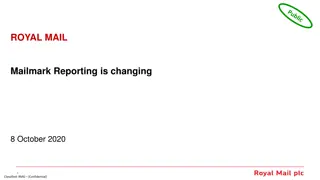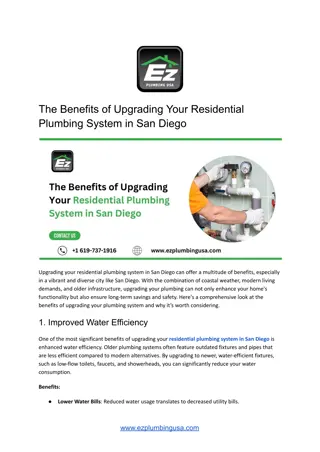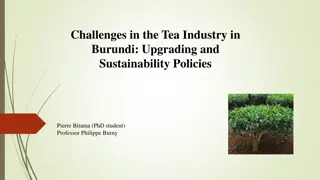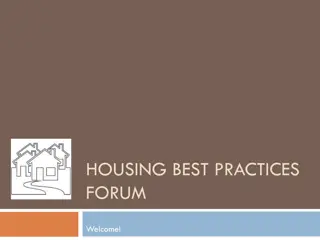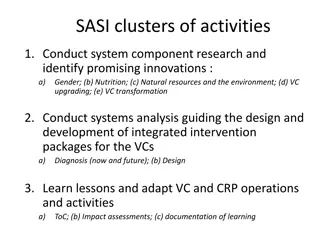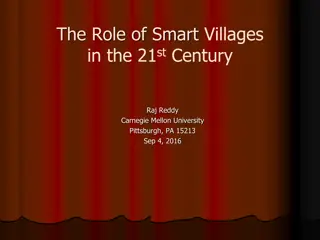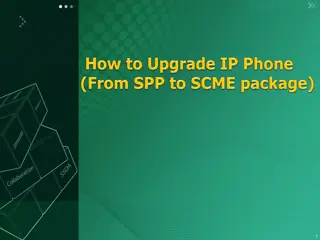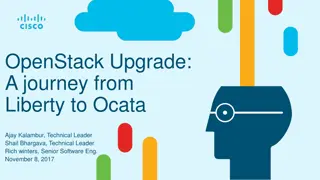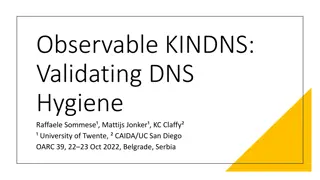Best Practices for Upgrading Kentico Solutions
Explore the essential guidelines for successfully upgrading Kentico solutions, covering the upgrade process, upgrade-proof development, and tips for upgrading like a pro. Learn about the importance of upgrade-proof development, the steps involved in upgrading, and following best practices to ensure a smooth upgrade experience. Gain insights into why upgrades are necessary, what happens during the upgrade process, and how to handle special scenarios.
Download Presentation

Please find below an Image/Link to download the presentation.
The content on the website is provided AS IS for your information and personal use only. It may not be sold, licensed, or shared on other websites without obtaining consent from the author.If you encounter any issues during the download, it is possible that the publisher has removed the file from their server.
You are allowed to download the files provided on this website for personal or commercial use, subject to the condition that they are used lawfully. All files are the property of their respective owners.
The content on the website is provided AS IS for your information and personal use only. It may not be sold, licensed, or shared on other websites without obtaining consent from the author.
E N D
Presentation Transcript
Upgrading Kentico Partners Webinar 01/31/2013 Karol Jarkovsky Solution Architect karolj@kentico.com
Agenda 1. What Happens During Upgrade? 2. Upgrade-proof Development 3. Upgrade Like a Pro 4. Special Scenarios
Why to Upgrade? Advanced Workflow Marketing Automation
What Happens During Upgrade? 1. Running upgrade SQL script to update DB scheme Custom additions to the DB objects may be lost during the upgrade, Custom constraints added to tables may cause errors when running upgrade SQL script, 2. Updating website code base Existing system files get updated/removed/re-located, New system files added to the solution, 3. Updating web.config file 4. Importing object updates Upgrade is not completed without successful import.
Upgrade-proof Development 1. DO NOT customize system (core) files unless there is no other option available Modifying existing control/UI page vs. leveraging global events, Modifying existing control/page vs. creating and adjusting control/page clone, 2. Store custom files in proper location Special folders to be used for custom files, List of safe folders here, 3. Create and maintain customizations log Keep track of all customizations performed to the system files, custom files added to the solution, changes done to the DB, 4. DO NOT use deprecated API Use only the latest API (avoid API marked obsolete), 5. Keep solution clean Remove unused/excluded files from solution, 6. Upgrade solution regularly Upgrade solution to the latest version with every major release (if possible).
Upgrade Like a Pro Following best practices makes upgrade breeze with Kentico Upgrade wizard Upgrade procedure performed using simple wizard, The only manual action is updating web.config file, DB and code base upgrade fully automatized, Manual upgrade is recommended for solutions with customized files OR solutions that do not comply with the best practices: 1. Prepare for upgrade Download upgrade package, DO NOT upgrade target environment directly clone environment first, Make sure all important (core) features work in cloned environment prior to upgrade, Make sure solution builds without any errors prior to upgrade, Identify extent of customizations done to the solution, o Compare DB scheme and code base to fresh installation of the same version (incl. build no), 2. Upgrade DB Allocate maintenance (content freeze) window, o If not available, a fresh copy of PROD DB needs to be upgraded before going live, Before upgrade remove all custom constraints to default (system) tables, DO NOT execute SQL upgrade script multiple times,
Upgrade Like a Pro 3. Upgrade code base Compare current version of code base (one being upgraded) to clean/fresh install of the same version (incl. build), Deploy upgrade files (upgrading to v6 and above) OR locate upgrade files in installation folder (upgrading to v5.5R2 and earlier), Go through the list of customized system files, compare code of every file to clean/fresh version, to understand changes. Then copy changes to same file located in upgrade package, All custom files added in the current version, needs to be copied over to upgrade package, Make sure parent folder, where custom files were added in the current version, exists in the same location in upgrade package as well, Follow upgrade instructions and remove all files/folders as required, Apply upgrade files (at this point all customizations are merged to upgrade package) to code base. Upgrade web.config file, Copy custom changes from current version of config file to one from upgrade package, Make sure solution builds without errors after code base upgrade, Validate there are no syntax errors as result of merging customizations and/or using deprecated API, Login to CMS Site manager and check that Administration Event log informs about successful upgrade, Upgrade is not completed unless confirmed in the Event log, Switch to CMS Desk, browse Live site, validate that important (core) functionality works properly, Keep an eye on Event log, looking for any warnings and errors, Make sure no worker threads are hanging in the system, Make sure Smart Search indexes can be rebuild, 4. UPGRADE COMPLETED
Special Scenarios 1. Upgrading solution including full-source code Upgrade of the website identical, Upgrade package for source code obtained from Kentico, Upgrading of the source code by merging customizations to source code upgrade package files, Solution needs to be re-compiled (incl. custom assemblies), 2. Upgrading Azure project Upgrade of the website identical, Upgrade performed offline, Azure package re-deployed to cloud into Stage instance, VIP swap to deploy upgraded version to Production with minimal downtime, 3. Upgrading across multiple versions (e.g. v5 v7) Update current code base version to the last version without merging custom files and changes, Perform code base merge with target version, 4. No maintenance (content) window Upgrade copy of the website, Take fresh backup of prod DB and perform DB upgrade without merging any code, Point previously upgraded code base to the latest version of upgraded DB.