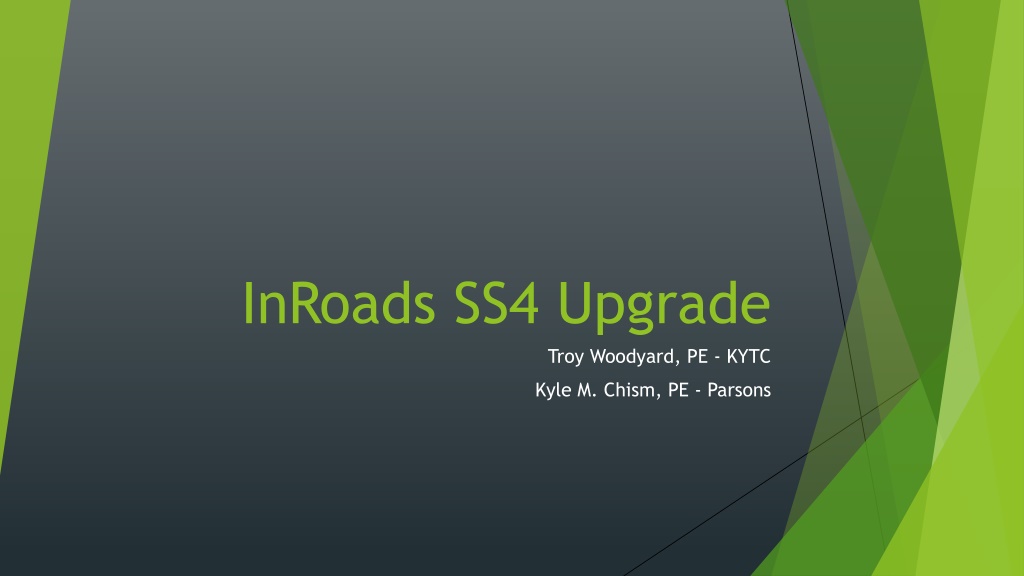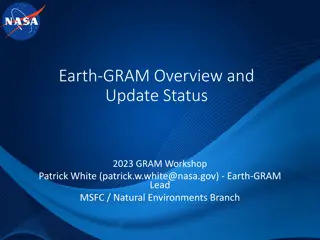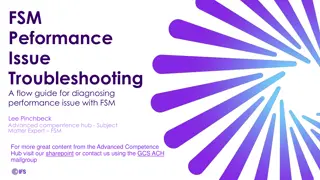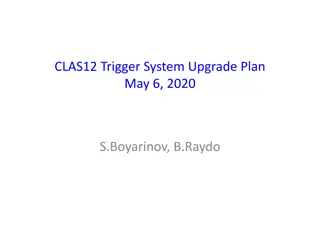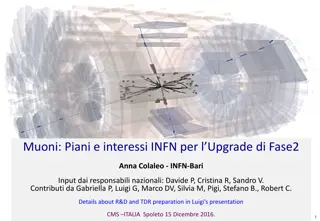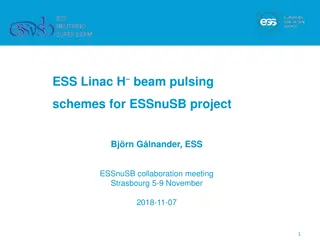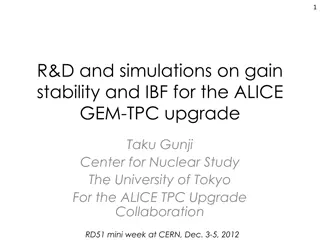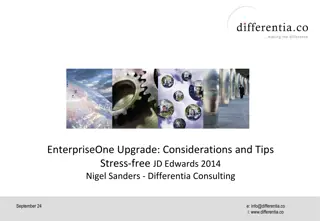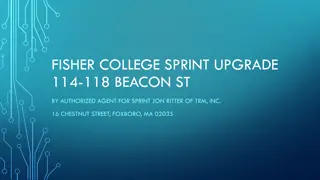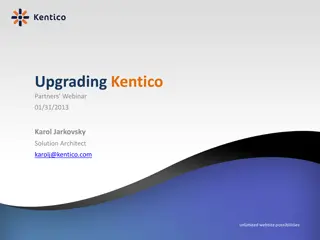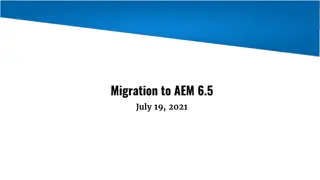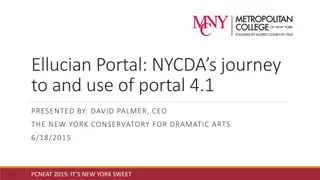InRoads SS4 Upgrade Overview
KYTC has been working on the InRoads SS4 upgrade, with recent testing of CADD standards. The agenda includes a history of the upgrade process, changes in the new software, and a live demo. Workspace management and version details are outlined, along with a new approach to InRoads data and MicroStation graphics. The upgrade offers enhancements in corridor modeling and open roads modeling, providing improved features for design intent and linear geometry.
Download Presentation

Please find below an Image/Link to download the presentation.
The content on the website is provided AS IS for your information and personal use only. It may not be sold, licensed, or shared on other websites without obtaining consent from the author.If you encounter any issues during the download, it is possible that the publisher has removed the file from their server.
You are allowed to download the files provided on this website for personal or commercial use, subject to the condition that they are used lawfully. All files are the property of their respective owners.
The content on the website is provided AS IS for your information and personal use only. It may not be sold, licensed, or shared on other websites without obtaining consent from the author.
E N D
Presentation Transcript
InRoads SS4 Upgrade Troy Woodyard, PE - KYTC Kyle M. Chism, PE - Parsons
Agenda Troy History Upgrade Logistics Overview of Changes in the New Software Kyle Live Demo of New Software Features
History KYTC has been pursuing this upgrade for several years The last year has been spent overhauling and testing the CADD standards Primary involvement KYTC Central Office Technical Support Branch KYTC Central Office Developmental Branch Parsons CAD Productivity Bentley
Beta Release http://transportation.ky.gov/CADD-Standards/Pages/CADD-Standards- %28InRoads-SS4-Beta%29.aspx
Workspace(s) KYTC employee workspace(s) will be handled through ProjectWise. Consultants will need to maintain 2 workspaces locally. SS2 Existing Workspace SS4 Workspace of the Future! SS2 Workspace will cease to be developed SS2 Workspace will continue to be utilized for survey SS4 Workspace will receive regular updates
Versions Currently Recognized Microstation 8.11.09.714 or later InRoads SS2 8.11.07.xxx InRoads SS4 8.11.09.87x or later
A New Way to Think InRoads Data and MicroStation Graphics>Microstation Data InRoads Corridor Modeling>OpenRoads Modeling InRoads Feature and InRoads Alignment > Linear Geometry ?!?!?!? Design Intent ?!?!?!?!
InRoads Data and MicroStation Graphics>Microstation Data Data is stored in the .dgn and attached to the MicroStation Elements No more viewing data the data is already viewed
InRoads Corridor Modeling>OpenRoads Modeling Corridor Modeling is still available Point Controls Superelevation Parametric Constraints Enhanced Clipping Enhanced Site Style Modeling Terrain Models Linear Templates Surface Templates
InRoads Features and InRoads Alignments > Linear Geometry ?!?!?!? The lines are blurred. You can do surface feature things to alignments, and alignment things to surface feature things. Site style modeling is easy and remembers DESIGN INTENT!?!?
DESIGN INTENT!?!? It s not what you draw, but how you draw it. Civil Ruled Features vs lines Civil Data and Graphics are no longer separated
Limitations Legacy Commands remain necessary Survey Production Profile Creation Storm and Sanitary/SUDA Specialized tools Right of Way Metes and Bounds Hydrology and Hydraulics add-in No Update Cross-Sections No SS2 Cross-sections Future Release is promised to fix many issues
Legacy Commands Most main functionality remains DTM ALG S&S (suite only) XIN No Roadway Designer or Template Library
InRoads Explorer > Project Explorer Stores Active File Data and Reference File Data Stores Active File preferences and Workspace .dgnlib preferences Use a new seed file every time. DON T COPY FILES MAKE SURE TO USE A NEW SEED FILE.
InRoads Style > Feature Definitions What something is
InRoads Named Symbology>Element Template What something looks like
InRoads XIN>.dgnlib InRoads XIN>.dgnlib InRoads XIN>InRoads XIN ?!?!
InRoads DTM>Terrain Model Can move back and forth between the 2 types DTM still required for profiles No DTM or Terrain is required for volumes. Volumes based on components. Updated XIN must be used for DTM to Terrain Model translation to preserve levels. No Corridor is required for a terrain model you are free to use MicroStation meshes or linear geometry to create the terrain model.
New Places to Find Things InRoads Horizontal Alignment>Horizontal Geometry Inroads Vertical Alignment>Vertical Geometry InRoads DTM>Terrain Model InRoads Roadway Designer>Corridor Modeling Template Library BE CAREFUL! DON T USE SS2 .itl Civil Cells New Help Menu