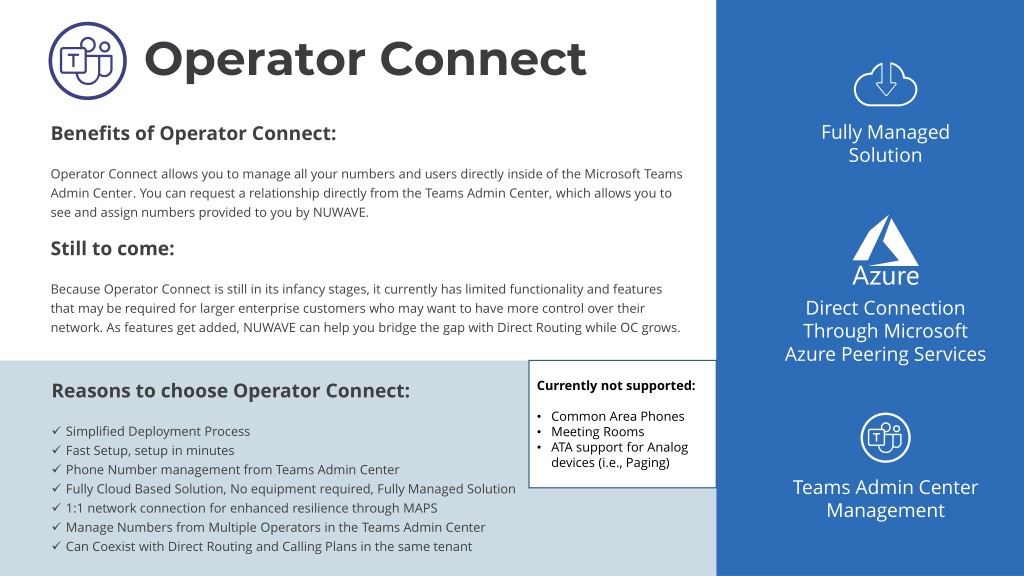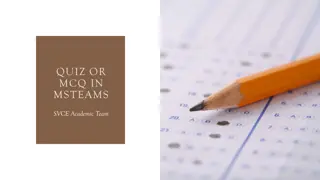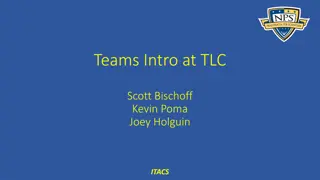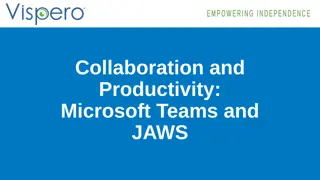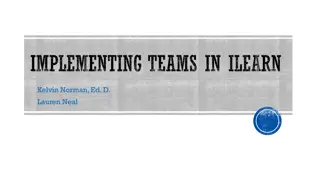Benefits of Operator Connect for Microsoft Teams Administration
Operator Connect is a fully managed solution that allows you to efficiently manage phone numbers and users directly within the Microsoft Teams Admin Center. It offers features like self-service number management, simplified deployment processes, and fast setup. With Operator Connect, you can easily assign numbers, access a cloud-based solution with no additional equipment required, and enjoy 1:1 network connections for enhanced resilience through MAPS.
Download Presentation

Please find below an Image/Link to download the presentation.
The content on the website is provided AS IS for your information and personal use only. It may not be sold, licensed, or shared on other websites without obtaining consent from the author. Download presentation by click this link. If you encounter any issues during the download, it is possible that the publisher has removed the file from their server.
E N D
Presentation Transcript
Operator Connect Fully Managed Solution Benefits of Operator Connect: Operator Connect allows you to manage all your numbers and users directly inside of the Microsoft Teams Admin Center. You can request a relationship directly from the Teams Admin Center, which allows you to see and assign numbers provided to you by NUWAVE. Still to come: Because Operator Connect is still in its infancy stages, it currently has limited functionality and features that may be required for larger enterprise customers who may want to have more control over their network. As features get added, NUWAVE can help you bridge the gap with Direct Routing while OC grows. Direct Connection Through Microsoft Azure Peering Services Currently not supported: Reasons to choose Operator Connect: Common Area Phones Meeting Rooms ATA support for Analog devices (i.e., Paging) Simplified Deployment Process Fast Setup, setup in minutes Phone Number management from Teams Admin Center Fully Cloud Based Solution, No equipment required, Fully Managed Solution 1:1 network connection for enhanced resilience through MAPS Manage Numbers from Multiple Operators in the Teams Admin Center Can Coexist with Direct Routing and Calling Plans in the same tenant Teams Admin Center Management
Operator Connect Building now for the future Number Provisioning: Manage all your numbers and users directly inside of the Microsoft Teams Admin Center. Self Service Management of Phone Numbers and users through the Teams Admin Portal DID inventory management and assignment nuwave nuwave nuwave
Operator Connect Operator Management Operator Management: You can request a relationship directly from the Teams Admin Center, which will also allow you to see and assign numbers provided to you by Operators. Building now for the future For the Customer: Easy access to Operators for Calling Management Easily segregate access by Region/Geography/Calling areas per Operator For the Operator: No special permissions such as delegated admin permissions to manage Calling Services Single Point of Contact information for customer updates & maintenance
Operator Connect Numbers Number Provisioning: Manage all your numbers and users directly inside of the Microsoft Teams Admin Center. Number Provisioning For the Customer: Self Service Management of Phone Numbers and users through the Teams Admin Portal DID inventory management and assignment For the Operator: Numbers show up in the Teams Admin Center Simple MACD changes through the portal
Operator Connect WFH/ Remote Teams Users Operator Connect Provider Teams Cloud Services Number Blocks INTERNET PSTN 3rd Party Addons Teams Certified SBC Global Direct Peering Microsoft Azure Peering Services INTERNET INTERNET Teams Connect Model Hosted Contact Center Organization Premises Teams Users SIP ATA Analog Devices Legacy PBX Integration
Operator Connect Interconnection API Operator Portal Customer 1 Teams Users Microsoft Teams Direct Peering MAPS Microsoft Azure Peering Services Customer 2 PSTN For the Customer: Direct Peering through MAPS Easy access to Operators for Calling Management Easily segregate access by Region/Geography/Calling areas per Operator For the Operator: No special permissions such as delegated admin permissions to manage Calling Services Single Point of Contact information for customer updates & maintenance End to End QOS from Client, to Microsoft's Cloud, and through the Operators Cloud Offer High Level SLA to the customer Provisioning APIs and Portal
The Difference between Microsoft Operator Connect and Direct Routing Operator Connect Direct Routing Program Type Programmatic Approach to Operator Provided Calling Not a Program. Core Functionality. TLS/SRTP over internet Carrier Tenant for setting up super trunk Some Customer configuration required or delegated specifically Microsoft Azure Peering Service (MAPS) for Voice Dedicated Portal/APIs for Trunk Setup and validation Interconnection None, need customer account or admin on behalf for executing PowerShell commands Number Provisioning Provisioning through APIs to facilitate automation Presence in the portal, customer can select the Operator for number provisioning / management, or assignment Teams Admin Center None Number visualized in the portal as Operator numbers IT Admin can assign numbers to users directly from the portal IT Admin or Operator needs to assign number through PowerShell IT Admin or Operator needs to create/assign Voice Policies Customer Experience CDR/CQD (QoS)/SLA data provided to Operators through API s Joint CDR for customers reporting Data Sharing CDR/CQD data can be retrieved tenant by tenant using delegated access Operator Tier 1 Support; Operator-Microsoft Model in place Product Change Management and updates channel Back-to-back SLA in place between Microsoft and Operator Operator Tier 1 Support Escalations through M365 Support or Premier Support No Back-to-back SLA in place Support / SLA Management Dedicated Management capabilities in Operator Portal/API (at GA) Delegated Admin or Teams RBAC Access required from Customer SBC owned and operated by the Customer or Hosted/Managed by the Operator Total Cost of Ownership As a Service model delivered by the Operator
Todays Snapshot Comparison Features Direct Routing Operator Connect MSFT Calling Plans Native Teams Call Routing Shared Trunk / Call Path sharing plans NA eFax & traditional fax solutions NA SMS Integrations NA Dynamic Emergency Calling Optional Included Included ONLY through iPILOT Galaxy Direct Connection to Microsoft via MAPS Only Approved Carriers NA ONLY through iPILOT ONLY through iPILOT Carrier Level Forwarding NA ONLY through iPILOT ONLY through iPILOT Disaster Plans NA ONLY through iPILOT ONLY through iPILOT Bulk via PowerShell Automated Bulk Provisioning ONLY through iPILOT ONLY through iPILOT via MSFT Ticket Converting DIDs between User & Service Number ONLY through iPILOT ONLY through iPILOT Managing multiple carrier DIDs in 1 Portal NA ONLY through iPILOT ONLY through iPILOT Manage Direct Routing & Operator Connect DIDs in 1 Portal NA ONLY through iPILOT ONLY through iPILOT Department level access for phone number management NA ONLY through iPILOT ONLY through iPILOT Extension Dialing NA