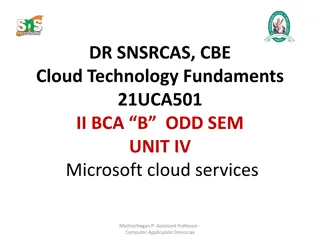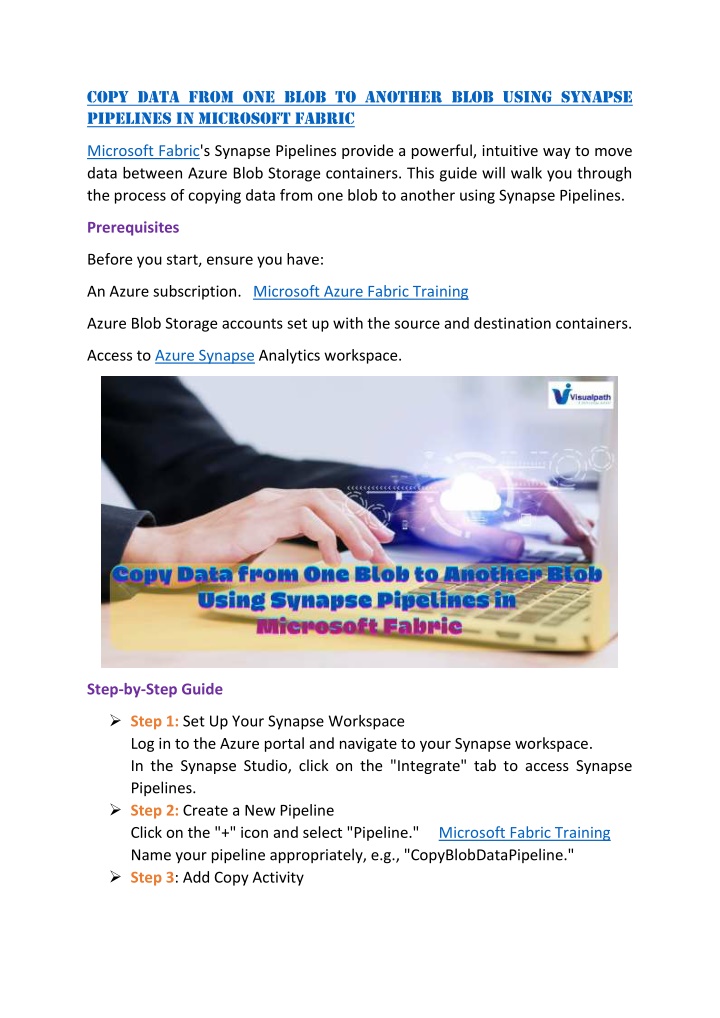
Microsoft Azure Fabric Training | Microsoft Fabric Online Training
Visualpath offers the Microsoft Fabric Online Training Course led by industry experts. Our Microsoft Fabric training is conducted by experienced professionals and is accessible worldwide. We provide daily recordings and presentations for future review. Contact us at 91-9989971070 for a #FreeDemo session.nVisit Blog: //visualpathblogs.com/nWhatsApp: // /catalog/917032290546/nVisit: // /microsoft-fabric-online-training-hyderabad.htmln
Download Presentation

Please find below an Image/Link to download the presentation.
The content on the website is provided AS IS for your information and personal use only. It may not be sold, licensed, or shared on other websites without obtaining consent from the author. If you encounter any issues during the download, it is possible that the publisher has removed the file from their server.
You are allowed to download the files provided on this website for personal or commercial use, subject to the condition that they are used lawfully. All files are the property of their respective owners.
The content on the website is provided AS IS for your information and personal use only. It may not be sold, licensed, or shared on other websites without obtaining consent from the author.
E N D
Presentation Transcript
Copy Data from One Blob to Another Blob Using Synapse Pipelines in Microsoft Fabric Microsoft Fabric's Synapse Pipelines provide a powerful, intuitive way to move data between Azure Blob Storage containers. This guide will walk you through the process of copying data from one blob to another using Synapse Pipelines. Prerequisites Before you start, ensure you have: An Azure subscription. Microsoft Azure Fabric Training Azure Blob Storage accounts set up with the source and destination containers. Access to Azure Synapse Analytics workspace. Step-by-Step Guide Step 1: Set Up Your Synapse Workspace Log in to the Azure portal and navigate to your Synapse workspace. In the Synapse Studio, click on the "Integrate" tab to access Synapse Pipelines. Step 2: Create a New Pipeline Click on the "+" icon and select "Pipeline." Microsoft Fabric Training Name your pipeline appropriately, e.g., "CopyBlobDataPipeline." Step 3: Add Copy Activity
In the Activities pane, search for "Copy data" and drag it onto the pipeline canvas. Click on the "Copy data" activity to configure it. Step 4: Configure Source In the "Source" tab, click on "+ New" to create a new data source. Select "Azure Blob Storage" and provide the necessary connection details (account name, container name, etc.). Microsoft Fabric Online Training Course Test the connection to ensure it works, then select the specific blob file you want to copy. Step 5: Configure Sink Switch to the "Sink" tab and click on "+ New" to set up the destination. Again, choose "Azure Blob Storage" and fill in the connection details for the destination container. Microsoft Fabric Online Training Specify the target blob file path where the data should be copied. Step 6: Map the Data (Optional) If you need to transform or map the data, navigate to the "Mappings" tab. Define the necessary mappings between source and destination columns. Step 7: Trigger the Pipeline Validate your pipeline by clicking on the "Validate" button to ensure there are no errors. . Microsoft Fabric Online Training Institute Publish the pipeline using the "Publish all" button. Trigger the pipeline manually by clicking on "Add trigger" > "Trigger now." Step 8: Monitor the Pipeline Go to the "Monitor" tab to track the pipeline's execution. Check the status to ensure the data has been copied successfully. Conclusion Copying data between Azure Blob Storage containers using Synapse Pipelines in Microsoft Fabric is straightforward. By following these steps, you can efficiently manage data movement, ensuring seamless integration across your Azure services. This method not only simplifies the data transfer process but also leverages the robustness and scalability of Microsoft Fabric.
Visualpath is the Leading and Best Software Online Training Institute in Hyderabad. Availcomplete Microsoft Fabric Online Training Worldwide. You will get the best course at an affordable cost. Attend Free Demo Call on - +91-9989971070. Visit: https://visualpathblogs.com/ WhatsApp:https://www.whatsapp.com/catalog/917032290546/ Visit https:/www.visualpath.in/microsoft-fabric-online-training- hyderabad.html